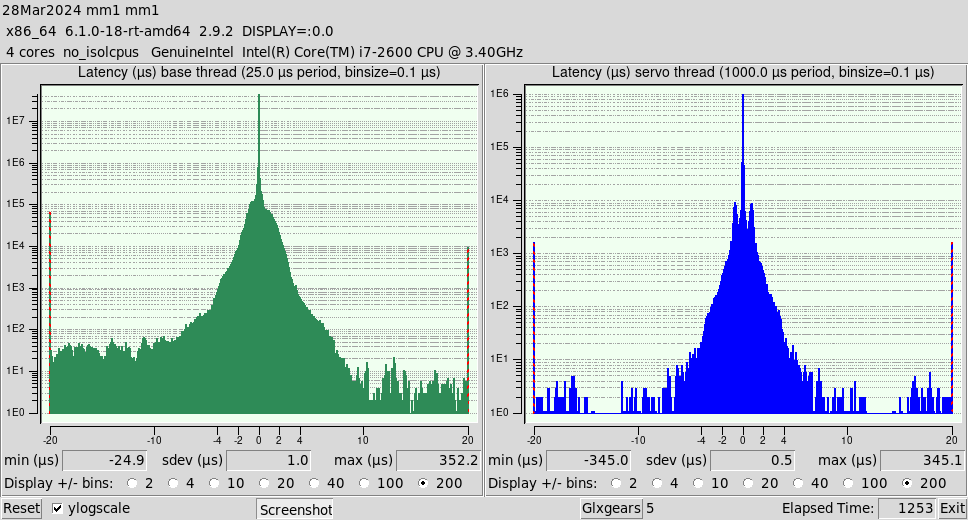Cannot seem to get good latency numbers!
- tommylight
-

- Away
- Moderator
-

- Posts: 21162
- Thank you received: 7226
AMDGPU should be the proprietary drivers that have to be installed separately.
Radeon are the open source drivers and the AMD/ATI are Legacy drivers.
Check the PC BIOS for PCI-E and "agressive power management" set it to disabled.
Please Log in or Create an account to join the conversation.
- tatel
- Offline
- Junior Member
-

- Posts: 33
- Thank you received: 16
"lspci -vv" will list all your PCI devices and for each one, the last output line will give you the which kernel it's using
BTW, on this machine I have a Radeon RX550, it's using amdgpu driver. I assume it's just the name they use for the newest graphics cards they are selling. I don't think it's the privative module, here is a quote from wikipedia:
"AMDgpu is AMD's fully open source unified kernel driver for its GPUs on Linux. It takes the form of an in-tree kernel module."
About these latency spikes, I see you are using a 5.X kernel, I suggest to you to stick to the stable LCNC distro until you get more experience.
BTW, the huge increase in latency you got with that radeon card probably has something to do with power management. I just got an HD 6570 which ipso facto increased my latency on that system from 12 usec to 60+; using kernel boot parameter radeon.dpm=0, latency was again reduced to about 3 usec in a 15 minute test
Please Log in or Create an account to join the conversation.
- Sray69
- Offline
- Elite Member
-

- Posts: 255
- Thank you received: 13
sudo dmesg | grep -i drm
lspci -vvsudo dmesg | grep -i drm
[ 2.117990] ACPI: bus type drm_connector registered
[ 2.739345] [drm] radeon kernel modesetting enabled.
[ 2.740369] [drm] initializing kernel modesetting (RS780 0x1002:0x9616 0x1043:0x8388 0x00).
[ 2.741881] [drm] Detected VRAM RAM=256M, BAR=256M
[ 2.741882] [drm] RAM width 32bits DDR
[ 2.741907] [drm] radeon: 256M of VRAM memory ready
[ 2.741908] [drm] radeon: 512M of GTT memory ready.
[ 2.741917] [drm] Loading RS780 Microcode
[ 2.742020] [drm] radeon: power management initialized
[ 2.742022] [drm] GART: num cpu pages 131072, num gpu pages 131072
[ 2.753284] [drm] PCIE GART of 512M enabled (table at 0x00000000C0040000).
[ 2.753511] [drm] radeon: irq initialized.
[ 2.785511] [drm] ring test on 0 succeeded in 1 usecs
[ 2.785798] [drm] ib test on ring 0 succeeded in 0 usecs
[ 2.786256] [drm] Radeon Display Connectors
[ 2.786257] [drm] Connector 0:
[ 2.786258] [drm] VGA-1
[ 2.786259] [drm] DDC: 0x7e40 0x7e40 0x7e44 0x7e44 0x7e48 0x7e48 0x7e4c 0x7e4c
[ 2.786261] [drm] Encoders:
[ 2.786262] [drm] CRT1: INTERNAL_KLDSCP_DAC1
[ 2.786263] [drm] Connector 1:
[ 2.786264] [drm] DVI-D-1
[ 2.786264] [drm] HPD1
[ 2.786265] [drm] DDC: 0x7e50 0x7e50 0x7e54 0x7e54 0x7e58 0x7e58 0x7e5c 0x7e5c
[ 2.786267] [drm] Encoders:
[ 2.786267] [drm] DFP3: INTERNAL_KLDSCP_LVTMA
[ 2.847315] [drm] fb mappable at 0xD0141000
[ 2.847317] [drm] vram apper at 0xD0000000
[ 2.847317] [drm] size 7299072
[ 2.847318] [drm] fb depth is 24
[ 2.847319] [drm] pitch is 6912
[ 2.847457] fbcon: radeondrmfb (fb0) is primary device
[ 2.897196] radeon 0000:01:05.0: [drm] fb0: radeondrmfb frame buffer device
[ 2.914709] [drm] Initialized radeon 2.50.0 20080528 for 0000:01:05.0 on minor 0
[ 3.186363] [drm] amdgpu kernel modesetting enabled.
[ 5.320147] systemd[1]: Starting Load Kernel Module drm...
[ 5.338732] systemd[1]: This email address is being protected from spambots. You need JavaScript enabled to view it.: Deactivated successfully.
[ 5.339011] systemd[1]: Finished Load Kernel Module drm.
So it appears that the current video card (onboard) is using the "radeon" driver. Is there an easy way to switch to another driver? I don't plan to mess with this video card but if I install the Radeon card and want to try a different driver it would be nice to know how. Will also be trying some kernel boot parameters as well.1:05.0 VGA compatible controller: Advanced Micro Devices, Inc. [AMD/ATI] RS780L [Radeon 3000] (prog-if 00 [VGA controller])
Subsystem: ASUSTeK Computer Inc. RS780L [Radeon 3000]
Control: I/O+ Mem+ BusMaster+ SpecCycle- MemWINV- VGASnoop- ParErr- Stepping- SERR+ FastB2B- DisINTx-
Status: Cap+ 66MHz- UDF- FastB2B- ParErr- DEVSEL=fast >TAbort- <TAbort- <MAbort- >SERR- <PERR- INTx-
Latency: 0, Cache Line Size: 64 bytes
Interrupt: pin A routed to IRQ 18
NUMA node: 0
Region 0: Memory at d0000000 (32-bit, prefetchable) [size=256M]
Region 1: I/O ports at d000
Region 2: Memory at feaf0000 (32-bit, non-prefetchable) [size=64K]
Region 5: Memory at fe900000 (32-bit, non-prefetchable) [size=1M]
Expansion ROM at 000c0000 [virtual] [disabled] [size=128K]
Capabilities: <access denied>
Kernel driver in use: radeon
Kernel modules: radeon, amdgpu
Thanks
Please Log in or Create an account to join the conversation.
- tatel
- Offline
- Junior Member
-

- Posts: 33
- Thank you received: 16
In that case, it could be that it needs the "radeon" module. Not sure about it. As I understand it, "amdgpu" is for the newest AMD graphic cards. But, since lspci -vv says it could work with both, you can give it a try. I guess your integrated card must be pretty new too, or amdgpu module couldn't drive it.
See, you'll find there is a package xserver-xorg-video-radeon and another package xserver-xorg-video-amdgpu. Uninstall xserver-xorg-video-radeon, this will make amdgpu the only module available in your system for your card, and it should use it automatically. Then see if it still works OK. If not, install it again and uninstall xserver-xorg-video-amdgpu.
I think this is the easiest way for you.
Please Log in or Create an account to join the conversation.
- andypugh
-

- Offline
- Moderator
-

- Posts: 19770
- Thank you received: 4600
Admittedly this is with me sat at a different machine so it's not doing anything else. But the machine is freakishly good:
www.ebay.co.uk/itm/121963066201
It has PCI slots and a parallel port too.
Attachments:
Please Log in or Create an account to join the conversation.
- tatel
- Offline
- Junior Member
-

- Posts: 33
- Thank you received: 16
Please Log in or Create an account to join the conversation.
- moazzam
- Offline
- New Member
-

- Posts: 11
- Thank you received: 4
Attachments:
Please Log in or Create an account to join the conversation.
- tommylight
-

- Away
- Moderator
-

- Posts: 21162
- Thank you received: 7226
Enter the BIOS (search for you PC how to) and disable hyperthreading, TPM, virtualisation all, turbo, power saving everything, and something with "aggressive link management" regarding PCI-E.
Please Log in or Create an account to join the conversation.
- rodw
-

- Online
- Platinum Member
-

- Posts: 11619
- Thank you received: 3911
Please Log in or Create an account to join the conversation.
- moazzam
- Offline
- New Member
-

- Posts: 11
- Thank you received: 4
Thankyou
Please Log in or Create an account to join the conversation.