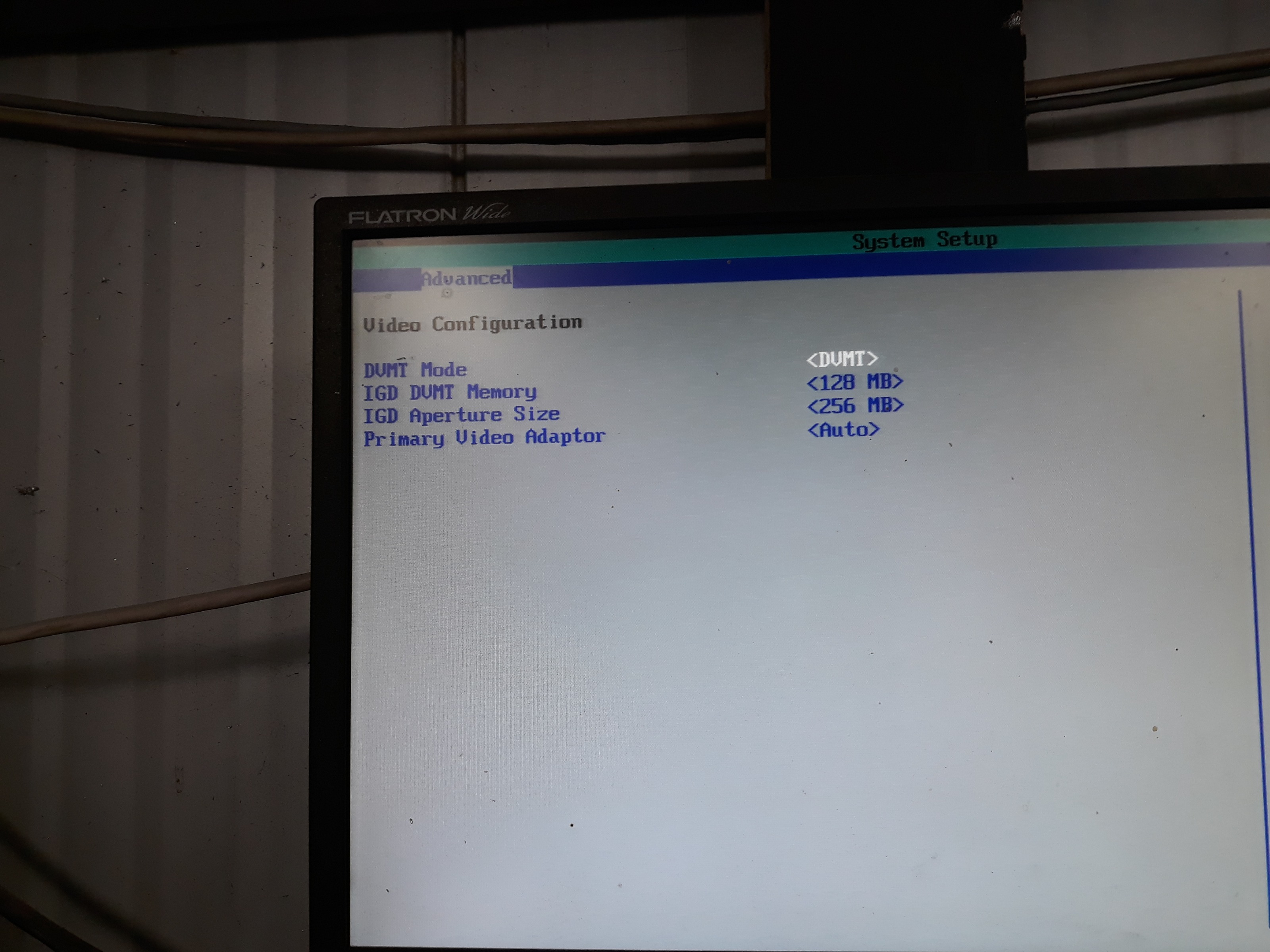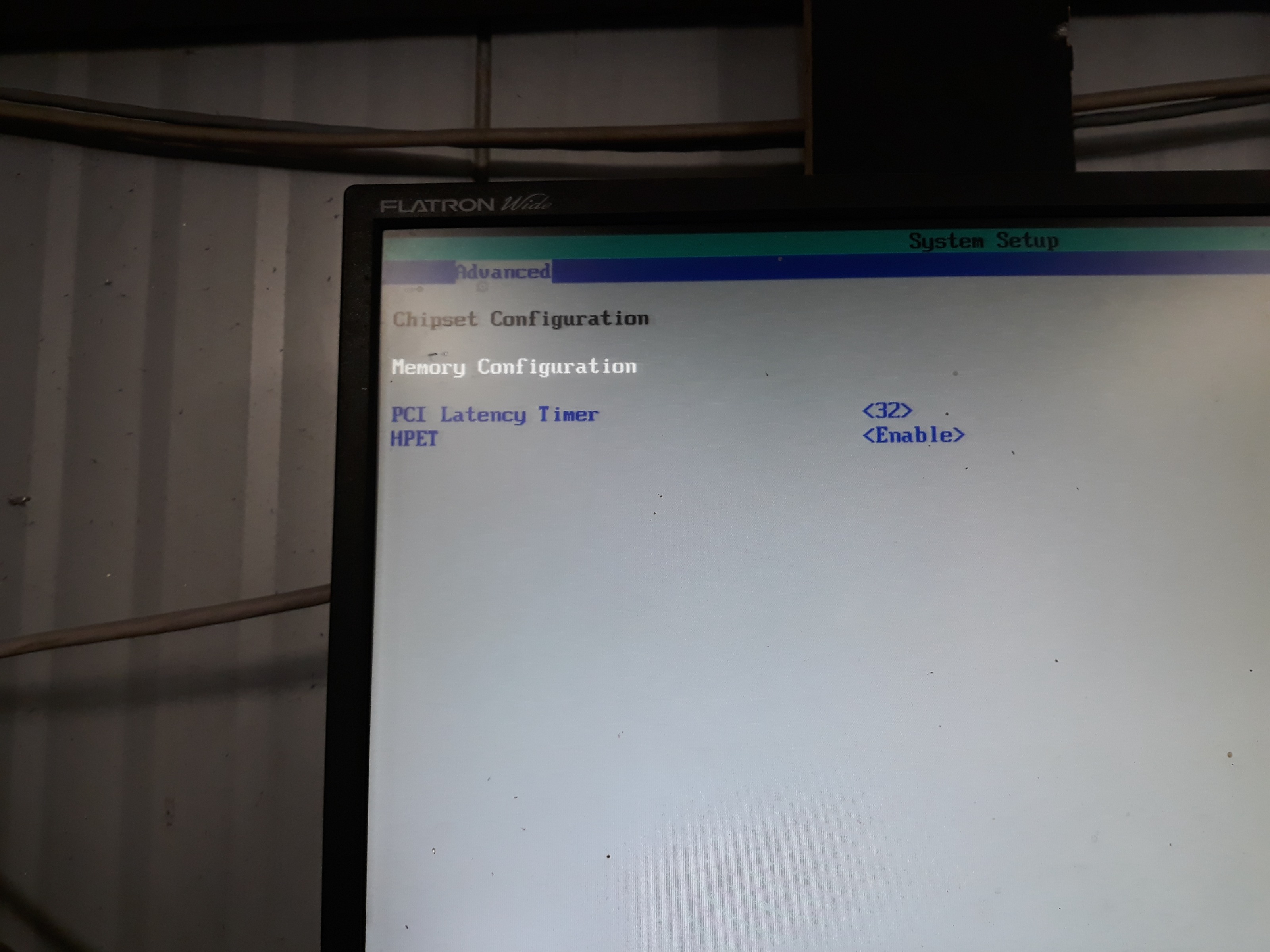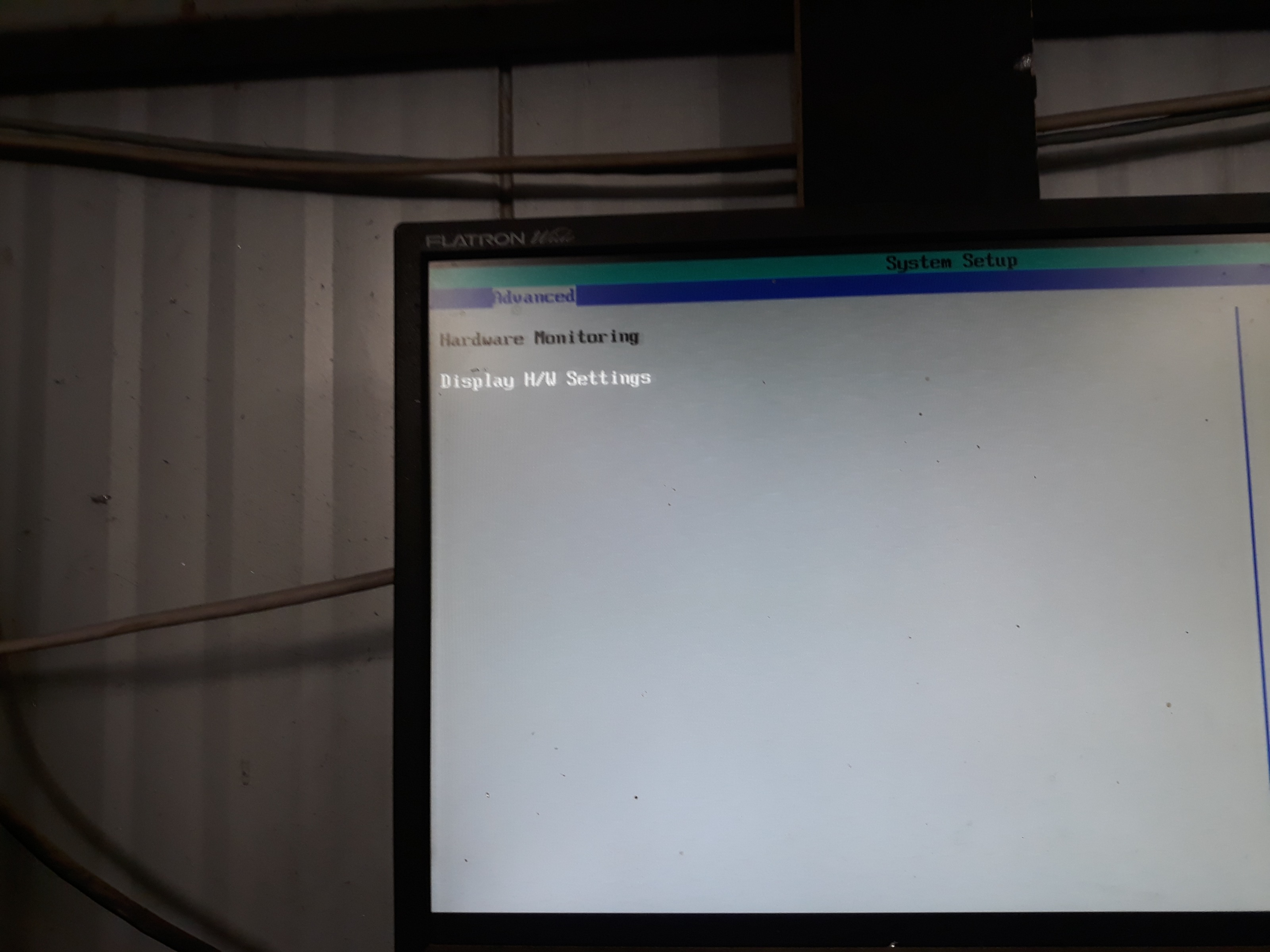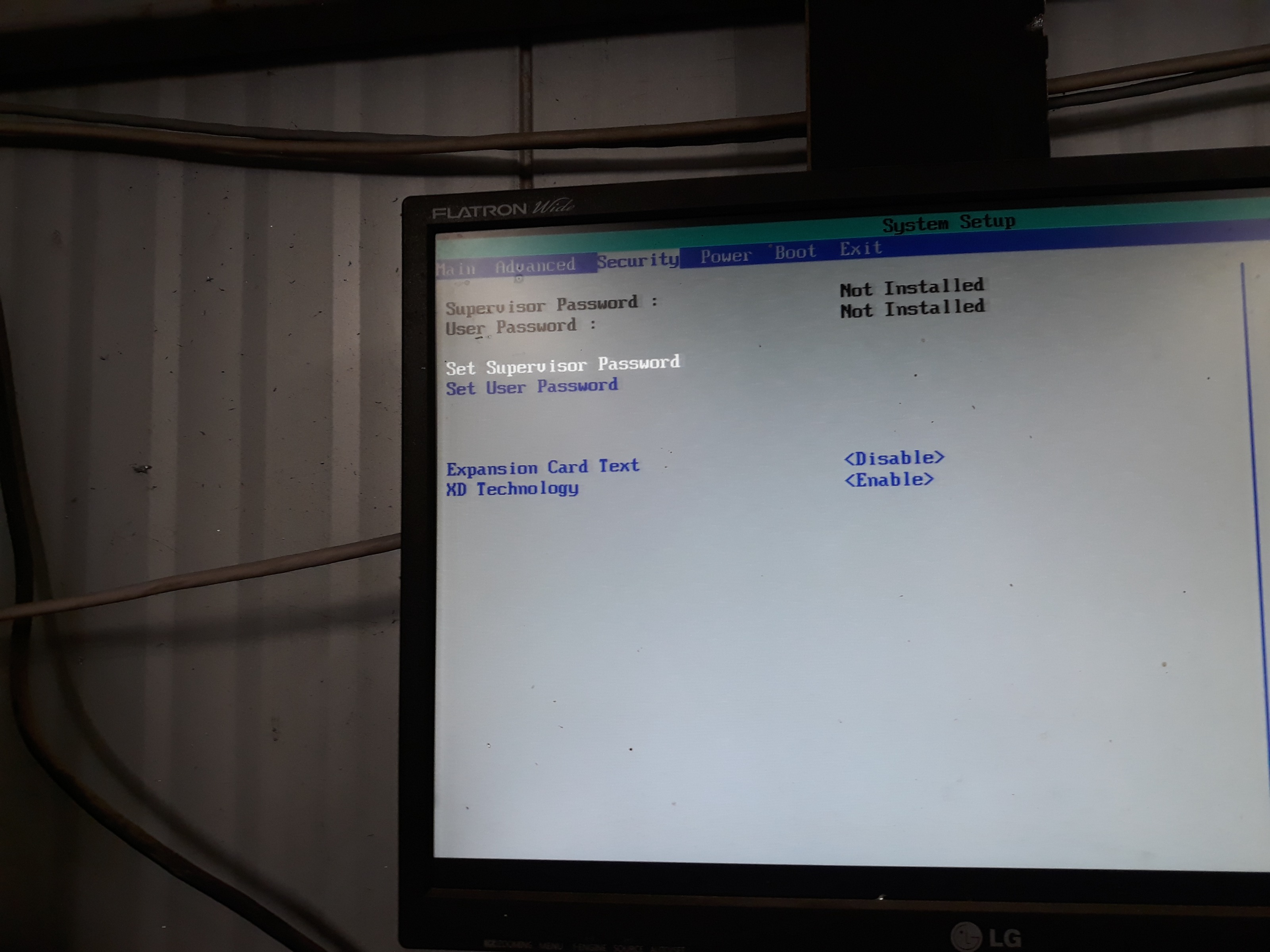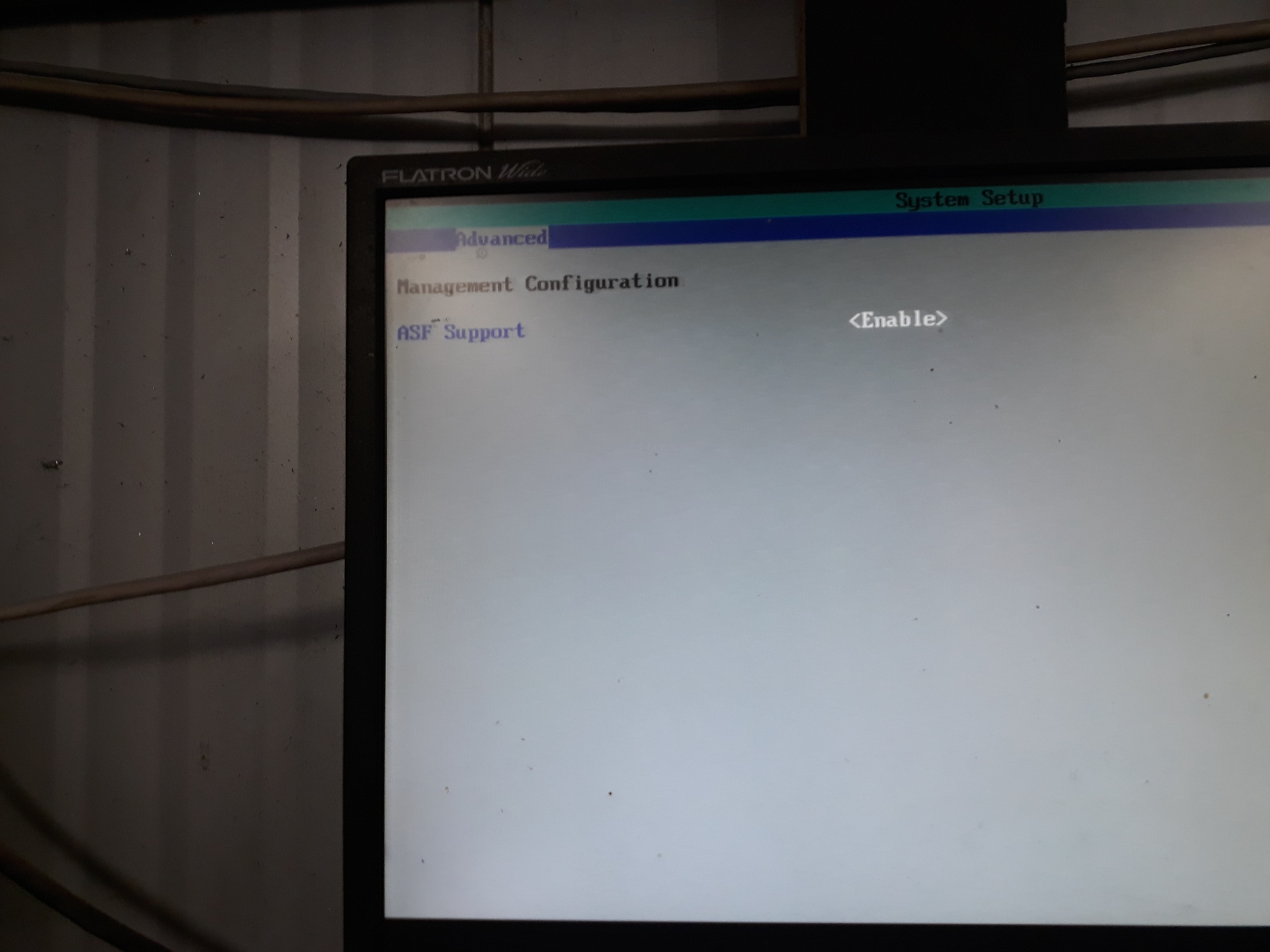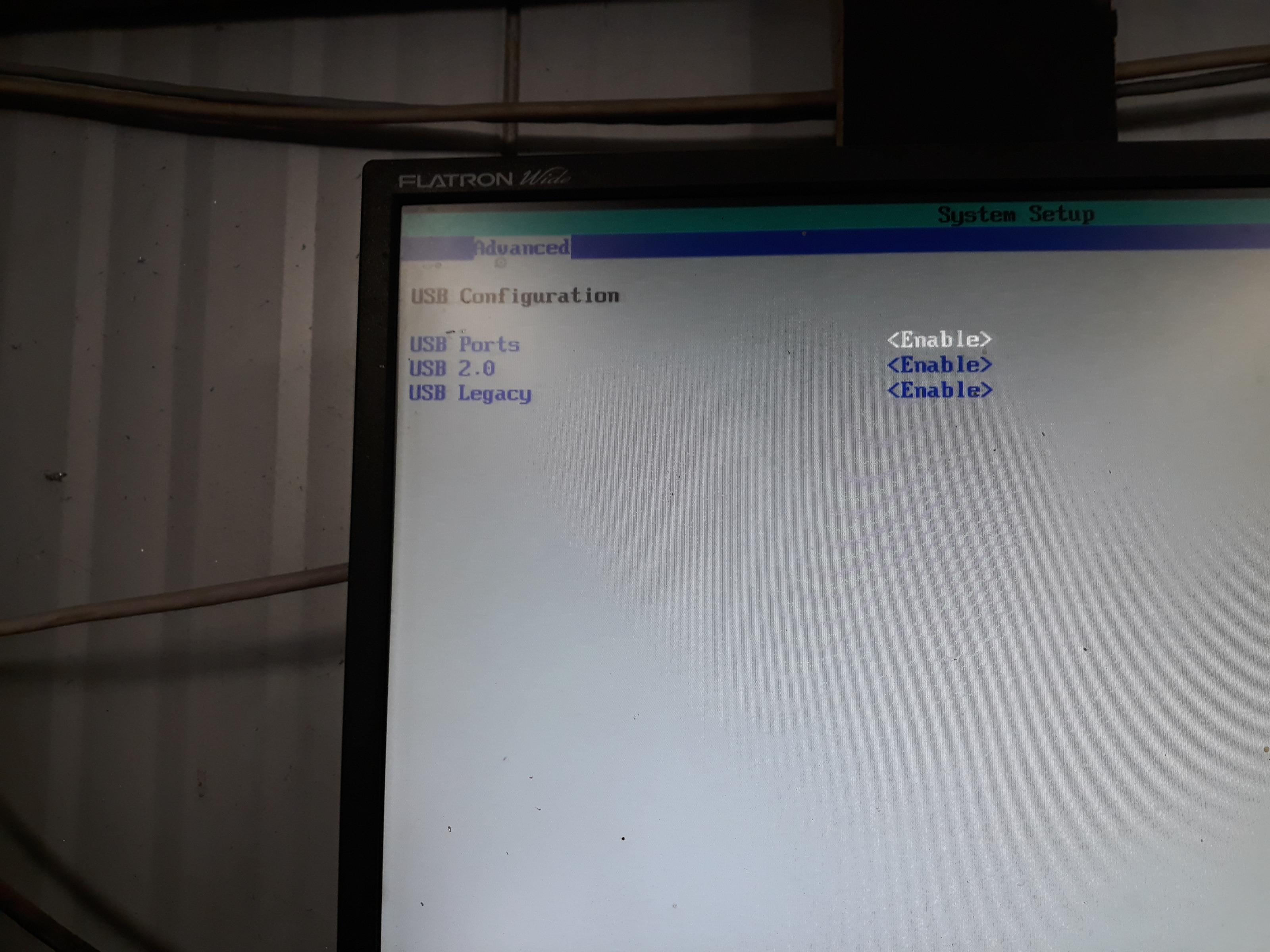- LinuxCNC
- General LinuxCNC Questions
- Linuxcnc after cloning the disk with Clonezilla, the motors of the X Y Z no work
Linuxcnc after cloning the disk with Clonezilla, the motors of the X Y Z no work
- jarcysgru
- Offline
- Premium Member
-

Less
More
- Posts: 108
- Thank you received: 5
17 Dec 2022 18:08 - 17 Dec 2022 18:16 #259752
by jarcysgru
Linuxcnc after cloning the disk with Clonezilla, the motors of the X Y Z no work was created by jarcysgru
I cloned the ATA drive to a new SSD to have a spare, then started linuxcnc and I have no reaction of the X Y Z axis motors.
Interestingly, I checked this new SSD on the second computer, which I have a working linuxcnc with the configuration of the lathe on the SSD and all axle motors don't work for me either
What is wrong ?
Interestingly, I checked this new SSD on the second computer, which I have a working linuxcnc with the configuration of the lathe on the SSD and all axle motors don't work for me either
What is wrong ?
Last edit: 17 Dec 2022 18:16 by jarcysgru.
Please Log in or Create an account to join the conversation.
- tommylight
-

- Away
- Moderator
-

Less
More
- Posts: 20520
- Thank you received: 6981
17 Dec 2022 19:20 #259760
by tommylight
Replied by tommylight on topic Linuxcnc after cloning the disk with Clonezilla, the motors of the X Y Z no work
More info ...
Please Log in or Create an account to join the conversation.
- jarcysgru
- Offline
- Premium Member
-

Less
More
- Posts: 108
- Thank you received: 5
17 Dec 2022 20:48 - 17 Dec 2022 21:11 #259765
by jarcysgru
Replied by jarcysgru on topic Linuxcnc after cloning the disk with Clonezilla, the motors of the X Y Z no work
Sklonowany system to płyta
2.7.14 D945GCLF2D
2.7.14 D945GCLF2D
Last edit: 17 Dec 2022 21:11 by jarcysgru.
Please Log in or Create an account to join the conversation.
- jarcysgru
- Offline
- Premium Member
-

Less
More
- Posts: 108
- Thank you received: 5
17 Dec 2022 21:17 #259767
by jarcysgru
Replied by jarcysgru on topic Linuxcnc after cloning the disk with Clonezilla, the motors of the X Y Z no work
Attachments:
Please Log in or Create an account to join the conversation.
- jarcysgru
- Offline
- Premium Member
-

Less
More
- Posts: 108
- Thank you received: 5
17 Dec 2022 21:50 #259769
by jarcysgru
Replied by jarcysgru on topic Linuxcnc after cloning the disk with Clonezilla, the motors of the X Y Z no work
The disk from the linuxcnc machine that I cloned is ATA and the board is GA-7VASFS-FS 60GB
The new drive with which I have such problems is the SSD Patriot P210 128GB
The board to which I mounted the cloned (new) disk is
D945GCLF2D. On the same board (D945GCLF2D) as I mentioned, I have a working linuxcnc 2.7.14 lathe and after connecting this new disk there is this problem.
And I forgot when I have linuxcnc on and how to move the axes
the - or + button changes the position of the axis on the screen (the coordinates of the axis change) but as I wrote earlier, the motors of all axes are stopped.
I have attached pics of my bios settings
The new drive with which I have such problems is the SSD Patriot P210 128GB
The board to which I mounted the cloned (new) disk is
D945GCLF2D. On the same board (D945GCLF2D) as I mentioned, I have a working linuxcnc 2.7.14 lathe and after connecting this new disk there is this problem.
And I forgot when I have linuxcnc on and how to move the axes
the - or + button changes the position of the axis on the screen (the coordinates of the axis change) but as I wrote earlier, the motors of all axes are stopped.
I have attached pics of my bios settings
Please Log in or Create an account to join the conversation.
- tommylight
-

- Away
- Moderator
-

Less
More
- Posts: 20520
- Thank you received: 6981
17 Dec 2022 23:07 - 17 Dec 2022 23:14 #259775
by tommylight
Replied by tommylight on topic Linuxcnc after cloning the disk with Clonezilla, the motors of the X Y Z no work
Are you using a parallel port?
Assuming you are, so in a terminal:
sudo cat /proc/ioports | grep parport
and
sudo lspci -v | grep par
Paste the results from both drives and both PC's here.
Assuming you are, so in a terminal:
sudo cat /proc/ioports | grep parport
and
sudo lspci -v | grep par
Paste the results from both drives and both PC's here.
Last edit: 17 Dec 2022 23:14 by tommylight. Reason: more info
Please Log in or Create an account to join the conversation.
- jarcysgru
- Offline
- Premium Member
-

Less
More
- Posts: 108
- Thank you received: 5
18 Dec 2022 12:03 #259816
by jarcysgru
Replied by jarcysgru on topic Linuxcnc after cloning the disk with Clonezilla, the motors of the X Y Z no work
Yes, I use LPT ports.Returns the results of commands.
Attachments:
Please Log in or Create an account to join the conversation.
- jarcysgru
- Offline
- Premium Member
-

Less
More
- Posts: 108
- Thank you received: 5
18 Dec 2022 12:06 #259817
by jarcysgru
Replied by jarcysgru on topic Linuxcnc after cloning the disk with Clonezilla, the motors of the X Y Z no work
jarcysgru post=259816 identyfikator użytkownika=2779Tak, używam portów LPT. Zwraca wyniki poleceń.
New computer
Old computer
Please Log in or Create an account to join the conversation.
- tommylight
-

- Away
- Moderator
-

Less
More
- Posts: 20520
- Thank you received: 6981
18 Dec 2022 12:14 #259818
by tommylight
Change the address in the ini file, one of the PC has a built in parallel port at 0x378 the other has an add on card that should be set st 0x1018
Replied by tommylight on topic Linuxcnc after cloning the disk with Clonezilla, the motors of the X Y Z no work
04:00.0 Parallel controller: SUNIX Co., Ltd. Multiport serial controller (prog-if 03 [IEEE1284])
Subsystem: SUNIX Co., Ltd. Device 0100
Flags: medium devsel, IRQ 10
I/O ports at 1018 [size=8]
I/O ports at 1010 [size=8]
I/O ports at 1000 [size=16]
Capabilities: [40] Power Management version 3
Please Log in or Create an account to join the conversation.
- jarcysgru
- Offline
- Premium Member
-

Less
More
- Posts: 108
- Thank you received: 5
18 Dec 2022 14:49 #259821
by jarcysgru
Replied by jarcysgru on topic Linuxcnc after cloning the disk with Clonezilla, the motors of the X Y Z no work
I give a hal file and in it I have port 0x378 set.
This second lathe computer has a second 1018 card for the encoder.
This second lathe computer has a second 1018 card for the encoder.
Attachments:
Please Log in or Create an account to join the conversation.
- LinuxCNC
- General LinuxCNC Questions
- Linuxcnc after cloning the disk with Clonezilla, the motors of the X Y Z no work
Time to create page: 0.179 seconds