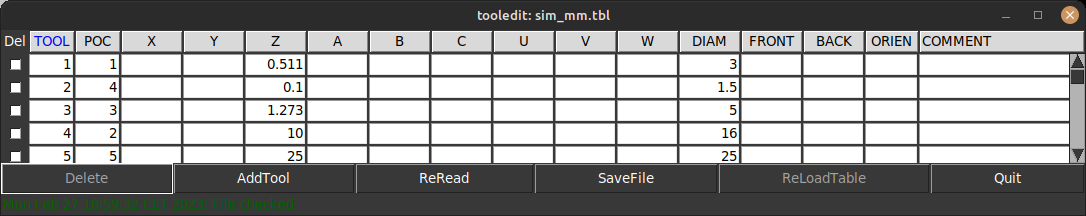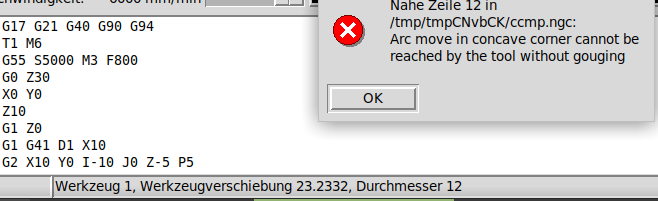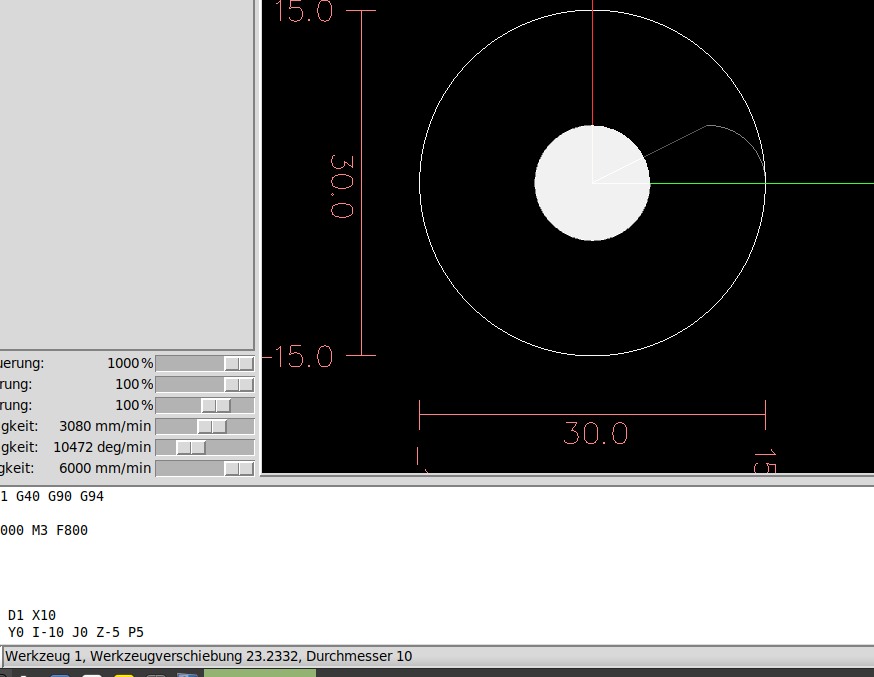tool radius compensation
- Routercnc
- Offline
- New Member
-

Less
More
- Posts: 17
- Thank you received: 0
24 Feb 2023 19:04 #265265
by Routercnc
tool radius compensation was created by Routercnc
hello everyone, I'm trying to machine a hole with a diameter of 20mm, but linuxcnc is not compensating for the tool's radius, it's machining a hole with a diameter of 26mmI set the tool radius in the Tool table 6mm.tool 12mm.
how to solve it?
thanks
G17 G21 G40 G90 G94
T1 M6
G54 S5000 M3 F800
G0 Z30
X0 Y0
Z10
G1 Z0
G1 G41 D1 X10
G2 X10 Y0 I-10 J0 Z-5 P5
G1 G40 X0 Y0
G1 G41 X10
G3 X10 Y0 I-10 J0
G1 G40 X0 Y0
G0Z30
M30
how to solve it?
thanks
G17 G21 G40 G90 G94
T1 M6
G54 S5000 M3 F800
G0 Z30
X0 Y0
Z10
G1 Z0
G1 G41 D1 X10
G2 X10 Y0 I-10 J0 Z-5 P5
G1 G40 X0 Y0
G1 G41 X10
G3 X10 Y0 I-10 J0
G1 G40 X0 Y0
G0Z30
M30
Please Log in or Create an account to join the conversation.
- tommylight
-

- Online
- Moderator
-

Less
More
- Posts: 21131
- Thank you received: 7219
25 Feb 2023 01:24 #265297
by tommylight
Replied by tommylight on topic tool radius compensation
Pretty sure the tool table needs diameter, not radius of tool.
Try that and report back as it's been several years that i have not used a mill.
Second result is from the documents, others are from the forum, regarding G41, G42 tool compensation.
www.google.com/search?q=g41+site%3Alinux...sclient=gws-wiz-serp
Try that and report back as it's been several years that i have not used a mill.
Second result is from the documents, others are from the forum, regarding G41, G42 tool compensation.
www.google.com/search?q=g41+site%3Alinux...sclient=gws-wiz-serp
Please Log in or Create an account to join the conversation.
- Routercnc
- Offline
- New Member
-

Less
More
- Posts: 17
- Thank you received: 0
27 Feb 2023 14:43 #265501
by Routercnc
Replied by Routercnc on topic tool radius compensation
linuxcnc uses tool radius, I put the tool diameter in the tool table linuxcnc gives the following message "arc movement in a concave corner cannot be achieved by the tool without damaging the material"
Please Log in or Create an account to join the conversation.
- MaHa
- Offline
- Platinum Member
-

Less
More
- Posts: 495
- Thank you received: 209
27 Feb 2023 15:46 #265502
by MaHa
Replied by MaHa on topic tool radius compensation
From my doku, about cuttercompensation. The machining diameter must be >= 2.25 x tooldiameter. It seems this didn't change in the meantime.
G41G42 LEAD IN '2.25 x ToolDia' minLIMIT
G41G42 LEAD IN '2.25 x ToolDia' minLIMIT
Please Log in or Create an account to join the conversation.
- tommylight
-

- Online
- Moderator
-

Less
More
- Posts: 21131
- Thank you received: 7219
27 Feb 2023 16:01 #265505
by tommylight
Replied by tommylight on topic tool radius compensation
Attachments:
Please Log in or Create an account to join the conversation.
- Routercnc
- Offline
- New Member
-

Less
More
- Posts: 17
- Thank you received: 0
27 Feb 2023 17:41 #265509
by Routercnc
Replied by Routercnc on topic tool radius compensation
I inserted the tool diameter into the tool table and the following message appeared ... "Arch movement in a concave corner cannot be achieved by the tool without damaging the material"
Please Log in or Create an account to join the conversation.
- MaHa
- Offline
- Platinum Member
-

Less
More
- Posts: 495
- Thank you received: 209
27 Feb 2023 19:51 - 27 Feb 2023 19:55 #265513
by MaHa
Replied by MaHa on topic tool radius compensation
Attachments:
Last edit: 27 Feb 2023 19:55 by MaHa.
The following user(s) said Thank You: tommylight
Please Log in or Create an account to join the conversation.
- Routercnc
- Offline
- New Member
-

Less
More
- Posts: 17
- Thank you received: 0
28 Feb 2023 14:15 #265563
by Routercnc
Replied by Routercnc on topic tool radius compensation
I changed the diameter of the tool to 10 but it continues to make the hole larger than the measurement of 20mm " 21.68mm... I increased the diameter of the tool to 11mm it did not accept it linuxcnc gave an error
Please Log in or Create an account to join the conversation.
- MaHa
- Offline
- Platinum Member
-

Less
More
- Posts: 495
- Thank you received: 209
28 Feb 2023 15:10 #265570
by MaHa
Replied by MaHa on topic tool radius compensation
If your tool has exactly 12mm diameter, you can try toolpath toolcenterpoint and it must result a 20mm diameter
G17 G21 G40 G90 G94
T1 M6
G54 S5000 M3 F800
G0 Z30
X0 Y0
Z10
G1 Z0
G1 X4
G2 X4 Y0 I-4 J0 Z-5 P5
G3 X4 Y0 I-4 J0
G1 X0 Y0
G0Z30
M30Please Log in or Create an account to join the conversation.
- Routercnc
- Offline
- New Member
-

Less
More
- Posts: 17
- Thank you received: 0
28 Feb 2023 15:29 #265572
by Routercnc
Replied by Routercnc on topic tool radius compensation
I made the holes that way... but with the wear of the tool I'll always have to correct it in the program so I wanted to try using tool radius compensation... I'm going to abandon G41, it doesn't work using it here
Please Log in or Create an account to join the conversation.
Time to create page: 0.120 seconds