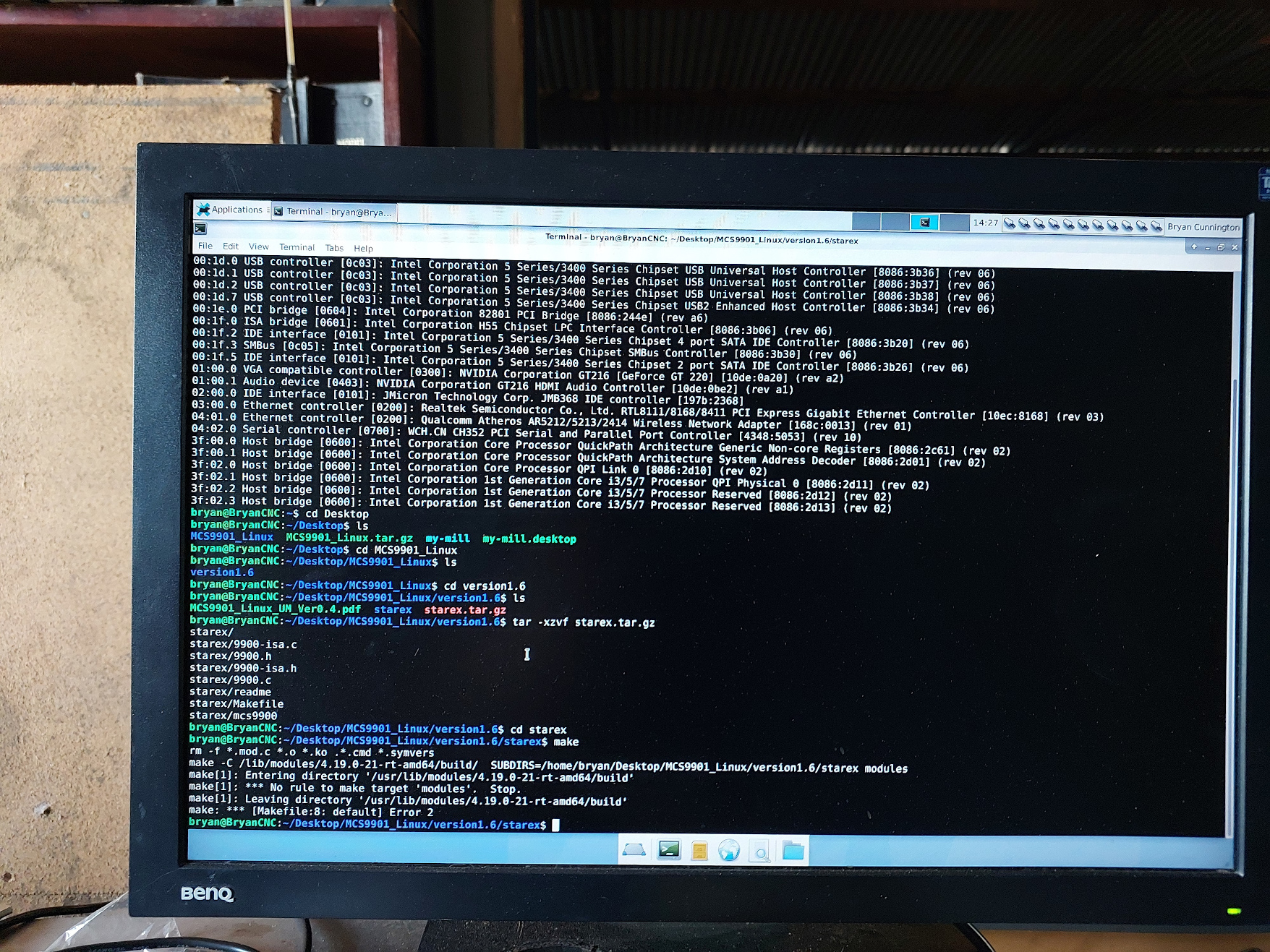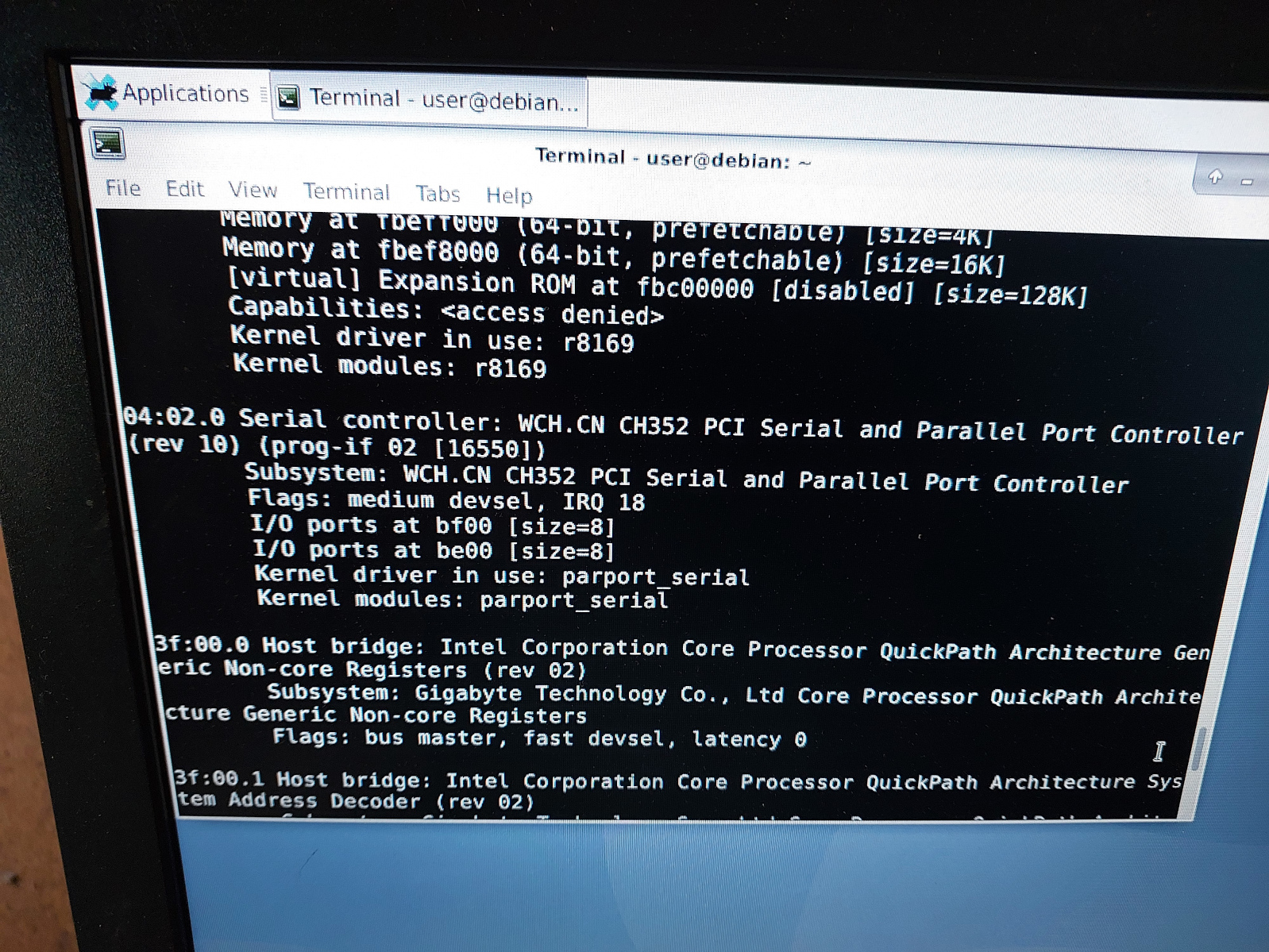Install fun with buster
- RuddyCrazy
- Offline
- New Member
-

Less
More
- Posts: 7
- Thank you received: 0
24 Apr 2023 22:03 #269789
by RuddyCrazy
Install fun with buster was created by RuddyCrazy
G'Day Guy's,
Well I finally got a PCI parallel port card and installed LinuxCNC Buster, on the install it couldn't find the wifi card so it did a minimal install by by that I do mean minuim. This PCI card does come with a driver disk and yes there is a driver for linux but when unpacking it with tar it just kept failing saying the folder wasn't there and came up with the Error 1.
I did start to make the new folders then a mate came around so that was the end of the day, so today more fun trying to get this to see my cnc setup. My old parallel port cnc board just plain worked back in the days of XP and when I reset it up yesterday it came to life like old.
The only way I could get the net as both the ethernet and wifi wouldn't connect was use my smart phone with USB tethering and trying to do a upgrade showed nothing was available symantic package manager wouldn't work either so this is my last day off before my next shift and hopefully I can make some sense out of this.
Cheers Bryan
Well I finally got a PCI parallel port card and installed LinuxCNC Buster, on the install it couldn't find the wifi card so it did a minimal install by by that I do mean minuim. This PCI card does come with a driver disk and yes there is a driver for linux but when unpacking it with tar it just kept failing saying the folder wasn't there and came up with the Error 1.
I did start to make the new folders then a mate came around so that was the end of the day, so today more fun trying to get this to see my cnc setup. My old parallel port cnc board just plain worked back in the days of XP and when I reset it up yesterday it came to life like old.
The only way I could get the net as both the ethernet and wifi wouldn't connect was use my smart phone with USB tethering and trying to do a upgrade showed nothing was available symantic package manager wouldn't work either so this is my last day off before my next shift and hopefully I can make some sense out of this.
Cheers Bryan
Please Log in or Create an account to join the conversation.
- RuddyCrazy
- Offline
- New Member
-

Less
More
- Posts: 7
- Thank you received: 0
25 Apr 2023 00:35 #269797
by RuddyCrazy
Replied by RuddyCrazy on topic Install fun with buster
G'Day Guy's,
Well had a go this morning at at one time YES the F3 screen came to life and when I toggle the test run for the axis the controller was trying but no movement on any stepper. Now when I toggle my E-Stop it does show up on the screen as off so I do know that pci card is connected. But further tests had the F3 screen blanked out.
The ethernet connection connected to my wifi router played ball and just worked so no problem getting the net and when trying to do apt upgrade it said no packages were released for this distro.
so the fun continues
Well had a go this morning at at one time YES the F3 screen came to life and when I toggle the test run for the axis the controller was trying but no movement on any stepper. Now when I toggle my E-Stop it does show up on the screen as off so I do know that pci card is connected. But further tests had the F3 screen blanked out.
The ethernet connection connected to my wifi router played ball and just worked so no problem getting the net and when trying to do apt upgrade it said no packages were released for this distro.
so the fun continues
Please Log in or Create an account to join the conversation.
- wicki
-

- Offline
- Elite Member
-

Less
More
- Posts: 183
- Thank you received: 21
25 Apr 2023 04:07 #269805
by wicki
Replied by wicki on topic Install fun with buster
"when I toggle the test run for the axis the controller was trying but no movement on any stepper."
are you sure, the parport is working?
is there a partport in ?
lspci -nn
are you sure, the parport is working?
is there a partport in ?
lspci -nn
Please Log in or Create an account to join the conversation.
- RuddyCrazy
- Offline
- New Member
-

Less
More
- Posts: 7
- Thank you received: 0
25 Apr 2023 05:11 - 25 Apr 2023 05:18 #269809
by RuddyCrazy
Replied by RuddyCrazy on topic Install fun with buster
Just went and tried lspci -nn and the response can back with a serial parallel port PCI listing, now this PCI did come with a linux driver but it keeps falling down as shown in this picture. When I first tried it it fell down with no build folder in /dev so I did a mkdir and put a folder in and another link in /lib needed one too.
No it's saying "no rules to make target " and aborts with an error so would I need to do a shell script with make=1 and put it in lib/......./build/ fix the error.
No it's saying "no rules to make target " and aborts with an error so would I need to do a shell script with make=1 and put it in lib/......./build/ fix the error.
Attachments:
Last edit: 25 Apr 2023 05:18 by RuddyCrazy.
Please Log in or Create an account to join the conversation.
- tommylight
-

- Away
- Moderator
-

Less
More
- Posts: 21138
- Thank you received: 7221
25 Apr 2023 10:22 #269835
by tommylight
Replied by tommylight on topic Install fun with buster
Normally, there is no need to install drivers for parallel port, it should just work.
Use
sudo lspci -v
To find out the port address, enter that address in StepConf when creating a config, save, run and test the port.
Use
sudo lspci -v
To find out the port address, enter that address in StepConf when creating a config, save, run and test the port.
Please Log in or Create an account to join the conversation.
- wicki
-

- Offline
- Elite Member
-

Less
More
- Posts: 183
- Thank you received: 21
25 Apr 2023 13:50 #269860
by wicki
Replied by wicki on topic Install fun with buster
with
grep -i par /proc/ioports
you should see something like this:
0378-037a : parport0
if not:
your pci-card is not a real LPT-parport
grep -i par /proc/ioports
you should see something like this:
0378-037a : parport0
if not:
your pci-card is not a real LPT-parport
The following user(s) said Thank You: tommylight
Please Log in or Create an account to join the conversation.
- RuddyCrazy
- Offline
- New Member
-

Less
More
- Posts: 7
- Thank you received: 0
23 May 2023 06:49 #272004
by RuddyCrazy
Replied by RuddyCrazy on topic Install fun with buster
Well today I finally got the chance to run those 2 commands and with the lspic -v it does comeup with this card and says it's assigned to parport/serial
Now when I run that second command it comes back with
0000-0000 : parport
So looks like this Chinese clone is no good so back to hunting for a real parport card
Now when I run that second command it comes back with
0000-0000 : parport
So looks like this Chinese clone is no good so back to hunting for a real parport card
Please Log in or Create an account to join the conversation.
- RuddyCrazy
- Offline
- New Member
-

Less
More
- Posts: 7
- Thank you received: 0
28 Jun 2023 08:58 #274376
by RuddyCrazy
Replied by RuddyCrazy on topic Install fun with buster
Well to cut a long story short I did just waste 2 days trying to win10 onto my shed computer and in the end went back to linuxcnc which did loadup straight away where noway would any of the 7 win iso's I used would bootup at all.
This time I had my cnc router turned on and when I did a lspci -v
That PCI parrallel port card is seen so went ahead with the re-install. While the OS was still loading the Z axis was jittery and going down past the limit. As it was late in the day in the morning I'll find the paperwork with all the config info and enter in the stepconf.
So it is looking good and a huge learning curve is now underway learning how to drive this cnc using linuxcnc.
Cheers Bryan
This time I had my cnc router turned on and when I did a lspci -v
That PCI parrallel port card is seen so went ahead with the re-install. While the OS was still loading the Z axis was jittery and going down past the limit. As it was late in the day in the morning I'll find the paperwork with all the config info and enter in the stepconf.
So it is looking good and a huge learning curve is now underway learning how to drive this cnc using linuxcnc.
Cheers Bryan
Attachments:
Please Log in or Create an account to join the conversation.
Time to create page: 0.111 seconds