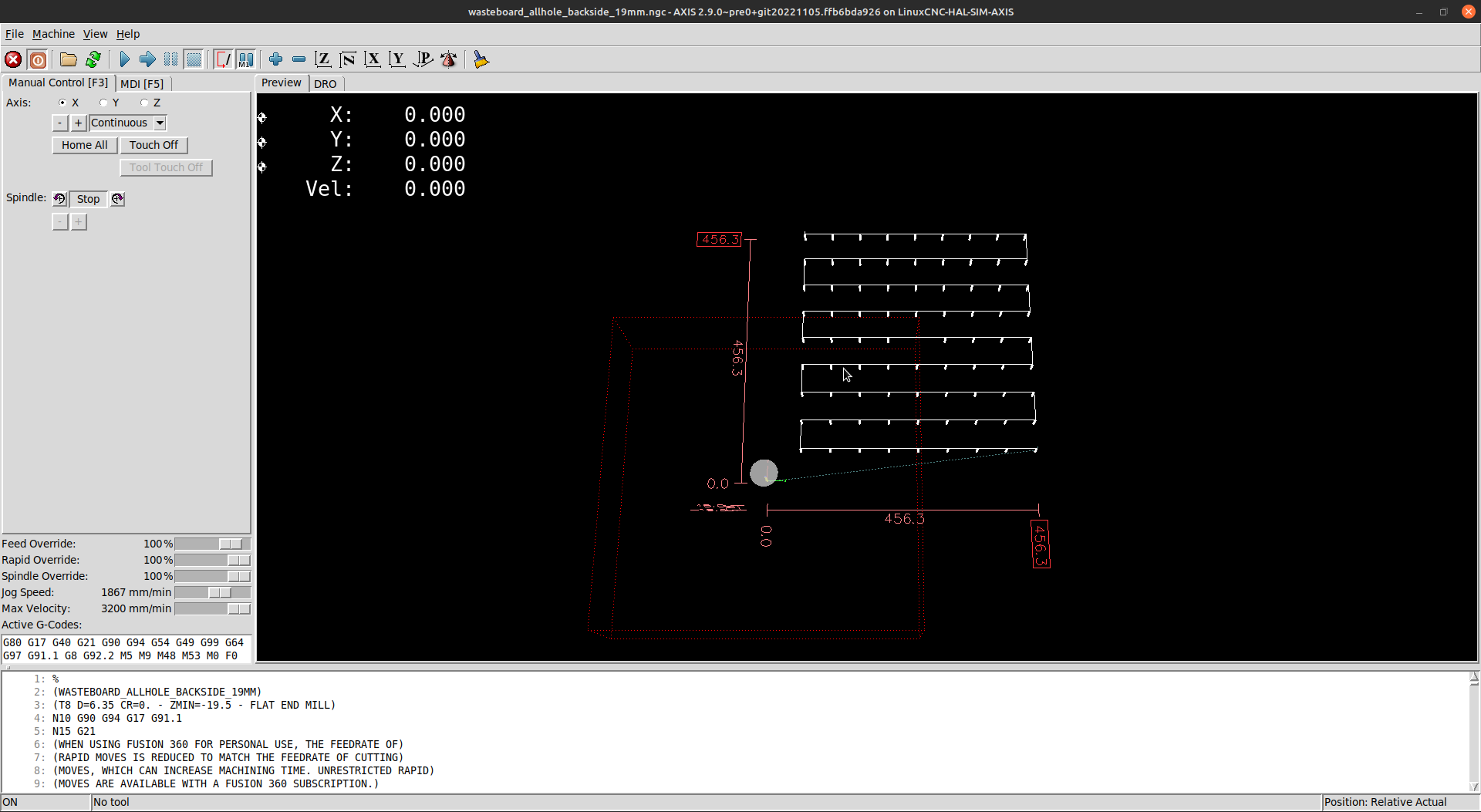Why my Preview shows Negative coordinate?
- dle2023
- Offline
- Junior Member
-

Less
More
- Posts: 26
- Thank you received: 5
12 Sep 2023 14:30 - 13 Sep 2023 15:12 #280549
by dle2023
Why my Preview shows Negative coordinate? was created by dle2023
I need help (see my attached image).
Here is what I did.
1. Home the machine.
2. Load the .ngc file ( The graphical tool path shown in the attached image, file generated by Fusion 360)
3. Click on Touch off button to Zero X and Y (No change, no matter what coordinate system was used)
4. Click the play button (got the error X exceed the limit). It was fine the day before with the same .ngc when Zero not show negative value in the preview)
Thank you!
Here is what I did.
1. Home the machine.
2. Load the .ngc file ( The graphical tool path shown in the attached image, file generated by Fusion 360)
3. Click on Touch off button to Zero X and Y (No change, no matter what coordinate system was used)
4. Click the play button (got the error X exceed the limit). It was fine the day before with the same .ngc when Zero not show negative value in the preview)
Thank you!
Attachments:
Last edit: 13 Sep 2023 15:12 by dle2023. Reason: Attached image not shown, reopen
Please Log in or Create an account to join the conversation.
- Aciera
-

- Away
- Administrator
-

Less
More
- Posts: 4628
- Thank you received: 2049
12 Sep 2023 14:36 #280550
by Aciera
Replied by Aciera on topic Why my Preview shows Negative coordinate?
The image is missing but judging from your description it seems that you are not doing the touch off at the right position. The way you describe it the work coordinate zero is at the machine home position, are you sure that is what you want?
Please Log in or Create an account to join the conversation.
- dle2023
- Offline
- Junior Member
-

Less
More
- Posts: 26
- Thank you received: 5
12 Sep 2023 14:40 #280551
by dle2023
Replied by dle2023 on topic Why my Preview shows Negative coordinate?
thanks, reattached the image. The touch off is at the front left corner right after homing.
Please Log in or Create an account to join the conversation.
- dle2023
- Offline
- Junior Member
-

Less
More
- Posts: 26
- Thank you received: 5
12 Sep 2023 14:46 #280552
by dle2023
Replied by dle2023 on topic Why my Preview shows Negative coordinate?
Yes, that is what I want. I am making the wasteboard and this operation is to create the threaded inserts which have some margin around them which is fine.
Please Log in or Create an account to join the conversation.
- tommylight
-

- Away
- Moderator
-

Less
More
- Posts: 21158
- Thank you received: 7224
12 Sep 2023 14:48 #280553
by tommylight
Replied by tommylight on topic Why my Preview shows Negative coordinate?
You have negative values for X axis, or the gcode contains negative value for X, at the end as it seems.
Please Log in or Create an account to join the conversation.
- dle2023
- Offline
- Junior Member
-

Less
More
- Posts: 26
- Thank you received: 5
12 Sep 2023 14:52 #280554
by dle2023
Here is my gcode, please review and let me know if you can. hmmm, the same file was fine the day before. Thanks.
Replied by dle2023 on topic Why my Preview shows Negative coordinate?
Here is my gcode, please review and let me know if you can. hmmm, the same file was fine the day before. Thanks.
Attachments:
Please Log in or Create an account to join the conversation.
- chris@cnc
- Offline
- Platinum Member
-

Less
More
- Posts: 529
- Thank you received: 140
12 Sep 2023 15:13 #280558
by chris@cnc
Replied by chris@cnc on topic Why my Preview shows Negative coordinate?
The following user(s) said Thank You: dle2023
Please Log in or Create an account to join the conversation.
- dle2023
- Offline
- Junior Member
-

Less
More
- Posts: 26
- Thank you received: 5
12 Sep 2023 15:14 #280559
by dle2023
Replied by dle2023 on topic Why my Preview shows Negative coordinate?
Tommylight, Is it possible if you can load the attached .ngc to your LinuxCNC?
Please Log in or Create an account to join the conversation.
- dle2023
- Offline
- Junior Member
-

Less
More
- Posts: 26
- Thank you received: 5
12 Sep 2023 15:19 #280560
by dle2023
Attached, Thank you!
Replied by dle2023 on topic Why my Preview shows Negative coordinate?
Attached, Thank you!
Attachments:
Please Log in or Create an account to join the conversation.
- tommylight
-

- Away
- Moderator
-

Less
More
- Posts: 21158
- Thank you received: 7224
12 Sep 2023 15:34 #280561
by tommylight
Replied by tommylight on topic Why my Preview shows Negative coordinate?
Attachments:
The following user(s) said Thank You: dle2023
Please Log in or Create an account to join the conversation.
Time to create page: 0.501 seconds