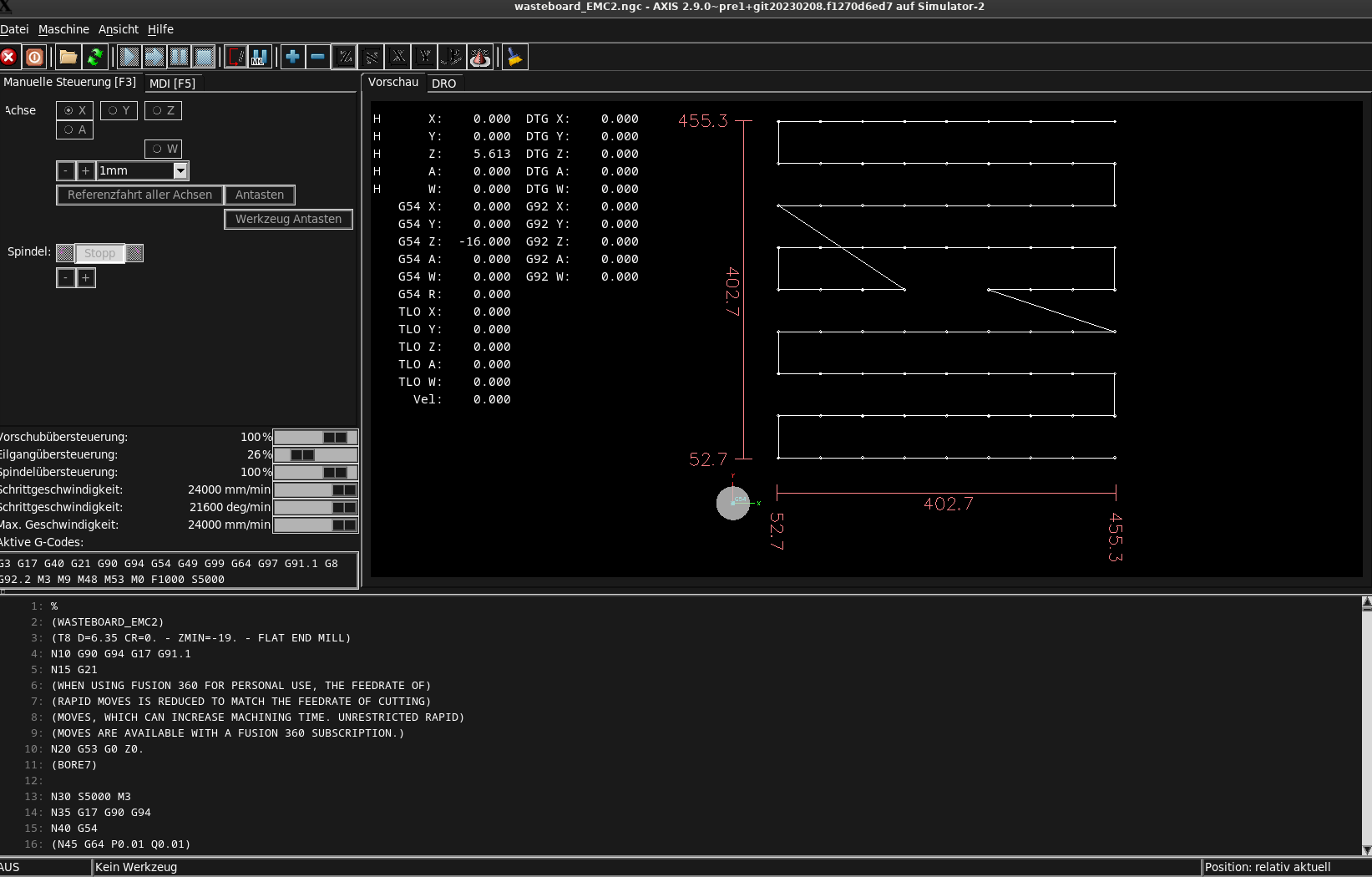Exceed Limit while it is not
- dle2023
- Offline
- Junior Member
-

Less
More
- Posts: 26
- Thank you received: 5
13 Sep 2023 15:20 - 13 Sep 2023 15:29 #280640
by dle2023
Exceed Limit while it is not was created by dle2023
Some help here please.
My X and Y limit set at 510x510mm in the .ini and cut area only 454x454 only . However, when I run the operation it was not happy with my limits. Any idea?
MAX_LIMIT = 510.0
My X and Y limit set at 510x510mm in the .ini and cut area only 454x454 only . However, when I run the operation it was not happy with my limits. Any idea?
MAX_LIMIT = 510.0
Last edit: 13 Sep 2023 15:29 by dle2023. Reason: add dimension
Please Log in or Create an account to join the conversation.
- dle2023
- Offline
- Junior Member
-

Less
More
- Posts: 26
- Thank you received: 5
13 Sep 2023 15:36 #280641
by dle2023
Replied by dle2023 on topic Exceed Limit while it is not
Adding .ini and ngc file.
Please Log in or Create an account to join the conversation.
- chris@cnc
- Offline
- Platinum Member
-

Less
More
- Posts: 529
- Thank you received: 140
13 Sep 2023 17:52 #280658
by chris@cnc
Replied by chris@cnc on topic Exceed Limit while it is not
Looks well here. Really odd.
Is there any reason why you set your home position to -2.0 and your min_limit is set to -0.01.
I wonder that you don't get alarm after zero return?
And second i see you explore the nm_try icons. Here is how to fix this...
forum.linuxcnc.org/38-general-linuxcnc-q...and-user-name#271754
Is there any reason why you set your home position to -2.0 and your min_limit is set to -0.01.
I wonder that you don't get alarm after zero return?
And second i see you explore the nm_try icons. Here is how to fix this...
forum.linuxcnc.org/38-general-linuxcnc-q...and-user-name#271754
Attachments:
The following user(s) said Thank You: dle2023
Please Log in or Create an account to join the conversation.
- dle2023
- Offline
- Junior Member
-

Less
More
- Posts: 26
- Thank you received: 5
13 Sep 2023 19:20 #280668
by dle2023
Replied by dle2023 on topic Exceed Limit while it is not
Thank you, Chris.
No reason for the -0.01; I just used the default from pncconf (no alarm so far). Thanks for the tip to fix those crazy icons. I am in the process of reinstalling LinuxCNC but still no luck.
No reason for the -0.01; I just used the default from pncconf (no alarm so far). Thanks for the tip to fix those crazy icons. I am in the process of reinstalling LinuxCNC but still no luck.
Please Log in or Create an account to join the conversation.
- tommylight
-

- Away
- Moderator
-

Less
More
- Posts: 21039
- Thank you received: 7177
14 Sep 2023 11:20 #280729
by tommylight
Replied by tommylight on topic Exceed Limit while it is not
Spammer booted.
Please Log in or Create an account to join the conversation.
- dle2023
- Offline
- Junior Member
-

Less
More
- Posts: 26
- Thank you received: 5
15 Sep 2023 02:02 #280800
by dle2023
Replied by dle2023 on topic Exceed Limit while it is not
I was able to execute the same file now. However, I don't know the reason why it is working. Here is what I did.
- Turn on the machin
- Homing done, then touch off immediate at the same homing posistion.
- Load the ngc file.
- Click play after got the exeed limit error with a "proceed any way" message.
- Click OK to proceed; machine ran then stop with exeed limit error.
- Next, I performed a touch off again at the current position; I then home the CNC again.
- Here is when the magic occured.
- My G54 x,y on the screeen preview changed to -454.000
- I can click Play without any error.
Please Log in or Create an account to join the conversation.
- dle2023
- Offline
- Junior Member
-

Less
More
- Posts: 26
- Thank you received: 5
15 Sep 2023 02:04 - 16 Sep 2023 14:00 #280801
by dle2023
Replied by dle2023 on topic Exceed Limit while it is not
Still need a permanent solution if anyone has any suggestion. Thanks.
Last edit: 16 Sep 2023 14:00 by dle2023. Reason: remove video.
Please Log in or Create an account to join the conversation.
Time to create page: 0.090 seconds