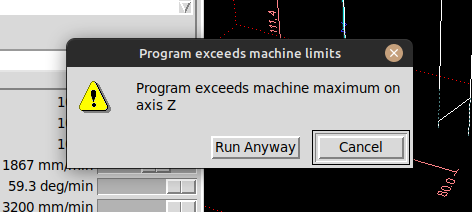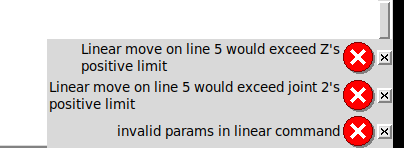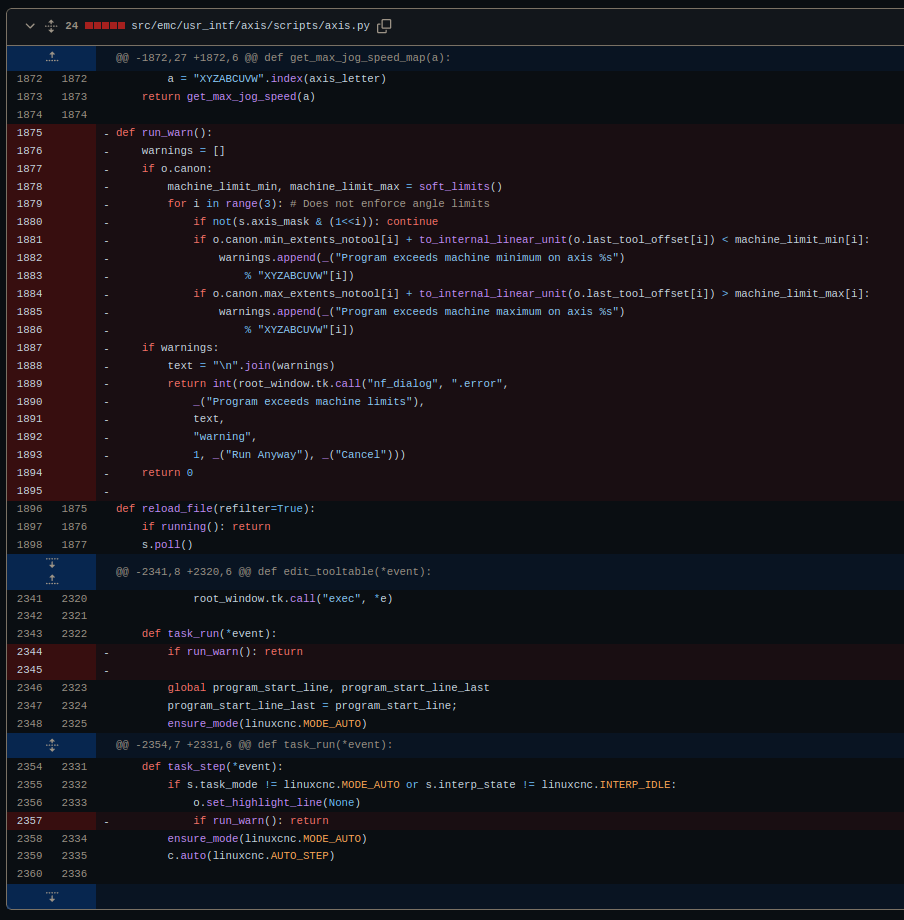Error: Program Exceeds Machine Maximum
- akg1904
- Offline
- Premium Member
-

Less
More
- Posts: 104
- Thank you received: 4
20 Sep 2023 10:31 #281214
by akg1904
Error: Program Exceeds Machine Maximum was created by akg1904
Hi,
I am getting an error while trying to run my gcode where linuxcnc claims that the "gcode exceeds the machine maximum on Z-Axis". It mainly occurs when I give "Tool length Offset(TLO)" for my tool.
But when I run the Gcode ignoring the error it run absolutely fine and gives the output what I intended.
Now, I am confused regarding the TLO and how I should avoid the error above.
Hopefully someone can shed light and show me the proper way.
I have attached my INI and tool.tbl below.
Regards
Abhishek
I am getting an error while trying to run my gcode where linuxcnc claims that the "gcode exceeds the machine maximum on Z-Axis". It mainly occurs when I give "Tool length Offset(TLO)" for my tool.
But when I run the Gcode ignoring the error it run absolutely fine and gives the output what I intended.
Now, I am confused regarding the TLO and how I should avoid the error above.
Hopefully someone can shed light and show me the proper way.
I have attached my INI and tool.tbl below.
Regards
Abhishek
Attachments:
Please Log in or Create an account to join the conversation.
- Aciera
-

- Offline
- Administrator
-

Less
More
- Posts: 4650
- Thank you received: 2070
20 Sep 2023 11:24 - 20 Sep 2023 11:31 #281216
by Aciera
Replied by Aciera on topic Error: Program Exceeds Machine Maximum
Attachments:
Last edit: 20 Sep 2023 11:31 by Aciera.
The following user(s) said Thank You: tommylight, akg1904
Please Log in or Create an account to join the conversation.
- akg1904
- Offline
- Premium Member
-

Less
More
- Posts: 104
- Thank you received: 4
21 Sep 2023 06:18 #281280
by akg1904
Replied by akg1904 on topic Error: Program Exceeds Machine Maximum
Hi Aciera,
Thank You for the reply.
My error is actually the popup error which is shown in 1st picture in your post, thus I was able to run the program forcefully.
But is there anyway I can avoid this popup error?
Regards
Abhishek
Thank You for the reply.
My error is actually the popup error which is shown in 1st picture in your post, thus I was able to run the program forcefully.
But is there anyway I can avoid this popup error?
Regards
Abhishek
Please Log in or Create an account to join the conversation.
- Aciera
-

- Offline
- Administrator
-

Less
More
- Posts: 4650
- Thank you received: 2070
21 Sep 2023 13:26 - 21 Sep 2023 13:36 #281305
by Aciera
Replied by Aciera on topic Error: Program Exceeds Machine Maximum
Well, you can if you feel comfortable editing 'axis.py', removing all the lines marked in red will remove the buggy limit check.
On a Rip installation (ie if you compiled linuxcnc on your computer) the file to change is:
<your linuxcnc installation folder>/bin/axis
On package installation:
I'm not sure, I'd have to check where that gets installed.
On a Rip installation (ie if you compiled linuxcnc on your computer) the file to change is:
<your linuxcnc installation folder>/bin/axis
On package installation:
I'm not sure, I'd have to check where that gets installed.
Attachments:
Last edit: 21 Sep 2023 13:36 by Aciera.
The following user(s) said Thank You: akg1904
Please Log in or Create an account to join the conversation.
- d2inventory
- Offline
- Senior Member
-

Less
More
- Posts: 41
- Thank you received: 10
21 Sep 2023 16:52 #281323
by d2inventory
Replied by d2inventory on topic Error: Program Exceeds Machine Maximum
Which version are you running?
Please Log in or Create an account to join the conversation.
- akg1904
- Offline
- Premium Member
-

Less
More
- Posts: 104
- Thank you received: 4
22 Sep 2023 06:20 - 22 Sep 2023 06:21 #281348
by akg1904
Replied by akg1904 on topic Error: Program Exceeds Machine Maximum
Hi,
Thank you all for replies.
I am using RIP installed 2.9 version.
So I think I will try Aciera suggestion.
Regards
Abhishek
Thank you all for replies.
I am using RIP installed 2.9 version.
So I think I will try Aciera suggestion.
Regards
Abhishek
Last edit: 22 Sep 2023 06:21 by akg1904.
Please Log in or Create an account to join the conversation.
- Aciera
-

- Offline
- Administrator
-

Less
More
- Posts: 4650
- Thank you received: 2070
02 Oct 2023 15:27 - 03 Oct 2023 08:30 #282069
by Aciera
Replied by Aciera on topic Error: Program Exceeds Machine Maximum
As an update on the issue:
forum.linuxcnc.org/20-g-code/50095-tool-...tion?start=10#282068
forum.linuxcnc.org/20-g-code/50095-tool-...tion?start=10#282068
Last edit: 03 Oct 2023 08:30 by Aciera.
Please Log in or Create an account to join the conversation.
Time to create page: 0.120 seconds