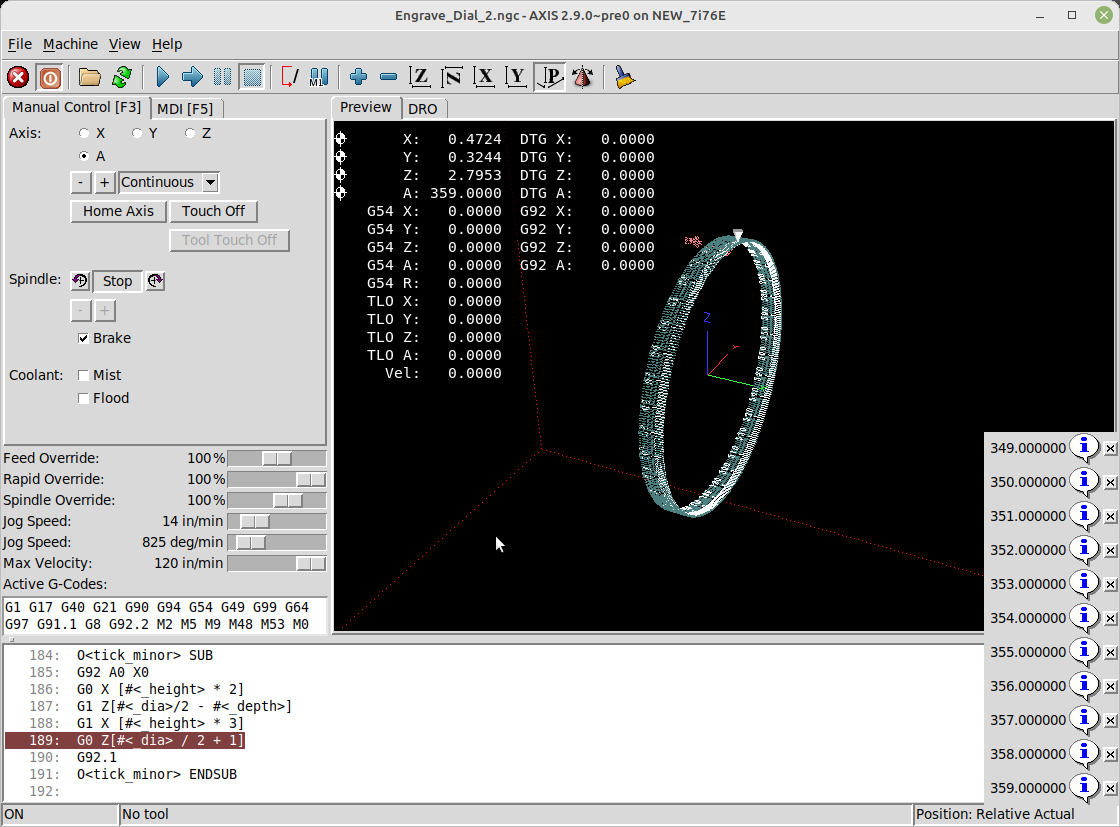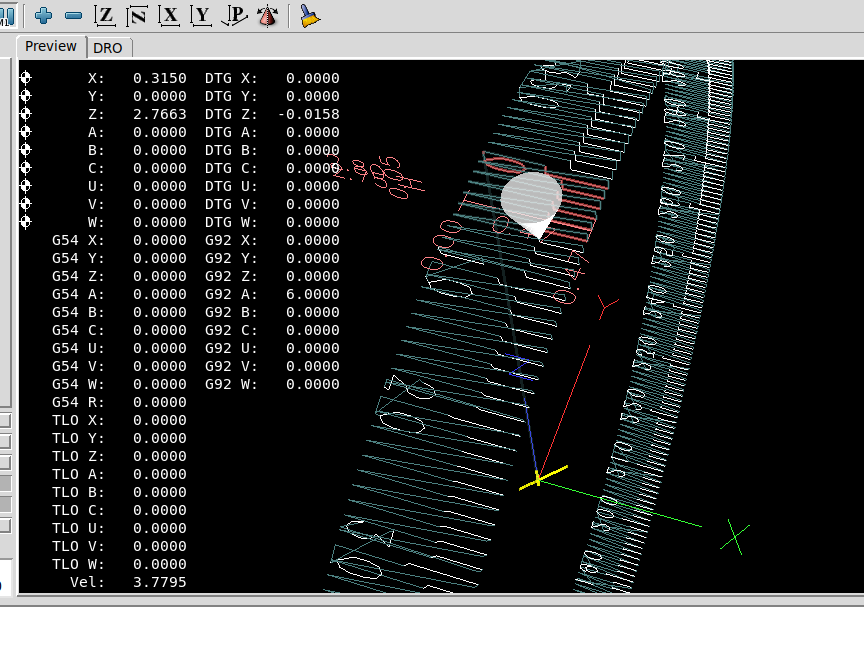2.9 part display Axis
- scotth
- Offline
- Elite Member
-

Less
More
- Posts: 241
- Thank you received: 61
03 Oct 2023 01:21 #282112
by scotth
2.9 part display Axis was created by scotth
Please Log in or Create an account to join the conversation.
- rodw
-

- Offline
- Platinum Member
-

Less
More
- Posts: 11701
- Thank you received: 3954
03 Oct 2023 05:18 #282123
by rodw
Replied by rodw on topic 2.9 part display Axis
If you start linuxcnc from the command line, what version is displayed? eg 2.9 something or other.
It could be fixed in a later version.
The very latest on 2 October was linuxcnc-uspace_2.9.0~pre1.1164.g5c9a79d18_amd64.deb
It could be fixed in a later version.
The very latest on 2 October was linuxcnc-uspace_2.9.0~pre1.1164.g5c9a79d18_amd64.deb
Please Log in or Create an account to join the conversation.
- scotth
- Offline
- Elite Member
-

Less
More
- Posts: 241
- Thank you received: 61
03 Oct 2023 13:20 - 03 Oct 2023 15:12 #282158
by scotth
Replied by scotth on topic 2.9 part display Axis
Rod, I was running the version downloaded from Debian server 9/30/2023.
I included the program to see if anyone else has the problem. I have no idea if it is me or the software. Likewise, I see it on Bookworm and Linux Mint Debian Edition 6.
I included the program to see if anyone else has the problem. I have no idea if it is me or the software. Likewise, I see it on Bookworm and Linux Mint Debian Edition 6.
Last edit: 03 Oct 2023 15:12 by scotth.
Please Log in or Create an account to join the conversation.
- Aciera
-

- Offline
- Administrator
-

Less
More
- Posts: 4650
- Thank you received: 2077
03 Oct 2023 15:04 #282166
by Aciera
Replied by Aciera on topic 2.9 part display Axis
In version 2.9 and above:
In the DISPLAY section of your ini file:
GEOMETRY = A!XYZ
Works for me:
From the docs: linuxcnc.org/docs/2.9/html/config/ini-config.html
In the DISPLAY section of your ini file:
GEOMETRY = A!XYZ
Works for me:
From the docs: linuxcnc.org/docs/2.9/html/config/ini-config.html
Experimental: If the exclamation mark (
) character is included in the GEOMETRY string, display points for A, B, C rotations respect the X, Y, Z offsets set by G5x, G92 codes. Example: Using!for a machine withGEOMETRY = !CXZ. This provision applies for liveplots only — G-code previews should be done with zero G5x, G92 offsets. This can be facilitated by setting offsets in programs only when task is running as indicated by #<_task> == 1. If nonzero offsets exist at startup due to persistence, offsets should be zeroed and preview reloaded.[TRAJ]COORDINATES=XZC
Attachments:
The following user(s) said Thank You: tommylight, scotth
Please Log in or Create an account to join the conversation.
- scotth
- Offline
- Elite Member
-

Less
More
- Posts: 241
- Thank you received: 61
03 Oct 2023 15:23 #282168
by scotth
Replied by scotth on topic 2.9 part display Axis
Thank you Aciera.
This was well hidden.
11 Experimental: If the exclamation mark (!) character is included in the GEOMETRY string, display points for A, B, C rotations respect the X, Y, Z offsets set by G5x, G92 codes. Example: Using GEOMETRY = !CXZ for a machine with [TRAJ]COORDINATES=XZC. This provision applies for liveplots only — G-code previews should be done with zero G5x, G92 offsets. This can be facilitated by setting offsets in programs only when task is running as indicated by #<_task> == 1. If nonzero offsets exist at startup due to persistence, offsets should be zeroed and preview reloaded.
I will try it this afternoon. It only appears to exist in later versions of 2.9
This was well hidden.
11 Experimental: If the exclamation mark (!) character is included in the GEOMETRY string, display points for A, B, C rotations respect the X, Y, Z offsets set by G5x, G92 codes. Example: Using GEOMETRY = !CXZ for a machine with [TRAJ]COORDINATES=XZC. This provision applies for liveplots only — G-code previews should be done with zero G5x, G92 offsets. This can be facilitated by setting offsets in programs only when task is running as indicated by #<_task> == 1. If nonzero offsets exist at startup due to persistence, offsets should be zeroed and preview reloaded.
I will try it this afternoon. It only appears to exist in later versions of 2.9
Please Log in or Create an account to join the conversation.
- scotth
- Offline
- Elite Member
-

Less
More
- Posts: 241
- Thank you received: 61
04 Oct 2023 04:59 #282245
by scotth
Replied by scotth on topic 2.9 part display Axis
Works like a champ!
Thanks again.
Scott
Thanks again.
Scott
Please Log in or Create an account to join the conversation.
Time to create page: 0.211 seconds