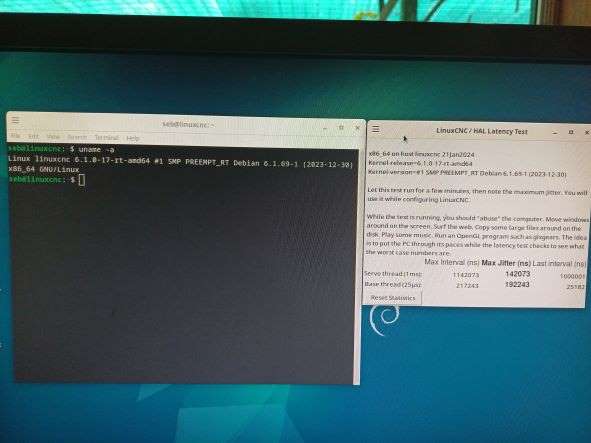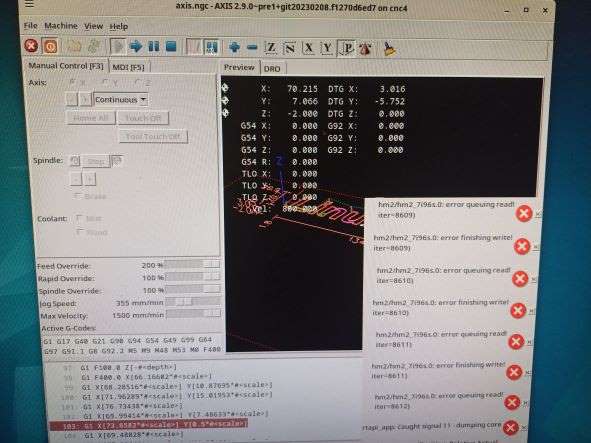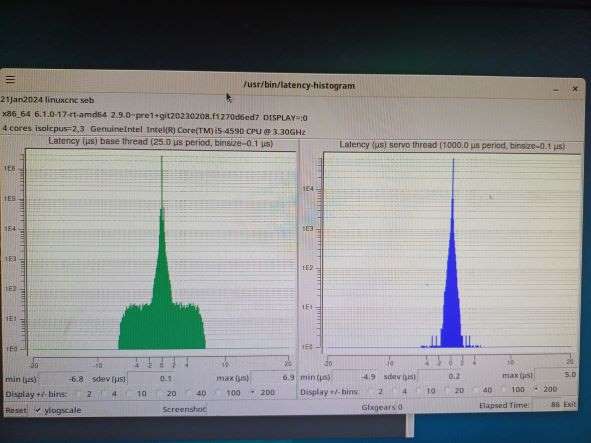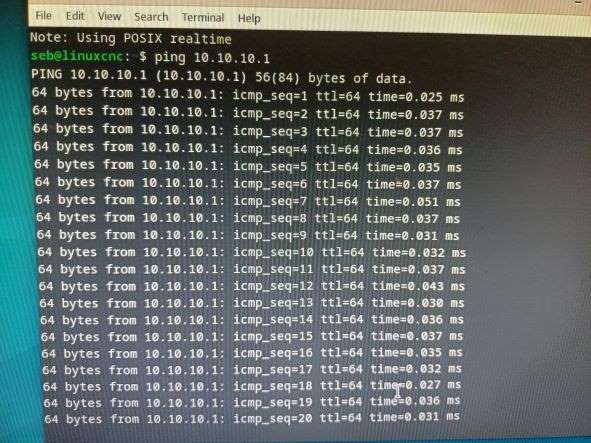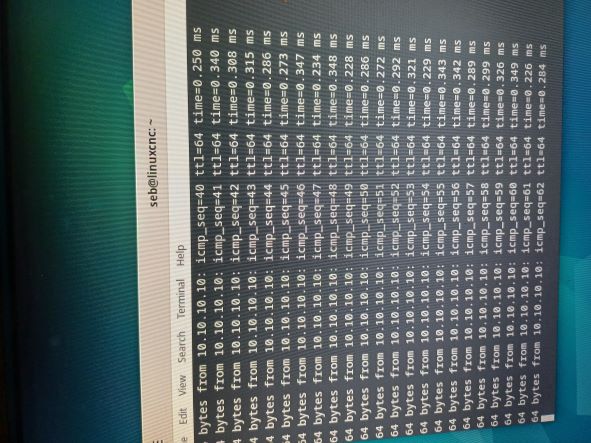hm2 breaks connection
- seb88
- Offline
- New Member
-

Less
More
- Posts: 5
- Thank you received: 0
21 Jan 2024 06:48 - 21 Jan 2024 06:52 #291245
by seb88
hm2 breaks connection was created by seb88
Hi,
I started with linuxcnc a week ago and want to connect to a mesa 7i96s.
I'm at the stage where everything runs well untill a few lines into the g-code. Then hm2 throws an error for lost packages (I think). A red LED turns on and nothing works anymore.
I installed a copple different versions of linux.
Isolated some cores
Changed power supply
Changed IP address to a static one in Geany
My next step is getting a “new” pc. Because I'm using an 18 year old dell at the moment.
I understand that it is a big learning curve but I am starting to get a bit lost with everything and I need a tip on what I should do next.
Thank you
I started with linuxcnc a week ago and want to connect to a mesa 7i96s.
I'm at the stage where everything runs well untill a few lines into the g-code. Then hm2 throws an error for lost packages (I think). A red LED turns on and nothing works anymore.
I installed a copple different versions of linux.
Isolated some cores
Changed power supply
Changed IP address to a static one in Geany
My next step is getting a “new” pc. Because I'm using an 18 year old dell at the moment.
I understand that it is a big learning curve but I am starting to get a bit lost with everything and I need a tip on what I should do next.
Thank you
Attachments:
Last edit: 21 Jan 2024 06:52 by seb88.
Please Log in or Create an account to join the conversation.
- tommylight
-

- Away
- Moderator
-

Less
More
- Posts: 21145
- Thank you received: 7221
21 Jan 2024 07:39 #291248
by tommylight
Replied by tommylight on topic hm2 breaks connection
Ping 10.10.10.10
not 10.10.10.1, that is your PC.
not 10.10.10.1, that is your PC.
Please Log in or Create an account to join the conversation.
- seb88
- Offline
- New Member
-

Less
More
- Posts: 5
- Thank you received: 0
21 Jan 2024 07:47 #291249
by seb88
Replied by seb88 on topic hm2 breaks connection
Attachments:
Please Log in or Create an account to join the conversation.
- tommylight
-

- Away
- Moderator
-

Less
More
- Posts: 21145
- Thank you received: 7221
21 Jan 2024 08:02 #291250
by tommylight
Replied by tommylight on topic hm2 breaks connection
That is not very good, so try this
forum.linuxcnc.org/27-driver-boards/5122...inuxcnc-2-9-1#289803
forum.linuxcnc.org/27-driver-boards/5124...i76e?start=10#289973
forum.linuxcnc.org/27-driver-boards/5122...inuxcnc-2-9-1#289803
forum.linuxcnc.org/27-driver-boards/5124...i76e?start=10#289973
The following user(s) said Thank You: seb88
Please Log in or Create an account to join the conversation.
- PCW
-

- Away
- Moderator
-

Less
More
- Posts: 17569
- Thank you received: 5140
21 Jan 2024 16:48 #291264
by PCW
Replied by PCW on topic hm2 breaks connection
The ping times suggest that you have an Intel Ethernet chip on your
PC but have not disabled IRQ coalescing:
man hm2_eth
PC but have not disabled IRQ coalescing:
man hm2_eth
Please Log in or Create an account to join the conversation.
- rodw
-

- Offline
- Platinum Member
-

Less
More
- Posts: 11601
- Thank you received: 3900
23 Jan 2024 09:08 #291412
by rodw
Replied by rodw on topic hm2 breaks connection
I would follow PCW's advice but I also see you are running an old pre-release version of linuxcnc.
It is worth upgrading to the 2.9.2 current release.
save your linuxcnc folder and:
sudo apt remove linuxcnc-uspace linuxcnc-uspace_dev
sudo apt update
sudo apt upgrade
Download and run this script to get the latest version of linuxcnc
linuxcnc.org/docs/stable/html/getting-st...th_preempt_rt_kernel
this should also upgrade to Debian 12.4 which should have a later kernel that may also help.
If this breaks, download and install the ISO on the downloads page.
It is worth upgrading to the 2.9.2 current release.
save your linuxcnc folder and:
sudo apt remove linuxcnc-uspace linuxcnc-uspace_dev
sudo apt update
sudo apt upgrade
Download and run this script to get the latest version of linuxcnc
linuxcnc.org/docs/stable/html/getting-st...th_preempt_rt_kernel
this should also upgrade to Debian 12.4 which should have a later kernel that may also help.
If this breaks, download and install the ISO on the downloads page.
Please Log in or Create an account to join the conversation.
- seb88
- Offline
- New Member
-

Less
More
- Posts: 5
- Thank you received: 0
06 Feb 2024 09:51 - 06 Feb 2024 09:52 #292637
by seb88
Replied by seb88 on topic hm2 breaks connection
Hi, thank you so much for your help.
I must apologise that I didn't respond quicker but a Cyclone hit us.
I tried to learn as much as possible from your post and I realised that I made some major mistakes.
And now I decided to start again from the beginning.
I follow the list from linuxcnc and I have a stupid question.
It sais that:
"Synaptic Package Manager search for linux-image and right click on the original non-rt and select Mark for Complete Removal."
Does this means that i need to remove every file what does not have -rt in it or everything what does not have the version number 6.1.69-1 .?
I must apologise that I didn't respond quicker but a Cyclone hit us.
I tried to learn as much as possible from your post and I realised that I made some major mistakes.
And now I decided to start again from the beginning.
I follow the list from linuxcnc and I have a stupid question.
It sais that:
"Synaptic Package Manager search for linux-image and right click on the original non-rt and select Mark for Complete Removal."
Does this means that i need to remove every file what does not have -rt in it or everything what does not have the version number 6.1.69-1 .?
Last edit: 06 Feb 2024 09:52 by seb88.
Please Log in or Create an account to join the conversation.
Time to create page: 0.135 seconds