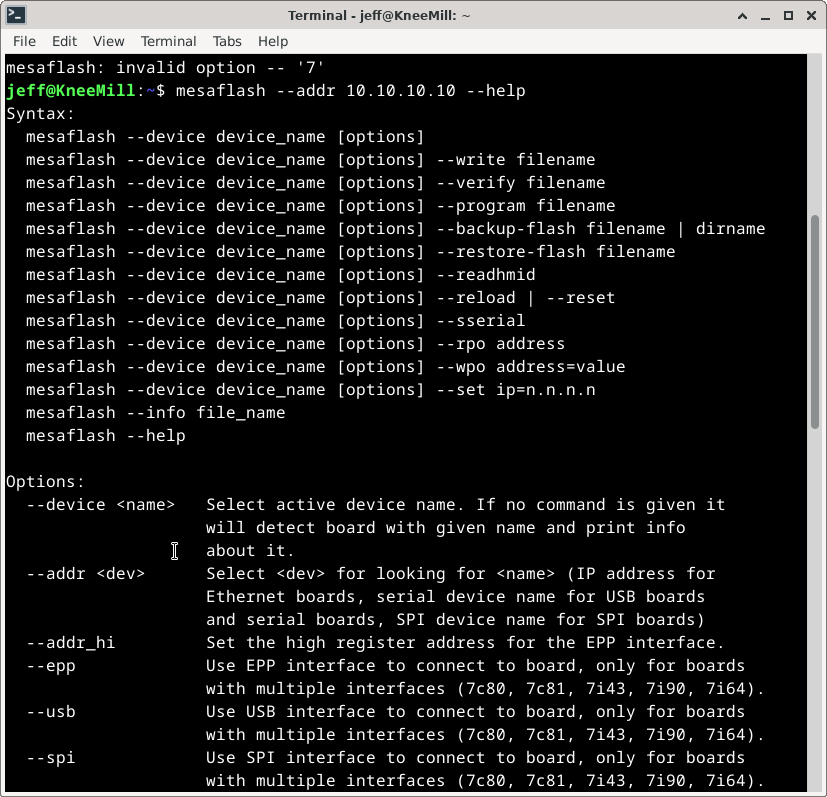Steps required to actually get table to move?
- slowpoke
- Offline
- Elite Member
-

Less
More
- Posts: 209
- Thank you received: 28
22 Jan 2024 00:24 #291294
by slowpoke
Steps required to actually get table to move? was created by slowpoke
This is my first time getting LinuxCNC up and running.
What I have done so far:
1) Installed ball screws and mated servos to ball screws.
2) Wired up servos, powered and tuned servo using servo tuning software.
3) Connected step and direction signals from MESA 7I95T to servo driver
4) Installed LinuxCNC under Debian.
5) Read through the Getting Started document, some of it is not crystal clear, but I think I'm ready to go to the next step. I have downloaded the Integrator manual, plan to try Axis for a GUI. I think the next step (this is fuzzy) is to customize a copy of Axis by possibly editing .hal files in "my copy" of Axis to describe my hardware. I'm not sure if that's correct or how I would go about it?
I can read through the 300 odd pages of the integrator manual, but if I had a road map of what I should be doing it would be helpful. Does it sound like I'm on right track? if not what should I read or do next?
Thanks in advance.
power and step and direction
What I have done so far:
1) Installed ball screws and mated servos to ball screws.
2) Wired up servos, powered and tuned servo using servo tuning software.
3) Connected step and direction signals from MESA 7I95T to servo driver
4) Installed LinuxCNC under Debian.
5) Read through the Getting Started document, some of it is not crystal clear, but I think I'm ready to go to the next step. I have downloaded the Integrator manual, plan to try Axis for a GUI. I think the next step (this is fuzzy) is to customize a copy of Axis by possibly editing .hal files in "my copy" of Axis to describe my hardware. I'm not sure if that's correct or how I would go about it?
I can read through the 300 odd pages of the integrator manual, but if I had a road map of what I should be doing it would be helpful. Does it sound like I'm on right track? if not what should I read or do next?
Thanks in advance.
power and step and direction
Attachments:
Please Log in or Create an account to join the conversation.
- tommylight
-

- Away
- Moderator
-

Less
More
- Posts: 21138
- Thank you received: 7221
22 Jan 2024 01:00 #291296
by tommylight
Replied by tommylight on topic Steps required to actually get table to move?
Try using the MesaCT wizard to make a config for it:
forum.linuxcnc.org/27-driver-boards/51384-mesa-ct-2-1-1
Download here
github.com/jethornton/mesact/releases
-
Here is a config for 7i95 (not 7i95T although it should work by just adding T in the ini file) for a plasma machine with step/dir and encoder feedback, so if you do not have encoders you might need to omit the corresponding lines.
4 joints, 3 axis, floating switch, Mesa THCAD, so you might also need to change the mode if that is a THC in the picture.
forum.linuxcnc.org/27-driver-boards/51384-mesa-ct-2-1-1
Download here
github.com/jethornton/mesact/releases
-
Here is a config for 7i95 (not 7i95T although it should work by just adding T in the ini file) for a plasma machine with step/dir and encoder feedback, so if you do not have encoders you might need to omit the corresponding lines.
4 joints, 3 axis, floating switch, Mesa THCAD, so you might also need to change the mode if that is a THC in the picture.
Please Log in or Create an account to join the conversation.
- slowpoke
- Offline
- Elite Member
-

Less
More
- Posts: 209
- Thank you received: 28
26 Jan 2024 21:28 #291687
by slowpoke
Replied by slowpoke on topic Steps required to actually get table to move?
I'm inching towards getting MESA 7i95t configured.
I downloaded MesaCT from the link above, and then double clicked on the .deb file (perhaps that's not the correct thing to do?) anyways I get this error.
I also tried (and I think at least partially succeeded) in configuring the ETHERNET connection to the 7i95T using ETHERNET connections, following your Mesa Ethernet setup thread. Ethernet connections seems to recognize that there is something at 10.10.10.10 and I get a response with mesaflash --addr 10.10.10.10 --help, however if I enter mesaflash --addr 10.10.10.10 --readhmid I get a No action requested. Please specify at least --device
FYI the name I gave to this connection in Network connections is MESA_7I95T
Suggestions please?
I downloaded MesaCT from the link above, and then double clicked on the .deb file (perhaps that's not the correct thing to do?) anyways I get this error.
I also tried (and I think at least partially succeeded) in configuring the ETHERNET connection to the 7i95T using ETHERNET connections, following your Mesa Ethernet setup thread. Ethernet connections seems to recognize that there is something at 10.10.10.10 and I get a response with mesaflash --addr 10.10.10.10 --help, however if I enter mesaflash --addr 10.10.10.10 --readhmid I get a No action requested. Please specify at least --device
FYI the name I gave to this connection in Network connections is MESA_7I95T
Suggestions please?
Attachments:
Please Log in or Create an account to join the conversation.
- PCW
-

- Away
- Moderator
-

Less
More
- Posts: 17562
- Thank you received: 5135
26 Jan 2024 22:06 #291690
by PCW
Replied by PCW on topic Steps required to actually get table to move?
mesaflash --device 7i95t --addr 10.10.10.10 --readhmid
The following user(s) said Thank You: slowpoke
Please Log in or Create an account to join the conversation.
Time to create page: 0.109 seconds