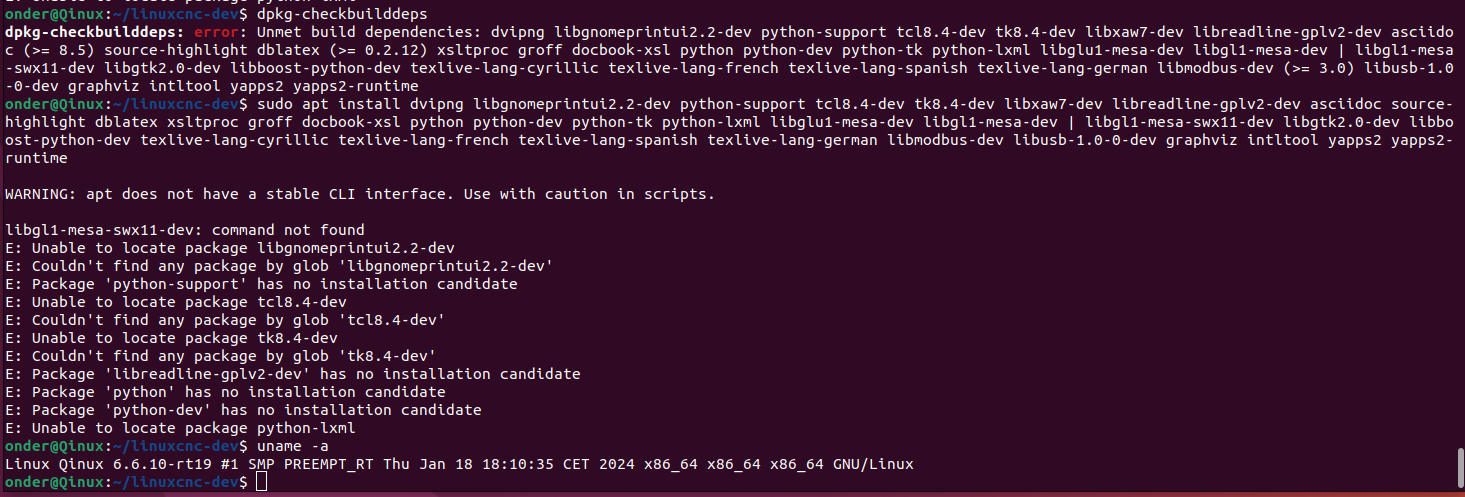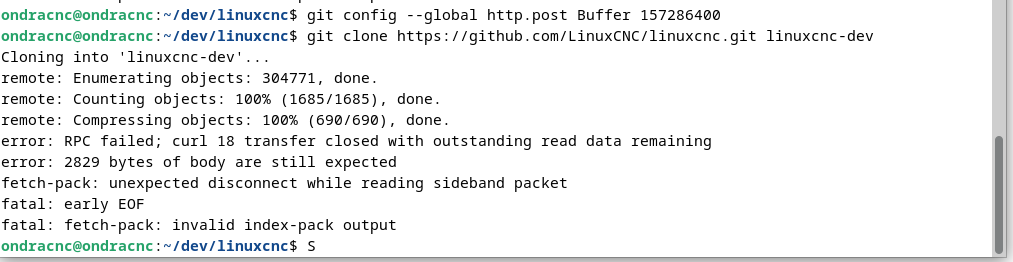intalling Linuxcnc from source
- Ondrej
- Offline
- Senior Member
-

Less
More
- Posts: 63
- Thank you received: 2
27 Jan 2024 23:14 #291773
by Ondrej
intalling Linuxcnc from source was created by Ondrej
Hello,
Iam trying to download LCNC from source, on Ubuntu. Iam following this steps: www.myheap.com/cnc-stuff/linuxcnc-emc2.html .
I have finished the compilation of real time kernel (tutorial 2) I had to make some modifications, because I had some errors, but these I was able to solve with google. (I AM ABSOLUTELY BEGINNER with linux - I have a machine on linuxcnc but now I want to do even some serious tasks, with lcnc and dive into a little bit more).
Now Iam doing part 3. installing LCNC from source and I got stuck here :
:
Basically I have to download required dependencies, which are required when I type:
The author has different (older version) requirements to I basically copied all necessary and tried to download them with:
But it gives those unable to locate errors...
I tried to solve this with:
but no success...
any ideas? I continue in searching for solution but maybe Iam doing something absolutely wrong
Iam trying to download LCNC from source, on Ubuntu. Iam following this steps: www.myheap.com/cnc-stuff/linuxcnc-emc2.html .
I have finished the compilation of real time kernel (tutorial 2) I had to make some modifications, because I had some errors, but these I was able to solve with google. (I AM ABSOLUTELY BEGINNER with linux - I have a machine on linuxcnc but now I want to do even some serious tasks, with lcnc and dive into a little bit more).
Now Iam doing part 3. installing LCNC from source and I got stuck here
Basically I have to download required dependencies, which are required when I type:
dpkg-checkbuilddepsThe author has different (older version) requirements to I basically copied all necessary and tried to download them with:
sudo apt install .....But it gives those unable to locate errors...
I tried to solve this with:
sudo add-apt-repository main
sudo add-apt-repository universe
sudo add-apt-repository restricted
sudo add-apt-repository multiversebut no success...
any ideas? I continue in searching for solution but maybe Iam doing something absolutely wrong
Attachments:
Please Log in or Create an account to join the conversation.
- tommylight
-

- Away
- Moderator
-

Less
More
- Posts: 21310
- Thank you received: 7278
28 Jan 2024 08:25 #291788
by tommylight
Replied by tommylight on topic intalling Linuxcnc from source
What version of Ubuntu?
Latest versions can have LinuxCNC installed with a single line:
sudo apt install linuxcnc-uspace
But Ubuntu will not install the RT kernel, so you can not control machines with it.
Ubuntu requires paid version for access to RT kernel.
You can use Linux Mint Debian Edition 6, it does install everything with that same line, and can control machines.
Latest versions can have LinuxCNC installed with a single line:
sudo apt install linuxcnc-uspace
But Ubuntu will not install the RT kernel, so you can not control machines with it.
Ubuntu requires paid version for access to RT kernel.
You can use Linux Mint Debian Edition 6, it does install everything with that same line, and can control machines.
Please Log in or Create an account to join the conversation.
- Ondrej
- Offline
- Senior Member
-

Less
More
- Posts: 63
- Thank you received: 2
29 Jan 2024 17:38 - 29 Jan 2024 17:41 #291910
by Ondrej
Replied by Ondrej on topic intalling Linuxcnc from source
I think there is some of the newer ubuntu version. Thats strange because I was somehow able to compile PREEMPT-RT, as you can see in the screenshot, I used the command uname -a,and you can see whats there.
With sudo apt install linuxcnc-uspace I will get only latest version? What if I want also another versions? I assume this will also somehow need git.
But as I said Iam not experienced. So perhaps make new installation with Linux Mint and try again to download PREEMPT-RT and then linux?
Also I think I had some problems with preempt-rt compilation, maybe I can somehow check if its even working??
So now I will probably try this gnipsel.com/linuxcnc-old/uspace/linuxmint18-rt.html.
I read somewhere that uspace is required if I want to use mesa card, which I want to use via ethernet connection 7i96s or 7i92.
thank you
With sudo apt install linuxcnc-uspace I will get only latest version? What if I want also another versions? I assume this will also somehow need git.
But as I said Iam not experienced. So perhaps make new installation with Linux Mint and try again to download PREEMPT-RT and then linux?
Also I think I had some problems with preempt-rt compilation, maybe I can somehow check if its even working??
So now I will probably try this gnipsel.com/linuxcnc-old/uspace/linuxmint18-rt.html.
I read somewhere that uspace is required if I want to use mesa card, which I want to use via ethernet connection 7i96s or 7i92.
thank you
Last edit: 29 Jan 2024 17:41 by Ondrej.
Please Log in or Create an account to join the conversation.
- zz912
-

- Offline
- Platinum Member
-

Less
More
- Posts: 586
- Thank you received: 96
29 Jan 2024 18:48 - 29 Jan 2024 18:51 #291918
by zz912
Replied by zz912 on topic intalling Linuxcnc from source
Why do you want to use Ubuntu instead of Debian? You would have less of a problem with Debian.
linuxcnc.org/docs/stable/html/code/building-linuxcnc.html
linuxcnc.org/docs/stable/html/code/building-linuxcnc.html
Last edit: 29 Jan 2024 18:51 by zz912.
Please Log in or Create an account to join the conversation.
- phillc54
-

- Offline
- Platinum Member
-

Less
More
- Posts: 5711
- Thank you received: 2093
29 Jan 2024 23:14 #291940
by phillc54
Replied by phillc54 on topic intalling Linuxcnc from source
Ubuntu Pro is free for personal use and this gives access to the RT kernel.
ubuntu.com/pro
ubuntu.com/pro
Please Log in or Create an account to join the conversation.
- petmakris
- Offline
- Junior Member
-

Less
More
- Posts: 36
- Thank you received: 3
29 Jan 2024 23:47 #291944
by petmakris
Replied by petmakris on topic intalling Linuxcnc from source
Is there a guide on installing LinuxCNC on ubunto pro? How do you install the realtime kernel? Which packages must be used for the installation?Ubuntu Pro is free for personal use and this gives access to the RT kernel.
ubuntu.com/pro
Please Log in or Create an account to join the conversation.
- Ondrej
- Offline
- Senior Member
-

Less
More
- Posts: 63
- Thank you received: 2
03 Feb 2024 23:16 #292340
by Ondrej
Replied by Ondrej on topic intalling Linuxcnc from source
So I triend Linux Mint, got errors so I switched to Debian.
I used sudo grub-customizer to use RT kernel.
Then I created folder, where I wanted to download git clone as is written in Building LCNC. linuxcnc.org/docs/html/code/building-linuxcnc.html
But I get again some errors, which I was previously on Ubuntu solve, but now with searching (just fast tbh) Iam not able to solve this. Iam connected via ethernet to internet.
I used sudo grub-customizer to use RT kernel.
Then I created folder, where I wanted to download git clone as is written in Building LCNC. linuxcnc.org/docs/html/code/building-linuxcnc.html
But I get again some errors, which I was previously on Ubuntu solve, but now with searching (just fast tbh) Iam not able to solve this. Iam connected via ethernet to internet.
Attachments:
Please Log in or Create an account to join the conversation.
- tommylight
-

- Away
- Moderator
-

Less
More
- Posts: 21310
- Thank you received: 7278
03 Feb 2024 23:52 #292343
by tommylight
Replied by tommylight on topic intalling Linuxcnc from source
Disconnected during download, try again and again till you get no error.
Also, i would change the network cable.
Also, i would change the network cable.
Please Log in or Create an account to join the conversation.
- Ondrej
- Offline
- Senior Member
-

Less
More
- Posts: 63
- Thank you received: 2
04 Feb 2024 22:37 #292451
by Ondrej
Replied by Ondrej on topic intalling Linuxcnc from source
Still getting same errors. Are there any other ways how to download the same things as with this git clone command? I absolutely dont understand why it doesnt work - internet connection with cable was never problem.
Please Log in or Create an account to join the conversation.
- tommylight
-

- Away
- Moderator
-

Less
More
- Posts: 21310
- Thank you received: 7278
04 Feb 2024 22:42 #292452
by tommylight
Replied by tommylight on topic intalling Linuxcnc from source
github.com/LinuxCNC/linuxcnc
Green button with "code" click on it then download zip
Green button with "code" click on it then download zip
Please Log in or Create an account to join the conversation.
Time to create page: 0.226 seconds