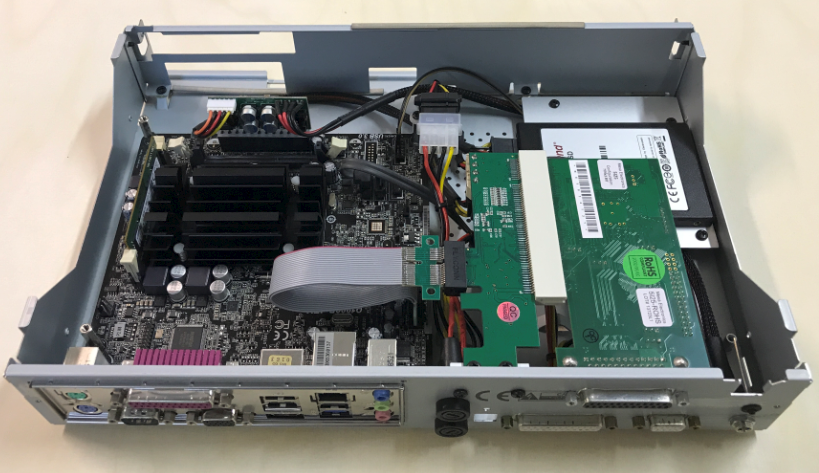PCIE to PCI Adapters
- ThyerHazard
-
 Topic Author
Topic Author
- Visitor
-

[TL DR] Has anyone used one of the PCIe to PCI adapters? do they work? what one did you use?
First post here so apologies for annoying newbie post and most likely more posts in the future.
I've looked around to see if this question has been asked but couldn't find it (Again sorry if it has and I've missed it)
So first time LinuxCNC user and First time Linux uses full stop, Got most of my machine together and have decided to give LinuxCNC a go. have got a newish HP elite desk with an I5-7500, and picked up a PCI parport card (Picture attached) as it has the Oxford conductor chip I've seen listed as a working Parport card.
Only problem is my pc motherboard only has PCIe so I want to know before I waste $40 if anyone has used a PCIe to PCI adapter (like pictured or otherwise) and if they worked. or even if any of the Geniuses here think it will or wont work based on previous experience.
and before someone says to get a MESA card, I am open to the Idea at some point but at the moment I can't afford it especially when converted to Australian dollars plus shipping and import fees its almost $560 so at the moment its out of my price range.
Thanks guys!
Please Log in or Create an account to join the conversation.
- tommylight
-

- Away
- Moderator
-

- Posts: 21279
- Thank you received: 7265
Example, out of several PCI graphic cards only one worked through such an adapter.
Pretty sure someone here or on youtube has a Mesa 5i25 connected to a PCI-E slot with such an adapter working.
Can you find a NetMOS or MosChip parallel to PCI-E adapter? Usually those work, had over 15 of PCI ones and all are still in use, but never had a PCI-E one.
At 40$, i would spring for 2 of different PCI-E ones and might end up with 3 non usable ones, but that is me.
Just in case you get the adapter, see if you can set the PCI-E to GEN1, raises the chances of working a bit.
Please Log in or Create an account to join the conversation.
- ississ
-

- Offline
- Senior Member
-

- Posts: 68
- Thank you received: 25
Here is one with both, PCIe to PCI adapter and mesa 5i25. And a PCIe riser cable.Hey guys!
[TL DR] Has anyone used one of the PCIe to PCI adapters? do they work? what one did you use?
First post here so apologies for annoying newbie post and most likely more posts in the future.
I've looked around to see if this question has been asked but couldn't find it (Again sorry if it has and I've missed it)
and before someone says to get a MESA card, I am open to the Idea at some point but at the moment I can't afford it especially when converted to Australian dollars plus shipping and import fees its almost $560 so at the moment its out of my price range.
The adapter looks like this: www.amazon.com/StarTech-com-PCI-Express-...d/dp/B0024CV3SA?th=1 I don't remember the exact model and shop but the price was like $10, cheap anyway about 2 years ago. Tested with a PCI parallel port card and it worked too.
The pc in the image is an Asrock J1900B-ITX but I have changed it later to a WADE-8012, so both are quite old. Reason for this setup is that I wanted to use the 5i25 (+7i76) when the old pc died...
As tommylight said, the only way to be sure is to test.
Attachments:
Please Log in or Create an account to join the conversation.
- ThyerHazard
-
 Topic Author
Topic Author
- Visitor
-

Ill buy them and come back with an update on how I did. cheers guys!
Ill be back when I get stuck in Linux in a few weeks hahaha
Please Log in or Create an account to join the conversation.
- ThyerHazard
-
 Topic Author
Topic Author
- Visitor
-

So adapter in and according to what I can see using the terminal the card can be seen by Linux and it has the correct name of chip etc but its still not working using the parport tester below Ill print out what the terminal give me when I type (sudo lspci -v)
_______________________________________________
02:00.1 NON-VGA unclassified device; Oxford Semiconductor ltd 0X16PCI954 (quad 16950 UART) function 1 (parallel port) (rev 01)
subsystem; Oxford Semiconductor ltd 0X16PCI954 (quad 16950 UART) function 1 (parallel port)
flags; medium devsel, IRQ 16
I/O ports at 3048
I/O ports at 3040
I/O ports at 3000
memory at ce900000 (32-bit, non-prefetchable) [size=4k]
Capabilities; [40] Power management version 2
Kernel driver in use; parport_pc
Kernel modules; parport_pc
_______________________________________________
I'm assuming is the issue is the (non-VGA unclassified device) part? as all the rest looks good, I've been looking around and can't find a similar issue.
thanks again guys.
Please Log in or Create an account to join the conversation.
- ThyerHazard
-
 Topic Author
Topic Author
- Visitor
-

sudo dmsg | grep parport
I get
[ 3.711498] parport_pc 0000:02:00.1: enabling device (0100 -> 0103)
[ 3.711658] parport0: PC-style at 0x3028, irq 16 [PCSPP]
[ 3.816893] lp0: using parport 0 (interrupt-driven0
_________________________________________________________
Unsure if relevant. thanks
Please Log in or Create an account to join the conversation.
- ThyerHazard
-
 Topic Author
Topic Author
- Visitor
-

I've got to
usr/share/doc/linuxcnc/examples/sample-configs/apps/parport
but when I open the .hal files for both options or base.hal I can't see where I would change the parameters to fit my set up
Thanks again guys and sorry for being annoying, I am trying to give as much info as I can 'my head hurts' hahaha
I just want to get the parport tester working then I can move onto the rest later.
Please Log in or Create an account to join the conversation.
- ThyerHazard
-
 Topic Author
Topic Author
- Visitor
-

Please Log in or Create an account to join the conversation.
- Aciera
-

- Offline
- Administrator
-

- Posts: 4651
- Thank you received: 2077
I'm not overly familiar with parallel port setups but I would think that you would need to edit your hal to the new port.Now I'm wondering if I need to edit the .HAL file for the built in parport tester as mine isn't at 0x278 or 0x378? How would I even do that if thats what I need to do?
So have a look in your .hal file and see if you can find something like this (i think):[ 3.711658] parport0: PC-style at 0x3028, irq 16 [PCSPP]
loadrt hal_parport cfg= ....
and change the port to reflect the newly installed one.
If in doubt please post your hal and ini files.
Please Log in or Create an account to join the conversation.
- ThyerHazard
-
 Topic Author
Topic Author
- Visitor
-

So went into the .HAL file and the port matches what I have in lspci -v exactly
gone through and tired 0x3048
0x3040
0x3000
even tried 0x3028 all yield no response.
Please Log in or Create an account to join the conversation.