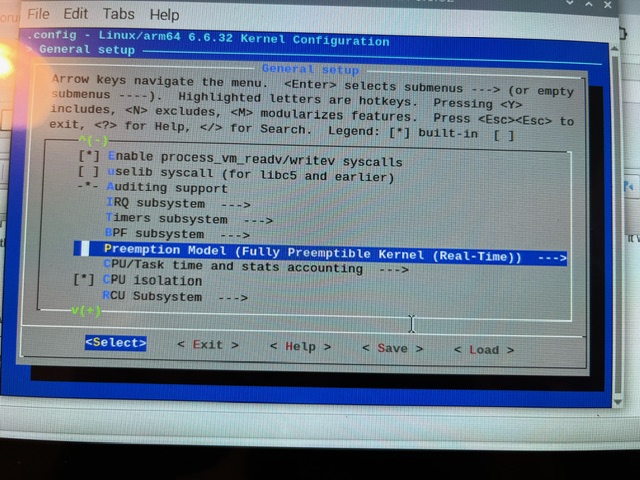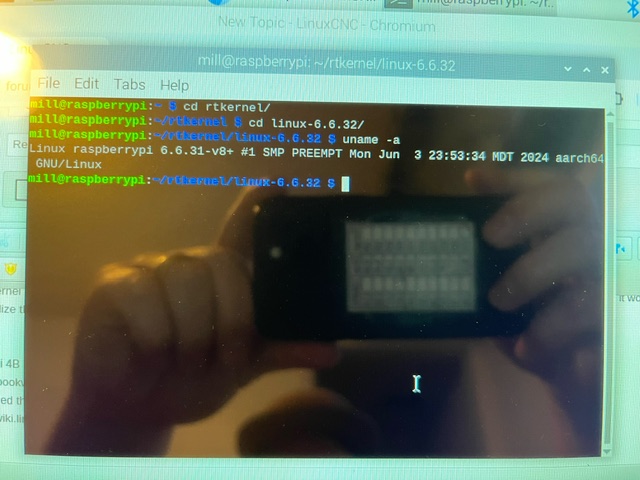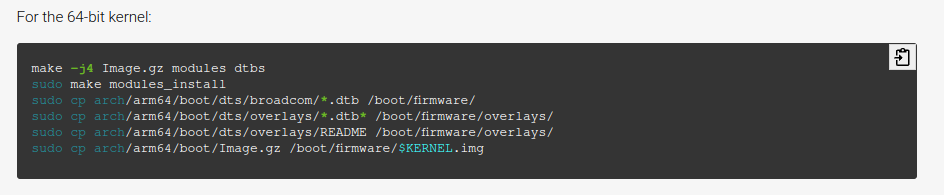Real Time Kernel
- dynodust
- Offline
- New Member
-

Less
More
- Posts: 4
- Thank you received: 0
05 Jun 2024 18:44 - 05 Jun 2024 18:47 #302407
by dynodust
Real Time Kernel was created by dynodust
First of all I'd like to apologize I thought I could get this running without any issues but I'm at a stand still so I thank you in advance for any advice you can give me.I am converting a benchtop mill to a CNC and I have all the hardware side of things finished on it. Motor mounts and screws are installed, motors are mounted, motors are connected to stepper drivers stepper drivers are connected to 7c81 Mesa BOB (hopefully correctly but I can't test it because I can't get the RT kernel to work). I have installed and compiled the RT kernel maybe 5 times and I think I'm doing one step wrong because it won't actually initialize the kernel.
Components:
-Raspberry Pi 4B 8GB RAM-Debian 12 "bookworm" 64 bit OS
-I have installed the RT kernel from kernel.org linux-6.6.32
-patch from wiki.linuxfoundation.org patch-6.6.32.rt32.patch
As you can see in the pictures when I call uname -a it says that it is running 6.6.31-v8 PREEMPT kernel but when I call make config to choose the RT Kernel it says it is already chosen but if you look at the top of the config menu it states that it is using the arm 6.6.32 Kernel. So my guess is its actually using a different kernel than the one I "made" after altering the menuconfig command. I don't know what is the issue. Any help would be greatly appreciated.
Components:
-Raspberry Pi 4B 8GB RAM-Debian 12 "bookworm" 64 bit OS
-I have installed the RT kernel from kernel.org linux-6.6.32
-patch from wiki.linuxfoundation.org patch-6.6.32.rt32.patch
As you can see in the pictures when I call uname -a it says that it is running 6.6.31-v8 PREEMPT kernel but when I call make config to choose the RT Kernel it says it is already chosen but if you look at the top of the config menu it states that it is using the arm 6.6.32 Kernel. So my guess is its actually using a different kernel than the one I "made" after altering the menuconfig command. I don't know what is the issue. Any help would be greatly appreciated.
Attachments:
Last edit: 05 Jun 2024 18:47 by dynodust.
Please Log in or Create an account to join the conversation.
- tommylight
-

- Offline
- Moderator
-

Less
More
- Posts: 21265
- Thank you received: 7261
05 Jun 2024 20:28 #302412
by tommylight
Replied by tommylight on topic Real Time Kernel
Any reason for not using the ready made images on the downloads page?
Please Log in or Create an account to join the conversation.
- andrew2085
- Offline
- Junior Member
-

Less
More
- Posts: 27
- Thank you received: 40
05 Jun 2024 20:30 #302413
by andrew2085
Replied by andrew2085 on topic Real Time Kernel
It sounds like you just didn't copy the newly compiled kernel to wherever it needs to go to boot. Also, you need to reboot to boot into the new kernel. www.raspberrypi.com/documentation/computers/linux_kernel.html
Please Log in or Create an account to join the conversation.
- dynodust
- Offline
- New Member
-

Less
More
- Posts: 4
- Thank you received: 0
05 Jun 2024 21:10 #302417
by dynodust
Replied by dynodust on topic Real Time Kernel
Mostly because this is the first time I've ever done it and tried to follow a "tutorial" video on YouTube. If there is an easier way I am all ears. I tried to piece it together from posts on here and from things I watched trying to do it. I feel lost in this aspect of this project.
Please Log in or Create an account to join the conversation.
- dynodust
- Offline
- New Member
-

Less
More
- Posts: 4
- Thank you received: 0
05 Jun 2024 21:14 #302418
by dynodust
Replied by dynodust on topic Real Time Kernel
So where would I need to copy it to? I created my own directory I called rtkernel that the kernel that I compiled and did the menuconfigs on.
I used the documentation that you linked to figure out how to add the patch and compile the kernel but it was not working so I followed another "tutorial" on YouTube.
How would I copy it to boot? I did reboot the pi to boot into the new kernel but do I need to boot into it any specific way other than just rebooting or shutting down, unplugging and booting it?
I used the documentation that you linked to figure out how to add the patch and compile the kernel but it was not working so I followed another "tutorial" on YouTube.
How would I copy it to boot? I did reboot the pi to boot into the new kernel but do I need to boot into it any specific way other than just rebooting or shutting down, unplugging and booting it?
Please Log in or Create an account to join the conversation.
- andrew2085
- Offline
- Junior Member
-

Less
More
- Posts: 27
- Thank you received: 40
05 Jun 2024 22:06 #302422
by andrew2085
Replied by andrew2085 on topic Real Time Kernel
Attachments:
Please Log in or Create an account to join the conversation.
- tommylight
-

- Offline
- Moderator
-

Less
More
- Posts: 21265
- Thank you received: 7261
06 Jun 2024 01:45 #302428
by tommylight
Replied by tommylight on topic Real Time Kernel
Get the image from here
www.linuxcnc.org/iso/rpi-4-debian-bookwo...23-11-17-1731.img.xz
Write the image to a micro SD card using this
www.raspberrypi.com/news/raspberry-pi-imager-imaging-utility/
plug the micro SD card into RPI4
power on
enjoy
www.linuxcnc.org/iso/rpi-4-debian-bookwo...23-11-17-1731.img.xz
Write the image to a micro SD card using this
www.raspberrypi.com/news/raspberry-pi-imager-imaging-utility/
plug the micro SD card into RPI4
power on
enjoy
Please Log in or Create an account to join the conversation.
- dynodust
- Offline
- New Member
-

Less
More
- Posts: 4
- Thank you received: 0
07 Jun 2024 04:03 #302508
by dynodust
Replied by dynodust on topic Real Time Kernel
I got the image on the pi. I tried to login with the default username-pi and password-raspberry
Does it take a different username and password?
Does it take a different username and password?
Please Log in or Create an account to join the conversation.
- Cant do this anymore bye all
-

- Offline
- Platinum Member
-

Less
More
- Posts: 1200
- Thank you received: 425
07 Jun 2024 06:26 #302511
by Cant do this anymore bye all
Replied by Cant do this anymore bye all on topic Real Time Kernel
Rad this
linuxcnc.org/downloads/
linuxcnc.org/downloads/
Please Log in or Create an account to join the conversation.
Time to create page: 0.166 seconds