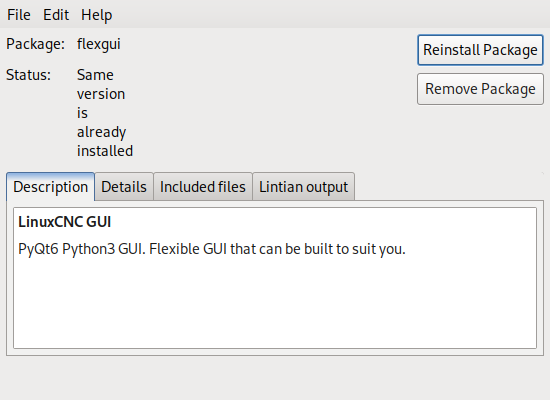unable to delete Mesact 2.1.3
- M.adams9093
- Offline
- New Member
-

Less
More
- Posts: 6
- Thank you received: 1
17 Jun 2024 06:27 #303150
by M.adams9093
unable to delete Mesact 2.1.3 was created by M.adams9093
Hello there,
I have a problem with my Mesact 2.1.3 when I click to launch the tool, it gives me multiple errors with a message that says to remove and reinstall a new package. The problem I am currently having unable to delete it from the file manager. Every time I right-click on the.deb file and select remove, it won't do anything. my question is how can I delete it from the terminal so I can install the new version 2.1.4.
thank you
I have a problem with my Mesact 2.1.3 when I click to launch the tool, it gives me multiple errors with a message that says to remove and reinstall a new package. The problem I am currently having unable to delete it from the file manager. Every time I right-click on the.deb file and select remove, it won't do anything. my question is how can I delete it from the terminal so I can install the new version 2.1.4.
thank you
Please Log in or Create an account to join the conversation.
- Cant do this anymore bye all
-

- Offline
- Platinum Member
-

Less
More
- Posts: 1200
- Thank you received: 425
17 Jun 2024 08:41 #303159
by Cant do this anymore bye all
Replied by Cant do this anymore bye all on topic unable to delete Mesact 2.1.3
I'm going to assume you are using Debian as you haven't said you are using something else.
sudo apt-get purge package-name
Generally if you right click on a deb file and select "open with gdebi package manager" it will install over the previous version.
This page may of be of help as well.
www.wikihow.com/Install-DEB-Files
sudo apt-get purge package-name
Generally if you right click on a deb file and select "open with gdebi package manager" it will install over the previous version.
This page may of be of help as well.
www.wikihow.com/Install-DEB-Files
Please Log in or Create an account to join the conversation.
- JT
-

- Away
- Administrator
-

Less
More
- Posts: 1045
- Thank you received: 541
18 Jun 2024 10:51 - 18 Jun 2024 10:54 #303246
by JT
Replied by JT on topic unable to delete Mesact 2.1.3
Looks like you're trying to open an ini file, can you attach that file? I don't get any errors here opening an ini file created with Mesa CT.
You can't delete an installed deb with the file manager, as cornholio said you have to right click on the deb and open with gdebi and select Remove Package.
JT
You can't delete an installed deb with the file manager, as cornholio said you have to right click on the deb and open with gdebi and select Remove Package.
JT
Attachments:
Last edit: 18 Jun 2024 10:54 by JT. Reason: add image
Please Log in or Create an account to join the conversation.
- JT
-

- Away
- Administrator
-

Less
More
- Posts: 1045
- Thank you received: 541
18 Jun 2024 11:51 #303252
by JT
JT
Replied by JT on topic unable to delete Mesact 2.1.3
I have figured out what is causing the error you have an entry in the ini file with no value ie:Hello there,
I have a problem with my Mesact 2.1.3 when I click to launch the tool, it gives me multiple errors with a message that says to remove and reinstall a new package. The problem I am currently having unable to delete it from the file manager. Every time I right-click on the.deb file and select remove, it won't do anything. my question is how can I delete it from the terminal so I can install the new version 2.1.4.
thank you
DISPLAY = axis < good
TESt < errorJT
Please Log in or Create an account to join the conversation.
- JT
-

- Away
- Administrator
-

Less
More
- Posts: 1045
- Thank you received: 541
18 Jun 2024 12:10 #303253
by JT
Replied by JT on topic unable to delete Mesact 2.1.3
In Mesa CT 2.1.4 having a malformed ini file with no value is no longer an error it is ignored.
JT
JT
The following user(s) said Thank You: tommylight, Cant do this anymore bye all
Please Log in or Create an account to join the conversation.
- M.adams9093
- Offline
- New Member
-

Less
More
- Posts: 6
- Thank you received: 1
30 Jun 2024 18:13 #304096
by M.adams9093
Replied by M.adams9093 on topic unable to delete Mesact 2.1.3
Thanks for the support,
Apparently, I had an error in my ini file, which is all fixed now and downloaded 2.1.4 version
thank you
Apparently, I had an error in my ini file, which is all fixed now and downloaded 2.1.4 version
thank you
The following user(s) said Thank You: JT
Please Log in or Create an account to join the conversation.
Time to create page: 0.071 seconds