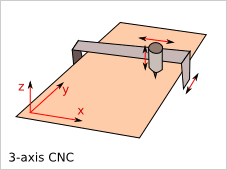Home / Soft Limits - Not homing before moving axis(s)
- crazycajun
- Offline
- Senior Member
-

Less
More
- Posts: 40
- Thank you received: 1
07 Sep 2024 13:08 #309564
by crazycajun
Home / Soft Limits - Not homing before moving axis(s) was created by crazycajun
So im trying to understand how to fix this operation. im use to mach3's behavior of soft limits. mach3 keeps the machine coordinates and my part offset, so if i shut down and fire it right back up, i can move the the extents of the soft limits, it slows the stepper shortly before reaching the soft limit and slows it down in speed slower until it hits the limit.
Currently in LCNC, unless i home all first, there is no soft limit, only the hard limit switch i have one side. ignore limits is not selected in the gmoccapy gui. programmed hard limits work on both sides after homing.
I would like it to atleast use the soft limits without having to home first; if i can get the steppers to slow as the limit is reached that would be a bonus. thanks in advance!
Currently in LCNC, unless i home all first, there is no soft limit, only the hard limit switch i have one side. ignore limits is not selected in the gmoccapy gui. programmed hard limits work on both sides after homing.
I would like it to atleast use the soft limits without having to home first; if i can get the steppers to slow as the limit is reached that would be a bonus. thanks in advance!
Please Log in or Create an account to join the conversation.
- tommylight
-

- Away
- Moderator
-

Less
More
- Posts: 21247
- Thank you received: 7253
07 Sep 2024 13:30 #309568
by tommylight
Replied by tommylight on topic Home / Soft Limits - Not homing before moving axis(s)
You can set LinuxCNC however you like with a bit of effort, but i would strongly advise to stop comparing it to Mach3.
There are plenty of reasons as to why LinuxCNC does things as it does, and those are based on running multi ton machines, not some hobby Nema17 machine.
If you want to use soft limits, omit the limit inputs in config, but you will crash the machine for sure, sooner or later.
You can have limit switches active and use "immediate homing" and that will work as soft limits until it actually triggers a limit switch.
My advice: Home the machine.
There are plenty of reasons as to why LinuxCNC does things as it does, and those are based on running multi ton machines, not some hobby Nema17 machine.
If you want to use soft limits, omit the limit inputs in config, but you will crash the machine for sure, sooner or later.
You can have limit switches active and use "immediate homing" and that will work as soft limits until it actually triggers a limit switch.
My advice: Home the machine.
Please Log in or Create an account to join the conversation.
- crazycajun
- Offline
- Senior Member
-

Less
More
- Posts: 40
- Thank you received: 1
07 Sep 2024 13:39 #309570
by crazycajun
Replied by crazycajun on topic Home / Soft Limits - Not homing before moving axis(s)
im not looking to crash it lol
i just got use to a certain way of a cnc program working (usually).
the limit switches are set to home+limit currently. machine homes to the switches, then brings each axis in a little; .125" for Z, and about half way for x & y.
once homed, it will allow me to travel to the extents of max set in the gui away from the switch (hard stop) and then basically stops at the switch in the opposite direction (also hard stop).
is this the correct way to have it setup?
i just got use to a certain way of a cnc program working (usually).
the limit switches are set to home+limit currently. machine homes to the switches, then brings each axis in a little; .125" for Z, and about half way for x & y.
once homed, it will allow me to travel to the extents of max set in the gui away from the switch (hard stop) and then basically stops at the switch in the opposite direction (also hard stop).
is this the correct way to have it setup?
Please Log in or Create an account to join the conversation.
- tommylight
-

- Away
- Moderator
-

Less
More
- Posts: 21247
- Thank you received: 7253
07 Sep 2024 14:02 #309571
by tommylight
Always (almost) the machine 0 is at near left side.
Replied by tommylight on topic Home / Soft Limits - Not homing before moving axis(s)
OK for Z, wrong for XY, why would you have machine 0 at the middle of the table???the limit switches are set to home+limit currently. machine homes to the switches, then brings each axis in a little; .125" for Z, and about half way for x & y.
Always (almost) the machine 0 is at near left side.
Attachments:
Please Log in or Create an account to join the conversation.
- crazycajun
- Offline
- Senior Member
-

Less
More
- Posts: 40
- Thank you received: 1
07 Sep 2024 14:18 - 07 Sep 2024 14:19 #309573
by crazycajun
Replied by crazycajun on topic Home / Soft Limits - Not homing before moving axis(s)
the home offset for x,y is because thats where the vise is. its not zero, its within the coordinate system limits. it homes to 0,0,0, then offsets within the coordinate system where i tell it to. does that make sense?
Last edit: 07 Sep 2024 14:19 by crazycajun.
Please Log in or Create an account to join the conversation.
- cmorley
- Offline
- Moderator
-

Less
More
- Posts: 7284
- Thank you received: 2125
07 Sep 2024 14:53 #309576
by cmorley
Replied by cmorley on topic Home / Soft Limits - Not homing before moving axis(s)
look here for POSITION_FILE
linuxcnc.org/docs/devel/html/config/ini-...#sub:ini:sec:display
I think that would help with what you want.
linuxcnc.org/docs/devel/html/config/ini-...#sub:ini:sec:display
I think that would help with what you want.
Please Log in or Create an account to join the conversation.
- rodw
-

- Offline
- Platinum Member
-

Less
More
- Posts: 11697
- Thank you received: 3953
15 Jan 2025 03:23 #318997
by rodw
Replied by rodw on topic Home / Soft Limits - Not homing before moving axis(s)
Normally, you would touch off using a G54 at the vice position. It should remember that.
linuxcnc.org/docs/stable/html/gcode/coordinates.html
linuxcnc.org/docs/stable/html/gcode/coordinates.html
Please Log in or Create an account to join the conversation.
- KTC394
- Offline
- New Member
-

Less
More
- Posts: 1
- Thank you received: 0
20 Oct 2025 15:17 #336752
by KTC394
Replied by KTC394 on topic Home / Soft Limits - Not homing before moving axis(s)
Yes, you can put home zero at the middle of table, config the x and y size as +100 and -100 if the table is 200 mm. Put a mark on the x and y gentry as zero point. That will save lots of time to home the machine z is always at the top.
Please Log in or Create an account to join the conversation.
Time to create page: 0.108 seconds