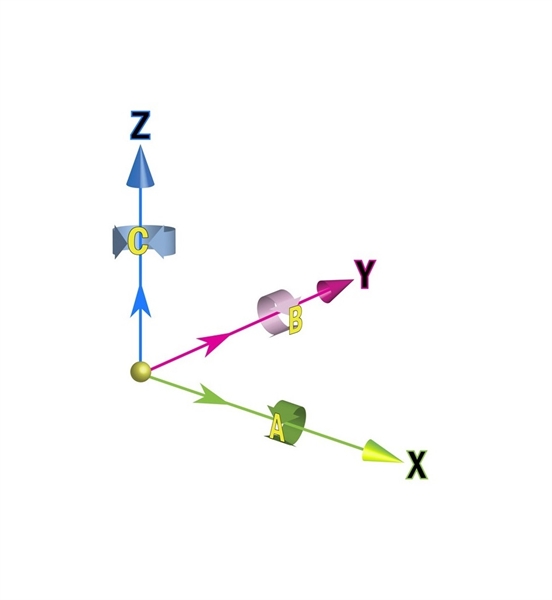KINEMATICS
- choqui2010
- Offline
- New Member
-

Less
More
- Posts: 15
- Thank you received: 0
23 Oct 2024 21:15 #313007
by choqui2010
KINEMATICS was created by choqui2010
Attachments:
Please Log in or Create an account to join the conversation.
- tommylight
-

- Offline
- Moderator
-

Less
More
- Posts: 21053
- Thank you received: 7181
23 Oct 2024 21:41 #313010
by tommylight
Replied by tommylight on topic KINEMATICS
Attachments:
Please Log in or Create an account to join the conversation.
- choqui2010
- Offline
- New Member
-

Less
More
- Posts: 15
- Thank you received: 0
23 Oct 2024 21:43 #313011
by choqui2010
Replied by choqui2010 on topic KINEMATICS
hola.. si, es una maquina de 5 ejes.
la imagen lo baje de internet
la imagen lo baje de internet
Please Log in or Create an account to join the conversation.
- tommylight
-

- Offline
- Moderator
-

Less
More
- Posts: 21053
- Thank you received: 7181
23 Oct 2024 22:01 #313012
by tommylight
Replied by tommylight on topic KINEMATICS
OK, the machine in your picture has strange axis positions, does yours actual machine have the same position for X Y and Z axis?
Please Log in or Create an account to join the conversation.
- choqui2010
- Offline
- New Member
-

Less
More
- Posts: 15
- Thank you received: 0
23 Oct 2024 22:37 - 23 Oct 2024 22:38 #313014
by choqui2010
Replied by choqui2010 on topic KINEMATICS
No, I was looking at some models of 5-axis machines and this one seemed interesting to me, so I asked if there was a kinematics for this model.
although this one would be pretty close
although this one would be pretty close
Attachments:
Last edit: 23 Oct 2024 22:38 by choqui2010.
Please Log in or Create an account to join the conversation.
- tommylight
-

- Offline
- Moderator
-

Less
More
- Posts: 21053
- Thank you received: 7181
23 Oct 2024 22:57 #313015
by tommylight
Replied by tommylight on topic KINEMATICS
There are several 5 axis configurations included with LinuxCNC and they also have VisMach 3D animations so you can see exactly what is moving on screen, with no machine attached, so download the LinuxCNC ISO from here
www.linuxcnc.org/iso/linuxcnc_2.9.3-amd64.hybrid.iso
Use Rufus or Balena Etcher to write it to a USB stick, then boot your PC from it (press F12 or F8 or F11 when booting to show the boot device menu and choose the USB).
In the meu, there is CNC>LinuxCNC and this will show a config picker, so browse through SIM's and start one of the several included configs with 5 axis. Enjoy playing!
This does not install it, it does not delete anything, so when done just remove the USB and use your PC as usual.
www.linuxcnc.org/iso/linuxcnc_2.9.3-amd64.hybrid.iso
Use Rufus or Balena Etcher to write it to a USB stick, then boot your PC from it (press F12 or F8 or F11 when booting to show the boot device menu and choose the USB).
In the meu, there is CNC>LinuxCNC and this will show a config picker, so browse through SIM's and start one of the several included configs with 5 axis. Enjoy playing!
This does not install it, it does not delete anything, so when done just remove the USB and use your PC as usual.
Please Log in or Create an account to join the conversation.
Time to create page: 0.105 seconds