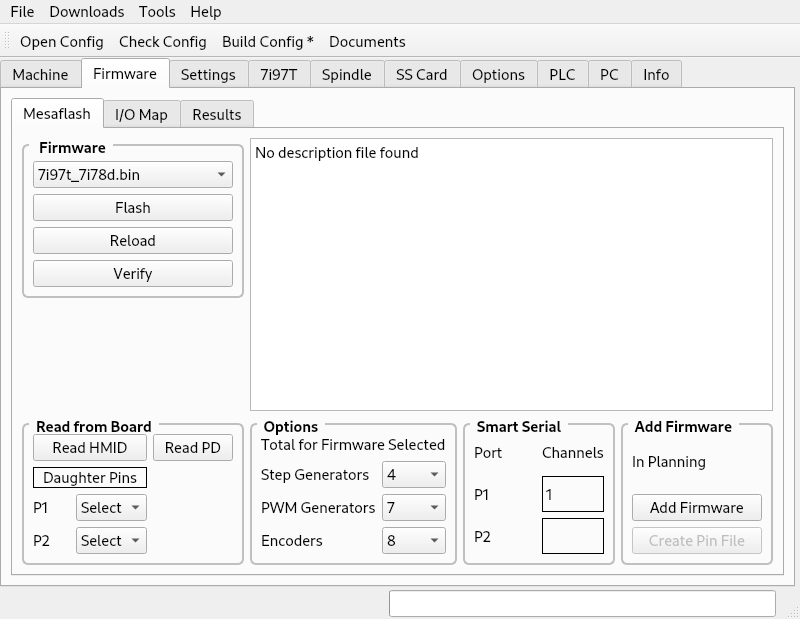Mesa 7i97T + 7i84 + 7i78 configuration
- JB-Motoring
- Offline
- Senior Member
-

Less
More
- Posts: 50
- Thank you received: 0
19 Feb 2025 10:46 #321972
by JB-Motoring
Mesa 7i97T + 7i84 + 7i78 configuration was created by JB-Motoring
Hey guys,
it's been a while since my last post.
I am currently working on retrofitting a DMG 50 with analog +-10V Simodrives.
The Mesa's for this project are already laying on my desktop.
I am coming from 7i92 + 7i77, so many tutorials for these builds. Now with the 7i97T i am kinda lost when it comes to flashing.
I need a bin file for the combination :
7i97T
7i84 - over TB4 (ethernet)
7i78 - over P2
Can anyone bring some light into this? Or already used this combination?
The 7i78 is "only" for backup if more encoders are needed- so maybe I can start the config without it.
Thanks in advance for any help guys )
)
BR Joel
it's been a while since my last post.
I am currently working on retrofitting a DMG 50 with analog +-10V Simodrives.
The Mesa's for this project are already laying on my desktop.
I am coming from 7i92 + 7i77, so many tutorials for these builds. Now with the 7i97T i am kinda lost when it comes to flashing.
I need a bin file for the combination :
7i97T
7i84 - over TB4 (ethernet)
7i78 - over P2
Can anyone bring some light into this? Or already used this combination?
The 7i78 is "only" for backup if more encoders are needed- so maybe I can start the config without it.
Thanks in advance for any help guys
BR Joel
Please Log in or Create an account to join the conversation.
- JT
-

- Away
- Administrator
-

Less
More
- Posts: 1060
- Thank you received: 548
19 Feb 2025 12:33 #321978
by JT
Replied by JT on topic Mesa 7i97T + 7i84 + 7i78 configuration
The smart serial card does not need firmware. The 7i97t_7i78d.bin firmware is what you want and you can flash it with the
Mesa Configuration Tool
.
JT
JT
Attachments:
The following user(s) said Thank You: JB-Motoring
Please Log in or Create an account to join the conversation.
- JB-Motoring
- Offline
- Senior Member
-

Less
More
- Posts: 50
- Thank you received: 0
19 Feb 2025 15:05 #321992
by JB-Motoring
Replied by JB-Motoring on topic Mesa 7i97T + 7i84 + 7i78 configuration
Hey JT,
thanks mate! I finally got it "running".
I will try some things tomorrow. What do I have to modify in the HAL to accept the 7i78? Or is it working already?
Thanks!!
BR
thanks mate! I finally got it "running".
I will try some things tomorrow. What do I have to modify in the HAL to accept the 7i78? Or is it working already?
Thanks!!
BR
Please Log in or Create an account to join the conversation.
- JB-Motoring
- Offline
- Senior Member
-

Less
More
- Posts: 50
- Thank you received: 0
20 Feb 2025 07:59 #322037
by JB-Motoring
Replied by JB-Motoring on topic Mesa 7i97T + 7i84 + 7i78 configuration
So coming to the next "problem"....
The machine uses Heidenhain LS486 Linear scales (XYZ) and RON285 rotary encoders (A/ .
.
What would be the best way to get that signal into the MESA?
Buying 5 IBV boxes?
Thanks guys!
BR
The machine uses Heidenhain LS486 Linear scales (XYZ) and RON285 rotary encoders (A/
What would be the best way to get that signal into the MESA?
Buying 5 IBV boxes?
Thanks guys!
BR
Please Log in or Create an account to join the conversation.
- JB-Motoring
- Offline
- Senior Member
-

Less
More
- Posts: 50
- Thank you received: 0
21 Feb 2025 10:00 #322187
by JB-Motoring
Replied by JB-Motoring on topic Mesa 7i97T + 7i84 + 7i78 configuration
Hey guys,
so I got Linuxcnc running- And I would like to test all i o 's on the bench before moving to the machine.
As soon as I hit enable (F1/F2) all assigned Analog Outputs show -10V.
There is no encoder or drive connected, just the naked Mesa on the desk.
How can I handle this to see, if the output is working?
Thanks guys!
so I got Linuxcnc running- And I would like to test all i o 's on the bench before moving to the machine.
As soon as I hit enable (F1/F2) all assigned Analog Outputs show -10V.
There is no encoder or drive connected, just the naked Mesa on the desk.
How can I handle this to see, if the output is working?
Thanks guys!
Please Log in or Create an account to join the conversation.
- PCW
-

- Away
- Moderator
-

Less
More
- Posts: 17687
- Thank you received: 5172
21 Feb 2025 15:07 - 21 Feb 2025 15:09 #322208
by PCW
Replied by PCW on topic Mesa 7i97T + 7i84 + 7i78 configuration
This is incorrect:
setp hm2_[MESA](BOARD).0.pwmgen.00.offset-mode 0 # offset mode so 50% = 0
Offset mode must be set true on the 7I97/7I97T:
setp hm2_[MESA](BOARD).0.pwmgen.00.offset-mode 1 # offset mode so 50% = 0
This is incorrect as well:
setp hm2_[MESA](BOARD).0.pwmgen.00.output-type 2 #PWM pin0
PWM mode must be set for type 1 (PWM+DIR):
setp hm2_[MESA](BOARD).0.pwmgen.00.output-type 1 #PWM pin0
setp hm2_[MESA](BOARD).0.pwmgen.00.offset-mode 0 # offset mode so 50% = 0
Offset mode must be set true on the 7I97/7I97T:
setp hm2_[MESA](BOARD).0.pwmgen.00.offset-mode 1 # offset mode so 50% = 0
This is incorrect as well:
setp hm2_[MESA](BOARD).0.pwmgen.00.output-type 2 #PWM pin0
PWM mode must be set for type 1 (PWM+DIR):
setp hm2_[MESA](BOARD).0.pwmgen.00.output-type 1 #PWM pin0
Last edit: 21 Feb 2025 15:09 by PCW.
Please Log in or Create an account to join the conversation.
- JB-Motoring
- Offline
- Senior Member
-

Less
More
- Posts: 50
- Thank you received: 0
24 Feb 2025 06:07 #322457
by JB-Motoring
Replied by JB-Motoring on topic Mesa 7i97T + 7i84 + 7i78 configuration
Thanks PCW!!
I will try this in a few moments.
I will report, if it is working
BR
I will try this in a few moments.
I will report, if it is working
BR
Please Log in or Create an account to join the conversation.
- JB-Motoring
- Offline
- Senior Member
-

Less
More
- Posts: 50
- Thank you received: 0
25 Feb 2025 10:48 #322574
by JB-Motoring
Replied by JB-Motoring on topic Mesa 7i97T + 7i84 + 7i78 configuration
Okay,
I managed to get the encoders and Analog outputs working !
!
The next thing would be to get the io's working correctly.
I attached the corrected hal and ini- also the thing that comes from "halcmd show pin > all_linuxcnc_pins".
It feels like, I am missing some ios.
Is that correct? What about the sserial init. at the beginning of the .hal?
Thanks guys
I managed to get the encoders and Analog outputs working
The next thing would be to get the io's working correctly.
I attached the corrected hal and ini- also the thing that comes from "halcmd show pin > all_linuxcnc_pins".
It feels like, I am missing some ios.
Is that correct? What about the sserial init. at the beginning of the .hal?
Thanks guys
Please Log in or Create an account to join the conversation.
- Sziggy_NC
- Offline
- Junior Member
-

Less
More
- Posts: 35
- Thank you received: 1
26 Feb 2025 04:30 #322644
by Sziggy_NC
Replied by Sziggy_NC on topic Mesa 7i97T + 7i84 + 7i78 configuration
What io's do you think you are missing?
I notice that your digital in and digital out are empty. I had to use this to control my tool changer, pnumatic gripper, and to read spindle & tool changer sensors. It is how the O-code program can control the outputs and check the inputs.
I linked my door lock to some classic ladder pins.
Ex: "net door-open classicladder.0.in-01 => hm2_7i97.0.7i84.0.0.input-00"
The sserial seems like it might be right. Check to see if you can see the 7i84 pins in halshow. I had to expand pins > 7i97 > 0 > then I could seen the 7i84. If it doesn't work try replacing the XXXXX with zeros to become "sserial_port_0=00000000" It is what works for my 7i97T + 7i84 setup.
I notice that your digital in and digital out are empty. I had to use this to control my tool changer, pnumatic gripper, and to read spindle & tool changer sensors. It is how the O-code program can control the outputs and check the inputs.
I linked my door lock to some classic ladder pins.
Ex: "net door-open classicladder.0.in-01 => hm2_7i97.0.7i84.0.0.input-00"
The sserial seems like it might be right. Check to see if you can see the 7i84 pins in halshow. I had to expand pins > 7i97 > 0 > then I could seen the 7i84. If it doesn't work try replacing the XXXXX with zeros to become "sserial_port_0=00000000" It is what works for my 7i97T + 7i84 setup.
Please Log in or Create an account to join the conversation.
- JB-Motoring
- Offline
- Senior Member
-

Less
More
- Posts: 50
- Thank you received: 0
26 Feb 2025 07:03 #322664
by JB-Motoring
Replied by JB-Motoring on topic Mesa 7i97T + 7i84 + 7i78 configuration
Maybe you can check the pinout here attached.
I will do some further tests now- coming from 2.8... and a 7i77, this stuff is quite "all new" now with ct ect.
Thanks guys!
BR
I will do some further tests now- coming from 2.8... and a 7i77, this stuff is quite "all new" now with ct ect.
Thanks guys!
BR
Please Log in or Create an account to join the conversation.
Time to create page: 0.099 seconds