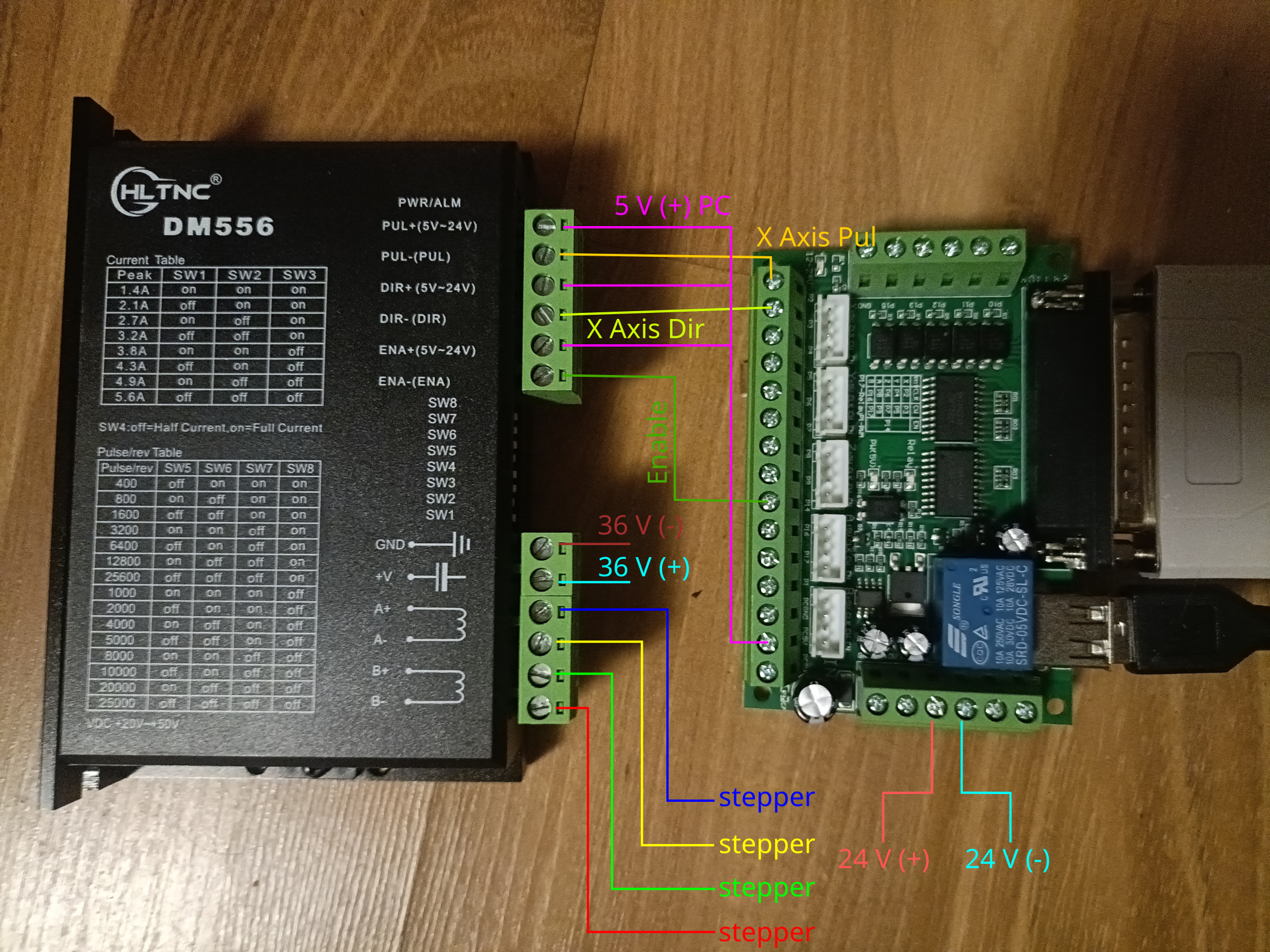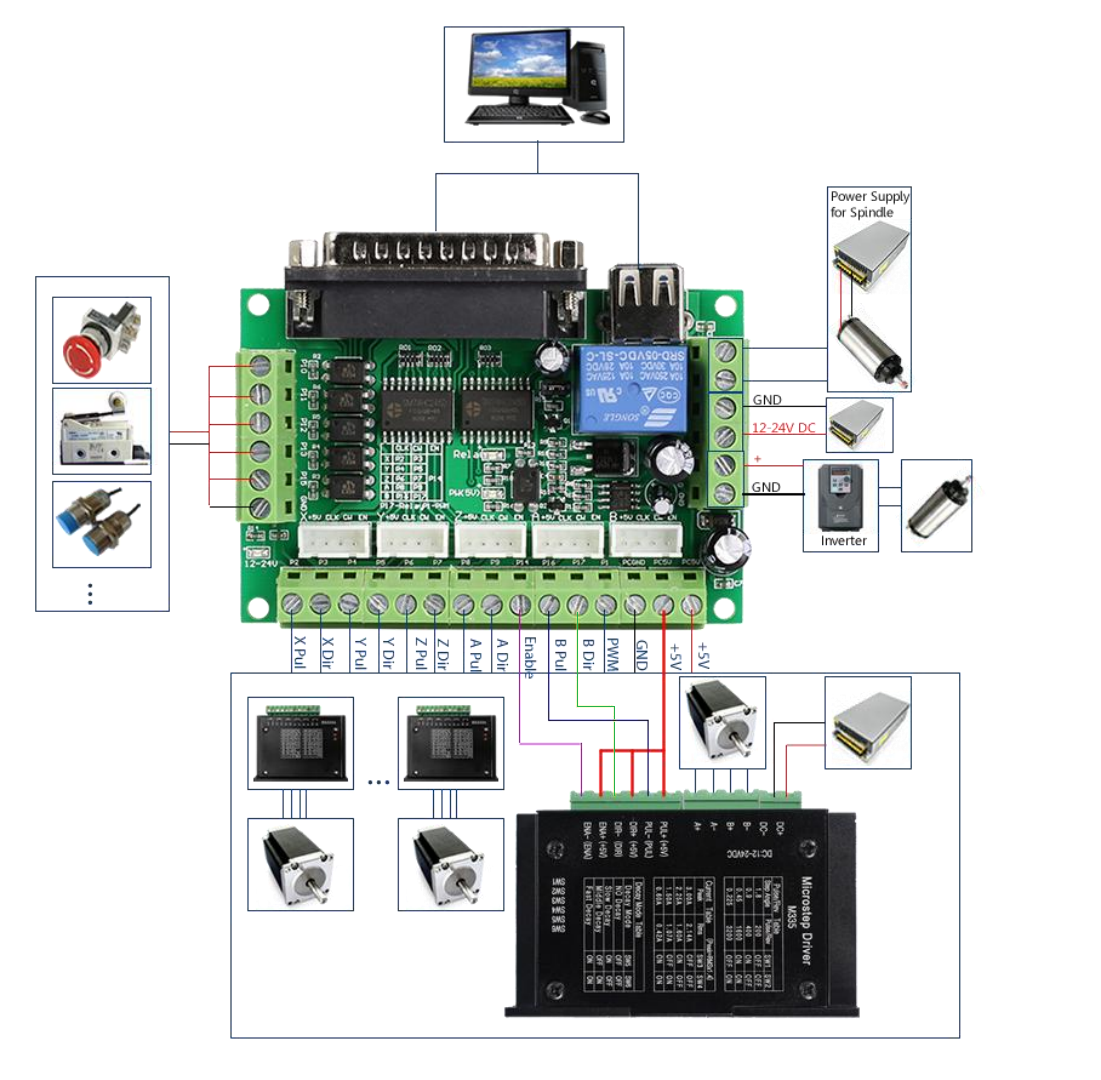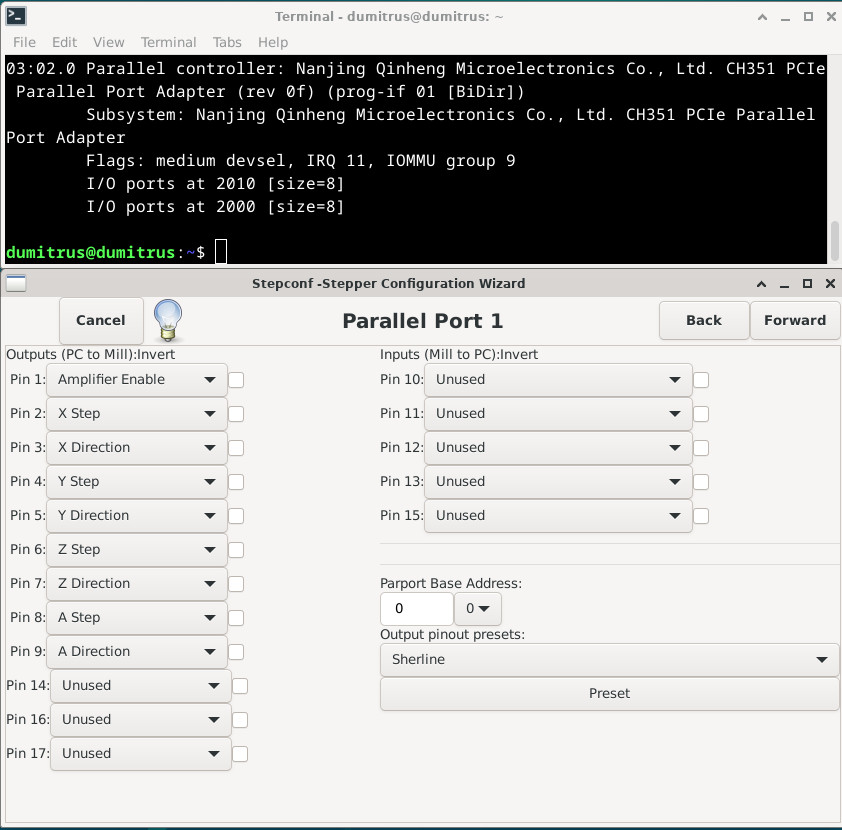Stepper motor not moving :)
- Dumitrus
-
 Topic Author
Topic Author
- Offline
- New Member
-

Less
More
- Posts: 8
- Thank you received: 1
13 Oct 2025 11:55 #336374
by Dumitrus
Stepper motor not moving :) was created by Dumitrus
Hello!
I installed LinuxCNC 2.9.4 on a Dell optiplex 790 PC. I attached a parallel port card to the PCI slot and connected a BOB to it. I attached a single DM556 driver and a 57BYGH76-8 Nema 23 stepper motor to the X axis following the recommendations for the wiring(attached photos) but the stepper motor is not moving. The motor is powered (it's impossible to turn it by hand when the power supplies are connected). I tried to remove the GPU (Gigabyte NVIDIA GeForce GTX 660) but the stepper is still not working but the OS is running better (before this when I tried to do a Latency Test the OS crashed a several times).
Do you have any suggestions?
Thank you,
Adrian
I installed LinuxCNC 2.9.4 on a Dell optiplex 790 PC. I attached a parallel port card to the PCI slot and connected a BOB to it. I attached a single DM556 driver and a 57BYGH76-8 Nema 23 stepper motor to the X axis following the recommendations for the wiring(attached photos) but the stepper motor is not moving. The motor is powered (it's impossible to turn it by hand when the power supplies are connected). I tried to remove the GPU (Gigabyte NVIDIA GeForce GTX 660) but the stepper is still not working but the OS is running better (before this when I tried to do a Latency Test the OS crashed a several times).
Do you have any suggestions?
Thank you,
Adrian
Attachments:
Please Log in or Create an account to join the conversation.
- Dumitrus
-
 Topic Author
Topic Author
- Offline
- New Member
-

Less
More
- Posts: 8
- Thank you received: 1
13 Oct 2025 13:32 - 13 Oct 2025 13:51 #336380
by Dumitrus
Replied by Dumitrus on topic Stepper motor not moving :)
Attachments:
Last edit: 13 Oct 2025 13:51 by Dumitrus.
Please Log in or Create an account to join the conversation.
- Dumitrus
-
 Topic Author
Topic Author
- Offline
- New Member
-

Less
More
- Posts: 8
- Thank you received: 1
13 Oct 2025 17:37 #336387
by Dumitrus
Replied by Dumitrus on topic Stepper motor not moving :)
On the stepper driver, the led is green and on the BOB there are 3 red led lights. I have a 36V 11A Stepperonline and a 24V 6A MeanWell power supply. I measured the output of the power supplies and they are working properly. For now, I just connected the X axis to test if the wiring is correctly and to learn to operate LinuxCNC.I also tried with another driver and stepper motor but is the same. Maybe because I didn't connected the Y and Z axis the stepper motor is not moving? Thank you for your time!
Please Log in or Create an account to join the conversation.
- tommylight
-

- Away
- Moderator
-

Less
More
- Posts: 21247
- Thank you received: 7253
13 Oct 2025 18:26 #336390
by tommylight
Replied by tommylight on topic Stepper motor not moving :)
In StepConf wizard, the "parallel port" page there is an entry for "parport base address" so set that to 0x2000 and test if the stepper moves.
If not, also try 0x2010 but it would be good to reboot the PC before testing it.
If not, also try 0x2010 but it would be good to reboot the PC before testing it.
The following user(s) said Thank You: Dumitrus
Please Log in or Create an account to join the conversation.
- Dumitrus
-
 Topic Author
Topic Author
- Offline
- New Member
-

Less
More
- Posts: 8
- Thank you received: 1
13 Oct 2025 19:51 - 13 Oct 2025 19:59 #336393
by Dumitrus
Replied by Dumitrus on topic Stepper motor not moving :)
Parport base address set to 0x2000 is the solution. Now the motor is working! Thank you very much!
Last edit: 13 Oct 2025 19:59 by Dumitrus.
The following user(s) said Thank You: tommylight
Please Log in or Create an account to join the conversation.
- tommylight
-

- Away
- Moderator
-

Less
More
- Posts: 21247
- Thank you received: 7253
13 Oct 2025 20:01 #336394
by tommylight
Replied by tommylight on topic Stepper motor not moving :)
You are welcomed, always.
Please Log in or Create an account to join the conversation.
Time to create page: 0.111 seconds