Sieg KX3 and 5i25. Seeking firmware.
- andypugh
-

- Offline
- Moderator
-

Less
More
- Posts: 19797
- Thank you received: 4607
22 Jun 2016 15:05 #76438
by andypugh
Skimming the manual, it looks like the only pin on the C11G with a specific function is pin 14 that creates a spindle analogue out signal based on step rate, so any firmware with step on pin 14 will work.
So, I think that you could actually use the 7i76 bitfile:
github.com/LinuxCNC/hostmot2-firmware/bl...c/PIN_7I76x2R_34.vhd
That also has a second stepgen on pin17 for the charge pump. The question then becomes whether there are enough stepgens left for your motors.
Replied by andypugh on topic Sieg KX3 and 5i25. Seeking firmware.
Anyway, stumbled across this thread and a few others looking at Mesa 5I25 and C11G posted over the past couple of years but it doesn't look like a functioning bitfile is available at this time
M
Skimming the manual, it looks like the only pin on the C11G with a specific function is pin 14 that creates a spindle analogue out signal based on step rate, so any firmware with step on pin 14 will work.
So, I think that you could actually use the 7i76 bitfile:
github.com/LinuxCNC/hostmot2-firmware/bl...c/PIN_7I76x2R_34.vhd
That also has a second stepgen on pin17 for the charge pump. The question then becomes whether there are enough stepgens left for your motors.
The following user(s) said Thank You: mooser
Please Log in or Create an account to join the conversation.
- mooser
- Offline
- Elite Member
-

Less
More
- Posts: 199
- Thank you received: 13
22 Jun 2016 15:19 #76439
by mooser
Replied by mooser on topic Sieg KX3 and 5i25. Seeking firmware.
I'll have to look at that file when I get home tonight. I printed a page I found somewhere (here?) on how to try a bitfile safely without bricking the mesa so I've got nothing to loose.
I've also got to look at the chargepump, in the back of my mind somewhere I think I have the chargepump working and may need that, time to break out my notes from the conversion,
Hopefully since it's a lathe and no turret (bubba gang tooling right now) I only need the 2 axis I'll still be ok on pins.
I'll see how far this goes hopefully tonight
M
I've also got to look at the chargepump, in the back of my mind somewhere I think I have the chargepump working and may need that, time to break out my notes from the conversion,
Hopefully since it's a lathe and no turret (bubba gang tooling right now) I only need the 2 axis I'll still be ok on pins.
I'll see how far this goes hopefully tonight
M
Please Log in or Create an account to join the conversation.
- PCW
-

- Away
- Moderator
-

Less
More
- Posts: 17693
- Thank you received: 5174
22 Jun 2016 18:58 #76457
by PCW
Replied by PCW on topic Sieg KX3 and 5i25. Seeking firmware.
Here's a C11 bitfile for a 5i25/6i25 and the source pinout file:
freeby.mesanet.com/c11.zip
You can read the pinout with mesaflash
freeby.mesanet.com/c11.zip
You can read the pinout with mesaflash
The following user(s) said Thank You: JohnPrime, mooser
Please Log in or Create an account to join the conversation.
- JohnPrime
-
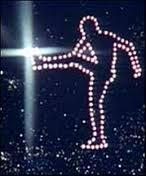 Topic Author
Topic Author
- Offline
- New Member
-

Less
More
- Posts: 14
- Thank you received: 1
22 Jun 2016 19:01 #76458
by JohnPrime
Replied by JohnPrime on topic Sieg KX3 and 5i25. Seeking firmware.
Wow, thanks for that Peter. I shall have a play when time allows.
Regards,
John
Regards,
John
Please Log in or Create an account to join the conversation.
- mooser
- Offline
- Elite Member
-

Less
More
- Posts: 199
- Thank you received: 13
23 Jun 2016 02:42 #76470
by mooser
Replied by mooser on topic Sieg KX3 and 5i25. Seeking firmware.
Well that went poorly.... 
OK, so installed linux/linuxcnc from a new download Seems to have installed fine although there is a few thing in the boot-up I'll need to remove later (which config etc) I wonder if I should have let it partition the drive. It's a new 120G SSD
Had a sepearete laptop beside the machine beign worked on so I could step trhough the guides as I went.
Copied the bitfile from the c11.zip and realized I have no idea where it should actually go
Created a SM2000 folder (standard modern series 2000) in the linuxcnc/config dir
Copied the bit file there and used the mesaflash to update, then rebooted
Ran the stepper config program and saw it allowed for an import of the mach xml file so I grabbed than and tried to import it. Looks like it picked up a couple of the step/dir pins but nothing else.
Set the rest of the stuff as best as I could and tried the text-axis functions, nothing. Figured maybe I needed to complete a setup first so I kept going.
Ran the PNCconf app and I got totally lost so stuck to defaults
Reboot and when launching linuxcnc got an several errors about sim pins not existing and one about the paraport not existing. Changed the address of the paraport (this computer doesn't have one) to the default 0x3...) and finally got into linuxcnc
But nothing on the machine moves or even tries to blink on the BOB
I think I'll start from scratch tomorrow and reinstall everything again
M
OK, so installed linux/linuxcnc from a new download Seems to have installed fine although there is a few thing in the boot-up I'll need to remove later (which config etc) I wonder if I should have let it partition the drive. It's a new 120G SSD
Had a sepearete laptop beside the machine beign worked on so I could step trhough the guides as I went.
Copied the bitfile from the c11.zip and realized I have no idea where it should actually go
Created a SM2000 folder (standard modern series 2000) in the linuxcnc/config dir
Copied the bit file there and used the mesaflash to update, then rebooted
Ran the stepper config program and saw it allowed for an import of the mach xml file so I grabbed than and tried to import it. Looks like it picked up a couple of the step/dir pins but nothing else.
Set the rest of the stuff as best as I could and tried the text-axis functions, nothing. Figured maybe I needed to complete a setup first so I kept going.
Ran the PNCconf app and I got totally lost so stuck to defaults
Reboot and when launching linuxcnc got an several errors about sim pins not existing and one about the paraport not existing. Changed the address of the paraport (this computer doesn't have one) to the default 0x3...) and finally got into linuxcnc
But nothing on the machine moves or even tries to blink on the BOB
I think I'll start from scratch tomorrow and reinstall everything again
M
Please Log in or Create an account to join the conversation.
- PCW
-

- Away
- Moderator
-

Less
More
- Posts: 17693
- Thank you received: 5174
23 Jun 2016 02:56 - 23 Jun 2016 02:56 #76471
by PCW
Replied by PCW on topic Sieg KX3 and 5i25. Seeking firmware.
Umm re-installing is not going to help
I think you are mixing up parallel port configuration with mesa card configuration
Stepconf and the mach xml converter are only for parallel port configurations
In addition there is no pncconf support for that specific bit file nor the step/dir controlled
spindle speed/dir that the C11 uses.
If you want to use the C11 with the 5I25 I suspect the only reasonable way is to either start with a sample
mesa step/dir hal/ini file pair and hand edit in the other features the C11 requires or start with a pncconf
created hal/ini file pair created for similar hardware (say the G540 config) and edit it to add the chargepump
and spindle control stepgens, and IO assignment for limits estop etc
I think you are mixing up parallel port configuration with mesa card configuration
Stepconf and the mach xml converter are only for parallel port configurations
In addition there is no pncconf support for that specific bit file nor the step/dir controlled
spindle speed/dir that the C11 uses.
If you want to use the C11 with the 5I25 I suspect the only reasonable way is to either start with a sample
mesa step/dir hal/ini file pair and hand edit in the other features the C11 requires or start with a pncconf
created hal/ini file pair created for similar hardware (say the G540 config) and edit it to add the chargepump
and spindle control stepgens, and IO assignment for limits estop etc
Last edit: 23 Jun 2016 02:56 by PCW.
Please Log in or Create an account to join the conversation.
- mooser
- Offline
- Elite Member
-

Less
More
- Posts: 199
- Thank you received: 13
23 Jun 2016 03:10 #76472
by mooser
Replied by mooser on topic Sieg KX3 and 5i25. Seeking firmware.
Yup, definitely mixing up those. Crap. No wonder everything seemed to be partially duplicating what I did with the other one....
(Still think I should reinstall linux since I didn't really mean to create a user and password but I did)
Maybe next weekend I can print out a hal/ini file and see if I can wrap my head around whats in there.
What files do I actually need and where should they be located?
The BITfile you uploaded earlier was flashed and I put it in a SM2000 folder I created inside the linuxcnc folder
The HAL file, does this need a special name or is it called in the /ini file?
The INI file, again, what would this be named and where is that reference?
Can these be in the SM2000 folder I made or do they need to be somewhere specific?
Many thanks
M
(Still think I should reinstall linux since I didn't really mean to create a user and password but I did)
Maybe next weekend I can print out a hal/ini file and see if I can wrap my head around whats in there.
What files do I actually need and where should they be located?
The BITfile you uploaded earlier was flashed and I put it in a SM2000 folder I created inside the linuxcnc folder
The HAL file, does this need a special name or is it called in the /ini file?
The INI file, again, what would this be named and where is that reference?
Can these be in the SM2000 folder I made or do they need to be somewhere specific?
Many thanks
M
Please Log in or Create an account to join the conversation.
- andypugh
-

- Offline
- Moderator
-

Less
More
- Posts: 19797
- Thank you received: 4607
23 Jun 2016 10:18 #76479
by andypugh
You need to actually power-down the PC to make the new bitfile active. A reboot isn't enough.
Replied by andypugh on topic Sieg KX3 and 5i25. Seeking firmware.
Copied the bit file there and used the mesaflash to update, then rebooted
You need to actually power-down the PC to make the new bitfile active. A reboot isn't enough.
Please Log in or Create an account to join the conversation.
- mooser
- Offline
- Elite Member
-

Less
More
- Posts: 199
- Thank you received: 13
23 Jun 2016 10:36 #76481
by mooser
Replied by mooser on topic Sieg KX3 and 5i25. Seeking firmware.
Good to know.
I did a reboot (restart) but then afterwards had to physically move the computer to try to connect it to the machine so it got a power-cycle then.
Would that have completed the flash or did the restart screw it up?
M
I did a reboot (restart) but then afterwards had to physically move the computer to try to connect it to the machine so it got a power-cycle then.
Would that have completed the flash or did the restart screw it up?
M
Please Log in or Create an account to join the conversation.
- andypugh
-

- Offline
- Moderator
-

Less
More
- Posts: 19797
- Thank you received: 4607
23 Jun 2016 10:44 #76482
by andypugh
Replied by andypugh on topic Sieg KX3 and 5i25. Seeking firmware.
It should be fine. There is a utility in mesaflash to read the card config, which should also tell you what pin is which. You will need that to get the config right.
Create a config with pncconf pretending that you are using a G540, then you will need to edit the generated HAL file to suit the pinout.
(This will be things like connecting the spindle speed command to the stepgen that uses the spindle pin on the G11G and setting that stepgen to velocity mode)
Create a config with pncconf pretending that you are using a G540, then you will need to edit the generated HAL file to suit the pinout.
(This will be things like connecting the spindle speed command to the stepgen that uses the spindle pin on the G11G and setting that stepgen to velocity mode)
Please Log in or Create an account to join the conversation.
Moderators: cmorley
Time to create page: 0.089 seconds
