Sieg KX3 and 5i25. Seeking firmware.
- mooser
- Offline
- Elite Member
-

Less
More
- Posts: 199
- Thank you received: 13
29 Jun 2016 12:48 #76783
by mooser
Replied by mooser on topic Sieg KX3 and 5i25. Seeking firmware.
Actually going to take about an hour to get at the card (control box is behind the lathe and against the wall etc)
the lathe already has an index card tied to the C11G (C3) for the spindle speed and threading. The entire thing actually works quite well for the whatever amount of years I've been using it after the conversion and if I hadn't switched the Tormach mill over to pathpilot I probably wouldn't have even thought about touching the lathe.
Thx
M
the lathe already has an index card tied to the C11G (C3) for the spindle speed and threading. The entire thing actually works quite well for the whatever amount of years I've been using it after the conversion and if I hadn't switched the Tormach mill over to pathpilot I probably wouldn't have even thought about touching the lathe.
Thx
M
Please Log in or Create an account to join the conversation.
- andypugh
-

- Offline
- Moderator
-

Less
More
- Posts: 19797
- Thank you received: 4607
29 Jun 2016 13:01 #76784
by andypugh
Replied by andypugh on topic Sieg KX3 and 5i25. Seeking firmware.
LinuxCNC is better at threading than Mach3. Most other things are a matter of taste and opinion, but threading is significantly better because the Z axis is properly slaved to the spindle.
However, to see the full benefits you need more than one pulse per rev (and for rigid-tapping you need a full quadrature encoder so that the system knows at what point the spindle has reversed).
Before you go excavating for the card, why does your pin assignment differ from that in the manual? Are you sure it actually does?
However, to see the full benefits you need more than one pulse per rev (and for rigid-tapping you need a full quadrature encoder so that the system knows at what point the spindle has reversed).
Before you go excavating for the card, why does your pin assignment differ from that in the manual? Are you sure it actually does?
Please Log in or Create an account to join the conversation.
- mooser
- Offline
- Elite Member
-

Less
More
- Posts: 199
- Thank you received: 13
29 Jun 2016 13:16 #76785
by mooser
Replied by mooser on topic Sieg KX3 and 5i25. Seeking firmware.
I'll have to go back and look at my notes about the spindle. IIRC I have 8 slots on the disc and a single index slot for the timing but I have some vague recollection of having to add or block to get the threading to work correctly.
As for the pin outs, couldn't tell you why I picked those back when I converted this thing. Pin 14 and pin 17 were specified in the C11G manual and I guess I just picked others as I saw fit. Must have made sense at the time.
I got the pins it's using from the mach display screen (ports and pins) and checked them against the diagram I have in my book that I made when doing it. (board image with little notes scribbled on the various pins), again, must have made sense at the time.
M
As for the pin outs, couldn't tell you why I picked those back when I converted this thing. Pin 14 and pin 17 were specified in the C11G manual and I guess I just picked others as I saw fit. Must have made sense at the time.
I got the pins it's using from the mach display screen (ports and pins) and checked them against the diagram I have in my book that I made when doing it. (board image with little notes scribbled on the various pins), again, must have made sense at the time.
M
Please Log in or Create an account to join the conversation.
- mooser
- Offline
- Elite Member
-

Less
More
- Posts: 199
- Thank you received: 13
29 Jun 2016 23:51 #76812
by mooser
When I type that in it gives "command not found" for any line. is there a specific dir I need to be in?
M
Replied by mooser on topic Sieg KX3 and 5i25. Seeking firmware.
Open a terminal window and type the following:loadrt hostmot2 loadrt hm2_pci loadrt threads addf hm2_5i25.0.read thread1 addf hm2_5i25.0.write thread1 start
You should now have a live and working realtime system and powered-up Mesa card.
For reference you can make a list of all the Mesa card HAL pins:And all the setting (parameters)show pinIt is probably a good idea to copy these pin and parameter lists into a text file for later reference.show param
All the entries you see in the HAL file part of your config are commands that you can use in the HAL environment that you are now in.
One very simple example:should turn on an LED on the 5i25setp hm2_5i25.0.CR01 1will turn it off again.setp hm2_5i25.0.CR01 0
When I type that in it gives "command not found" for any line. is there a specific dir I need to be in?
M
Please Log in or Create an account to join the conversation.
- andypugh
-

- Offline
- Moderator
-

Less
More
- Posts: 19797
- Thank you received: 4607
29 Jun 2016 23:54 #76813
by andypugh
Replied by andypugh on topic Sieg KX3 and 5i25. Seeking firmware.
Did I forget the first "halrun" command?
If I did then start with halrun, and use exit to finish.
If I did then start with halrun, and use exit to finish.
Please Log in or Create an account to join the conversation.
- mooser
- Offline
- Elite Member
-

Less
More
- Posts: 199
- Thank you received: 13
30 Jun 2016 00:36 #76814
by mooser
Replied by mooser on topic Sieg KX3 and 5i25. Seeking firmware.
Yeah!!!!! that worked!
I had to add LED to he line for whatever reason but I see that in the pins
setp hm2_5i25.0.led.CR01 1
So for the first time something has happened that I wanted to
Now, lets say I want to turn on a single output pin, line an enabled signal just straight on/off?
I thought maybe setp hm2_5i25.0.gpio.01 1
but that would be too simple
M
I had to add LED to he line for whatever reason but I see that in the pins
setp hm2_5i25.0.led.CR01 1
So for the first time something has happened that I wanted to
Now, lets say I want to turn on a single output pin, line an enabled signal just straight on/off?
I thought maybe setp hm2_5i25.0.gpio.01 1
but that would be too simple
M
Please Log in or Create an account to join the conversation.
- andypugh
-

- Offline
- Moderator
-

Less
More
- Posts: 19797
- Thank you received: 4607
30 Jun 2016 11:23 #76830
by andypugh
If that is the pin name, that is exactly what you would do. Except that I think that GPIO-01 is allocated to stepgen.04.step. it should work for gpio.00 on physical pin 1 though.
You might also need:
setp hm2_5i25.0.gpio.00.is-output 1
(That will be in the parameter list, not the pin list).
The documentation for Hostmot2 is here, though it could do with some improvements in the formatting.
linuxcnc.org/docs/2.7/html/man/man9/hostmot2.9.html
You probably only care about the GPIO and stepgen sections.
Do you know what the desired frequency is for the charge-pump circuit on the C11G?
Replied by andypugh on topic Sieg KX3 and 5i25. Seeking firmware.
Now, lets say I want to turn on a single output pin, line an enabled signal just straight on/off?
I thought maybe setp hm2_5i25.0.gpio.01 1
but that would be too simple
If that is the pin name, that is exactly what you would do. Except that I think that GPIO-01 is allocated to stepgen.04.step. it should work for gpio.00 on physical pin 1 though.
You might also need:
setp hm2_5i25.0.gpio.00.is-output 1
(That will be in the parameter list, not the pin list).
The documentation for Hostmot2 is here, though it could do with some improvements in the formatting.
linuxcnc.org/docs/2.7/html/man/man9/hostmot2.9.html
You probably only care about the GPIO and stepgen sections.
Do you know what the desired frequency is for the charge-pump circuit on the C11G?
Please Log in or Create an account to join the conversation.
- mooser
- Offline
- Elite Member
-

Less
More
- Posts: 199
- Thank you received: 13
30 Jun 2016 11:41 #76831
by mooser
I'll try that (turning on a single pin) after work today
12.5khz for the chargepump
Thx
M
Replied by mooser on topic Sieg KX3 and 5i25. Seeking firmware.
Now, lets say I want to turn on a single output pin, line an enabled signal just straight on/off?
I thought maybe setp hm2_5i25.0.gpio.01 1
but that would be too simple
If that is the pin name, that is exactly what you would do. Except that I think that GPIO-01 is allocated to stepgen.04.step. it should work for gpio.00 on physical pin 1 though.
You might also need:
setp hm2_5i25.0.gpio.00.is-output 1
(That will be in the parameter list, not the pin list).
The documentation for Hostmot2 is here, though it could do with some improvements in the formatting.
linuxcnc.org/docs/2.7/html/man/man9/hostmot2.9.html
You probably only care about the GPIO and stepgen sections.
Do you know what the desired frequency is for the charge-pump circuit on the C11G?
I'll try that (turning on a single pin) after work today
12.5khz for the chargepump
Thx
M
Please Log in or Create an account to join the conversation.
- andypugh
-

- Offline
- Moderator
-

Less
More
- Posts: 19797
- Thank you received: 4607
30 Jun 2016 12:02 #76833
by andypugh
The HAL section for setting up the charge pump will look a bit like this.
You wouldn't type the comment lines when doing this by hand.
Replied by andypugh on topic Sieg KX3 and 5i25. Seeking firmware.
12.5khz for the chargepump
The HAL section for setting up the charge pump will look a bit like this.
You wouldn't type the comment lines when doing this by hand.
#set the stepgen on pin 14 to velocity mode
setp hm2_5i25.0.stepgen.05.control-type 1
#choose a scale that gives kHz velocity scaling
setp hm2_5i25.0.stepgen.05.scale 1000
#12.5kHz and 50% duty cycle
setp hm2_5i25.0.stepgen.05.velocity-cmd 12.5
setp hm2_5i25.0.steplen 40000
#create an enable signal for use in HAL later
net charge-pump-enable hm2_5i25.0.stepgen.05.enable
#this would be linked to machine-is-on or similar in HAL
#but this sets it going permanently. "sets" is "set signal"
sets charge-pump-enable 1
The following user(s) said Thank You: JohnPrime
Please Log in or Create an account to join the conversation.
- JohnPrime
-
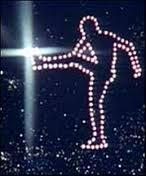 Topic Author
Topic Author
- Offline
- New Member
-

Less
More
- Posts: 14
- Thank you received: 1
30 Jun 2016 13:11 #76836
by JohnPrime
Replied by JohnPrime on topic Sieg KX3 and 5i25. Seeking firmware.
Watching this with great interest  .The mesa HAL syntax is now much clearer.
.The mesa HAL syntax is now much clearer.
The chargepump's on pin 17 (of the DB25) in the C11g.
HTH
#set the stepgen on pin 14 to velocity mode
The chargepump's on pin 17 (of the DB25) in the C11g.
HTH
Please Log in or Create an account to join the conversation.
Moderators: cmorley
Time to create page: 0.118 seconds
