Sample config w/tool length
- supermoto
-
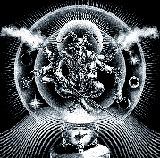 Topic Author
Topic Author
- Offline
- Senior Member
-

Less
More
- Posts: 43
- Thank you received: 3
20 Aug 2023 18:32 #278558
by supermoto
Sample config w/tool length was created by supermoto
Running 2.8.4 and was looking to integrate tool length probing. I think its the last thing i want to add to my setup, so thats exciting!
Looking through the forums, it seems there should be available a sample ini thatll work for a cnc router that also includes the tool length measurement operation. I could not find anything that is shown as such in the list of ini's at startup. Does that mean I can only integrate the procedure by manually inserting some coding in my ini file?
Is there not a tab option in pncconf that sets parameters for tool length measurements?
Looking through the forums, it seems there should be available a sample ini thatll work for a cnc router that also includes the tool length measurement operation. I could not find anything that is shown as such in the list of ini's at startup. Does that mean I can only integrate the procedure by manually inserting some coding in my ini file?
Is there not a tab option in pncconf that sets parameters for tool length measurements?
Please Log in or Create an account to join the conversation.
- rodw
-

- Offline
- Platinum Member
-

Less
More
- Posts: 11718
- Thank you received: 3966
21 Aug 2023 08:05 #278593
by rodw
Replied by rodw on topic Sample config w/tool length
I don't think there is a built-in probe method in axis or the other 2.8 docs.
I would consider upgrading to 2.9 and look at the probing in qtdragon
linuxcnc.org/docs/2.9/html/gui/qtdragon....uto_tool_measurement
I just published a 2.9 version of the Linuxcnc live installer that would let you run from a USB stick to see if it might work for you.
forum.linuxcnc.org/9-installing-linuxcnc...ler-iso-for-linuxcnc
I would consider upgrading to 2.9 and look at the probing in qtdragon
linuxcnc.org/docs/2.9/html/gui/qtdragon....uto_tool_measurement
I just published a 2.9 version of the Linuxcnc live installer that would let you run from a USB stick to see if it might work for you.
forum.linuxcnc.org/9-installing-linuxcnc...ler-iso-for-linuxcnc
The following user(s) said Thank You: ikkuh
Please Log in or Create an account to join the conversation.
- supermoto
-
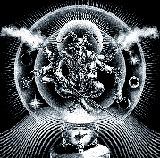 Topic Author
Topic Author
- Offline
- Senior Member
-

Less
More
- Posts: 43
- Thank you received: 3
21 Aug 2023 12:55 #278610
by supermoto
Replied by supermoto on topic Sample config w/tool length
I couldn't find it in the docs either, but I stumbled on a LCNC forum thread (in my search to be able to measure tool length) where it was recommended to another user to load a sample INI that already incorporated the tool length and then start configuring from there. Of course I can't find that thread now, but I'll keep digging. I'm pretty sure it was a couple years old so I wouldn't think it was referencing 2.9.
I suppose trying the 2.9 version would be my next step. Is it relatively seamless to transfer my current set up to 2.9? My only experience with LCNC is with the 2.8.4 Debian installer that I used on an older HP ThinClient. Has worked great so far with the Mesa 7i96s and my CNC router. I dont want to take any steps backward by attempting a new install (if it works via USB live).
I suppose trying the 2.9 version would be my next step. Is it relatively seamless to transfer my current set up to 2.9? My only experience with LCNC is with the 2.8.4 Debian installer that I used on an older HP ThinClient. Has worked great so far with the Mesa 7i96s and my CNC router. I dont want to take any steps backward by attempting a new install (if it works via USB live).
Please Log in or Create an account to join the conversation.
- supermoto
-
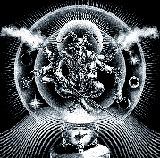 Topic Author
Topic Author
- Offline
- Senior Member
-

Less
More
- Posts: 43
- Thank you received: 3
22 Aug 2023 01:30 #278666
by supermoto
Here is what I saw:
forum.linuxcnc.org/49-basic-configuratio...ol-measurement#78003
Does this apply to what I am wanting?
It's probably best to assume I dont know anything about writing code or programming, so if doing that is needed with my current version, I will attempt updating to 2.9.
Is there a way to update to 2.9 without reinstalling the OS and without having the pc connected the web?
Replied by supermoto on topic Sample config w/tool length
I don't think there is a built-in probe method in axis or the other 2.8 docs.
Here is what I saw:
forum.linuxcnc.org/49-basic-configuratio...ol-measurement#78003
Does this apply to what I am wanting?
It's probably best to assume I dont know anything about writing code or programming, so if doing that is needed with my current version, I will attempt updating to 2.9.
Is there a way to update to 2.9 without reinstalling the OS and without having the pc connected the web?
Please Log in or Create an account to join the conversation.
- rodw
-

- Offline
- Platinum Member
-

Less
More
- Posts: 11718
- Thank you received: 3966
22 Aug 2023 05:49 #278673
by rodw
Replied by rodw on topic Sample config w/tool length
There will be a way. What distribution are you using? Is it Buster that is used by the official linuxcnc .ISO?
If so I think it can be done by changing your apt sources and change it in Synaptic. I have not done it for years so I'm not the one to guide you here.
If so I think it can be done by changing your apt sources and change it in Synaptic. I have not done it for years so I'm not the one to guide you here.
Please Log in or Create an account to join the conversation.
- supermoto
-
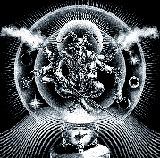 Topic Author
Topic Author
- Offline
- Senior Member
-

Less
More
- Posts: 43
- Thank you received: 3
22 Aug 2023 11:55 - 22 Aug 2023 11:57 #278693
by supermoto
Replied by supermoto on topic Sample config w/tool length
Yes, I believe so.
I downloaded the ISO labeled: LinuxCNC 2.8.4 Debian 10 Buster PREEMPT-RT ISO
Copied that to a bootable USB drive and did a clean install on the ThinClient PC.
I have the Mesa connected via ethernet, and I could never get Linux to recognize or enable the wifi on the PC. So any updates or software changes have to be done by some other means (not sure exactly how that works just yet).
I had originally intended to get everything implemented and stable, then leave it as-is. The last piece of this puzzle so far is the tool measuring.
So if it requires a full re-install of the OS as well as 2.9, I guess that's what I need to do, but I haven't found a bootable 2.9 installer, which ill need since i have no connectivity to the internet.
I downloaded the ISO labeled: LinuxCNC 2.8.4 Debian 10 Buster PREEMPT-RT ISO
Copied that to a bootable USB drive and did a clean install on the ThinClient PC.
I have the Mesa connected via ethernet, and I could never get Linux to recognize or enable the wifi on the PC. So any updates or software changes have to be done by some other means (not sure exactly how that works just yet).
I had originally intended to get everything implemented and stable, then leave it as-is. The last piece of this puzzle so far is the tool measuring.
So if it requires a full re-install of the OS as well as 2.9, I guess that's what I need to do, but I haven't found a bootable 2.9 installer, which ill need since i have no connectivity to the internet.
Last edit: 22 Aug 2023 11:57 by supermoto.
Please Log in or Create an account to join the conversation.
- rodw
-

- Offline
- Platinum Member
-

Less
More
- Posts: 11718
- Thank you received: 3966
23 Aug 2023 09:42 #278763
by rodw
drive.google.com/file/d/16nprK_5HeURoNGd.../view?usp=drive_link
I'm not the least bit surprised you are having troubles installing wifi. That was the bain of my life in Buster. That has largely been resolved in Bookworm. But in this installer, for some reason, it is not adding the non-free-firmware in /etc/apt/sources.list
That might need a hand edit after its installed. You are likely to need it.
PS: this is a fork of the Linuxcnc installer modified a long the lines of the Getting Linuxcnc docs in the V 2.9 docs
Replied by rodw on topic Sample config w/tool length
Funny you say that, I have just built one in the last couple of days. Grab today's version from my drivebut I haven't found a bootable 2.9 installer, which ill need since i have no connectivity to the internet.
drive.google.com/file/d/16nprK_5HeURoNGd.../view?usp=drive_link
I'm not the least bit surprised you are having troubles installing wifi. That was the bain of my life in Buster. That has largely been resolved in Bookworm. But in this installer, for some reason, it is not adding the non-free-firmware in /etc/apt/sources.list
That might need a hand edit after its installed. You are likely to need it.
PS: this is a fork of the Linuxcnc installer modified a long the lines of the Getting Linuxcnc docs in the V 2.9 docs
The following user(s) said Thank You: jmytyk, supermoto
Please Log in or Create an account to join the conversation.
- supermoto
-
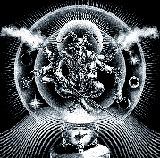 Topic Author
Topic Author
- Offline
- Senior Member
-

Less
More
- Posts: 43
- Thank you received: 3
23 Aug 2023 12:58 #278789
by supermoto
Replied by supermoto on topic Sample config w/tool length
I will try and give this a try this weekend. Thanks.
My nervousness about installing a whole new setup is the risk of losing all my current parameters that are working. Is that just a matter of saving a couple of my current files and overwriting those on the new install?
Regarding the "hand edit", can you elaborate a little more on what that entails? (remember, i know nothing of coding and programming, etc... )
My nervousness about installing a whole new setup is the risk of losing all my current parameters that are working. Is that just a matter of saving a couple of my current files and overwriting those on the new install?
Regarding the "hand edit", can you elaborate a little more on what that entails? (remember, i know nothing of coding and programming, etc... )
Please Log in or Create an account to join the conversation.
- jmytyk
- Offline
- New Member
-

Less
More
- Posts: 10
- Thank you received: 2
23 Aug 2023 20:00 - 23 Aug 2023 20:05 #278822
by jmytyk
Replied by jmytyk on topic Sample config w/tool length
i'm looking at the sources.list
i see these 4 lines, plus some that are commented out.
i see these 4 lines, plus some that are commented out.
deb http://deb.debian.org/debian buster main non-free contrib
deb-src http://deb.debian.org/debian buster main non-free contrib
deb http://security.debian.org/debian-security buster/updates main contrib non-free
deb-src http://security.debian.org/debian-security buster/updates main contrib non-free
i'm thinking we add the URL to where ever the wifi drivers are?? that's an unknown... (then follow some apt usage example to update the list, update the packages look for updates, etc...) on the other path, i'm downloading and will install the 2.9 iso in a VM as a test before nuking my current working setup... Could you confirm that the config folder (which has the ini / hal files) are really the only LCNC specific things to backup??
/home/myuser/linuxcnc
--Thanks!!!
Last edit: 23 Aug 2023 20:05 by jmytyk. Reason: readability / attempted code tag format fix
Please Log in or Create an account to join the conversation.
- rodw
-

- Offline
- Platinum Member
-

Less
More
- Posts: 11718
- Thank you received: 3966
23 Aug 2023 20:48 #278824
by rodw
Replied by rodw on topic Sample config w/tool length
Buster (which I assume you have) you should add non-free to the first 2 lines then sudo apt update
Bookworm added a new setting non-free-firmware but it wont work for buster
Most likely drivers did not exist when buster was released. Sometimes if you can find it the chipset used by your wifi dongle, you can find the driver. Sometimes it will need compiling. Sometimes it requires a different compiler to what you might have.
Copying your ~/Linuxcnc/config folder contents should be all that's required. If required Linuxcnc should upgrade it when first opened.
Maybe by the weekend I will have updated my installer.
Bookworm added a new setting non-free-firmware but it wont work for buster
Most likely drivers did not exist when buster was released. Sometimes if you can find it the chipset used by your wifi dongle, you can find the driver. Sometimes it will need compiling. Sometimes it requires a different compiler to what you might have.
Copying your ~/Linuxcnc/config folder contents should be all that's required. If required Linuxcnc should upgrade it when first opened.
Maybe by the weekend I will have updated my installer.
The following user(s) said Thank You: jmytyk
Please Log in or Create an account to join the conversation.
Moderators: cmorley
Time to create page: 0.150 seconds
