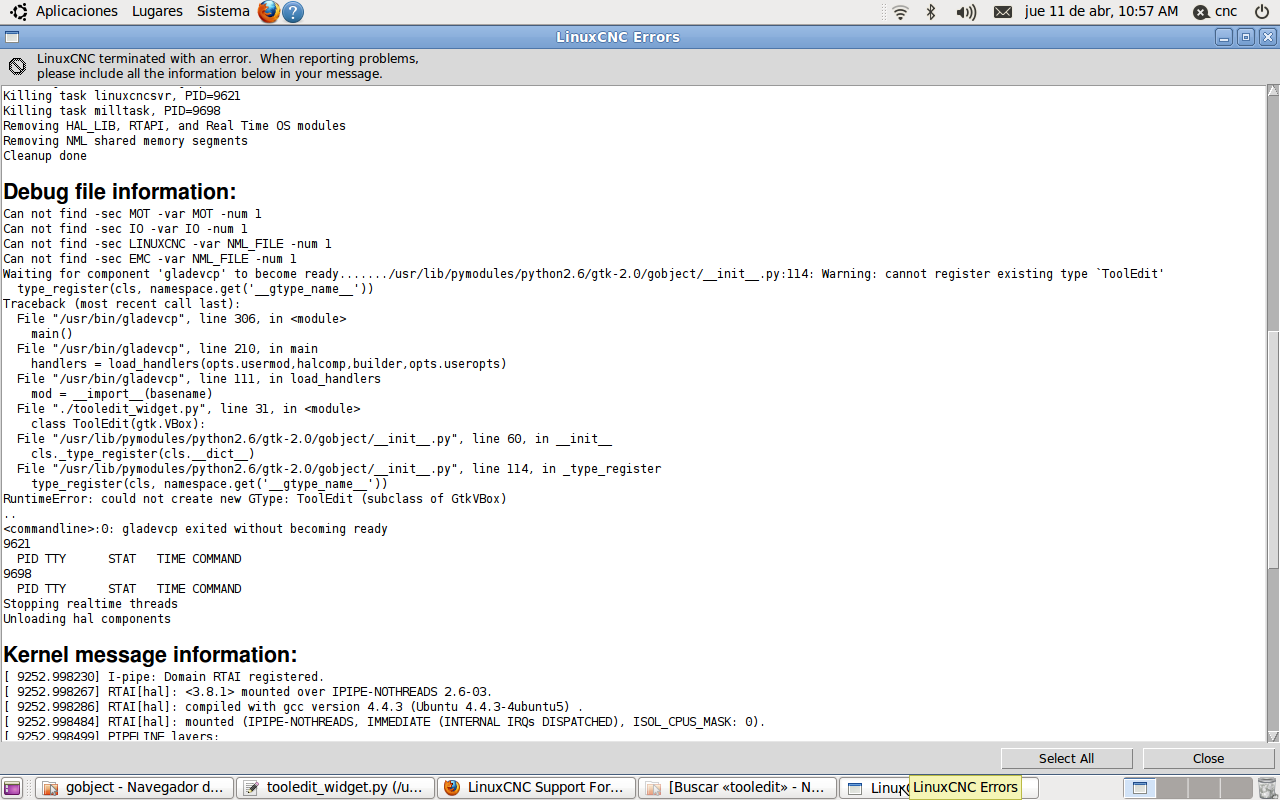Gscreen - a GTK / Glade / Python based screen
- cmorley
- Away
- Moderator
-

Less
More
- Posts: 7247
- Thank you received: 2110
08 Apr 2013 13:10 #32416
by cmorley
Replied by cmorley on topic Gscreen - a GTK / Glade / Python based screen
just as a warning I'm going to push a change that may break your configs.
lots of the button names will change - not so bad
a few HAL pins will change names - I had some with .out/.in instead of -out/-in
I will push tomorrow night (my night western Canada)
It won't take much to fix you configs - HAL changes
Chris M
lots of the button names will change - not so bad
a few HAL pins will change names - I had some with .out/.in instead of -out/-in
I will push tomorrow night (my night western Canada)
It won't take much to fix you configs - HAL changes
Chris M
Please Log in or Create an account to join the conversation.
- tjamscad
- Offline
- Elite Member
-

Less
More
- Posts: 238
- Thank you received: 1
08 Apr 2013 20:58 #32429
by tjamscad
Fair enough, Upper right is the normal location for the kepad on the Fanuc controls.
Replied by tjamscad on topic Gscreen - a GTK / Glade / Python based screen
Tjamscad
No I haven't pushed it yet.
Is having the keyboard on that side ok? or should the regular vertical gscreen buttons be on the right of the keyboard?
Chris M
Yes that side is ok. It is a great idea to make it selectable in the prefferences ar Rick has asked for. Maybe even better than that would be a prefferences for position as well as shown or not shown.
Well what I think is reasonable to support is a good default position and a way to disable Onboard.
To move it's position is always possible using a modified GLADE file.
Chris M
Fair enough, Upper right is the normal location for the kepad on the Fanuc controls.
Please Log in or Create an account to join the conversation.
- cmorley
- Away
- Moderator
-

Less
More
- Posts: 7247
- Thank you received: 2110
09 Apr 2013 15:58 #32465
by cmorley
Replied by cmorley on topic Gscreen - a GTK / Glade / Python based screen
Ok all pushed.
You can diable the embedded Onboard keyboard in the preference file (you have to do it manually)
look for embedded_keyboard = True , change it to false.
Norbert
Keybinding is overrideable in the handler file now by adding:
self.initialize_keybindings()
And I changed the button names to more descriptive.
Chris M
You can diable the embedded Onboard keyboard in the preference file (you have to do it manually)
look for embedded_keyboard = True , change it to false.
Norbert
Keybinding is overrideable in the handler file now by adding:
self.initialize_keybindings()
And I changed the button names to more descriptive.
Chris M
Please Log in or Create an account to join the conversation.
- LAIR82
- Offline
- Elite Member
-

Less
More
- Posts: 197
- Thank you received: 3
10 Apr 2013 09:28 #32509
by LAIR82
Replied by LAIR82 on topic Gscreen - a GTK / Glade / Python based screen
Hello Chris,
Making very good progress on our machine, hopefully tomorrow I can get some video of it making chips. The operator had some diffuculty getting adjusted to the new control, finally today he was making good times on his parts.
Question for you, this may sound crazy, but where are the files (.preference, .glade, .handler) located in the linux-dev directory related to gscreen that I would need to make changes to personalize the interface?
Also, what program should I use to modify those files, gedit, or the gtk glade interface designer program?
Overall a good improvement over the AXIS display for our needs, and for the touchscreen type control.
Thanks Again,
Rick
Making very good progress on our machine, hopefully tomorrow I can get some video of it making chips. The operator had some diffuculty getting adjusted to the new control, finally today he was making good times on his parts.
Question for you, this may sound crazy, but where are the files (.preference, .glade, .handler) located in the linux-dev directory related to gscreen that I would need to make changes to personalize the interface?
Also, what program should I use to modify those files, gedit, or the gtk glade interface designer program?
Overall a good improvement over the AXIS display for our needs, and for the touchscreen type control.
Thanks Again,
Rick
Please Log in or Create an account to join the conversation.
- cmorley
- Away
- Moderator
-

Less
More
- Posts: 7247
- Thank you received: 2110
10 Apr 2013 12:09 #32511
by cmorley
Replied by cmorley on topic Gscreen - a GTK / Glade / Python based screen
The preference file is located in your home directory (most likely your name)
It's hidden so you must select 'show hidden files' in the browser.
If you are using Industrial the the glade file and handler file will need to be in your config folder. (copied from the sim/gscreen_custom folder)
If you are using default Gscreen the you must copy Gscreens glade file and make a handler file.
I use gedit to edit python. and you use GLADE editor to change the GLADE file.
You must run glade from a terminal after entering . scripts/rip-evironment
GLADE editing takes some time to get quick at.
I hope this helps/
It's hidden so you must select 'show hidden files' in the browser.
If you are using Industrial the the glade file and handler file will need to be in your config folder. (copied from the sim/gscreen_custom folder)
If you are using default Gscreen the you must copy Gscreens glade file and make a handler file.
I use gedit to edit python. and you use GLADE editor to change the GLADE file.
You must run glade from a terminal after entering . scripts/rip-evironment
GLADE editing takes some time to get quick at.
I hope this helps/
Please Log in or Create an account to join the conversation.
- cmorley
- Away
- Moderator
-

Less
More
- Posts: 7247
- Thank you received: 2110
10 Apr 2013 12:10 #32512
by cmorley
Replied by cmorley on topic Gscreen - a GTK / Glade / Python based screen
Did the keybindings work out?
Chris M
Chris M
Please Log in or Create an account to join the conversation.
- jlviloria
- Offline
- Elite Member
-

Less
More
- Posts: 161
- Thank you received: 9
10 Apr 2013 13:14 - 11 Apr 2013 23:00 #32514
by jlviloria
Replied by jlviloria on topic Gscreen - a GTK / Glade / Python based screen
Cmorley,
hello sorry you bother.
GScreen trying to get, I see you did the ToolEdit in glade. copy your files (tooledit.widget.py and tooledit.gtk.glade) in /sim/axis and try to embed on screen AXIS, but I get an error. I gave the path to my file. TBL.
But it has not been unsuccessful. is that I have no knowledge of programming, if I ask your help,
In advance thank you very much for your attention.
jorge
hello sorry you bother.
GScreen trying to get, I see you did the ToolEdit in glade. copy your files (tooledit.widget.py and tooledit.gtk.glade) in /sim/axis and try to embed on screen AXIS, but I get an error. I gave the path to my file. TBL.
But it has not been unsuccessful. is that I have no knowledge of programming, if I ask your help,
In advance thank you very much for your attention.
jorge
Last edit: 11 Apr 2013 23:00 by jlviloria.
Please Log in or Create an account to join the conversation.
- newbynobi
-

- Offline
- Platinum Member
-

Less
More
- Posts: 1930
- Thank you received: 393
12 Apr 2013 03:36 #32596
by newbynobi
Replied by newbynobi on topic Gscreen - a GTK / Glade / Python based screen
Hallo Jorge,
I think axis is tkinter and not glade, I am wondering if this will work together?
Norbert
I think axis is tkinter and not glade, I am wondering if this will work together?
Norbert
Please Log in or Create an account to join the conversation.
- newbynobi
-

- Offline
- Platinum Member
-

Less
More
- Posts: 1930
- Thank you received: 393
12 Apr 2013 03:43 #32598
by newbynobi
Replied by newbynobi on topic Gscreen - a GTK / Glade / Python based screen
Hallo Chris,
I am getting crazy with the self.data.estopped
After starting gmoccapy self.data.estopped is every time TRUE, it does not matter, if my emergency button is pressed or not.
I think this is a bug, because it should represent the emc status of ESTOP, shouldn't it?
You do a periodic check on this to activate your LED, but I do change button images. If I use a periodic to check, my screen is getting really slow, because the python code will refresh every 100 ms the image.
I do the checks of the state with hal_status, but I have to set the initial state just after the start, from then on my code is working fine.
So the question is, how can I get in my INIT Code the correct status of self.data.estopped
Norbert
I am getting crazy with the self.data.estopped
After starting gmoccapy self.data.estopped is every time TRUE, it does not matter, if my emergency button is pressed or not.
I think this is a bug, because it should represent the emc status of ESTOP, shouldn't it?
You do a periodic check on this to activate your LED, but I do change button images. If I use a periodic to check, my screen is getting really slow, because the python code will refresh every 100 ms the image.
I do the checks of the state with hal_status, but I have to set the initial state just after the start, from then on my code is working fine.
So the question is, how can I get in my INIT Code the correct status of self.data.estopped
Norbert
Please Log in or Create an account to join the conversation.
- LAIR82
- Offline
- Elite Member
-

Less
More
- Posts: 197
- Thank you received: 3
12 Apr 2013 09:14 #32610
by LAIR82
Hello Chris,
Its been a madhouse at our shop, I've had a machining center down since monday with a bad servo, so I haven't been able to play my gscreen machine at all this week. Hopefully by monday I can let you know how the keybindings work. Actually, could you give me an example of what the line would look like to change a binding, I want to change the left/right jog buttons to be axis 2 instead of 1.
I see my preferences file now. So I need to be in the /scripts/rip-environment directory then run glade from the command line. Making sense so far. What would the command be for starting glade?
Thanks
Rick
Replied by LAIR82 on topic Gscreen - a GTK / Glade / Python based screen
The preference file is located in your home directory (most likely your name)
It's hidden so you must select 'show hidden files' in the browser.
If you are using Industrial the the glade file and handler file will need to be in your config folder. (copied from the sim/gscreen_custom folder)
If you are using default Gscreen the you must copy Gscreens glade file and make a handler file.
I use gedit to edit python. and you use GLADE editor to change the GLADE file.
You must run glade from a terminal after entering . scripts/rip-evironment
GLADE editing takes some time to get quick at.
I hope this helps/
Hello Chris,
Its been a madhouse at our shop, I've had a machining center down since monday with a bad servo, so I haven't been able to play my gscreen machine at all this week. Hopefully by monday I can let you know how the keybindings work. Actually, could you give me an example of what the line would look like to change a binding, I want to change the left/right jog buttons to be axis 2 instead of 1.
I see my preferences file now. So I need to be in the /scripts/rip-environment directory then run glade from the command line. Making sense so far. What would the command be for starting glade?
Thanks
Rick
Please Log in or Create an account to join the conversation.
Time to create page: 0.128 seconds