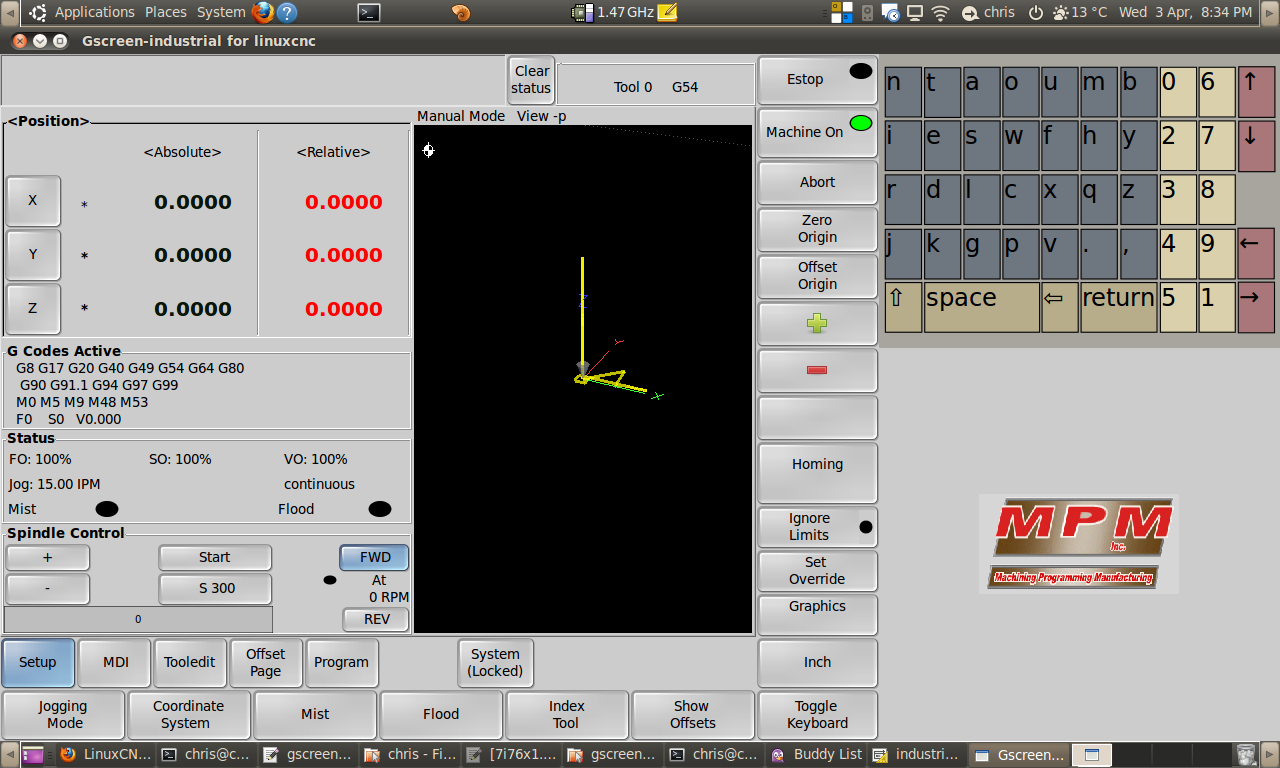Gscreen - a GTK / Glade / Python based screen
- newbynobi
-

- Offline
- Platinum Member
-

Less
More
- Posts: 1930
- Thank you received: 394
04 Apr 2013 14:04 #32263
by newbynobi
Replied by newbynobi on topic Gscreen - a GTK / Glade / Python based screen
Hallo Chris,
please do the keyboard bindings! And make it available for custom screens, so I don't have to do the work for gmoccapy myself
I really think we should follow the axis bindings.
Would you make a MPG Wheel for glade? Like the one existing for pyVCP ?
We mentioned this in a previous email, but forgot about it.
I was thinking about writing an glade file representing a hand wheel to control simulated machines.
Norbert
please do the keyboard bindings! And make it available for custom screens, so I don't have to do the work for gmoccapy myself
I really think we should follow the axis bindings.
Would you make a MPG Wheel for glade? Like the one existing for pyVCP ?
We mentioned this in a previous email, but forgot about it.
I was thinking about writing an glade file representing a hand wheel to control simulated machines.
Norbert
Please Log in or Create an account to join the conversation.
- LAIR82
- Offline
- Elite Member
-

Less
More
- Posts: 197
- Thank you received: 3
04 Apr 2013 17:37 #32267
by LAIR82
Replied by LAIR82 on topic Gscreen - a GTK / Glade / Python based screen
Hello Chris,
I am definitely going to look into the user messages, now that you pointed me in the right direction. Thank you,
I am fully a proponent for using AXIS style bindings, I've actually been trying to figure out how to accomplish just a few keys for the guys. They have come to like the up/down left/right buttons for jogging. Our up/down button is backwards in our case because of our tools being on the top/back of the part. I could modify that though if can get the basic bindings going. I was able to modify the axis.rc file on our other one to jog correctly.
Again, nice GUI
Thanks
Rick
I am definitely going to look into the user messages, now that you pointed me in the right direction. Thank you,
I am fully a proponent for using AXIS style bindings, I've actually been trying to figure out how to accomplish just a few keys for the guys. They have come to like the up/down left/right buttons for jogging. Our up/down button is backwards in our case because of our tools being on the top/back of the part. I could modify that though if can get the basic bindings going. I was able to modify the axis.rc file on our other one to jog correctly.
Again, nice GUI
Thanks
Rick
Please Log in or Create an account to join the conversation.
- tjamscad
- Offline
- Elite Member
-

Less
More
- Posts: 238
- Thank you received: 1
04 Apr 2013 19:31 #32271
by tjamscad
Very nice, has this been pushed?
Replied by tjamscad on topic Gscreen - a GTK / Glade / Python based screen
adding an image makes the keyboard more square ... Stuart might like this
Chris M
Very nice, has this been pushed?
Please Log in or Create an account to join the conversation.
- stustev
- Offline
- New Member
-

Less
More
- Posts: 14
- Thank you received: 0
04 Apr 2013 19:52 #32272
by stustev
Replied by stustev on topic Gscreen - a GTK / Glade / Python based screen
that lower right hand corner does look VERY good 
Please Log in or Create an account to join the conversation.
- LAIR82
- Offline
- Elite Member
-

Less
More
- Posts: 197
- Thank you received: 3
04 Apr 2013 22:10 - 05 Apr 2013 04:46 #32277
by LAIR82
That is exactly what I am looking for in displaying a machine fault.
Thank you
Rick
---- In about 2 hours time, I was able to program, through ladder, about thirty different alarms from the machine.
Replied by LAIR82 on topic Gscreen - a GTK / Glade / Python based screen
Hello Chris,
I am definitely going to look into the user messages, now that you pointed me in the right direction. Thank you,
I am fully a proponent for using AXIS style bindings, I've actually been trying to figure out how to accomplish just a few keys for the guys. They have come to like the up/down left/right buttons for jogging. Our up/down button is backwards in our case because of our tools being on the top/back of the part. I could modify that though if can get the basic bindings going. I was able to modify the axis.rc file on our other one to jog correctly.
Again, nice GUI
Thanks
Rick
That is exactly what I am looking for in displaying a machine fault.
Thank you
Rick
---- In about 2 hours time, I was able to program, through ladder, about thirty different alarms from the machine.
Last edit: 05 Apr 2013 04:46 by LAIR82.
Please Log in or Create an account to join the conversation.
- cmorley
- Offline
- Moderator
-

Less
More
- Posts: 7272
- Thank you received: 2115
05 Apr 2013 05:31 #32285
by cmorley
Replied by cmorley on topic Gscreen - a GTK / Glade / Python based screen
Rick;
30 alarms that's excellent -always nice to get a hints at a problem.
Let's see a screen shot of an alarm!
Chris M
30 alarms that's excellent -always nice to get a hints at a problem.
Let's see a screen shot of an alarm!
Chris M
Please Log in or Create an account to join the conversation.
- cmorley
- Offline
- Moderator
-

Less
More
- Posts: 7272
- Thank you received: 2115
05 Apr 2013 05:32 #32286
by cmorley
Replied by cmorley on topic Gscreen - a GTK / Glade / Python based screen
Tjamscad
No I haven't pushed it yet.
Is having the keyboard on that side ok? or should the regular vertical gscreen buttons be on the right of the keyboard?
Chris M
No I haven't pushed it yet.
Is having the keyboard on that side ok? or should the regular vertical gscreen buttons be on the right of the keyboard?
Chris M
Please Log in or Create an account to join the conversation.
- LAIR82
- Offline
- Elite Member
-

Less
More
- Posts: 197
- Thank you received: 3
05 Apr 2013 07:59 #32291
by LAIR82
Replied by LAIR82 on topic Gscreen - a GTK / Glade / Python based screen
I will post some pics tomorrow.
As for the keyboard, I can definitely see the value, if going for a total touchscreen intergface. Would there be a way though to, in the preference tab, make it selectable as to wether or not it is used. We are doing all of our builds using $10 rubber USB keyboards. They are waterproof, and are easy for the guys to use.
We are only using 15" touchscreens (we found quite a few at dirt cheap prices on Ebay) so I'm thinking it would make it really cramped on our display having Onboard on all the time.
Rick
As for the keyboard, I can definitely see the value, if going for a total touchscreen intergface. Would there be a way though to, in the preference tab, make it selectable as to wether or not it is used. We are doing all of our builds using $10 rubber USB keyboards. They are waterproof, and are easy for the guys to use.
We are only using 15" touchscreens (we found quite a few at dirt cheap prices on Ebay) so I'm thinking it would make it really cramped on our display having Onboard on all the time.
Rick
Please Log in or Create an account to join the conversation.
- cmorley
- Offline
- Moderator
-

Less
More
- Posts: 7272
- Thank you received: 2115
05 Apr 2013 08:17 #32292
by cmorley
Replied by cmorley on topic Gscreen - a GTK / Glade / Python based screen
Rick
Are you using default or industrial?
I think I'll add embedded Onboard to industrial but yes I'll see to making it selectable.
As for key bindings I'm not sure if I should have a page for selecting bindings or just hard code them but allow one to override the code with the handler file.
I'm not sure the page selection adaptable enough...
I'll probably hard code some first andd see how well that works.
Chris M
Are you using default or industrial?
I think I'll add embedded Onboard to industrial but yes I'll see to making it selectable.
As for key bindings I'm not sure if I should have a page for selecting bindings or just hard code them but allow one to override the code with the handler file.
I'm not sure the page selection adaptable enough...
I'll probably hard code some first andd see how well that works.
Chris M
Please Log in or Create an account to join the conversation.
- LAIR82
- Offline
- Elite Member
-

Less
More
- Posts: 197
- Thank you received: 3
05 Apr 2013 09:14 #32293
by LAIR82
Replied by LAIR82 on topic Gscreen - a GTK / Glade / Python based screen
We are using industrial.
I think hard code would be fine. Our guys just like the arrow jog and using i and shift-i to change jog increments.
Rick
I think hard code would be fine. Our guys just like the arrow jog and using i and shift-i to change jog increments.
Rick
Please Log in or Create an account to join the conversation.
Time to create page: 0.207 seconds