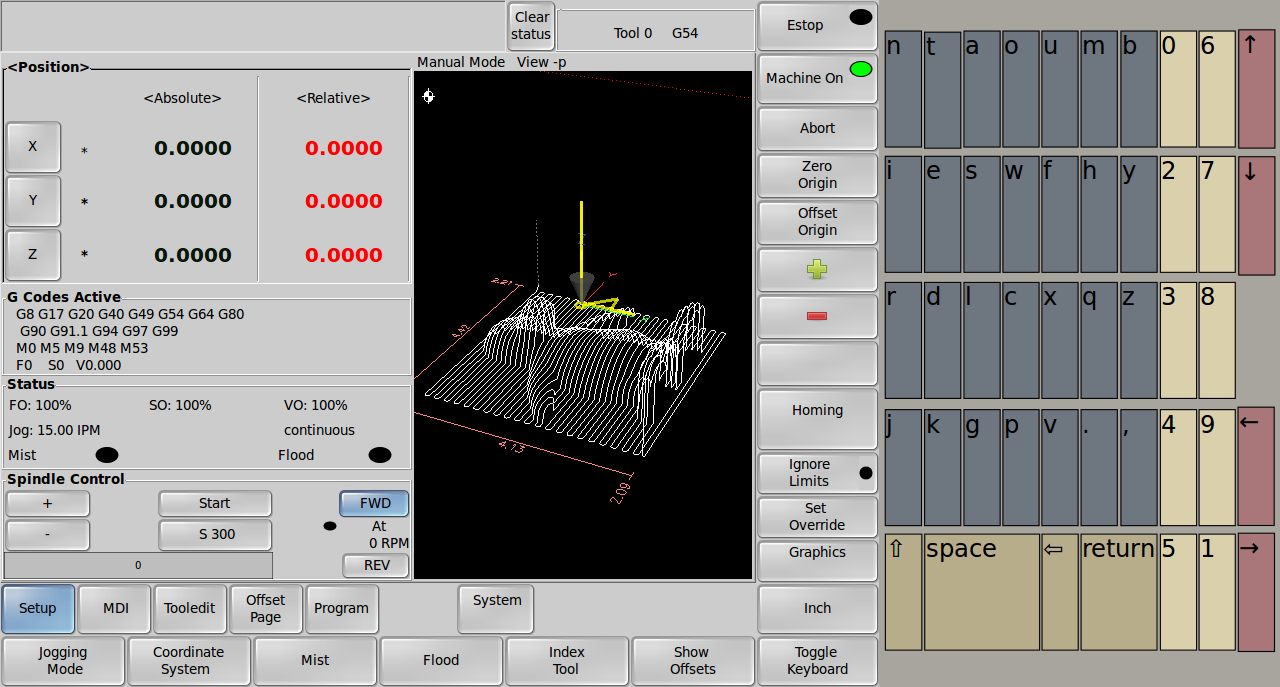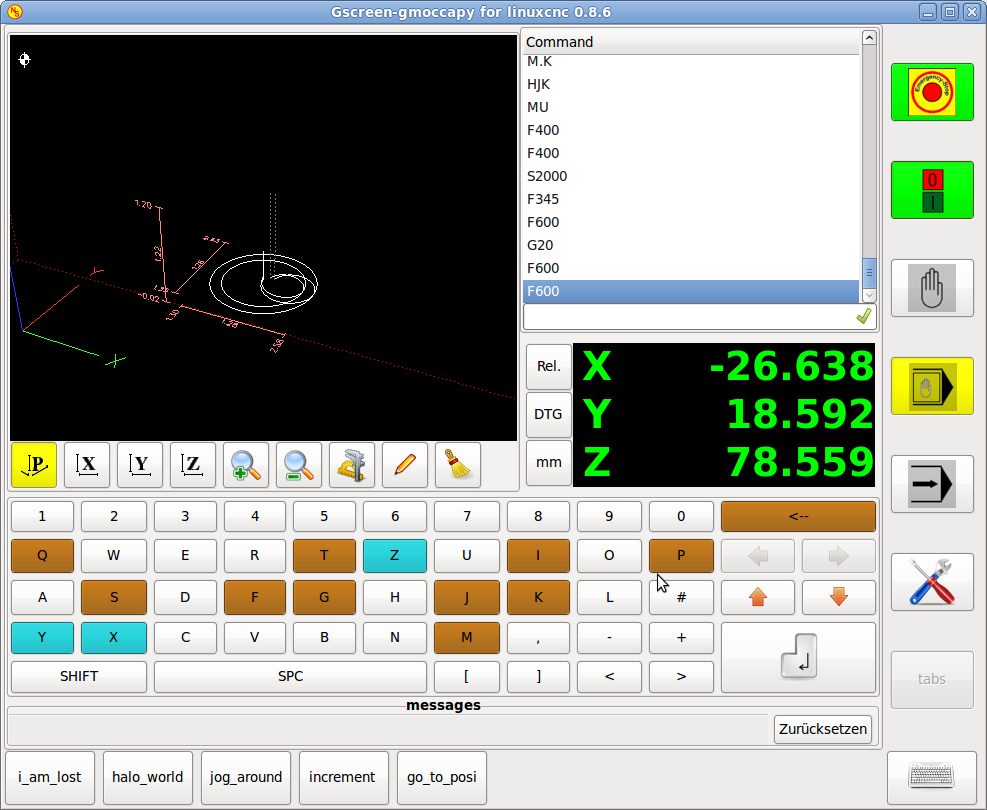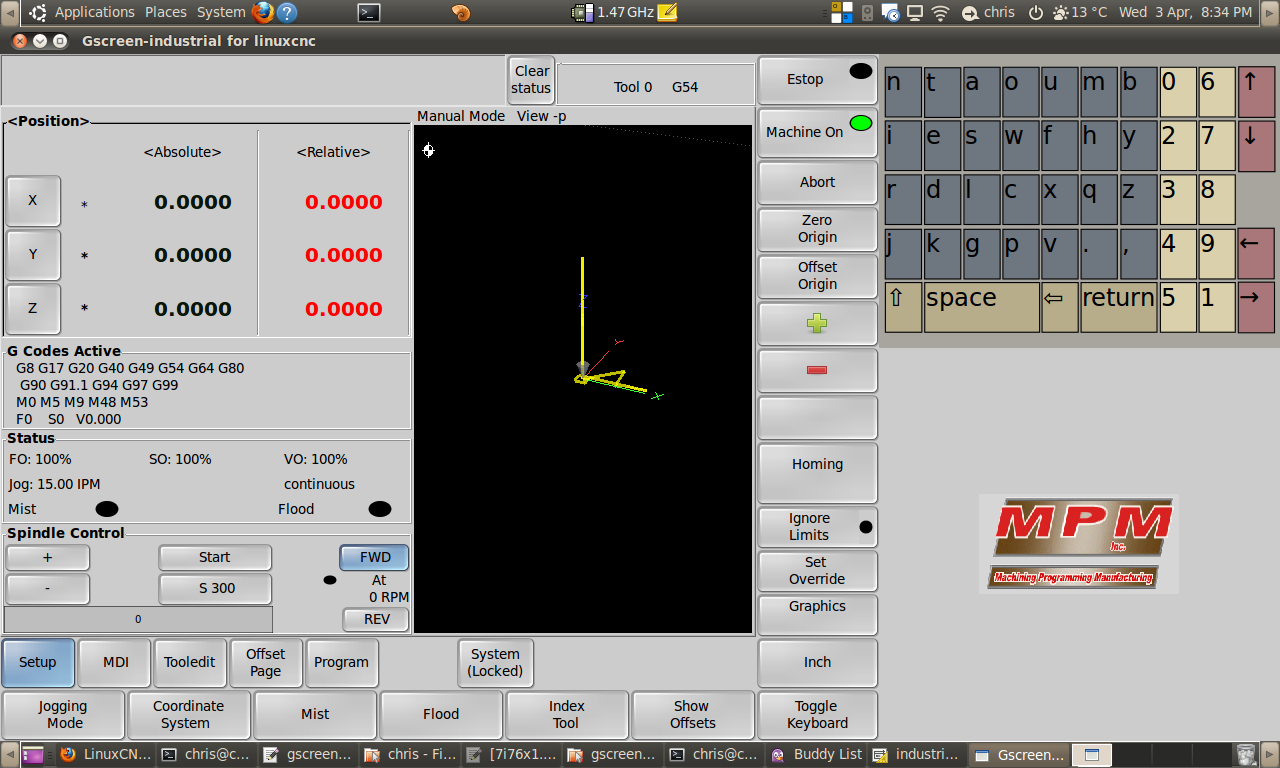Gscreen - a GTK / Glade / Python based screen
- cmorley
- Offline
- Moderator
-

Less
More
- Posts: 7284
- Thank you received: 2125
03 Apr 2013 11:17 #32196
by cmorley
Replied by cmorley on topic Gscreen - a GTK / Glade / Python based screen
Please Log in or Create an account to join the conversation.
- newbynobi
-

- Offline
- Platinum Member
-

Less
More
- Posts: 1930
- Thank you received: 394
03 Apr 2013 13:21 #32200
by newbynobi
Replied by newbynobi on topic Gscreen - a GTK / Glade / Python based screen
Please Log in or Create an account to join the conversation.
- cmorley
- Offline
- Moderator
-

Less
More
- Posts: 7284
- Thank you received: 2125
03 Apr 2013 13:30 #32201
by cmorley
Replied by cmorley on topic Gscreen - a GTK / Glade / Python based screen
Yes some of those symbols are available by pressing a 'shift' key,
Onboard supports custom layouts so it comes down to someone writing one.
I was just happy figuring out how to embed Onboard in the first place - needed holp from the Onboard project to guide me.
Chris M
Onboard supports custom layouts so it comes down to someone writing one.
I was just happy figuring out how to embed Onboard in the first place - needed holp from the Onboard project to guide me.
Chris M
Please Log in or Create an account to join the conversation.
- newbynobi
-

- Offline
- Platinum Member
-

Less
More
- Posts: 1930
- Thank you received: 394
03 Apr 2013 13:52 #32202
by newbynobi
Replied by newbynobi on topic Gscreen - a GTK / Glade / Python based screen
Hallo Chris,
feel free to get code of mine.
Norbert
feel free to get code of mine.
Norbert
Please Log in or Create an account to join the conversation.
- BigJohnT
-

- Offline
- Administrator
-

Less
More
- Posts: 3990
- Thank you received: 994
03 Apr 2013 17:56 #32205
by BigJohnT
Have you tried adding more rows and having less per row to get a squareish key?
John
Replied by BigJohnT on topic Gscreen - a GTK / Glade / Python based screen
Here is Industrial with an embedded 'Onboard' keyboard.
This is permanently at the side on the screen not a separate window.
This is just a test - but what ya think?
I think the keyboard layout needs to be optimized though...
Chris M
Have you tried adding more rows and having less per row to get a squareish key?
John
Please Log in or Create an account to join the conversation.
- LAIR82
- Offline
- Elite Member
-

Less
More
- Posts: 197
- Thank you received: 3
04 Apr 2013 06:23 - 04 Apr 2013 06:28 #32249
by LAIR82
Replied by LAIR82 on topic Gscreen - a GTK / Glade / Python based screen
Hi Chris, so far so good with our build, we are going to start cutting chips tomorrow, can't wait!!! I will let you know how things go after some cycle time.
One thing I noticed late yesterday, I was noticing that when I was typing in an mdi command, the letters/numbers were lagging behind a little half a second maybe before they appeared in the actual box. I noticed that the 2nd small screen with the speed meter was behind the main screen, so I turned it off in preferences and the lag disappeared. Peculiar........
I have been pondering for a while, how to get a user defined fault displayed somewhere on our builds. Now with gscreen, you have them displaying in the top left hand field. How is that handled, and how do you think you could take an external hal input and have it trigger an alarm in that display?? Its something I would like to try to tackle if its even feasible. I started a thread "External Fault" in advanced configuration last year, but I wasn't anywhere near where I am at with programming as I am now. Now I now just enough to be dangerous!!! Ha ha ha
Thanks
Rick
One thing I noticed late yesterday, I was noticing that when I was typing in an mdi command, the letters/numbers were lagging behind a little half a second maybe before they appeared in the actual box. I noticed that the 2nd small screen with the speed meter was behind the main screen, so I turned it off in preferences and the lag disappeared. Peculiar........
I have been pondering for a while, how to get a user defined fault displayed somewhere on our builds. Now with gscreen, you have them displaying in the top left hand field. How is that handled, and how do you think you could take an external hal input and have it trigger an alarm in that display?? Its something I would like to try to tackle if its even feasible. I started a thread "External Fault" in advanced configuration last year, but I wasn't anywhere near where I am at with programming as I am now. Now I now just enough to be dangerous!!! Ha ha ha
Thanks
Rick
Last edit: 04 Apr 2013 06:28 by LAIR82.
Please Log in or Create an account to join the conversation.
- cmorley
- Offline
- Moderator
-

Less
More
- Posts: 7284
- Thank you received: 2125
04 Apr 2013 09:52 #32255
by cmorley
What I am doing is embedding Onboard (launchpad.net/onboard) into Gscreen.
opposed to launching Onboard separately.
I'm not interested in building a keyboard program as Norbert has done.
In this way a user could build what ever type of keyboard he likes and I don't have to maintain code.
I will play with the layout a bit.
Chris M
Replied by cmorley on topic Gscreen - a GTK / Glade / Python based screen
Hallo Chris,
feel free to get code of mine.
Norbert
What I am doing is embedding Onboard (launchpad.net/onboard) into Gscreen.
opposed to launching Onboard separately.
I'm not interested in building a keyboard program as Norbert has done.
In this way a user could build what ever type of keyboard he likes and I don't have to maintain code.
I will play with the layout a bit.
Chris M
Please Log in or Create an account to join the conversation.
- cmorley
- Offline
- Moderator
-

Less
More
- Posts: 7284
- Thank you received: 2125
04 Apr 2013 10:15 - 04 Apr 2013 10:17 #32257
by cmorley
Gscreen is a userspace program so is at the mercy of the realtime kerel.
Gscreen is of course a python program so is a little slow and it's many layers deep.
There are a few settings that can help.
There is the update rate of gscreen. too fast uses up CPU time, too slow makes Gscreen unresponsive.
This is set in the INI under [DISPLAY] CYCLE_TIME = 100
There is the base/servo period of linuxcnc - a larger number leaves more time for user space programs.
The display card/driver may have an effect too.
Gscreen has a built in mechanism for HAL pin controlled messages.
There are status bar messages, ok dialog or yes no dialog messages.
The status bar messages can be combined with the dialog messages and they also pop a message notification bubble.
These samples are included in the default Gscreen config in the sim folder.
in the debug terminal try these commands:
halcmd setp gscreen.statustest 1
halcmd setp gscreen.yndialogtest 1
halcmd setp gscreen.bothtest 1
You can set the type and message test in the INI file.
You can add HAL logic to control stuff depending on the answer of say the yes no dialog.
You could also you a hadler file and extend Gscreen to do what ever you want message / dialog wise.
look here:
wiki.linuxcnc.org/cgi-bin/wiki.pl?Gscreen#user_message_dialogs
Hope that helps.
Chris M
Replied by cmorley on topic Gscreen - a GTK / Glade / Python based screen
Hi Chris, so far so good with our build, we are going to start cutting chips tomorrow, can't wait!!! I will let you know how things go after some cycle time.
One thing I noticed late yesterday, I was noticing that when I was typing in an mdi command, the letters/numbers were lagging behind a little half a second maybe before they appeared in the actual box. I noticed that the 2nd small screen with the speed meter was behind the main screen, so I turned it off in preferences and the lag disappeared. Peculiar........
I have been pondering for a while, how to get a user defined fault displayed somewhere on our builds. Now with gscreen, you have them displaying in the top left hand field. How is that handled, and how do you think you could take an external hal input and have it trigger an alarm in that display?? Its something I would like to try to tackle if its even feasible. I started a thread "External Fault" in advanced configuration last year, but I wasn't anywhere near where I am at with programming as I am now. Now I now just enough to be dangerous!!! Ha ha ha
Thanks
Rick
Gscreen is a userspace program so is at the mercy of the realtime kerel.
Gscreen is of course a python program so is a little slow and it's many layers deep.
There are a few settings that can help.
There is the update rate of gscreen. too fast uses up CPU time, too slow makes Gscreen unresponsive.
This is set in the INI under [DISPLAY] CYCLE_TIME = 100
There is the base/servo period of linuxcnc - a larger number leaves more time for user space programs.
The display card/driver may have an effect too.
Gscreen has a built in mechanism for HAL pin controlled messages.
There are status bar messages, ok dialog or yes no dialog messages.
The status bar messages can be combined with the dialog messages and they also pop a message notification bubble.
These samples are included in the default Gscreen config in the sim folder.
in the debug terminal try these commands:
halcmd setp gscreen.statustest 1
halcmd setp gscreen.yndialogtest 1
halcmd setp gscreen.bothtest 1
You can set the type and message test in the INI file.
You can add HAL logic to control stuff depending on the answer of say the yes no dialog.
You could also you a hadler file and extend Gscreen to do what ever you want message / dialog wise.
look here:
wiki.linuxcnc.org/cgi-bin/wiki.pl?Gscreen#user_message_dialogs
Hope that helps.
Chris M
Last edit: 04 Apr 2013 10:17 by cmorley.
Please Log in or Create an account to join the conversation.
- cmorley
- Offline
- Moderator
-

Less
More
- Posts: 7284
- Thank you received: 2125
04 Apr 2013 11:04 #32258
by cmorley
Replied by cmorley on topic Gscreen - a GTK / Glade / Python based screen
Please Log in or Create an account to join the conversation.
- cmorley
- Offline
- Moderator
-

Less
More
- Posts: 7284
- Thank you received: 2125
04 Apr 2013 12:00 #32260
by cmorley
Replied by cmorley on topic Gscreen - a GTK / Glade / Python based screen
I was fooling with keyboard bindings.
Is this something we should have for Gscreen?
What would we want a keyboard binding for - everything?
I would need to make it extendible in a handler file which is fine.
Maybe I should try to follow AXIS's bindings if I can.
Or maybe Gscreen is fine with touchscreen and mouse....
Chris M
Is this something we should have for Gscreen?
What would we want a keyboard binding for - everything?
I would need to make it extendible in a handler file which is fine.
Maybe I should try to follow AXIS's bindings if I can.
Or maybe Gscreen is fine with touchscreen and mouse....
Chris M
Please Log in or Create an account to join the conversation.
Time to create page: 0.225 seconds