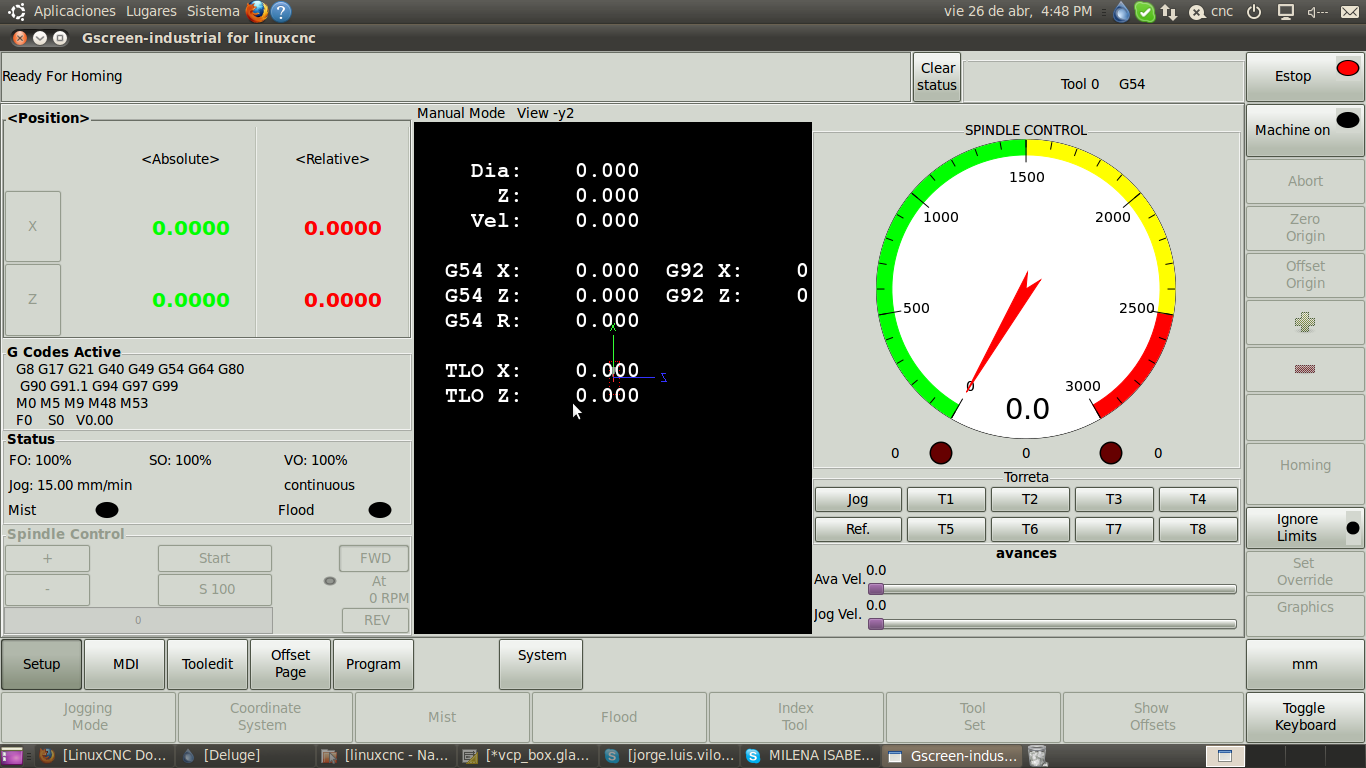Gscreen - a GTK / Glade / Python based screen
- LAIR82
- Offline
- Elite Member
-

Less
More
- Posts: 197
- Thank you received: 3
14 Apr 2013 04:14 #32712
by LAIR82
Replied by LAIR82 on topic Gscreen - a GTK / Glade / Python based screen
Thanks Chris,
I hope I am not being too picky, Gscreen is one hell of a build, the guys are just used to the old ways, and are hard to adapt to change. SRT , our shop manager and myself all embrace change and really like the way things are going using the linux systems,( especially now with Gscreen) I am just trying to make the transition as easy as possible.
I knows its going to take time, but hopefully in the near future I will be able handle all of these thoughts by myself instead of bothering you guys.
Thanks Again
Rick
I hope I am not being too picky, Gscreen is one hell of a build, the guys are just used to the old ways, and are hard to adapt to change. SRT , our shop manager and myself all embrace change and really like the way things are going using the linux systems,( especially now with Gscreen) I am just trying to make the transition as easy as possible.
I knows its going to take time, but hopefully in the near future I will be able handle all of these thoughts by myself instead of bothering you guys.
Thanks Again
Rick
Please Log in or Create an account to join the conversation.
- cmorley
- Offline
- Moderator
-

Less
More
- Posts: 7281
- Thank you received: 2124
14 Apr 2013 04:21 #32713
by cmorley
Replied by cmorley on topic Gscreen - a GTK / Glade / Python based screen
I hoped that Gscreen could help bridge the gaps between the old ways and the new.
It was not picky - it was hard to read
Chris M
It was not picky - it was hard to read
Chris M
Please Log in or Create an account to join the conversation.
- LAIR82
- Offline
- Elite Member
-

Less
More
- Posts: 197
- Thank you received: 3
14 Apr 2013 04:25 #32714
by LAIR82
Replied by LAIR82 on topic Gscreen - a GTK / Glade / Python based screen
Thats good to know,
The way it looks, I will be starting our third retrofit in about 2 weeks, and it usually takes about 9-10 weeks to rewire and program these big lathes. So in about 3 months we will have 3 big turning centers all on Linux using the Gscreen interface.
Then we are going to our first mill to convert over.
Thanks
Rick
The way it looks, I will be starting our third retrofit in about 2 weeks, and it usually takes about 9-10 weeks to rewire and program these big lathes. So in about 3 months we will have 3 big turning centers all on Linux using the Gscreen interface.
Then we are going to our first mill to convert over.
Thanks
Rick
Please Log in or Create an account to join the conversation.
- jlviloria
- Offline
- Elite Member
-

Less
More
- Posts: 161
- Thank you received: 9
24 Apr 2013 07:12 #33107
by jlviloria
Replied by jlviloria on topic Gscreen - a GTK / Glade / Python based screen
Chris, I want to change the font to a hal_dro (dro_x1, etc), as I can tell, I looked on the internet, which is by pango.FontDescription ("serif 20"), but I have tried several ways without success.
using "Industrial GScreen"
In advance thank you very much,
Jorge Viloria
using "Industrial GScreen"
In advance thank you very much,
Jorge Viloria
Please Log in or Create an account to join the conversation.
- cmorley
- Offline
- Moderator
-

Less
More
- Posts: 7281
- Thank you received: 2124
24 Apr 2013 08:50 #33111
by cmorley
Replied by cmorley on topic Gscreen - a GTK / Glade / Python based screen
find the file industrial_handler.py
at about line 290 change to this:
at about line 290 change to this:
for i in self.data.axis_list:
self.widgets["dro_%s1"%i].show()
self.widgets["dro_%s1"%i].modify_font(pango.FontDescription("serif 10"))
self.widgets["dro_%s2"%i].show()
self.widgets["dro_%s2"%i].modify_font(pango.FontDescription("serif 10"))
self.widgets["dro_%s3"%i].show()
self.widgets["dro_%s3"%i].modify_font(pango.FontDescription("serif 10"))
self.widgets["axis_%s"%i].show()
self.widgets["home_%s"%i].show()
The following user(s) said Thank You: jlviloria
Please Log in or Create an account to join the conversation.
- newbynobi
-

- Offline
- Platinum Member
-

Less
More
- Posts: 1930
- Thank you received: 394
25 Apr 2013 02:21 - 25 Apr 2013 02:24 #33162
by newbynobi
Replied by newbynobi on topic Gscreen - a GTK / Glade / Python based screen
Hallo Chris,
searching a bug in gmoccapy I realized that the bug is not in my code.
Please do the following in industrial:
- turn on machine and reference all axis
- switch on the spindle, witch will run with the rpm set in preferences, in my case 450 rpm
- change do MDI mode and enter S2500
The spindle stops instead of speeding up to the S value.
IMHO it is a bug, spindle works well after you give an M3 command in MDI.
Norbert
searching a bug in gmoccapy I realized that the bug is not in my code.
Please do the following in industrial:
- turn on machine and reference all axis
- switch on the spindle, witch will run with the rpm set in preferences, in my case 450 rpm
- change do MDI mode and enter S2500
The spindle stops instead of speeding up to the S value.
IMHO it is a bug, spindle works well after you give an M3 command in MDI.
Norbert
Last edit: 25 Apr 2013 02:24 by newbynobi.
Please Log in or Create an account to join the conversation.
- cmorley
- Offline
- Moderator
-

Less
More
- Posts: 7281
- Thank you received: 2124
25 Apr 2013 09:27 #33178
by cmorley
Replied by cmorley on topic Gscreen - a GTK / Glade / Python based screen
Yes I see that behaviour.
This is Linuxcnc setting the outputs according to the active G/M codes when setting the S speed.
Since M3 or 4 is not set, it stops the spindle.
Some might say the spindle should stop when you switch from manual to MDI.
If you feel strongly about it file a bug report or discuss it on the dev mail list.
Chris M
This is Linuxcnc setting the outputs according to the active G/M codes when setting the S speed.
Since M3 or 4 is not set, it stops the spindle.
Some might say the spindle should stop when you switch from manual to MDI.
If you feel strongly about it file a bug report or discuss it on the dev mail list.
Chris M
Please Log in or Create an account to join the conversation.
- jlviloria
- Offline
- Elite Member
-

Less
More
- Posts: 161
- Thank you received: 9
27 Apr 2013 05:13 #33261
by jlviloria
Replied by jlviloria on topic Gscreen - a GTK / Glade / Python based screen
Chris,
I'm testing GScreen-industrial successfully on my lathe.
I have some doubts.
1) When starting I get the measurement in inches, but what I have in mm, in the "DRO" of gremlin out in mm, touch him twice click the button mm / inch units.
2) Do not I have all this physical buttons on my screen. is very hard for me to jog change going forward one by one. any help at this point would be very helped, I've thought about hal_scale in vcp_box, but I could not connect to LinuxCNC.
thanks in advance.
Jorge Viloria.
I'm testing GScreen-industrial successfully on my lathe.
I have some doubts.
1) When starting I get the measurement in inches, but what I have in mm, in the "DRO" of gremlin out in mm, touch him twice click the button mm / inch units.
2) Do not I have all this physical buttons on my screen. is very hard for me to jog change going forward one by one. any help at this point would be very helped, I've thought about hal_scale in vcp_box, but I could not connect to LinuxCNC.
thanks in advance.
Jorge Viloria.
Please Log in or Create an account to join the conversation.
- cmorley
- Offline
- Moderator
-

Less
More
- Posts: 7281
- Thank you received: 2124
27 Apr 2013 09:07 #33266
by cmorley
Glad you got it working.
If you wish to start in mm all the time, select the 'metric' button in the system / preference page.
adding a jog rate slider using HAL connections is probably not going to work satisfactory.
Doing it by using a custom handler file would integrate better.
a Jog slider is not going to be nice if you use a touch screen I think.
I am still working out of town so can not offer code examples yet.
Chris M
Replied by cmorley on topic Gscreen - a GTK / Glade / Python based screen
Chris,
I'm testing GScreen-industrial successfully on my lathe.
I have some doubts.
1) When starting I get the measurement in inches, but what I have in mm, in the "DRO" of gremlin out in mm, touch him twice click the button mm / inch units.
2) Do not I have all this physical buttons on my screen. is very hard for me to jog change going forward one by one. any help at this point would be very helped, I've thought about hal_scale in vcp_box, but I could not connect to LinuxCNC.
thanks in advance.
Jorge Viloria.
Glad you got it working.
If you wish to start in mm all the time, select the 'metric' button in the system / preference page.
adding a jog rate slider using HAL connections is probably not going to work satisfactory.
Doing it by using a custom handler file would integrate better.
a Jog slider is not going to be nice if you use a touch screen I think.
I am still working out of town so can not offer code examples yet.
Chris M
Please Log in or Create an account to join the conversation.
- newbynobi
-

- Offline
- Platinum Member
-

Less
More
- Posts: 1930
- Thank you received: 394
27 Apr 2013 16:44 #33271
by newbynobi
Replied by newbynobi on topic Gscreen - a GTK / Glade / Python based screen
Jorge,
you can check the code of gmoccapy for the slider acting as jog velocity.
Norbert
you can check the code of gmoccapy for the slider acting as jog velocity.
Norbert
Please Log in or Create an account to join the conversation.
Time to create page: 1.452 seconds