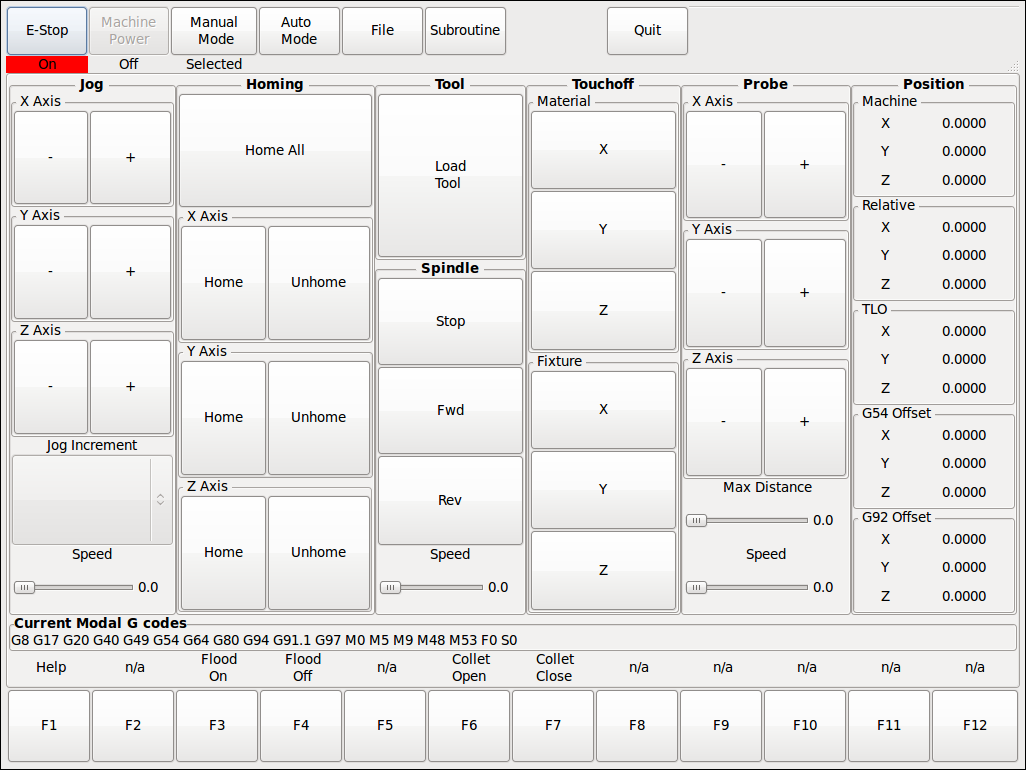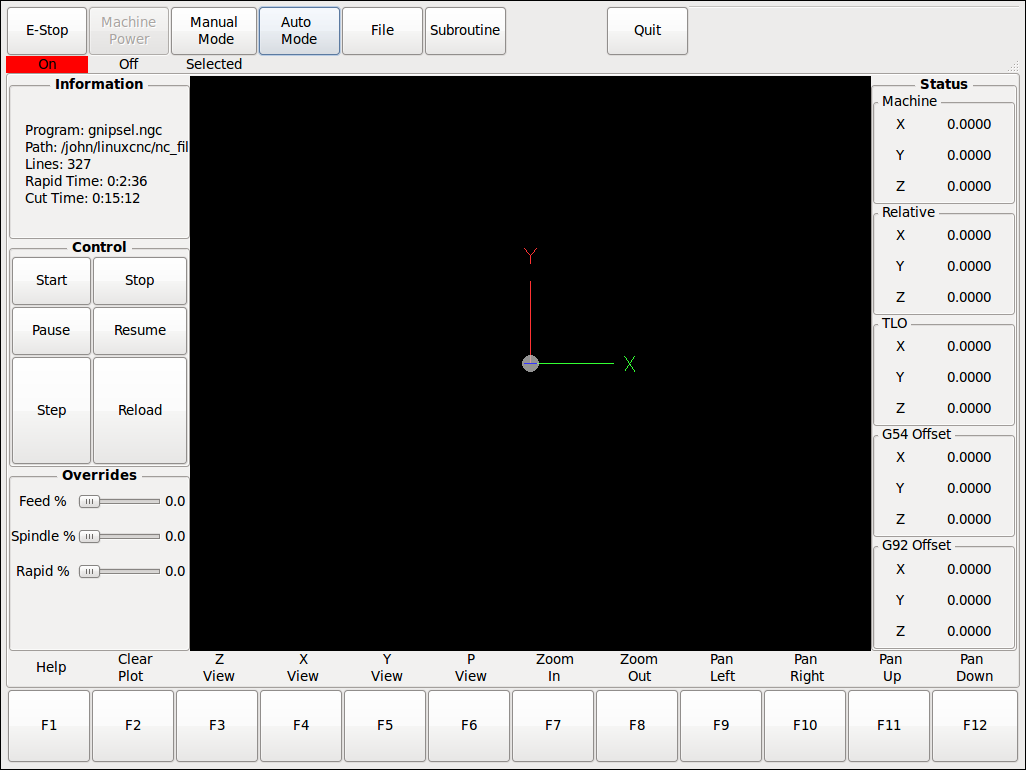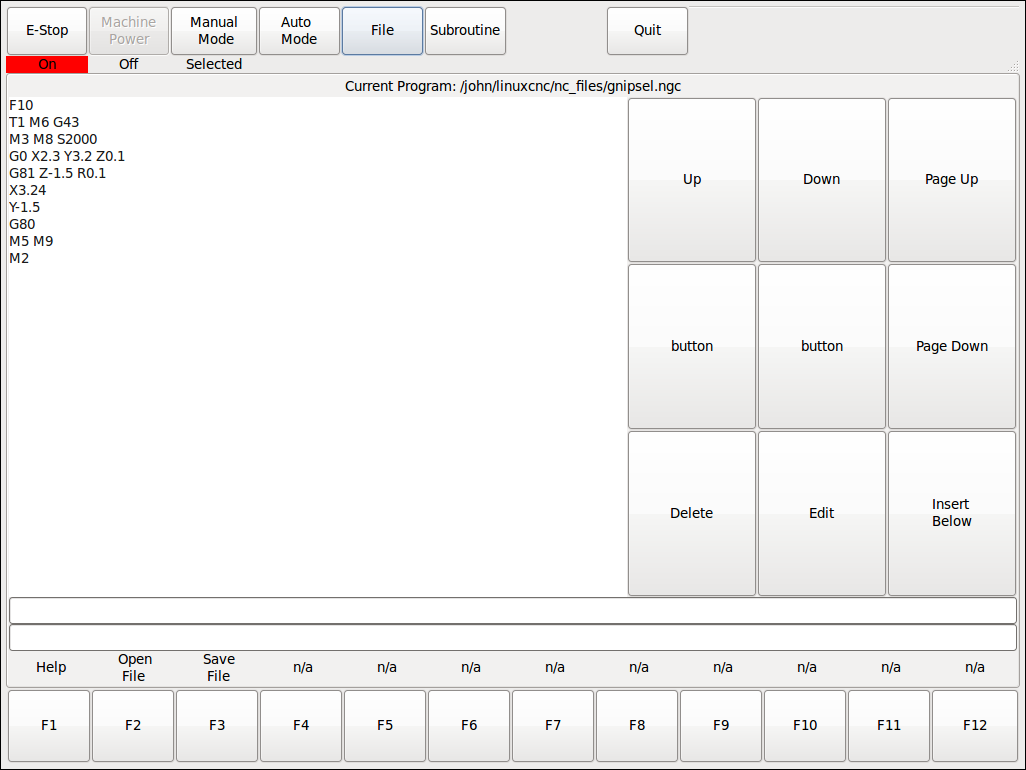Touch Screen GUI
- BigJohnT
-
 Topic Author
Topic Author
- Offline
- Administrator
-

Less
More
- Posts: 7000
- Thank you received: 1175
09 Dec 2012 04:55 #27428
by BigJohnT
Replied by BigJohnT on topic Touch Screen GUI
I wrote a little script to edit /usr/lib/X11xorg.conf.d/69-evtouch.conf and after editing I'd reboot and see if I made it worse or better. I could not find a calibration program.
John
John
Please Log in or Create an account to join the conversation.
- Rick G
-

- Offline
- Junior Member
-

Less
More
- Posts: 26
- Thank you received: 155
09 Dec 2012 05:41 #27429
by Rick G
Replied by Rick G on topic Touch Screen GUI
Hey Chris,
I run two monitors in my office for design work. Because I never used a touch screen I had not even thought about the possible calibration problems.
I like the looks of this as it only needs one usb connection for everything, is small and light and would be easy to create a handle / mount for.
www.elotouch.com/Products/LCDs/0700L/default.asp
It is 800x480 though.
But I think I got us somewhat off topic, sorry.
I will look into this further, then perhaps we should start a different thread?
Rick G
I run two monitors in my office for design work. Because I never used a touch screen I had not even thought about the possible calibration problems.
I like the looks of this as it only needs one usb connection for everything, is small and light and would be easy to create a handle / mount for.
www.elotouch.com/Products/LCDs/0700L/default.asp
It is 800x480 though.
But I think I got us somewhat off topic, sorry.
I will look into this further, then perhaps we should start a different thread?
Rick G
Please Log in or Create an account to join the conversation.
- BigJohnT
-
 Topic Author
Topic Author
- Offline
- Administrator
-

Less
More
- Posts: 7000
- Thank you received: 1175
09 Dec 2012 06:28 #27433
by BigJohnT
Replied by BigJohnT on topic Touch Screen GUI
For another $100 you can get a 15" ELO touch screen... that one is cool as it only has one plug the USB one.
John
John
Please Log in or Create an account to join the conversation.
- tjamscad
- Offline
- Platinum Member
-

Less
More
- Posts: 320
- Thank you received: 1
10 Dec 2012 20:33 #27505
by tjamscad
Replied by tjamscad on topic Touch Screen GUI
That looks pretty good John. I would stay with the text in the buttons not just the letter for mode. The "F" keys are also a nice thing to do. I am not sure I would use yellow on the estop button. Yelow is normally a warning. Can you make estop red and then blink when selected?
Please Log in or Create an account to join the conversation.
- BigJohnT
-
 Topic Author
Topic Author
- Offline
- Administrator
-

Less
More
- Posts: 7000
- Thank you received: 1175
10 Dec 2012 21:14 #27512
by BigJohnT
Replied by BigJohnT on topic Touch Screen GUI
So far I have figured out how to color a label background but not a button. I've made some changes and tested the GUI on my touch screen. For now I have labels under the top row of buttons to indicate the state of the button. I'll try and get some more screen shots of what I have so far today.
John
John
Please Log in or Create an account to join the conversation.
- BigJohnT
-
 Topic Author
Topic Author
- Offline
- Administrator
-

Less
More
- Posts: 7000
- Thank you received: 1175
10 Dec 2012 21:46 #27515
by BigJohnT
Replied by BigJohnT on topic Touch Screen GUI
Please Log in or Create an account to join the conversation.
- tjamscad
- Offline
- Platinum Member
-

Less
More
- Posts: 320
- Thank you received: 1
10 Dec 2012 23:21 - 10 Dec 2012 23:23 #27519
by tjamscad
Replied by tjamscad on topic Touch Screen GUI
John, what are your goals for this? It apears to be a 3-axis machine that you are dealing with. Would you like to keep it 3-axis or do you plan on adding 4,5 axis's? On the tabs i cant tell that anything is selected different. I asume that they will change when selected?
Last edit: 10 Dec 2012 23:23 by tjamscad.
Please Log in or Create an account to join the conversation.
- BigJohnT
-
 Topic Author
Topic Author
- Offline
- Administrator
-

Less
More
- Posts: 7000
- Thank you received: 1175
11 Dec 2012 00:02 - 11 Dec 2012 05:45 #27521
by BigJohnT
Replied by BigJohnT on topic Touch Screen GUI
My goals are:
To learn how to program a GUI and document that process so others can build a GUI to their liking.
To make touch screens for my machines exactly how I want them.
I don't have any plans for adding more than 3 axes to them as I don't have any machines at this point that have more than 3 axes. It would be trivial to add more axes but the screen would need to be rearranged.
John
To learn how to program a GUI and document that process so others can build a GUI to their liking.
To make touch screens for my machines exactly how I want them.
I don't have any plans for adding more than 3 axes to them as I don't have any machines at this point that have more than 3 axes. It would be trivial to add more axes but the screen would need to be rearranged.
John
Last edit: 11 Dec 2012 05:45 by BigJohnT.
Please Log in or Create an account to join the conversation.
- tjamscad
- Offline
- Platinum Member
-

Less
More
- Posts: 320
- Thank you received: 1
11 Dec 2012 05:01 #27536
by tjamscad
Replied by tjamscad on topic Touch Screen GUI
Point 1: Is a wonderful plan. please for my sake do that great as I might need training on this.
Point 2: Touch screens are a good way to go espically since you can make them how you want and it doesn't really cost anything to change.
Point 3: Understood and that was why I asked.
Point 2: Touch screens are a good way to go espically since you can make them how you want and it doesn't really cost anything to change.
Point 3: Understood and that was why I asked.
Please Log in or Create an account to join the conversation.
- tjamscad
- Offline
- Platinum Member
-

Less
More
- Posts: 320
- Thank you received: 1
13 Dec 2012 22:18 #27672
by tjamscad
Replied by tjamscad on topic Touch Screen GUI
John what kind of feed back are you looking for? Layout, options, sugestions
Please Log in or Create an account to join the conversation.
Time to create page: 0.100 seconds