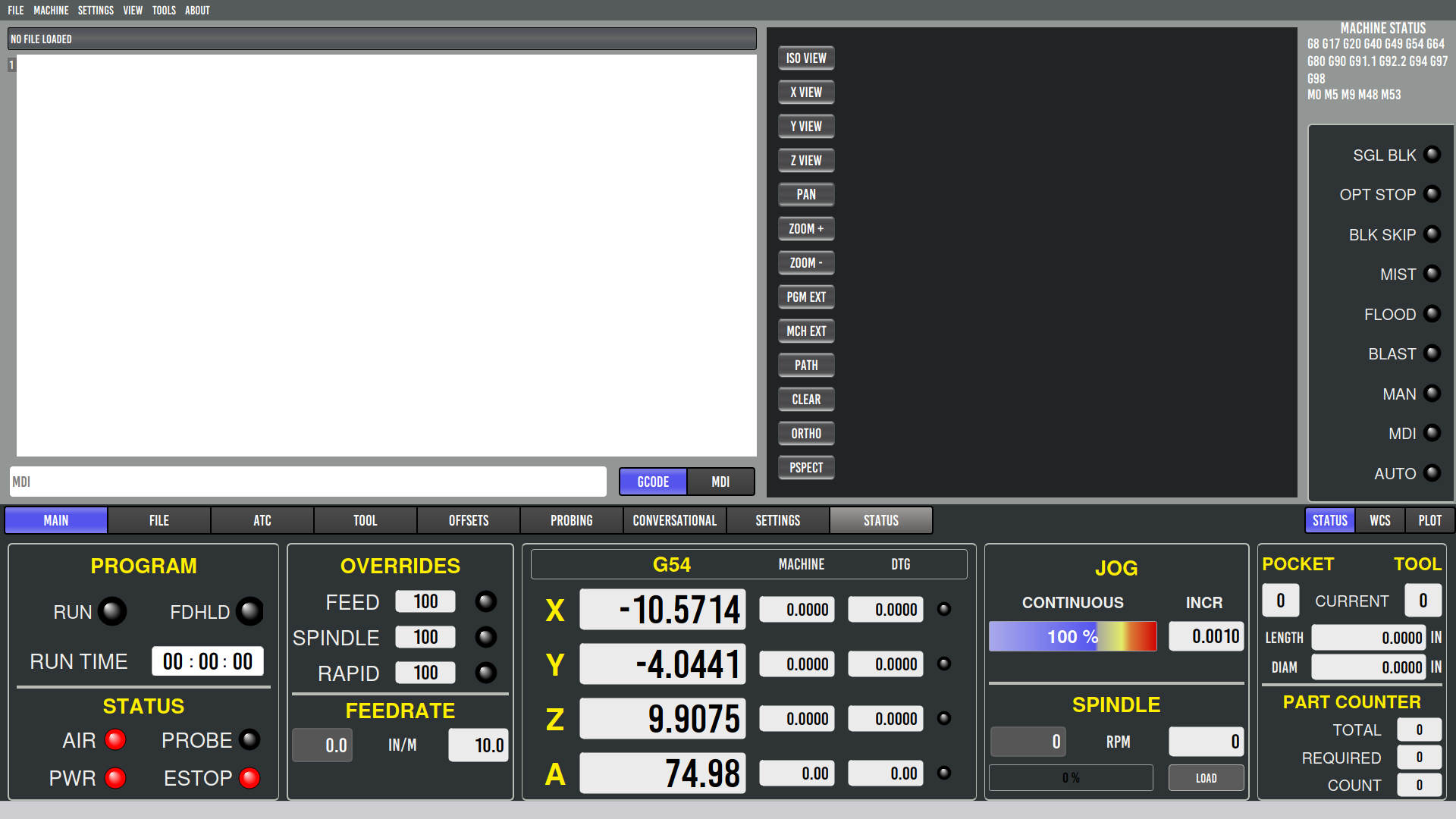Gui for use with external buttons
- 4ndr344
- Offline
- New Member
-

Less
More
- Posts: 14
- Thank you received: 10
20 Nov 2023 17:59 #286070
by 4ndr344
Replied by 4ndr344 on topic Gui for use with external buttons
What buttons do you have then? What do you need on screen and what external.
I still have plans to have some touch buttons for things like choosing programs, editing tool lists etc
I still have plans to have some touch buttons for things like choosing programs, editing tool lists etc
Please Log in or Create an account to join the conversation.
- Unlogic
- Offline
- Elite Member
-

Less
More
- Posts: 237
- Thank you received: 118
20 Nov 2023 19:08 #286083
by Unlogic
Replied by Unlogic on topic Gui for use with external buttons
Attachments:
Please Log in or Create an account to join the conversation.
- spumco
- Offline
- Platinum Member
-

Less
More
- Posts: 1967
- Thank you received: 801
20 Nov 2023 19:14 #286084
by spumco
Replied by spumco on topic Gui for use with external buttons
My preference is to have a main screen with no jogging, program control (cycle start, stop, etc.) or other functions (override sliders) that can cause machine movement or setting changes. Just display items or data entry fields.
Given the architecture of LCNC, we can't (easily) have probing or other secondary functions without some on-screen controls. My attempt at editing PB was to remove everything from the main tab/page, but leave touchscreen movement controls (ATC commands, probe routines, etc.) on other tabs. This seemed a decent compromise since it was less likely to do something accidentally if the user needed to navigate to a different tab before they could do something through a touch screen.
In addition, I would prefer to eliminate all keyboard control, including the "enter" key being able to start an MDI program or start any movement. On (most) commercial CNC controls the user enters data in to a 'holding' memory area, and the only way to activate that program (MDI or otherwise) is with a cycle start button - not the keyboard or touchscreen. Less user-friendly, but much more predictable.
This last, however, is not something I have any idea how to accomplish or if it's even possible in LCNC.
Given the architecture of LCNC, we can't (easily) have probing or other secondary functions without some on-screen controls. My attempt at editing PB was to remove everything from the main tab/page, but leave touchscreen movement controls (ATC commands, probe routines, etc.) on other tabs. This seemed a decent compromise since it was less likely to do something accidentally if the user needed to navigate to a different tab before they could do something through a touch screen.
In addition, I would prefer to eliminate all keyboard control, including the "enter" key being able to start an MDI program or start any movement. On (most) commercial CNC controls the user enters data in to a 'holding' memory area, and the only way to activate that program (MDI or otherwise) is with a cycle start button - not the keyboard or touchscreen. Less user-friendly, but much more predictable.
This last, however, is not something I have any idea how to accomplish or if it's even possible in LCNC.
Please Log in or Create an account to join the conversation.
- spumco
- Offline
- Platinum Member
-

Less
More
- Posts: 1967
- Thank you received: 801
20 Nov 2023 19:17 #286086
by spumco
Replied by spumco on topic Gui for use with external buttons
Attachments:
Please Log in or Create an account to join the conversation.
- Unlogic
- Offline
- Elite Member
-

Less
More
- Posts: 237
- Thank you received: 118
20 Nov 2023 19:30 #286088
by Unlogic
I'll still need the feed/speed override and jog speed sliders but it seems like we are aiming for the same goal just with just some differences in regarding how much that can be removed from the GUI.
I'm thinking maybe we could try to discuss this with the Probe Basic developers because they seem to be in a very active phase right now according to the Github history.
The simplest way could be maybe just a set of configuration parameters to hide parts of the GUI. They introduced a setting for hiding the ATC tab recently so they don't seem to have anything against that approach.
In my case I'd also need a setting which remaps the jog speed and step size GUI controls so they apply to physical jogging buttons and not the on-screen jog buttons.
Replied by Unlogic on topic Gui for use with external buttons
Do you have any screenshots of the modified version of Probe Basic that you made?My preference is to have a main screen with no jogging, program control (cycle start, stop, etc.) or other functions (override sliders) that can cause machine movement or setting changes. Just display items or data entry fields.
Given the architecture of LCNC, we can't (easily) have probing or other secondary functions without some on-screen controls. My attempt at editing PB was to remove everything from the main tab/page, but leave touchscreen movement controls (ATC commands, probe routines, etc.) on other tabs. This seemed a decent compromise since it was less likely to do something accidentally if the user needed to navigate to a different tab before they could do something through a touch screen.
In addition, I would prefer to eliminate all keyboard control, including the "enter" key being able to start an MDI program or start any movement. On (most) commercial CNC controls the user enters data in to a 'holding' memory area, and the only way to activate that program (MDI or otherwise) is with a cycle start button - not the keyboard or touchscreen. Less user-friendly, but much more predictable.
This last, however, is not something I have any idea how to accomplish or if it's even possible in LCNC.
D
I'll still need the feed/speed override and jog speed sliders but it seems like we are aiming for the same goal just with just some differences in regarding how much that can be removed from the GUI.
I'm thinking maybe we could try to discuss this with the Probe Basic developers because they seem to be in a very active phase right now according to the Github history.
The simplest way could be maybe just a set of configuration parameters to hide parts of the GUI. They introduced a setting for hiding the ATC tab recently so they don't seem to have anything against that approach.
In my case I'd also need a setting which remaps the jog speed and step size GUI controls so they apply to physical jogging buttons and not the on-screen jog buttons.
Please Log in or Create an account to join the conversation.
- 4ndr344
- Offline
- New Member
-

Less
More
- Posts: 14
- Thank you received: 10
20 Nov 2023 21:38 #286102
by 4ndr344
Replied by 4ndr344 on topic Gui for use with external buttons
Nice panels for both of you, I really liked the idea of being able to choose what onscreen buttons you want with toggles, so it would fot everybody.
Please Log in or Create an account to join the conversation.
- spumco
- Offline
- Platinum Member
-

Less
More
- Posts: 1967
- Thank you received: 801
20 Nov 2023 21:54 - 20 Nov 2023 21:56 #286104
by spumco
Replied by spumco on topic Gui for use with external buttons
I like the idea of a toggle, or even a selection of displayed items using PB as a base.
One thing that might make it more difficult, at least with my particular edit, is that I've moved things around and resized the frames a bit. Not just hidden buttons.
EDIT - ignore the "Part Counter" in the corner. That's a placeholder until I figure out how to do it in HAL or Ladder.
One thing that might make it more difficult, at least with my particular edit, is that I've moved things around and resized the frames a bit. Not just hidden buttons.
EDIT - ignore the "Part Counter" in the corner. That's a placeholder until I figure out how to do it in HAL or Ladder.
Attachments:
Last edit: 20 Nov 2023 21:56 by spumco.
Please Log in or Create an account to join the conversation.
- 4ndr344
- Offline
- New Member
-

Less
More
- Posts: 14
- Thank you received: 10
20 Nov 2023 23:21 #286115
by 4ndr344
Replied by 4ndr344 on topic Gui for use with external buttons
You got me thinking moving things around or resizing, color dosent do anything.
but deleting anything messes with the handler file and would be too much work for most. Something that would be awesome is if there was a screen filled with checkboxes where we could hide items, then we could just use qt designer to move things how you'd like then unchecked the rest in probe basic. This would create a really customizable gui that's SIMPLE for everyone to include just what they need!
And all the probe basic developers would have to do is add a screen where we could hide items, the rest done by the individual user in qt designer??
What are people's thoughts on this??
but deleting anything messes with the handler file and would be too much work for most. Something that would be awesome is if there was a screen filled with checkboxes where we could hide items, then we could just use qt designer to move things how you'd like then unchecked the rest in probe basic. This would create a really customizable gui that's SIMPLE for everyone to include just what they need!
And all the probe basic developers would have to do is add a screen where we could hide items, the rest done by the individual user in qt designer??
What are people's thoughts on this??
Please Log in or Create an account to join the conversation.
- spumco
- Offline
- Platinum Member
-

Less
More
- Posts: 1967
- Thank you received: 801
21 Nov 2023 00:29 #286122
by spumco
I wonder if it'd be possible to have an on/off feature selector that doesn't require Qt designer? So PB & Qtpyvcp updates are easy to handle by the end user for customized screens?
I know the PB devs recently added a feature where the ATC page is hidden if the user's INI file leaves some parameter blank.
Replied by spumco on topic Gui for use with external buttons
Do like.And all the probe basic developers would have to do is add a screen where we could hide items, the rest done by the individual user in qt designer??
What are people's thoughts on this??
I wonder if it'd be possible to have an on/off feature selector that doesn't require Qt designer? So PB & Qtpyvcp updates are easy to handle by the end user for customized screens?
- TOOLPATH BIG = yes/no
- Yes = normal, no = smaller for a much larger gcode window (like on mine)
- ON SCREEN JOG = yes/no
- Hide the tab, or substitute a user-editable indicator panel
- ON SCREEN PGM CONTROLS = yes/no
- No = indicators instead of buttons
- ON SCREEN SLIDERS
- Substitute displays for the control sliders
- LATHE MODE = yes/no
- ATC TURRET = yes/no
I know the PB devs recently added a feature where the ATC page is hidden if the user's INI file leaves some parameter blank.
Please Log in or Create an account to join the conversation.
- 4ndr344
- Offline
- New Member
-

Less
More
- Posts: 14
- Thank you received: 10
21 Nov 2023 00:52 #286126
by 4ndr344
Replied by 4ndr344 on topic Gui for use with external buttons
Yes, this is exaxtly what i feel is missing from PB this would make it a way better fot for everybody. I have no idea if this is doable tho, but since they added the ability to hide the ATC Page maybe?
This is a Longshot to say it mildly. I looked at your screen we don't have the same screen? I feel it looked quite similar
Would it be possible for you to share your version of PB could be nice to have as a starting point as it's pretty darn close to what I'm after
This is a Longshot to say it mildly. I looked at your screen we don't have the same screen? I feel it looked quite similar
Would it be possible for you to share your version of PB could be nice to have as a starting point as it's pretty darn close to what I'm after
Please Log in or Create an account to join the conversation.
Time to create page: 0.297 seconds