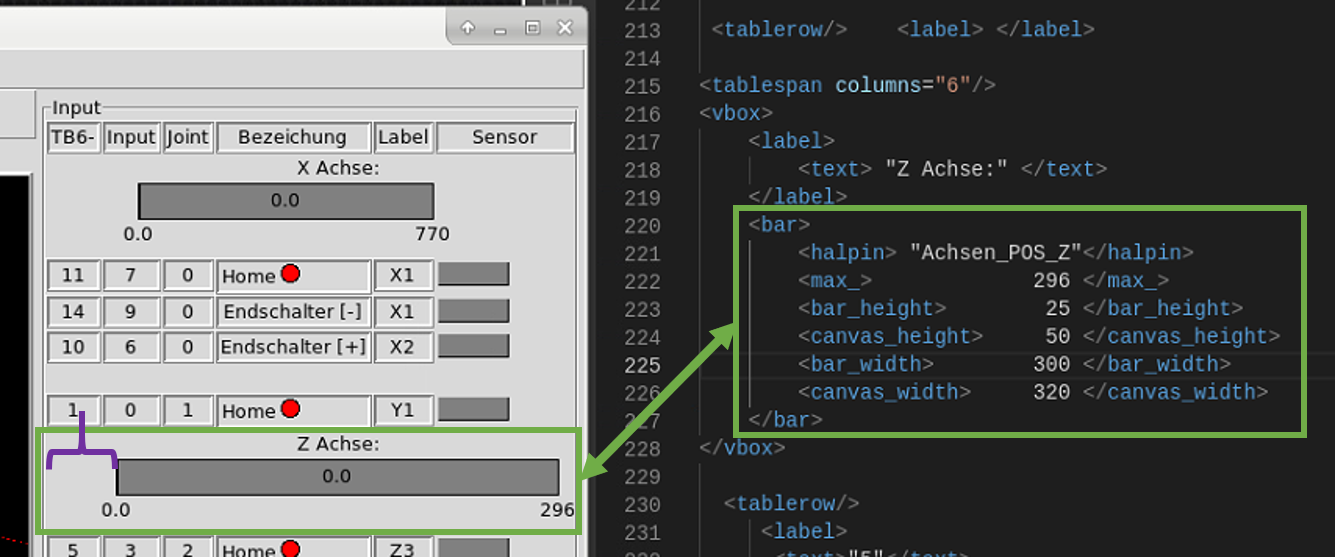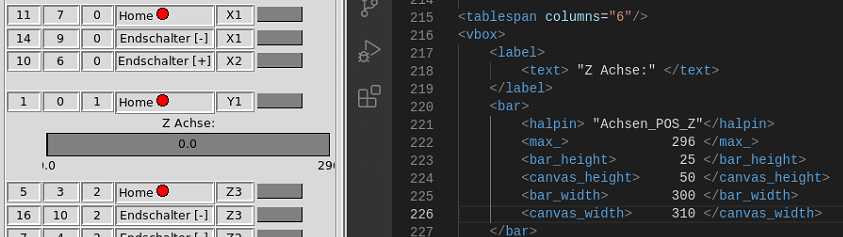GUI BAR Linken raum kleiner machen
- Muecke
-
 Topic Author
Topic Author
- Offline
- Platinum Member
-

Less
More
- Posts: 845
- Thank you received: 90
09 Jun 2022 20:20 #244817
by Muecke
GUI BAR Linken raum kleiner machen was created by Muecke
Hallo miteinander,
beim Einrichten einer GUI habe ich ein BAR eingerichtet die mir anzeigt wo ein Achse steht.
Das klappt erstaunlich gut. .
.
Was mich etwas stört ist der linke Raum den ich nicht weg bekomme.
Auf dem Bild habe ich die BAR mit Code grün umrandet.
Und den Linken raum den ich kleiner bekommen möchte habe ich Lila dargestellt.
Hat jemand eine Idee? wie man das machen kann?
Link zur pyvcp DOK. linuxcnc.org/docs/html/gui/pyvcp.html
ich habe es erfolglos mitprobiert.
Mein XML ist auch im Anhang.
Gruß Mücke
beim Einrichten einer GUI habe ich ein BAR eingerichtet die mir anzeigt wo ein Achse steht.
Das klappt erstaunlich gut.
Was mich etwas stört ist der linke Raum den ich nicht weg bekomme.
Auf dem Bild habe ich die BAR mit Code grün umrandet.
Und den Linken raum den ich kleiner bekommen möchte habe ich Lila dargestellt.
Hat jemand eine Idee? wie man das machen kann?
Link zur pyvcp DOK. linuxcnc.org/docs/html/gui/pyvcp.html
ich habe es erfolglos mit
<justify>pos</justify> where pos is LEFT, CENTER, or RIGHT (doesn’t work) Mein XML ist auch im Anhang.
Gruß Mücke
Please Log in or Create an account to join the conversation.
- tommylight
-

- Away
- Moderator
-

Less
More
- Posts: 21296
- Thank you received: 7273
09 Jun 2022 23:12 #244826
by tommylight
Replied by tommylight on topic GUI BAR Linken raum kleiner machen
canvas_width auf
315
oder
310
oder
305
?
315
oder
310
oder
305
?
Please Log in or Create an account to join the conversation.
- Muecke
-
 Topic Author
Topic Author
- Offline
- Platinum Member
-

Less
More
- Posts: 845
- Thank you received: 90
10 Jun 2022 09:27 #244853
by Muecke
Replied by Muecke on topic GUI BAR Linken raum kleiner machen
Es bleibt Eingerückt. Es wenden die zahlen abgeschnitten.canvas_width auf
315
oder
310
oder
305
?
Attachments:
Please Log in or Create an account to join the conversation.
- Muecke
-
 Topic Author
Topic Author
- Offline
- Platinum Member
-

Less
More
- Posts: 845
- Thank you received: 90
10 Jun 2022 09:37 #244854
by Muecke
Replied by Muecke on topic GUI BAR Linken raum kleiner machen
Oh man, ich könnt verrückt werden.
Kein wunder will das nicht an den Linken Rand.
ich habe ein LABEL davor sitzen *Wütend auf mich selbst, ich suche da jetzt seit zwei Tagen*
Das Problem ist gelöst, warum passiert mir das ständig.
Gruß Mücke
Kein wunder will das nicht an den Linken Rand.
ich habe ein LABEL davor sitzen *Wütend auf mich selbst, ich suche da jetzt seit zwei Tagen*
<tablerow/> [color=red]<label> </label>[/color]
<tablespan columns="6"/>
<vbox>
<label>
<text> "Z Achse:" </text>
</label>
<bar>
<halpin> "Achsen_POS_Z"</halpin>
<max_> 296 </max_>
<bar_height> 25 </bar_height>
<canvas_height> 50 </canvas_height>
<bar_width> 300 </bar_width>
<canvas_width> 320 </canvas_width>
</bar>
</vbox>Das Problem ist gelöst, warum passiert mir das ständig.
Gruß Mücke
Attachments:
The following user(s) said Thank You: tommylight
Please Log in or Create an account to join the conversation.
Time to create page: 0.130 seconds