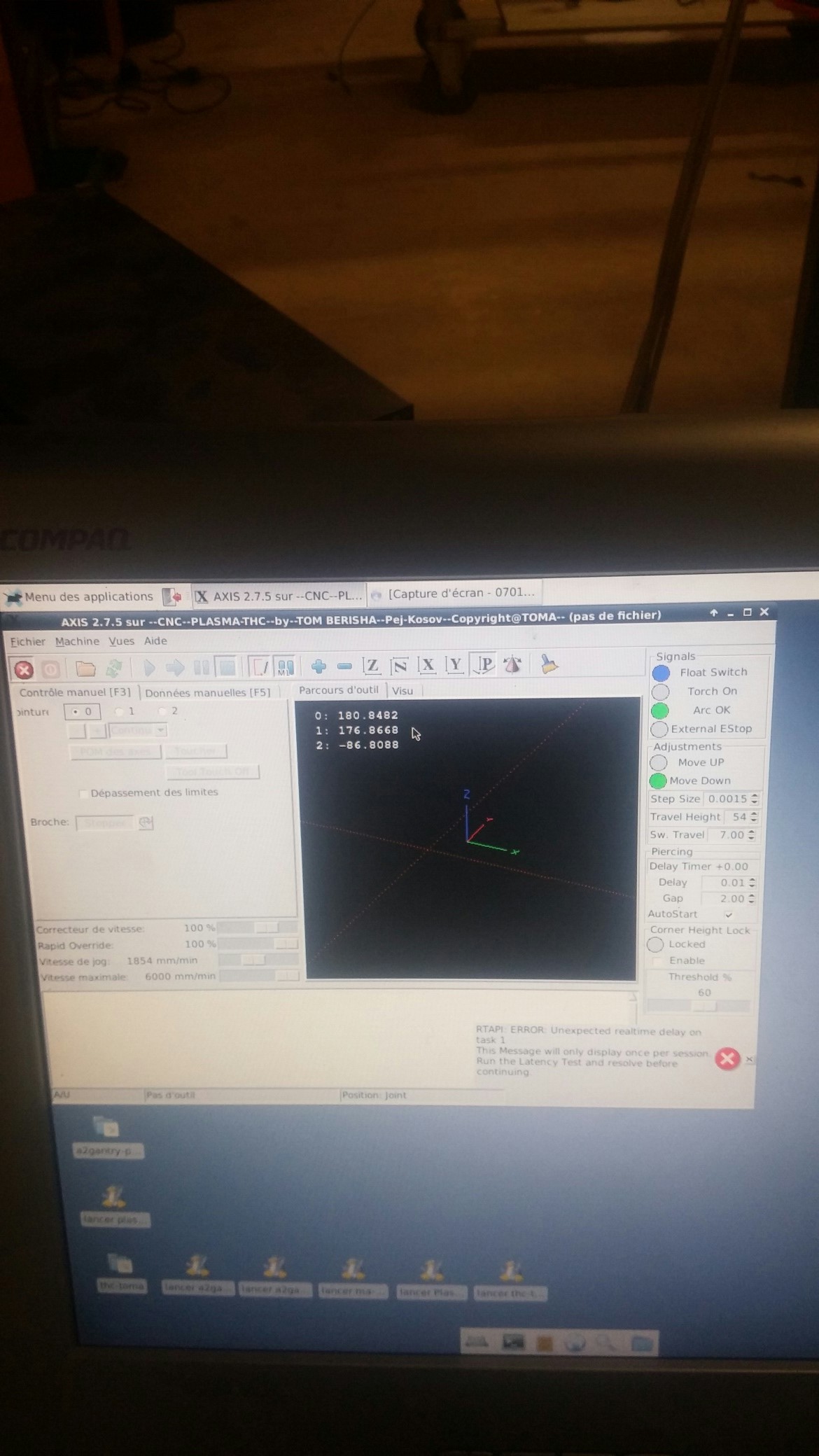linuxcnc pour plasma
- BigJohnT
-

- Offline
- Administrator
-

Less
More
- Posts: 3990
- Thank you received: 994
23 Jul 2016 12:57 #77877
by BigJohnT
Replied by BigJohnT on topic linuxcnc pour plasma
The thcud component was added to 2.6.x, I don't think there is a sim for thcud.
What is the exact name of the sim your running(there are way too many)?
JT
What is the exact name of the sim your running(there are way too many)?
JT
Please Log in or Create an account to join the conversation.
- beauxnez
- Offline
- Premium Member
-

Less
More
- Posts: 149
- Thank you received: 10
23 Jul 2016 14:52 - 23 Jul 2016 14:53 #77882
by beauxnez
je n ai pas encore de thc j attend des composants pour en fabriquer une a base de arduino
www.guiacnc.com.br/plasma-267/thc-feito-com-aduino/75/
je pense qu elle fonctionne sur le principe THC avec haut / bas / arcok signal?
Replied by beauxnez on topic linuxcnc pour plasma
I just checked, i have 2.7.4 on this computer and the sim version of THC has a some errors that need fixing, but i could not find the THCUD version, i thought it was included.
The plasma-thc-sim needs an ">" to be added at line 42 of simulator.hal or it will not start.
After starting it, it homes properly but it vont run in auto mode reporting errors about joint 2 limit switch and ferrors.
If i can make the changes due to time constraints, how do i go about uploading it?
By the looks of it, it is very similar to a thc300 version i had modified some time ago, or is it the same with the added voltage control?
There is also a mesa version for plasma-5i20 that works properly in simulator mode.
Maybe this could help, it is a working config for a simple THC with up/down/arcok signals.
forum.linuxcnc.org/forum/49-basic-config...hc-config-that-works
je n ai pas encore de thc j attend des composants pour en fabriquer une a base de arduino
www.guiacnc.com.br/plasma-267/thc-feito-com-aduino/75/
je pense qu elle fonctionne sur le principe THC avec haut / bas / arcok signal?
Last edit: 23 Jul 2016 14:53 by beauxnez.
Please Log in or Create an account to join the conversation.
- beauxnez
- Offline
- Premium Member
-

Less
More
- Posts: 149
- Thank you received: 10
23 Jul 2016 14:58 #77883
by beauxnez
tu parle de cette carte
www.ebay.fr/itm/5-Axe-Carte-De-Commande-...6:g:1ssAAOSwkl5Xc6Un
Replied by beauxnez on topic linuxcnc pour plasma
The thcud component was added to 2.6.x, I don't think there is a sim for thcud.
What is the exact name of the sim your running(there are way too many)?
JT
tu parle de cette carte
www.ebay.fr/itm/5-Axe-Carte-De-Commande-...6:g:1ssAAOSwkl5Xc6Un
Please Log in or Create an account to join the conversation.
- BigJohnT
-

- Offline
- Administrator
-

Less
More
- Posts: 3990
- Thank you received: 994
23 Jul 2016 17:46 #77890
by BigJohnT
What is the exact name of the sim your talking about like sim/axis/etc?
JT
Replied by BigJohnT on topic linuxcnc pour plasma
I just checked, i have 2.7.4 on this computer and the sim version of THC has a some errors that need fixing, but i could not find the THCUD version, i thought it was included.
The plasma-thc-sim needs an ">" to be added at line 42 of simulator.hal or it will not start.
After starting it, it homes properly but it vont run in auto mode reporting errors about joint 2 limit switch and ferrors.
If i can make the changes due to time constraints, how do i go about uploading it?
By the looks of it, it is very similar to a thc300 version i had modified some time ago, or is it the same with the added voltage control?
There is also a mesa version for plasma-5i20 that works properly in simulator mode.
Maybe this could help, it is a working config for a simple THC with up/down/arcok signals.
forum.linuxcnc.org/forum/49-basic-config...hc-config-that-works
What is the exact name of the sim your talking about like sim/axis/etc?
JT
Please Log in or Create an account to join the conversation.
- tommylight
-

- Away
- Moderator
-

Less
More
- Posts: 21176
- Thank you received: 7235
24 Jul 2016 00:37 #77896
by tommylight
Replied by tommylight on topic linuxcnc pour plasma
It is under sim/by_interface/parport/plasma-thc-sim.
That is the one with minor errors mentioned above.
That is the one with minor errors mentioned above.
Please Log in or Create an account to join the conversation.
- BigJohnT
-

- Offline
- Administrator
-

Less
More
- Posts: 3990
- Thank you received: 994
24 Jul 2016 13:03 #77906
by BigJohnT
In 2.7.4 I see by_interface/paraport/plasma-thc-sim/plasma_mm and sure enough it does not load. I'll fix that. Yes the requirements for the <=, => and <=> were tightened up to only allow those combinations.
Thanks for letting me know.
JT
Replied by BigJohnT on topic linuxcnc pour plasma
It is under sim/by_interface/parport/plasma-thc-sim.
That is the one with minor errors mentioned above.
In 2.7.4 I see by_interface/paraport/plasma-thc-sim/plasma_mm and sure enough it does not load. I'll fix that. Yes the requirements for the <=, => and <=> were tightened up to only allow those combinations.
Thanks for letting me know.
JT
Please Log in or Create an account to join the conversation.
- tommylight
-

- Away
- Moderator
-

Less
More
- Posts: 21176
- Thank you received: 7235
24 Jul 2016 16:31 #77911
by tommylight
Replied by tommylight on topic linuxcnc pour plasma
You are welcomed, and thank you for your never ending support and advice.
Tom
Tom
Please Log in or Create an account to join the conversation.
- beauxnez
- Offline
- Premium Member
-

Less
More
- Posts: 149
- Thank you received: 10
07 Jan 2017 21:29 - 07 Jan 2017 21:30 #85424
by beauxnez
Replied by beauxnez on topic linuxcnc pour plasma
Last edit: 07 Jan 2017 21:30 by beauxnez.
Please Log in or Create an account to join the conversation.
- tommylight
-

- Away
- Moderator
-

Less
More
- Posts: 21176
- Thank you received: 7235
08 Jan 2017 00:54 #85437
by tommylight
Replied by tommylight on topic linuxcnc pour plasma
have a look here, it is near the end of the thread
forum.linuxcnc.org/forum/49-basic-config...hc-config-that-works
Jetez un oeil ici, c'est près de la fin du fil
forum.linuxcnc.org/forum/49-basic-config...hc-config-that-works
Jetez un oeil ici, c'est près de la fin du fil
Please Log in or Create an account to join the conversation.
- tommylight
-

- Away
- Moderator
-

Less
More
- Posts: 21176
- Thank you received: 7235
08 Jan 2017 01:01 #85438
by tommylight
Replied by tommylight on topic linuxcnc pour plasma
Vous devez également vérifier les broches d'entrée pour correspondre à votre configuration, comme ben vu sur votre image, vous devez changer la polarité d'entrée pour le commutateur de flotteur, arc ok et descendre.
you must also check the input pins to match your setup, as can ben seen in your picture you need to change the input polarity for float switch, arc ok and move down.
you must also check the input pins to match your setup, as can ben seen in your picture you need to change the input polarity for float switch, arc ok and move down.
Please Log in or Create an account to join the conversation.
Time to create page: 0.231 seconds