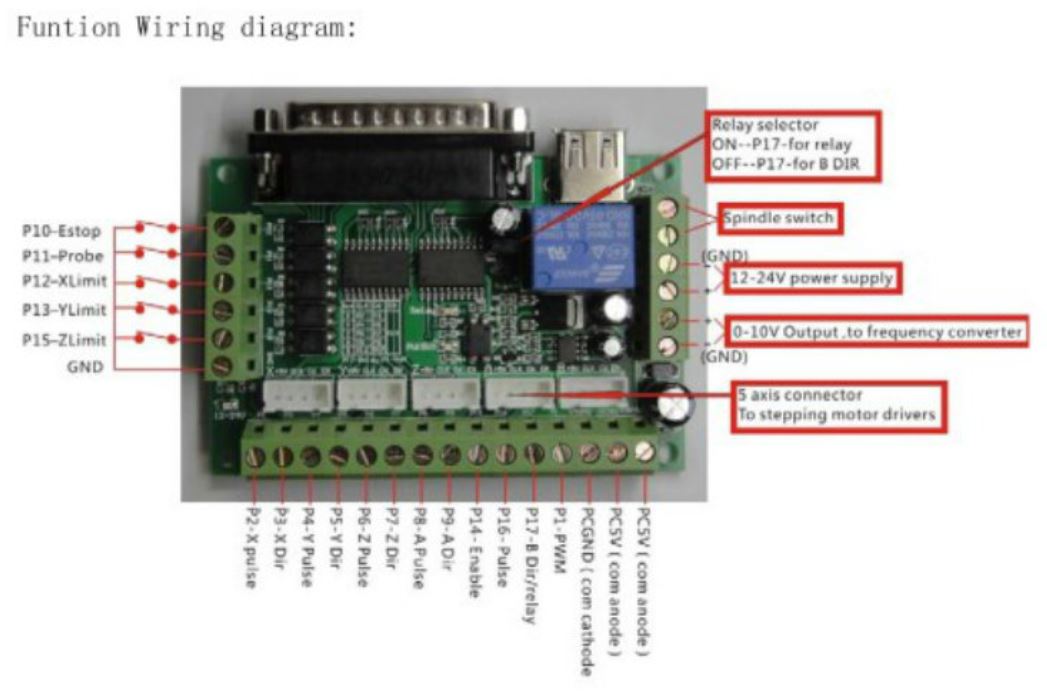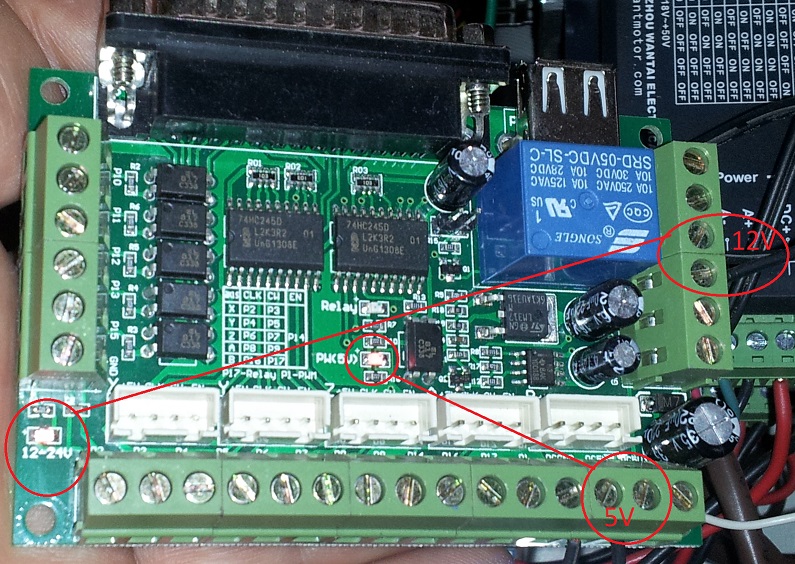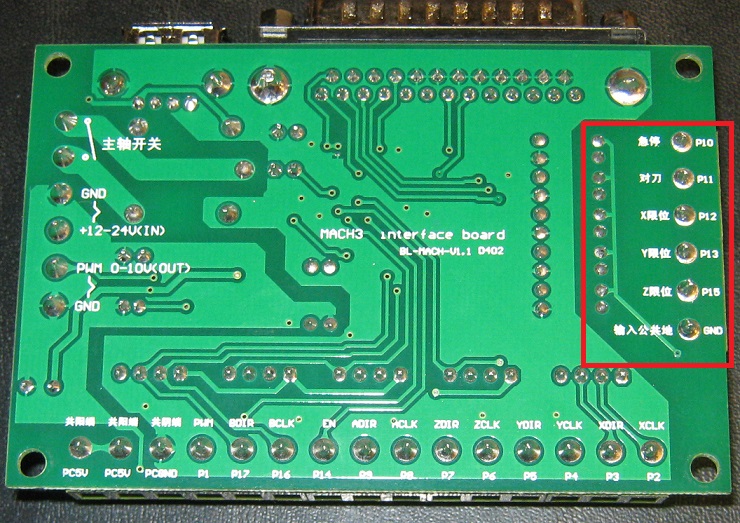Stepper not stopping on home or limit switches
- FernV
-
 Topic Author
Topic Author
- Offline
- Platinum Member
-

Less
More
- Posts: 459
- Thank you received: 124
12 Nov 2014 05:27 #53029
by FernV
Stepper not stopping on home or limit switches was created by FernV
Hi,
I have been scratching my head for some time and have no idea where to look at now
My problem is when I try to home any axis. the stepper do not stop.
I have 3 switches (NO) together for limits on pin 13 and 3 more (NO) also together for homing on pin 15. I installed a pull-up 47K resistor from 5V on those pins. When the switches are open, pins are HIGH at 4.9V on each pin. When the headstock moves and the home switch makes contact, pin 15 drops LOW to 0V (pin 13 stays HIGH) but the stepper continues and makes contact the limit switch and pin 13 drops LOW then but the steppper still does not stop and finally I have to press ESC key before something worse happens.
My BOB is powered on PC5V and PCGND pins, should I use 12 V instead ?
I think I configured everything with stepconf as recommended.
I tried disconnecting all switches, leaving only one for homing Z, changing to NC, trying without pull-up, using pin 10 instead of pin 15, every different way I could to no avail.
Does someone have a cue ?
Regards
I have been scratching my head for some time and have no idea where to look at now
My problem is when I try to home any axis. the stepper do not stop.
I have 3 switches (NO) together for limits on pin 13 and 3 more (NO) also together for homing on pin 15. I installed a pull-up 47K resistor from 5V on those pins. When the switches are open, pins are HIGH at 4.9V on each pin. When the headstock moves and the home switch makes contact, pin 15 drops LOW to 0V (pin 13 stays HIGH) but the stepper continues and makes contact the limit switch and pin 13 drops LOW then but the steppper still does not stop and finally I have to press ESC key before something worse happens.
My BOB is powered on PC5V and PCGND pins, should I use 12 V instead ?
I think I configured everything with stepconf as recommended.
I tried disconnecting all switches, leaving only one for homing Z, changing to NC, trying without pull-up, using pin 10 instead of pin 15, every different way I could to no avail.
Does someone have a cue ?
Regards
Please Log in or Create an account to join the conversation.
- PCW
-

- Away
- Moderator
-

Less
More
- Posts: 19072
- Thank you received: 5262
12 Nov 2014 07:04 - 12 Nov 2014 07:31 #53035
by PCW
Replied by PCW on topic Stepper not stopping on home or limit switches
I would re-run stepconf and chose the all-limit option for parallel port pin 13 and all home option for parallel port pin 15
(the hal file shows that combined limits and home were not selected and that parallel port pin 15 is unused)
The next step before even running the motors is to make sure closing any of the limit and home switches
is visible to linuxcnc (use the axis menu --> Machine --> Show Hal Configuration --> Watch --> Pins --> Parport --> pin of interest)
(the hal file shows that combined limits and home were not selected and that parallel port pin 15 is unused)
The next step before even running the motors is to make sure closing any of the limit and home switches
is visible to linuxcnc (use the axis menu --> Machine --> Show Hal Configuration --> Watch --> Pins --> Parport --> pin of interest)
Last edit: 12 Nov 2014 07:31 by PCW.
Please Log in or Create an account to join the conversation.
- ArcEye
- Offline
- Junior Member
-

Less
More
- Posts: 24
- Thank you received: 758
12 Nov 2014 15:37 - 12 Nov 2014 16:56 #53038
by ArcEye
Replied by ArcEye on topic Stepper not stopping on home or limit switches
Hi
In addition to PCWs comments.
I would recommend that you use the NC pole of the limits and connect them in series.
Takes one third of the wiring and any break or short activates too.
It would have told you something was wrong in your scenario, because not being connected would mean activated and the axes would be unable to move.
You have unused input pins.
Connect each home switch to its own pin and you will have a simple, unproblematic homing arrangement. Your current one is slightly bizarre and bound to cause problems.
If you need more IO later add a PCI parport card, they are dirt cheap
regards
In addition to PCWs comments.
I would recommend that you use the NC pole of the limits and connect them in series.
Takes one third of the wiring and any break or short activates too.
It would have told you something was wrong in your scenario, because not being connected would mean activated and the axes would be unable to move.
You have unused input pins.
Connect each home switch to its own pin and you will have a simple, unproblematic homing arrangement. Your current one is slightly bizarre and bound to cause problems.
If you need more IO later add a PCI parport card, they are dirt cheap
regards
Last edit: 12 Nov 2014 16:56 by ArcEye.
Please Log in or Create an account to join the conversation.
- FernV
-
 Topic Author
Topic Author
- Offline
- Platinum Member
-

Less
More
- Posts: 459
- Thank you received: 124
13 Nov 2014 03:21 - 13 Nov 2014 03:24 #53047
by FernV
Replied by FernV on topic Stepper not stopping on home or limit switches
Hi,
I want to thank both of you in helping me solved the problem,
Your answers convinced me that my understanding was right and Watching Hal Configuration like PCW proposed showed that no signals were received by LinuxCNC. So after I figured the problem was with the board, I pulled it off and examined it carefully. I found that the optoisolators were not powered by 5V but by 12V. The 12-24V Led was on only when 12V was connected. Both 5V and 12-24V have to be powered.
After I put it back, re-connected and re-configured like in the beginning except for the pull-ups that are not needed, every axes are homing and the limit switches are doing their jobs. All Home are on pin 15 and all Limits on pin 13.
I was then able to run the demo and see all axes following the path.
Thanks again
Regards
I want to thank both of you in helping me solved the problem,
Your answers convinced me that my understanding was right and Watching Hal Configuration like PCW proposed showed that no signals were received by LinuxCNC. So after I figured the problem was with the board, I pulled it off and examined it carefully. I found that the optoisolators were not powered by 5V but by 12V. The 12-24V Led was on only when 12V was connected. Both 5V and 12-24V have to be powered.
After I put it back, re-connected and re-configured like in the beginning except for the pull-ups that are not needed, every axes are homing and the limit switches are doing their jobs. All Home are on pin 15 and all Limits on pin 13.
I was then able to run the demo and see all axes following the path.
Thanks again
Regards
Last edit: 13 Nov 2014 03:24 by FernV.
Please Log in or Create an account to join the conversation.
Time to create page: 0.099 seconds