Setting machine extents
- Sven
-
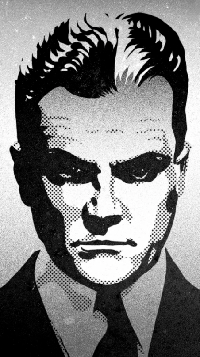 Topic Author
Topic Author
- Offline
- New Member
-

Less
More
- Posts: 13
- Thank you received: 2
22 Nov 2014 20:04 - 22 Nov 2014 20:10 #53287
by Sven
Setting machine extents was created by Sven
First post and, of course, it's a question. I have a CNC router machine mocked up with the electronics and a 2'x4' bed. I am trying to run some sample g-code that expects the bed to be that size. When I start LinuxCNC with a part of that size it complains that the g-code exceeds the extents of the machine. There is a red wireframe on the screen that seems to indicate the extents. When I run a smaller piece, wholly within the wire frame, it works perfectly.
How does one adjust the extents to suit a particular machine? I am not finding this with searching and the documentation I have read.
Of course, I found the answer within 2 mins of posting ... I presumed because my table didn't move the table movements should be zero ...
Regards,
-Steve
How does one adjust the extents to suit a particular machine? I am not finding this with searching and the documentation I have read.
Of course, I found the answer within 2 mins of posting ... I presumed because my table didn't move the table movements should be zero ...
Regards,
-Steve
Last edit: 22 Nov 2014 20:10 by Sven.
Please Log in or Create an account to join the conversation.
- joekline9
-

- Offline
- Premium Member
-

Less
More
- Posts: 81
- Thank you received: 14
23 Jan 2015 11:50 #55280
by joekline9
Replied by joekline9 on topic Setting machine extents
in the .ini configuration file under each axis section you set MIN and MAX settings.
They are relative to your home position.
[AXIS_0]
MIN_LIMIT = -.1
MAX_LIMIT = 96.1
They are relative to your home position.
[AXIS_0]
MIN_LIMIT = -.1
MAX_LIMIT = 96.1
Please Log in or Create an account to join the conversation.
Time to create page: 0.052 seconds
