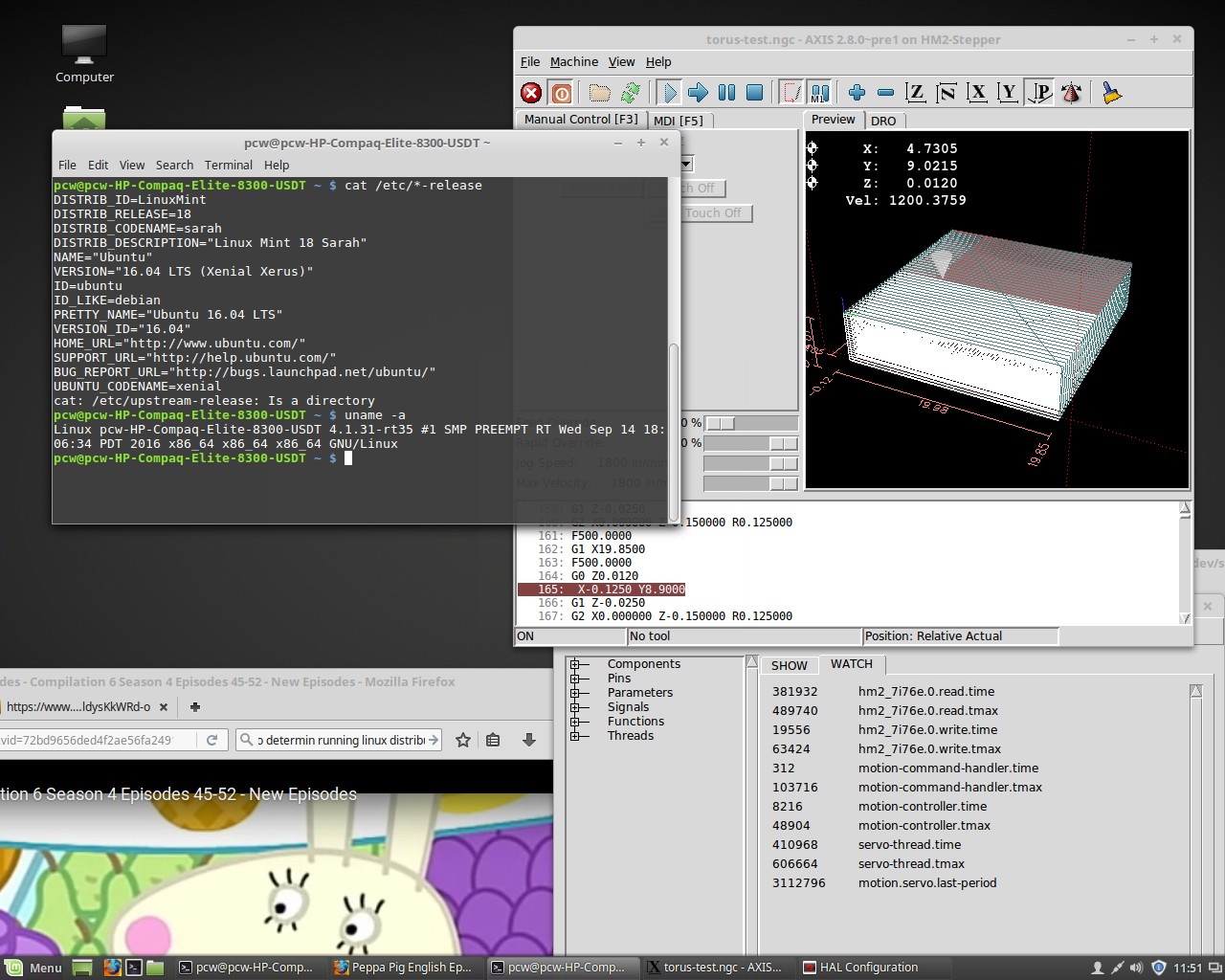What dists and versions really works?
- Moronicsmurf
-
 Topic Author
Topic Author
- Offline
- Senior Member
-

Less
More
- Posts: 53
- Thank you received: 2
02 Dec 2016 18:01 #83588
by Moronicsmurf
What dists and versions really works? was created by Moronicsmurf
Been fiddling back and forth trying to find a dist that actually works on a modern mainboard.
I settled on the wheezy version and installed it from the build bot with the help of this page
buildbot.linuxcnc.org/
But after some struggle and fiddling, i cant get mesaflash into it so i can flash the bit file to the 7i76E card i have lying here.
And when looking in the linuxcnc that get installed i cant even find the 7i76E card. But i figured it should work as a 7i92 card.
But then well i tried to get mesaflash from a different source i ran into some unmet dependencies..
I tried the prebuilt image it wont run either. And as it seems jessie distribution of debian only run simulator? Or is that fixed now..
What works?! And what does not work?!
I settled on the wheezy version and installed it from the build bot with the help of this page
buildbot.linuxcnc.org/
But after some struggle and fiddling, i cant get mesaflash into it so i can flash the bit file to the 7i76E card i have lying here.
And when looking in the linuxcnc that get installed i cant even find the 7i76E card. But i figured it should work as a 7i92 card.
But then well i tried to get mesaflash from a different source i ran into some unmet dependencies..
I tried the prebuilt image it wont run either. And as it seems jessie distribution of debian only run simulator? Or is that fixed now..
What works?! And what does not work?!
Please Log in or Create an account to join the conversation.
- PCW
-

- Away
- Moderator
-

Less
More
- Posts: 17687
- Thank you received: 5172
02 Dec 2016 18:42 - 02 Dec 2016 18:42 #83590
by PCW
Replied by PCW on topic What dists and versions really works?
Things I know work:
Ubuntu 12.04, 14.04, 16.04*
Debian Wheezy, Jessie
Mint 17, 18*
* some minor Python version problems still but LinuxCNC runs
mesaflash will run on any of those
If you build mesaflash from source, the only dependency that's not normally in the dists
is libpci-dev, and the quickstart info on the mesaflash github page explains how to install it.
Ubuntu 12.04, 14.04, 16.04*
Debian Wheezy, Jessie
Mint 17, 18*
* some minor Python version problems still but LinuxCNC runs
mesaflash will run on any of those
If you build mesaflash from source, the only dependency that's not normally in the dists
is libpci-dev, and the quickstart info on the mesaflash github page explains how to install it.
Last edit: 02 Dec 2016 18:42 by PCW.
Please Log in or Create an account to join the conversation.
- Moronicsmurf
-
 Topic Author
Topic Author
- Offline
- Senior Member
-

Less
More
- Posts: 53
- Thank you received: 2
02 Dec 2016 19:21 #83592
by Moronicsmurf
Replied by Moronicsmurf on topic What dists and versions really works?
So the newer version do work.. I found after alot of googling and reading the wiki and buildbot pages that only simulator would work?! I got the official image to boot tho after a bit of hassle and swearing.. But i would much rather run mint 18 or jessie mainly because they have some other software updates i would be keen on.
Tried to install mesaflash in wheezy thru apt-get but only got errors of unmet dependencies., but it works in the official image. Its very confusing
Tried to install mesaflash in wheezy thru apt-get but only got errors of unmet dependencies., but it works in the official image. Its very confusing
Please Log in or Create an account to join the conversation.
- PCW
-

- Away
- Moderator
-

Less
More
- Posts: 17687
- Thank you received: 5172
02 Dec 2016 19:29 - 02 Dec 2016 19:30 #83593
by PCW
Replied by PCW on topic What dists and versions really works?
did you use this procedure to install the mesaflash package on Wheezy?
www.mesaus.com/info/mesaflash.html
I normally just build it from source:
github.com/micges/mesaflash
www.mesaus.com/info/mesaflash.html
I normally just build it from source:
github.com/micges/mesaflash
Last edit: 02 Dec 2016 19:30 by PCW.
Please Log in or Create an account to join the conversation.
- tommylight
-

- Away
- Moderator
-

Less
More
- Posts: 21276
- Thank you received: 7265
02 Dec 2016 19:39 #83594
by tommylight
Replied by tommylight on topic What dists and versions really works?
There is a how to for linux mint 17.2 and 17.3, and there is also a iso image that works for both. Do a search for linux mint in this forum. As for 18, it does not work as is, i did not try to push it further due to time constraints.
Please Log in or Create an account to join the conversation.
- PCW
-

- Away
- Moderator
-

Less
More
- Posts: 17687
- Thank you received: 5172
02 Dec 2016 20:04 - 02 Dec 2016 21:15 #83596
by PCW
Replied by PCW on topic What dists and versions really works?
Last edit: 02 Dec 2016 21:15 by PCW.
The following user(s) said Thank You: jtc
Please Log in or Create an account to join the conversation.
- Moronicsmurf
-
 Topic Author
Topic Author
- Offline
- Senior Member
-

Less
More
- Posts: 53
- Thank you received: 2
02 Dec 2016 22:21 #83598
by Moronicsmurf
Replied by Moronicsmurf on topic What dists and versions really works?
I'm guessing your are compiling from source then, and running in uspace. Is that 4.1.13 preempt kernel included in the 18? i tried to follow some instructions for 17.3 but ran into dependency issue around GCC-4.6 every way i tried to get it to work..
Please Log in or Create an account to join the conversation.
- tommylight
-

- Away
- Moderator
-

Less
More
- Posts: 21276
- Thank you received: 7265
02 Dec 2016 23:39 #83601
by tommylight
Replied by tommylight on topic What dists and versions really works?
More info on the linux mint 18 front:
Xfce version works with uspace
Cinnamon works with a bit of work but has problems with cinnamon, autoatic login fails several times and logs in eventualy and works ok.
Mate failed to install needed more work, i did not have more time.
I am sure all of them work after a bit of effort.
I like mate but it is to slugish even on a i5, cinnamon looks nice, same problem, xfce on debian ( linuxcnc version) is light and works nicely but somehow not apealing at all. Xfce on mint looks and works nicely but heavier than debian version.
Call me old fashioned but ubuntu 10.04 was the best by far, everything just worked and it never failed. To bad the latest 2.8 does not work on it, an earlier version of 2.8 works but it does not have JA implemented.
Xfce version works with uspace
Cinnamon works with a bit of work but has problems with cinnamon, autoatic login fails several times and logs in eventualy and works ok.
Mate failed to install needed more work, i did not have more time.
I am sure all of them work after a bit of effort.
I like mate but it is to slugish even on a i5, cinnamon looks nice, same problem, xfce on debian ( linuxcnc version) is light and works nicely but somehow not apealing at all. Xfce on mint looks and works nicely but heavier than debian version.
Call me old fashioned but ubuntu 10.04 was the best by far, everything just worked and it never failed. To bad the latest 2.8 does not work on it, an earlier version of 2.8 works but it does not have JA implemented.
Please Log in or Create an account to join the conversation.
- PCW
-

- Away
- Moderator
-

Less
More
- Posts: 17687
- Thank you received: 5172
03 Dec 2016 00:06 - 03 Dec 2016 00:37 #83604
by PCW
Replied by PCW on topic What dists and versions really works?
Haven't noticed any major issues with Mint18/cinnamon
its fast and very usable on the machines I have it on: Core Duo, I5, N3150, all with SSD
Only graphic issue I notice is that Axis comes up minimized (some WM issue but not a big deal)
its fast and very usable on the machines I have it on: Core Duo, I5, N3150, all with SSD
Only graphic issue I notice is that Axis comes up minimized (some WM issue but not a big deal)
Last edit: 03 Dec 2016 00:37 by PCW.
Please Log in or Create an account to join the conversation.
- jtc
-

- Offline
- Premium Member
-

Less
More
- Posts: 147
- Thank you received: 12
03 Dec 2016 14:20 #83616
by jtc
Replied by jtc on topic What dists and versions really works?
for ubuntu 16 / mint 18 should be a 32 or 64 bit install?
João
João
Please Log in or Create an account to join the conversation.
Time to create page: 0.113 seconds