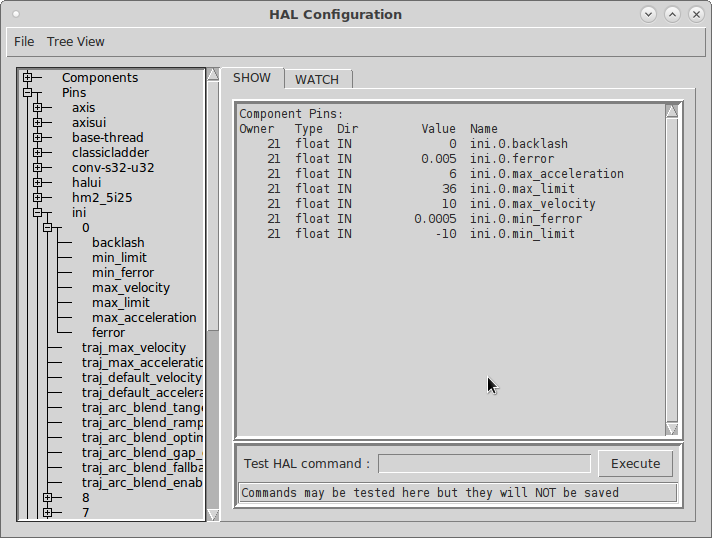Y and Z axes stopping well before limits
- mattV54
- Offline
- New Member
-

Less
More
- Posts: 3
- Thank you received: 0
19 Apr 2018 18:21 - 19 Apr 2018 18:22 #109303
by mattV54
Y and Z axes stopping well before limits was created by mattV54
I am using a Probotix Fireball V90 CNC mill from around 2012. I am running it with LinuxCNC and a configuration for the V90.
I just got it up and running and started testing everything out. Things are working well, but the Z axis stops before it is all the way down, and the Y axis stops around half way across the bed. The Y-axis of the bed is 26.5", so it's cutting out a large amount of the range.
I will also note that the X-axis does not have this problem, and is able to reach both sides of the bed.
There are no limit switches installed on this version, so nothing is getting triggered by accident. Any ideas as to what this could be? Is there a way to set the bed size in the config?
I just got it up and running and started testing everything out. Things are working well, but the Z axis stops before it is all the way down, and the Y axis stops around half way across the bed. The Y-axis of the bed is 26.5", so it's cutting out a large amount of the range.
I will also note that the X-axis does not have this problem, and is able to reach both sides of the bed.
There are no limit switches installed on this version, so nothing is getting triggered by accident. Any ideas as to what this could be? Is there a way to set the bed size in the config?
Last edit: 19 Apr 2018 18:22 by mattV54. Reason: More info
Please Log in or Create an account to join the conversation.
- Clive S
- Offline
- Platinum Member
-

Less
More
- Posts: 2202
- Thank you received: 482
19 Apr 2018 18:50 #109304
by Clive S
Replied by Clive S on topic Y and Z axes stopping well before limits
Have you checked your soft limits?
The following user(s) said Thank You: mattV54
Please Log in or Create an account to join the conversation.
- mattV54
- Offline
- New Member
-

Less
More
- Posts: 3
- Thank you received: 0
19 Apr 2018 19:03 #109305
by mattV54
Replied by mattV54 on topic Y and Z axes stopping well before limits
Would you recommend going into the .ini file and fixing this with the MIN_LIMIT and MAX_LIMIT for each axis? Is there a way to do it from the UI?
Please Log in or Create an account to join the conversation.
- Todd Zuercher
-

- Offline
- Platinum Member
-

Less
More
- Posts: 4686
- Thank you received: 1433
19 Apr 2018 19:50 #109306
by Todd Zuercher
Replied by Todd Zuercher on topic Y and Z axes stopping well before limits
I would recommend just editing the ini file with a text editor.
But it maybe possible within a running Linuxcnc to test new values. Depending on the version of Linuxcnc you have installed it may be possible to look at and change the values of some ini settings as hal pins, including the soft limits using Hashow.
Then using the Test Hal Command box you could setp the pin for the ini value you want to change. Just remember that any changes will only be in effect for that session of Linuxcnc it will not be saved to your ini file. You still must edit the ini file to make a permanent change. (Also remember changes you make to your ini file have no effect on a session of Linuxcnc that is currently running, you must exit and restart Linuxcnc for changes to take effect.)
But it maybe possible within a running Linuxcnc to test new values. Depending on the version of Linuxcnc you have installed it may be possible to look at and change the values of some ini settings as hal pins, including the soft limits using Hashow.
Then using the Test Hal Command box you could setp the pin for the ini value you want to change. Just remember that any changes will only be in effect for that session of Linuxcnc it will not be saved to your ini file. You still must edit the ini file to make a permanent change. (Also remember changes you make to your ini file have no effect on a session of Linuxcnc that is currently running, you must exit and restart Linuxcnc for changes to take effect.)
Please Log in or Create an account to join the conversation.
- Clive S
- Offline
- Platinum Member
-

Less
More
- Posts: 2202
- Thank you received: 482
19 Apr 2018 20:41 #109308
by Clive S
If it is the soft limits first make a backup of you config folder so you can always put things back and then edit the ini file for each axis.
Remember that once you hand edit the ini file (or hal files) then if you use stepconf again it will overwrite any changes you have made.
Replied by Clive S on topic Y and Z axes stopping well before limits
Would you recommend going into the .ini file and fixing this with the MIN_LIMIT and MAX_LIMIT for each axis? Is there a way to do it from the UI?
If it is the soft limits first make a backup of you config folder so you can always put things back and then edit the ini file for each axis.
Remember that once you hand edit the ini file (or hal files) then if you use stepconf again it will overwrite any changes you have made.
Please Log in or Create an account to join the conversation.
- mattV54
- Offline
- New Member
-

Less
More
- Posts: 3
- Thank you received: 0
19 Apr 2018 23:53 #109317
by mattV54
Replied by mattV54 on topic Y and Z axes stopping well before limits
Cool, I was able to edit the .ini file and sure enough got it working. All 3 axes cover the whole range of the bed now.
Did some more specific calibrations and it looks like the movement of the axes is about 3 times less than it should be (i.e. if I tell it to move 3 inches it will only move 1 inch). I've tried dialing this in with the SCALE setting in the .ini file, but this is just increasing the speed that the axes move. Is there a more appropriate way to do this?
Did some more specific calibrations and it looks like the movement of the axes is about 3 times less than it should be (i.e. if I tell it to move 3 inches it will only move 1 inch). I've tried dialing this in with the SCALE setting in the .ini file, but this is just increasing the speed that the axes move. Is there a more appropriate way to do this?
Please Log in or Create an account to join the conversation.
- Clive S
- Offline
- Platinum Member
-

Less
More
- Posts: 2202
- Thank you received: 482
20 Apr 2018 06:58 #109328
by Clive S
Replied by Clive S on topic Y and Z axes stopping well before limits
Post you hal and ini files.
You are making a rod for your back with using such an old version of Linuxcnc You can move the hard drive to another PC to install the latest version and then put it back in the pc..
linuxcnc.org/docs/2.7/html/config/stepconf.html
You are making a rod for your back with using such an old version of Linuxcnc You can move the hard drive to another PC to install the latest version and then put it back in the pc..
linuxcnc.org/docs/2.7/html/config/stepconf.html
Please Log in or Create an account to join the conversation.
Time to create page: 0.167 seconds