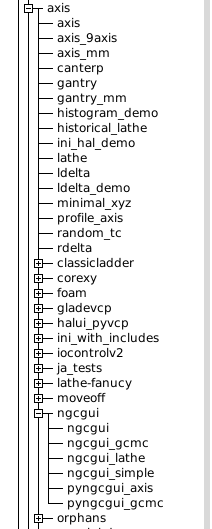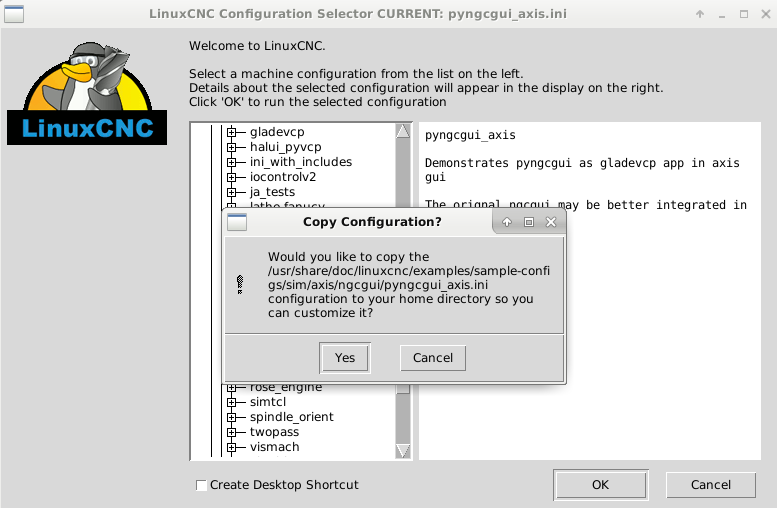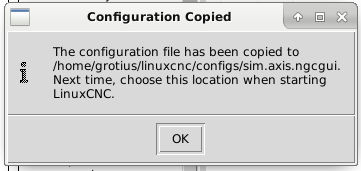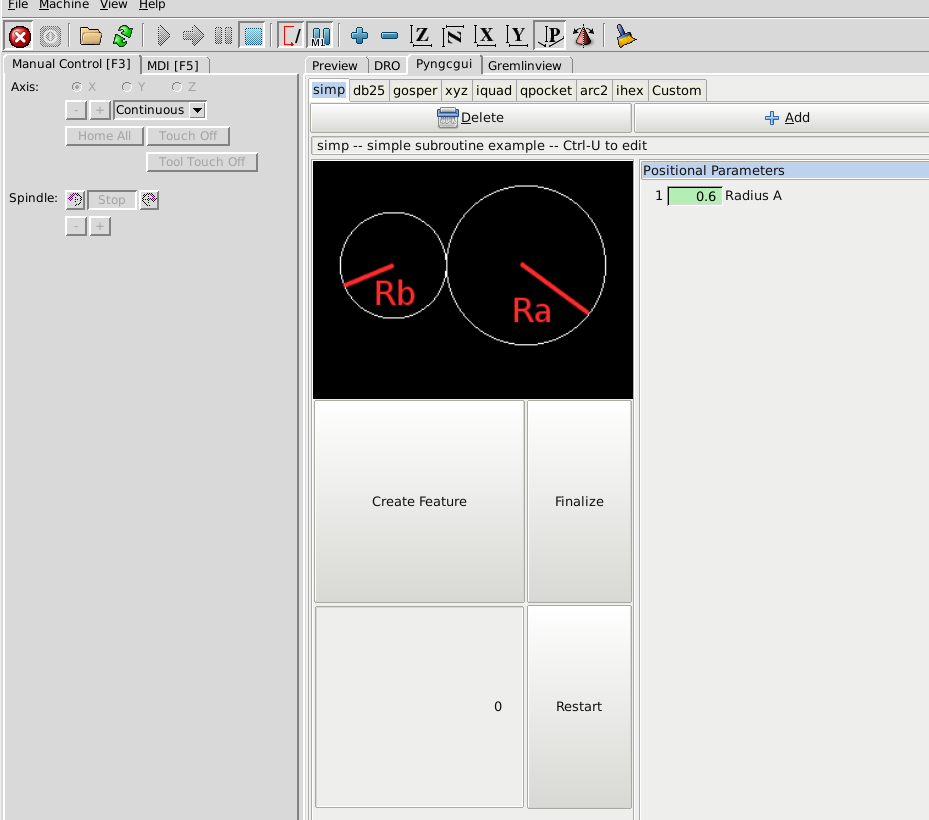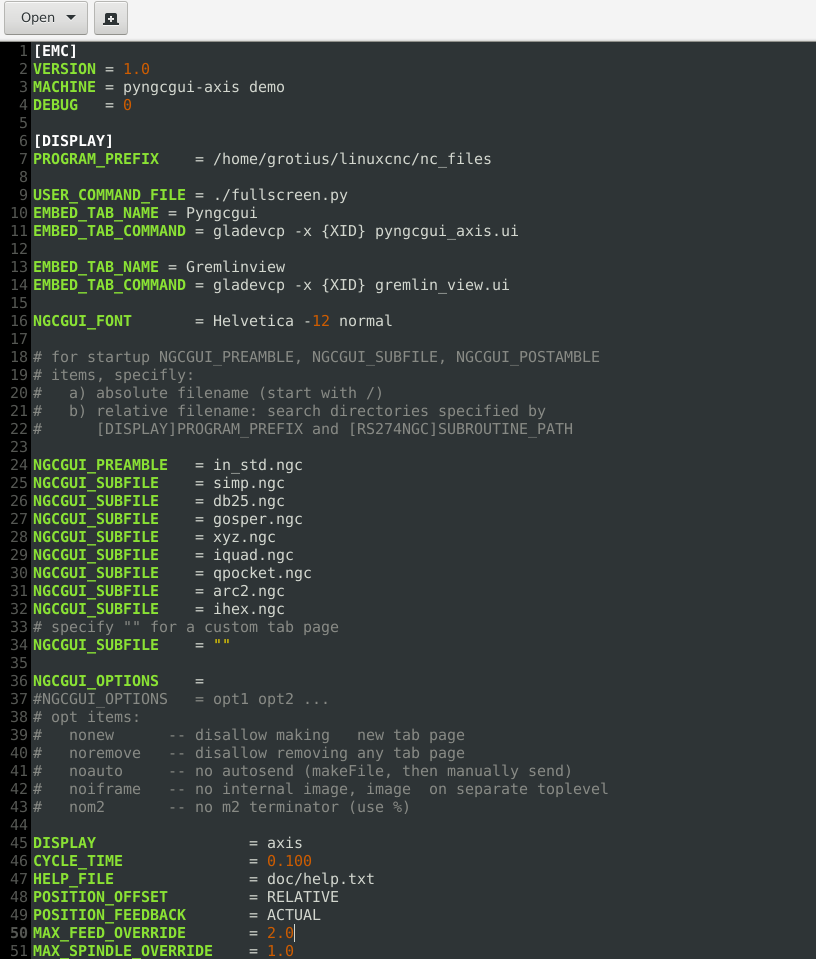How to install in linuxcnc 2.7 Ngcgui, please help
- jarcysgru
- Offline
- Premium Member
-

Less
More
- Posts: 93
- Thank you received: 5
03 May 2018 20:16 #110143
by jarcysgru
How to install in linuxcnc 2.7 Ngcgui, please help was created by jarcysgru
How to install in linuxcnc 2.7
Ngcgui, please help
Ngcgui, please help
Please Log in or Create an account to join the conversation.
- Grotius
-

- Offline
- Platinum Member
-

Less
More
- Posts: 2419
- Thank you received: 2348
03 May 2018 23:59 - 04 May 2018 00:24 #110153
by Grotius
Replied by Grotius on topic How to install in linuxcnc 2.7 Ngcgui, please help
Hi,
If you start linuxcnc with config picker, you can select several ngc items, see picture, it is within the axis program example list.
Okey i see there are several ngc programs to play with. This is nice.
This samples are already installed on your system. If you want you can change the example programs to your own usefull program.
But first make a copy, so you can go back if you make a bad character.
then it says, choose yes :
program startup. The files are now in your config folder. You can change the code.
If you right click on your desktop icon, you can see by properties where your core startup file (ini file) is located, in my case :
/usr/bin/linuxcnc '/home/grotius/linuxcnc/configs/sim.axis.ngcgui/pyngcgui_axis.ini'
Okey this line looks confusing but i explain :
This section is for starting linux :
/usr/bin/linuxcnc '/home/grotius/linuxcnc/configs/sim.axis.ngcgui/pyngcgui_axis.ini'
This section is for starting your section :
/usr/bin/linuxcnc '/home/grotius/linuxcnc/configs/sim.axis.ngcgui/pyngcgui_axis.ini'
So open your : pyngcgui_axis.ini file, this is your base file. From here you can modify and locate all the stuff that is
currently used.
Good luck !!
If i open the ini file, i see this, its a black screen with some text :
If you also want a black screen to program, Its very relaxing for your eyes.
just type in terminal : sudo apt-get install gedit and choose by options for different backgrounds...
If you want to see special highlights, change your file extension name to .c !! You can change it back. but it helps
with difficult programs.
If you start linuxcnc with config picker, you can select several ngc items, see picture, it is within the axis program example list.
Okey i see there are several ngc programs to play with. This is nice.
This samples are already installed on your system. If you want you can change the example programs to your own usefull program.
But first make a copy, so you can go back if you make a bad character.
then it says, choose yes :
program startup. The files are now in your config folder. You can change the code.
If you right click on your desktop icon, you can see by properties where your core startup file (ini file) is located, in my case :
/usr/bin/linuxcnc '/home/grotius/linuxcnc/configs/sim.axis.ngcgui/pyngcgui_axis.ini'
Okey this line looks confusing but i explain :
This section is for starting linux :
/usr/bin/linuxcnc '/home/grotius/linuxcnc/configs/sim.axis.ngcgui/pyngcgui_axis.ini'
This section is for starting your section :
/usr/bin/linuxcnc '/home/grotius/linuxcnc/configs/sim.axis.ngcgui/pyngcgui_axis.ini'
So open your : pyngcgui_axis.ini file, this is your base file. From here you can modify and locate all the stuff that is
currently used.
Good luck !!
If i open the ini file, i see this, its a black screen with some text :
If you also want a black screen to program, Its very relaxing for your eyes.
just type in terminal : sudo apt-get install gedit and choose by options for different backgrounds...
If you want to see special highlights, change your file extension name to .c !! You can change it back. but it helps
with difficult programs.
Last edit: 04 May 2018 00:24 by Grotius.
The following user(s) said Thank You: jarcysgru
Please Log in or Create an account to join the conversation.
- jarcysgru
- Offline
- Premium Member
-

Less
More
- Posts: 93
- Thank you received: 5
05 May 2018 14:44 #110251
by jarcysgru
Replied by jarcysgru on topic How to install in linuxcnc 2.7 Ngcgui, please help
Hello, I have launched NGCGUI programs again but from what I see they are in a demo and explain to me
- I have a randomly created machine configuration or I can connect these programs together so that I would have the spindle on and the appropriate XYZ axis speed parameters displayed.
- whether these programs are only for creating a directory and whether they are just a demo.
- and whether you can set the Polish language
Gives a photo, I found this network so it would look like I do not have everything polonized
- I have a randomly created machine configuration or I can connect these programs together so that I would have the spindle on and the appropriate XYZ axis speed parameters displayed.
- whether these programs are only for creating a directory and whether they are just a demo.
- and whether you can set the Polish language
Gives a photo, I found this network so it would look like I do not have everything polonized
Please Log in or Create an account to join the conversation.
- jarcysgru
- Offline
- Premium Member
-

Less
More
- Posts: 93
- Thank you received: 5
05 May 2018 14:47 - 16 May 2018 19:47 #110252
by jarcysgru
Replied by jarcysgru on topic How to install in linuxcnc 2.7 Ngcgui, please help
How to load the file code into NGCGUI
This set of procedures can be easily expanded and changed as needed on your own. Let's add your own tab - for the beginning let it be the procedure of turning the hemisphere or semicircular element from any diameter at any point of the Z axis - obviously to insert in NGCGUI. We save the code to the file polkula.ngc, file wsadzamy to / home / twoja-nazwa-uzytkownika / emc2-dev / nc_files / ngcgui_lib / lathe. W /home/twoja-nazwa-uzytkownika/emc2-dev/configs/sim/ngcgui/ngcgui_lathe.ini we are adding a line:
; Author: Z. Maciej "Miki" Bajkowski
(info: Toczenie półkuli lub zaokrąglenia krawędzi wałka. )
o<polkula> sub
#<promien_walca> = #1 (=30 Promień walca)
#<promien_na_plasko> = #2 (=20 Promień części bez zaokrąglenia. 0 - toczymy półkulę)
#<promien_kulki> = #3 (=15 Promień zaokrąglenia)
#<przybranie> = #4 (=3 Przybranie materiału)
#<przesuniecie_z> = #5 (=0 Punkt początku operacji na osi Z)
#<Coolant> = #6 (=8 8 - Chłodziwo włączone, 9 - wyłączone)
#<predkosc> = #7 (=400 Prędkość skrawania)
#<promien> = #<promien_walca>
; Turn the OD
M3 M#<Coolant> ; spindle cw, coolant on/off
#<walec> = 0
#<promien_walca> = [#<promien_walca>-#<promien_na_plasko>]
g18 (g7)
M3 S1000
g0 z[#<przesuniecie_z>+1] x[[#<promien>]+1]
o100 while [#<walec> lt [#<promien_walca>]]
#<walec>=#<walec>]+[#<przybranie>
x#<promien_walca>]-[#<walec>]+[[#<promien_na_plasko>]
z[#<przesuniecie_z>]
g3 x#<promien> z-#<walec>]-[#<przesuniecie_z> r[#<promien_kulki>] f[#<predkosc>]
g0
x [[#<promien>]+1]
z[#<przesuniecie_z>+1]
o100 endwhile ( koniec toczenia )
o<polkula> endsub
This set of procedures can be easily expanded and changed as needed on your own. Let's add your own tab - for the beginning let it be the procedure of turning the hemisphere or semicircular element from any diameter at any point of the Z axis - obviously to insert in NGCGUI. We save the code to the file polkula.ngc, file wsadzamy to / home / twoja-nazwa-uzytkownika / emc2-dev / nc_files / ngcgui_lib / lathe. W /home/twoja-nazwa-uzytkownika/emc2-dev/configs/sim/ngcgui/ngcgui_lathe.ini we are adding a line:
; Author: Z. Maciej "Miki" Bajkowski
(info: Toczenie półkuli lub zaokrąglenia krawędzi wałka. )
o<polkula> sub
#<promien_walca> = #1 (=30 Promień walca)
#<promien_na_plasko> = #2 (=20 Promień części bez zaokrąglenia. 0 - toczymy półkulę)
#<promien_kulki> = #3 (=15 Promień zaokrąglenia)
#<przybranie> = #4 (=3 Przybranie materiału)
#<przesuniecie_z> = #5 (=0 Punkt początku operacji na osi Z)
#<Coolant> = #6 (=8 8 - Chłodziwo włączone, 9 - wyłączone)
#<predkosc> = #7 (=400 Prędkość skrawania)
#<promien> = #<promien_walca>
; Turn the OD
M3 M#<Coolant> ; spindle cw, coolant on/off
#<walec> = 0
#<promien_walca> = [#<promien_walca>-#<promien_na_plasko>]
g18 (g7)
M3 S1000
g0 z[#<przesuniecie_z>+1] x[[#<promien>]+1]
o100 while [#<walec> lt [#<promien_walca>]]
#<walec>=#<walec>]+[#<przybranie>
x#<promien_walca>]-[#<walec>]+[[#<promien_na_plasko>]
z[#<przesuniecie_z>]
g3 x#<promien> z-#<walec>]-[#<przesuniecie_z> r[#<promien_kulki>] f[#<predkosc>]
g0
x [[#<promien>]+1]
z[#<przesuniecie_z>+1]
o100 endwhile ( koniec toczenia )
o<polkula> endsub
Last edit: 16 May 2018 19:47 by jarcysgru.
Please Log in or Create an account to join the conversation.
- Dinuka_Shehan
-

- Offline
- Platinum Member
-

Less
More
- Posts: 333
- Thank you received: 26
22 Mar 2020 02:17 - 22 Mar 2020 04:43 #161052
by Dinuka_Shehan

Replied by Dinuka_Shehan on topic How to install in linuxcnc 2.7 Ngcgui, please help
Last edit: 22 Mar 2020 04:43 by Dinuka_Shehan.
Please Log in or Create an account to join the conversation.
- BeagleBrainz
-

- Visitor
-

22 Mar 2020 03:06 #161058
by BeagleBrainz
How many time do you need to be advised to keep YOUR problems to one thread ?
Multiple threads will not get you answers any quicker. It will cause confusion as info will be spread across multiple sources.
Be patient, the forum isn't your personal helpdesk, where all your queries will be answered as soon as you post. Be polite and realise sometimes you will just have to wait.
Replied by BeagleBrainz on topic How to install in linuxcnc 2.7 Ngcgui, please help
my version of linux cnc is Linux wheexy 2.7 but I don't have long list of config picker samples not ngcgui?
what is the problem
How many time do you need to be advised to keep YOUR problems to one thread ?
Multiple threads will not get you answers any quicker. It will cause confusion as info will be spread across multiple sources.
Be patient, the forum isn't your personal helpdesk, where all your queries will be answered as soon as you post. Be polite and realise sometimes you will just have to wait.
Please Log in or Create an account to join the conversation.
Time to create page: 0.193 seconds