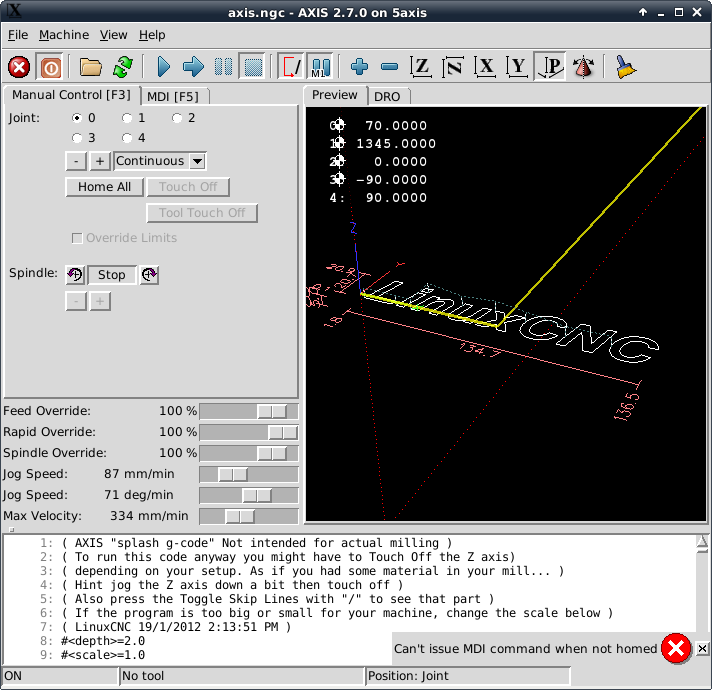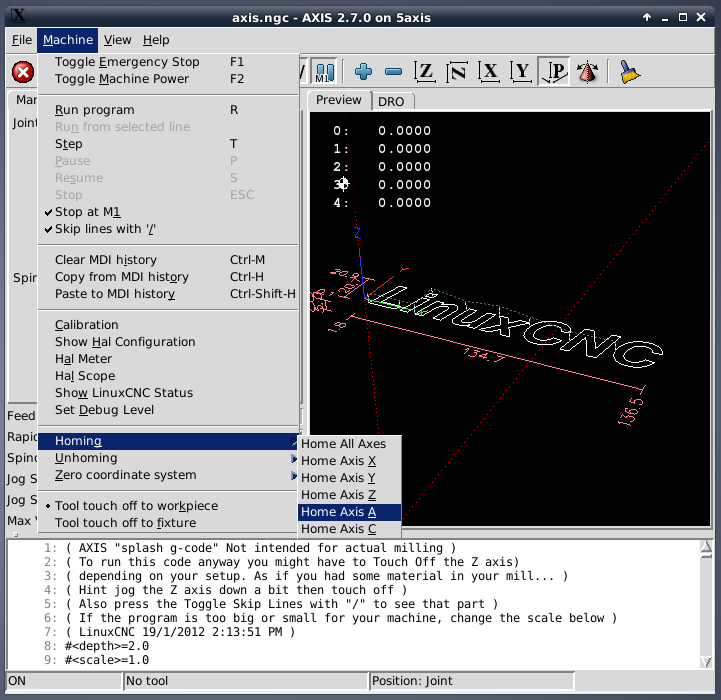Help, Completely stuck on Homing Problem
- qto8234
- Offline
- New Member
-

Less
More
- Posts: 2
- Thank you received: 0
18 Sep 2018 03:30 #117691
by qto8234
Help, Completely stuck on Homing Problem was created by qto8234
I have a 5 axis gantry style CNC machine XYZCA. The first 4 axis home correctly, but the 5th has a problem.
At first it appears to home correctly, the home offset is applied to coordinate as set in .ini and no errors pop up, but on closer inspection the little homed 'crossed circle' icon is missing in Axis (see pic) and then an error msg appears if I try to go to the MDI tab (see pic).
Hopefully someone more experienced can help with this. .ini and .hal files attached.
At first it appears to home correctly, the home offset is applied to coordinate as set in .ini and no errors pop up, but on closer inspection the little homed 'crossed circle' icon is missing in Axis (see pic) and then an error msg appears if I try to go to the MDI tab (see pic).
Hopefully someone more experienced can help with this. .ini and .hal files attached.
Please Log in or Create an account to join the conversation.
- andypugh
-

- Offline
- Moderator
-

Less
More
- Posts: 19770
- Thank you received: 4601
18 Sep 2018 12:33 #117711
by andypugh
Replied by andypugh on topic Help, Completely stuck on Homing Problem
Which kinematics are you using?
You seem to be using a TRT style kinematics (the machine is starting up in joint mode, and not switching to "world" (Cartesian XYZABC) mode.
You might be better off using the development version (2.8) as that is better with non-cartesian machines.
However, I think that the problem is that you have no [AXIS_5] section in the INI. For an XYZAC you need [AXIS_0,1,2,3,5] sections. So the machine has no homing info for the C axis.
You seem to be using a TRT style kinematics (the machine is starting up in joint mode, and not switching to "world" (Cartesian XYZABC) mode.
You might be better off using the development version (2.8) as that is better with non-cartesian machines.
However, I think that the problem is that you have no [AXIS_5] section in the INI. For an XYZAC you need [AXIS_0,1,2,3,5] sections. So the machine has no homing info for the C axis.
Please Log in or Create an account to join the conversation.
- qto8234
- Offline
- New Member
-

Less
More
- Posts: 2
- Thank you received: 0
27 Nov 2018 03:44 #121439
by qto8234
Replied by qto8234 on topic Help, Completely stuck on Homing Problem
Hi,
Thanks so much for your reply, It seems to have helped but I still feel like something is not right.
Now when I use Machine->Homing->Home Axis A (in Axis, see attached image) it homes C (joint 3) instead of A. Also I notice that it wants axis B to be homed as well, which can only be done, by clicking Home All.
Incidentally it is a 5 axis XYZCA bridge mill, it has no tilting/rotating tables etc. I have used a modified version of 5axiskins.c for kinematics, it has not really best tested yet, as the homing issues have held me up.
Any ideas would be greatly appreciated!
Thanks so much for your reply, It seems to have helped but I still feel like something is not right.
Now when I use Machine->Homing->Home Axis A (in Axis, see attached image) it homes C (joint 3) instead of A. Also I notice that it wants axis B to be homed as well, which can only be done, by clicking Home All.
Incidentally it is a 5 axis XYZCA bridge mill, it has no tilting/rotating tables etc. I have used a modified version of 5axiskins.c for kinematics, it has not really best tested yet, as the homing issues have held me up.
Any ideas would be greatly appreciated!
Please Log in or Create an account to join the conversation.
- andypugh
-

- Offline
- Moderator
-

Less
More
- Posts: 19770
- Thank you received: 4601
27 Nov 2018 11:02 #121461
by andypugh
Replied by andypugh on topic Help, Completely stuck on Homing Problem
In the version of LinuxCNC that you are using Joint 3 is always A, joint 4 is always B and joint 5 is axis C.
You will need to create dummy axes in the INI for the missing B.
Switching to the development version might make sense, the mapping between joints and axes there is more flexible.
You will need to create dummy axes in the INI for the missing B.
Switching to the development version might make sense, the mapping between joints and axes there is more flexible.
Please Log in or Create an account to join the conversation.
Time to create page: 0.083 seconds