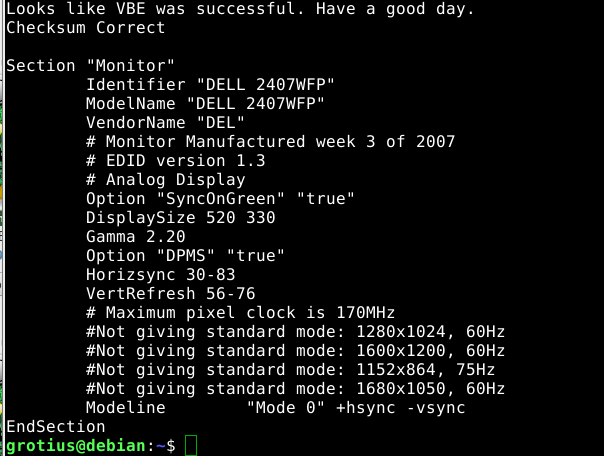Setting up an ELO touchscreen for linuxCNC
- F4br1c4t3D
-
 Topic Author
Topic Author
- Offline
- Senior Member
-

Less
More
- Posts: 51
- Thank you received: 1
19 Feb 2019 13:15 #126768
by F4br1c4t3D
Setting up an ELO touchscreen for linuxCNC was created by F4br1c4t3D
Tearing my hair out trying to get a touchscreen working with LinuxCNC. It's an ELO TouchSystems EL1519L. I'm using the Debian Wheezy image acquired from the LinuxCNC website.
I have tried following the wikiwiki to get the connection setup via the serial port but I don't think things are working as they should. Inputattach installs just fine, I run modprobe elo (nothing appears to happen i just get a blank prompt again.) I can't install the xinput_claibrator as the repo isn't in wheezy and adding the sid repo just causes synaptics not to launch until I edit the sources list and remove the sid repo. no touch inputs are recognised so far as I can tell so the claibrator is probably useless at this point anyway.
When I connect the device via USB I get somewhere at least. The lsusb command in console shows a recognised device "elo touchsystems" but looking at xinput the device is not being used as in input device. how do I make the link, I'm guessing inputattach is only for serial devices?
I was under the impression that these ELO screens just pretty much worked aside from calibration if anyone has any suggestions (I'm not especially linux savvy) I'd love to hear them. If any further info is required I'm happy to provide it.
Cheers,
Steve
I have tried following the wikiwiki to get the connection setup via the serial port but I don't think things are working as they should. Inputattach installs just fine, I run modprobe elo (nothing appears to happen i just get a blank prompt again.) I can't install the xinput_claibrator as the repo isn't in wheezy and adding the sid repo just causes synaptics not to launch until I edit the sources list and remove the sid repo. no touch inputs are recognised so far as I can tell so the claibrator is probably useless at this point anyway.
When I connect the device via USB I get somewhere at least. The lsusb command in console shows a recognised device "elo touchsystems" but looking at xinput the device is not being used as in input device. how do I make the link, I'm guessing inputattach is only for serial devices?
I was under the impression that these ELO screens just pretty much worked aside from calibration if anyone has any suggestions (I'm not especially linux savvy) I'd love to hear them. If any further info is required I'm happy to provide it.
Cheers,
Steve
Please Log in or Create an account to join the conversation.
- pl7i92
-

- Offline
- Platinum Member
-

Less
More
- Posts: 1872
- Thank you received: 358
19 Feb 2019 18:01 #126777
by pl7i92
Replied by pl7i92 on topic Setting up an ELO touchscreen for linuxCNC
the USER mast be in Dialout
did you check this
sudo adduser <the user you want to add> dialout
sudo reboot
id -Gn
or maybe
sudo usermod -a -G dialout $USER
sudo usermod -a -G dialout $USER
#(worked perfectly)
and sudo chmod 666 /dev/ttyUSB0 (worked but had to type the command again)
did you check this
sudo adduser <the user you want to add> dialout
sudo reboot
id -Gn
or maybe
sudo usermod -a -G dialout $USER
sudo usermod -a -G dialout $USER
#(worked perfectly)
and sudo chmod 666 /dev/ttyUSB0 (worked but had to type the command again)
The following user(s) said Thank You: F4br1c4t3D
Please Log in or Create an account to join the conversation.
- F4br1c4t3D
-
 Topic Author
Topic Author
- Offline
- Senior Member
-

Less
More
- Posts: 51
- Thank you received: 1
19 Feb 2019 19:51 #126785
by F4br1c4t3D
Replied by F4br1c4t3D on topic Setting up an ELO touchscreen for linuxCNC
Cheers for the suggestion but I'm "already a member of 'dialout'" at least that's what it tells me when I run the command you suggested.
Please Log in or Create an account to join the conversation.
- AnnoyingMutt
-

- Visitor
-

19 Feb 2019 22:58 #126794
by AnnoyingMutt
Replied by AnnoyingMutt on topic Setting up an ELO touchscreen for linuxCNC
There was a lengthy discussion with Techno about this.
The search function maybe of use.
You may also try serching for any references regarding this touch screen and debian outside of the Linuxcnc forum, you may get more hits.
The search function maybe of use.
You may also try serching for any references regarding this touch screen and debian outside of the Linuxcnc forum, you may get more hits.
Please Log in or Create an account to join the conversation.
- Grotius
-

- Offline
- Platinum Member
-

Less
More
- Posts: 2419
- Thank you received: 2348
19 Feb 2019 23:31 - 19 Feb 2019 23:36 #126795
by Grotius
Replied by Grotius on topic Setting up an ELO touchscreen for linuxCNC
Steven,
about touch screen's in 32 bit :
So problem to solve :
copy and past in terminal : sudo gedit /etc/modules
Okey now add this to the text file :
Toggle line numbers (this is an old text i used.... but i think it means comment out some lines. )
1 # /etc/modules: kernel modules to load at boot time.
2 #
3 # This file contains the names of kernel modules that should be loaded
4 # at boot time, one per line. Lines beginning with "#" are ignored.
5 # grotius added 27-2-2018 "hid_multitouch"
6 loop
7 lp
8 hid_multitouch
9 usbhid
10 rtc
Okey then save and close the text file.
Copy and paste in the same terminal for activating touchscreen : sudo modprobe hid_multitouch
Touch screen is working.
source : forum.linuxcnc.org/38-general-linuxcnc-q...-and-linuxcnc#106591
I remembered this, so i post you the link. I hope it solves your problem. Good luck buddy !
about touch screen's in 32 bit :
So problem to solve :
copy and past in terminal : sudo gedit /etc/modules
Okey now add this to the text file :
Toggle line numbers (this is an old text i used.... but i think it means comment out some lines. )
1 # /etc/modules: kernel modules to load at boot time.
2 #
3 # This file contains the names of kernel modules that should be loaded
4 # at boot time, one per line. Lines beginning with "#" are ignored.
5 # grotius added 27-2-2018 "hid_multitouch"
6 loop
7 lp
8 hid_multitouch
9 usbhid
10 rtc
Okey then save and close the text file.
Copy and paste in the same terminal for activating touchscreen : sudo modprobe hid_multitouch
Touch screen is working.
source : forum.linuxcnc.org/38-general-linuxcnc-q...-and-linuxcnc#106591
I remembered this, so i post you the link. I hope it solves your problem. Good luck buddy !
Last edit: 19 Feb 2019 23:36 by Grotius.
The following user(s) said Thank You: F4br1c4t3D
Please Log in or Create an account to join the conversation.
- F4br1c4t3D
-
 Topic Author
Topic Author
- Offline
- Senior Member
-

Less
More
- Posts: 51
- Thank you received: 1
20 Feb 2019 00:24 #126796
by F4br1c4t3D
Replied by F4br1c4t3D on topic Setting up an ELO touchscreen for linuxCNC
Cheers for the lead on the lengthy discussion, sounds interesting I'll see if I can find it. I've done a ton of searching across the web. Literally 2 days of solid googling. I 'm a serial lurker most of the time and I'll usually only ask questions on a forum if I'm really out of useful search results. I don't think I've come across the thread you mentioned though. I'll have a look now.
Please Log in or Create an account to join the conversation.
- F4br1c4t3D
-
 Topic Author
Topic Author
- Offline
- Senior Member
-

Less
More
- Posts: 51
- Thank you received: 1
20 Feb 2019 00:28 #126797
by F4br1c4t3D
Replied by F4br1c4t3D on topic Setting up an ELO touchscreen for linuxCNC
Thanks Grotius,
I tried the steps you outlined but I still have no touch input.
The monitor I have is not multitouch it's single point only which had me thinking it might not be the solution I was looking for. It could be using hid though is there a none multitouch hid module I can load?
I tried the steps you outlined but I still have no touch input.
The monitor I have is not multitouch it's single point only which had me thinking it might not be the solution I was looking for. It could be using hid though is there a none multitouch hid module I can load?
Please Log in or Create an account to join the conversation.
- Grotius
-

- Offline
- Platinum Member
-

Less
More
- Posts: 2419
- Thank you received: 2348
20 Feb 2019 00:35 #126798
by Grotius
Replied by Grotius on topic Setting up an ELO touchscreen for linuxCNC
Steven,
In the file it called a hid_multitouch for a hansg touch screen. How about your monitor name?
In the file it called a hid_multitouch for a hansg touch screen. How about your monitor name?
Please Log in or Create an account to join the conversation.
- Grotius
-

- Offline
- Platinum Member
-

Less
More
- Posts: 2419
- Thank you received: 2348
20 Feb 2019 00:41 - 20 Feb 2019 00:47 #126799
by Grotius
Replied by Grotius on topic Setting up an ELO touchscreen for linuxCNC
Attachments:
Last edit: 20 Feb 2019 00:47 by Grotius.
Please Log in or Create an account to join the conversation.
- F4br1c4t3D
-
 Topic Author
Topic Author
- Offline
- Senior Member
-

Less
More
- Posts: 51
- Thank you received: 1
20 Feb 2019 01:28 #126801
by F4br1c4t3D
Replied by F4br1c4t3D on topic Setting up an ELO touchscreen for linuxCNC
Grotius,
Thanks for the suggestion on getting extra info. The screen is actually called ELO1915 not 1519 as I said in my OP.
It's made by Elo and its identified by lsusb as "Elo TouchSystems"
vendor ID 04e7 :0073
Thanks for the suggestion on getting extra info. The screen is actually called ELO1915 not 1519 as I said in my OP.
It's made by Elo and its identified by lsusb as "Elo TouchSystems"
vendor ID 04e7 :0073
Please Log in or Create an account to join the conversation.
Time to create page: 0.093 seconds