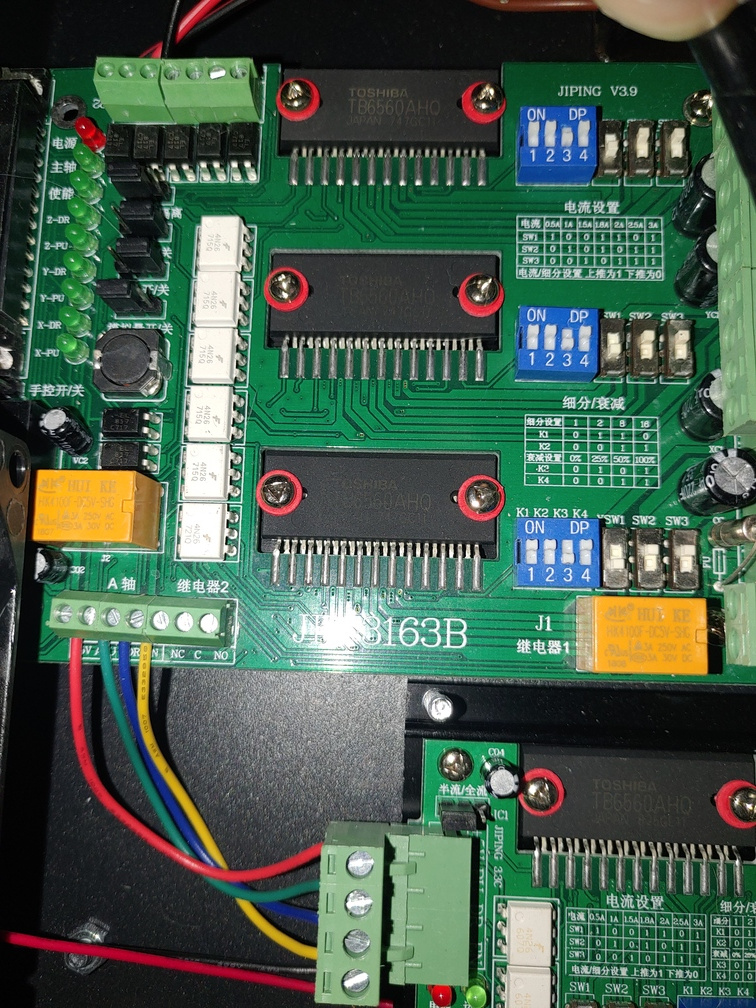6040 CNC - No Stepping
- nicko
- Offline
- New Member
-

Less
More
- Posts: 13
- Thank you received: 0
19 Mar 2021 21:06 #202895
by nicko
Replied by nicko on topic 6040 CNC - No Stepping
Thanks. I've tried, and they're not giving exactly what I expect, but maybe it's hard to get my multimeter exact, so I've ordered a parallel breakout board to more easily verify the pinouts. I can also hook up an arduino with GRBL to test the hardware side too.
I'll report back once I have those results.
I'll report back once I have those results.
Please Log in or Create an account to join the conversation.
- nicko
- Offline
- New Member
-

Less
More
- Posts: 13
- Thank you received: 0
20 Mar 2021 20:44 #203038
by nicko
Replied by nicko on topic 6040 CNC - No Stepping
Hello all, I'm still having issues here, perhaps someone can suggest some diagnostics, although at this point, I think there are more than software issues.
I've been having issues getting correct signals from stepconf and LinuxCnc, but decided I should test the hardware end.
I had an Arduino laying around and loaded GRBL. I am getting the signals I expect, at least from the direction pin. I unfortunately don't have an oscilloscope handy to verify the step pins.
Anyways, I have this hooked up and am still not getting anything. After some reading, it appears that the drivers are prone to dying. I'm worried the previous owner may have fried the drivers. Is there any way to verify this?
Additionally, perhaps my steppers are disabled? I'm not quite sure how to proceed. I've tested several jumper settings for various configurations I've seen without any luck. Documentation for the JP-3163B seems sparse, at least in English.
Much appreciated in advance, Best Regards
I've been having issues getting correct signals from stepconf and LinuxCnc, but decided I should test the hardware end.
I had an Arduino laying around and loaded GRBL. I am getting the signals I expect, at least from the direction pin. I unfortunately don't have an oscilloscope handy to verify the step pins.
Anyways, I have this hooked up and am still not getting anything. After some reading, it appears that the drivers are prone to dying. I'm worried the previous owner may have fried the drivers. Is there any way to verify this?
Additionally, perhaps my steppers are disabled? I'm not quite sure how to proceed. I've tested several jumper settings for various configurations I've seen without any luck. Documentation for the JP-3163B seems sparse, at least in English.
Much appreciated in advance, Best Regards
Please Log in or Create an account to join the conversation.
- tommylight
-

- Away
- Moderator
-

Less
More
- Posts: 20834
- Thank you received: 7103
20 Mar 2021 21:26 #203050
by tommylight
Replied by tommylight on topic 6040 CNC - No Stepping
Pictures of everything including the wiring, dip switches etc?
Please Log in or Create an account to join the conversation.
- nicko
- Offline
- New Member
-

Less
More
- Posts: 13
- Thank you received: 0
20 Mar 2021 21:42 #203055
by nicko
Replied by nicko on topic 6040 CNC - No Stepping
Thanks. I've attached the current setup. I'm still at the point of trying to get some response on any axis. I have it hooked up to Y currently, but was just about to swap it over to X for the pictures since I've been testing it more there for the picture, and I actually did hear some noise from a stepper which is actually the first I've heard anything from one of them, so that is at least something.
If I can get some hardware verification, I'll move back over to the software side. My understanding is that I should be able to just hook up GRBL to it, but maybe they're not entirely compatible.
If I can get some hardware verification, I'll move back over to the software side. My understanding is that I should be able to just hook up GRBL to it, but maybe they're not entirely compatible.
Please Log in or Create an account to join the conversation.
- nicko
- Offline
- New Member
-

Less
More
- Posts: 13
- Thank you received: 0
20 Mar 2021 22:52 #203062
by nicko
Replied by nicko on topic 6040 CNC - No Stepping
Please Log in or Create an account to join the conversation.
- nicko
- Offline
- New Member
-

Less
More
- Posts: 13
- Thank you received: 0
21 Mar 2021 04:05 #203079
by nicko
Replied by nicko on topic 6040 CNC - No Stepping
Update here. I have verified both my hardware, pin configuration settings and expectations with a quick GRBL test, and everything is as I expect.
Now switching back to probing the output from my parallel port, I'm not seeing any changes from the necessary inversions on the stepping. In fact, I can't seem to get any pins to change values at all through Stepconf or LinuxCNC.
At this point, things are pointing to my PCIe parallel port card not behaving correctly due to drivers or the card itself.
Now switching back to probing the output from my parallel port, I'm not seeing any changes from the necessary inversions on the stepping. In fact, I can't seem to get any pins to change values at all through Stepconf or LinuxCNC.
At this point, things are pointing to my PCIe parallel port card not behaving correctly due to drivers or the card itself.
Please Log in or Create an account to join the conversation.
- andypugh
-

- Offline
- Moderator
-

Less
More
- Posts: 19676
- Thank you received: 4552
21 Mar 2021 22:33 #203167
by andypugh
Replied by andypugh on topic 6040 CNC - No Stepping
Try the parallel port tester.
(Which it is understandable that you might not have found)
Start the LinuxCNC config picker and select:
sample-configurations / apps / parport / 0x378
(if I am remembering which thread I am on correctly)
You can read inputs and switch outputs. I confess I am not 100% sure which colour is on and which is off, though....
(Which it is understandable that you might not have found)
Start the LinuxCNC config picker and select:
sample-configurations / apps / parport / 0x378
(if I am remembering which thread I am on correctly)
You can read inputs and switch outputs. I confess I am not 100% sure which colour is on and which is off, though....
Please Log in or Create an account to join the conversation.
- nicko
- Offline
- New Member
-

Less
More
- Posts: 13
- Thank you received: 0
22 Mar 2021 03:21 #203194
by nicko
Replied by nicko on topic 6040 CNC - No Stepping
Thanks, I appreciate it. It did end up being the wrong port.
I had some OS issues with repo sources preventing me from even getting pciutils. Finally got all that sorted and found it was on a non standard port, likely since I have an add in card.
All axis are good and now just a matter of calibration and getting everything dialed.
I had some OS issues with repo sources preventing me from even getting pciutils. Finally got all that sorted and found it was on a non standard port, likely since I have an add in card.
All axis are good and now just a matter of calibration and getting everything dialed.
Please Log in or Create an account to join the conversation.
Time to create page: 0.135 seconds