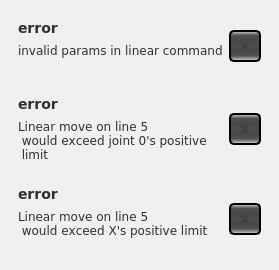Homing confusion - possible Probe Basic issue?
- Muzzer
- Offline
- Elite Member
-

Less
More
- Posts: 251
- Thank you received: 37
28 Mar 2021 13:11 - 28 Mar 2021 13:12 #203897
by Muzzer
Homing confusion was created by Muzzer
I have my lathe homing consistently and I can then jog it between the soft limits and run air cut jobs no problem. However, when I press the Go Home button in the (Probe Basic) GUI, I get an error message. I can't fix it, no matter what I try to do. I did have it working yesterday but that's no consolation.
Can anyone spot the (noob?) error here? I'm pretty much out of ideas now!
Here's my INI file:
Incidentally, is it possible to see this "line 5" somewhere?
Can anyone spot the (noob?) error here? I'm pretty much out of ideas now!
Here's my INI file:
Incidentally, is it possible to see this "line 5" somewhere?
Attachments:
Last edit: 28 Mar 2021 13:12 by Muzzer.
Please Log in or Create an account to join the conversation.
- Aciera
-

- Offline
- Administrator
-

Less
More
- Posts: 4552
- Thank you received: 2026
29 Mar 2021 06:28 #203979
by Aciera
Replied by Aciera on topic Homing confusion
One thing I notice in your ini is that the home_sequence for joint_1 is not defined:
HOME_IGNORE_LIMITS = YES
HOME_SEQUENCE =
# HOME_IS_SHARED = 1Please Log in or Create an account to join the conversation.
- cmorley
- Offline
- Moderator
-

Less
More
- Posts: 7230
- Thank you received: 2106
29 Mar 2021 07:55 #203988
by cmorley
Replied by cmorley on topic Homing confusion
My guess is the 'go home' subroutine needs to be adjusted to suit your machine.
in the INI should tell you where it's looking for macros:
[RS274NGC]
SUBROUTINE_PATH =
But you should ask the 'basic probe' screen guys.
This is most likely not a homing issue.
in the INI should tell you where it's looking for macros:
[RS274NGC]
SUBROUTINE_PATH =
But you should ask the 'basic probe' screen guys.
This is most likely not a homing issue.
Please Log in or Create an account to join the conversation.
- Muzzer
- Offline
- Elite Member
-

Less
More
- Posts: 251
- Thank you received: 37
29 Mar 2021 14:12 - 29 Mar 2021 19:03 #204036
by Muzzer
Replied by Muzzer on topic Homing confusion - possible Probe Basic issue?
Yes, the Z axis (Axis_1) isn't set up yet with home/limit switches, so homing would be premature.
And I get the feeling this may be a Probe Basic issue rather than a fundamental homing issue. I know the PB team are planning a release shortly, so perhaps I should just focus on other stuff. I will keep away from the "Go Home" button in the meantime! I am making reasonable progress on the rest of the system and there is plenty to do elsewhere.
I've augmented the title to hopefully flag it to the PB team in the meanwhile, in case there's anything they should be aware of.
EDIT - the Go Home button simply calls up the go_to_home.ngc macro. The problem was simply that the home position specified in my INI file was more positive in X than the macro, which looks like this:
O<go_to_home> sub
G0 G53
G53 G0 Z0
G53 G0 X0
O<go_to_home> endsub
M2
I've commented out the Z line for now and changed X0 to X-3 which fixes the problem. Nothing fundamental with PB after all. Now I know where to find all the macros called up by the GUI.
Thanks for the pointers!
And I get the feeling this may be a Probe Basic issue rather than a fundamental homing issue. I know the PB team are planning a release shortly, so perhaps I should just focus on other stuff. I will keep away from the "Go Home" button in the meantime! I am making reasonable progress on the rest of the system and there is plenty to do elsewhere.
I've augmented the title to hopefully flag it to the PB team in the meanwhile, in case there's anything they should be aware of.
EDIT - the Go Home button simply calls up the go_to_home.ngc macro. The problem was simply that the home position specified in my INI file was more positive in X than the macro, which looks like this:
O<go_to_home> sub
G0 G53
G53 G0 Z0
G53 G0 X0
O<go_to_home> endsub
M2
I've commented out the Z line for now and changed X0 to X-3 which fixes the problem. Nothing fundamental with PB after all. Now I know where to find all the macros called up by the GUI.
Thanks for the pointers!
Last edit: 29 Mar 2021 19:03 by Muzzer.
Please Log in or Create an account to join the conversation.
Time to create page: 0.085 seconds