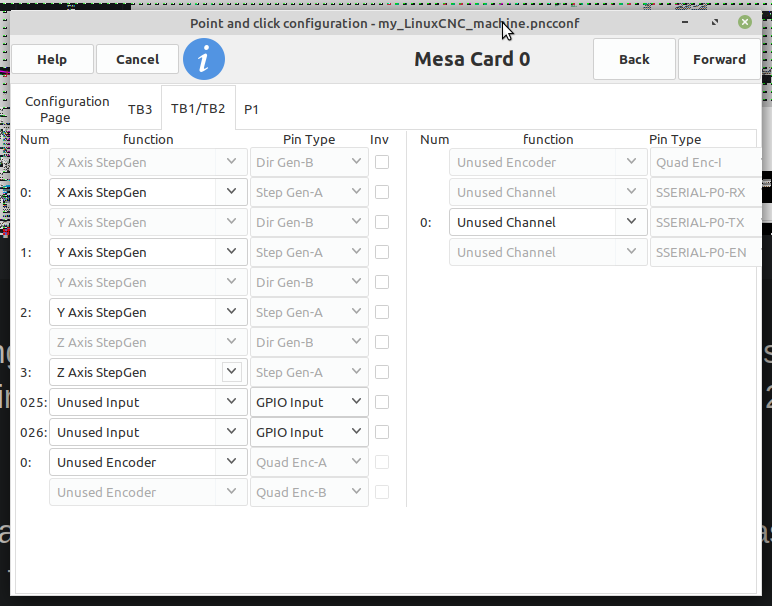Tandem Y never runs two steppers
- hairyMug
- Offline
- Junior Member
-

- Posts: 31
- Thank you received: 3
I tried:
1. Using the the PnCConf tool, and specifying a "tandemY" axis BUT when I started LinuxCnc, it just showed 4 joints...
2. Using the the PnCConf tool, specified a "U" axis and then manually editing the INI to deleting the "U" spec and copy the "Y" axis... No dice...
3. Used the 7i96 Config tool, but still no dice...
In all cases, LinuxCnc just showed 4 joints and I could select a joint and move the axis but never did I get any config which showed just 3 joints for the X Y Z axis...
I did make sure the KINS entry was XZYY to correspond to the joints:
[TRAJ]COORDINATES = XZYY
[KINS]KINEMATICS = trivkins coordinates=XZYY kinstype=B
SO... all I need is to connect the two Y joints; Is it possible OR can I simply connect my two Y drivers to 1 stepper??
Thanks for clues!
Walt
Please Log in or Create an account to join the conversation.
- PCW
-

- Away
- Moderator
-

- Posts: 17586
- Thank you received: 5142
Please Log in or Create an account to join the conversation.
- Clive S
- Offline
- Platinum Member
-

- Posts: 2203
- Thank you received: 482
In all cases, LinuxCnc just showed 4 joints and I could select a joint and move the axis but never did I get any config which showed just 3 joints for the X Y Z axis...
Do you have homing switches if so have you tried to home it. You should see 4 joints then when it is home it should just show 3 (axis)
Can you post the hal and ini files. In the ini file for the tandem axis you need to have
HOME_SEQUENCE = -2 The minus sign tells linux to sync the two motor
Please Log in or Create an account to join the conversation.
- hairyMug
- Offline
- Junior Member
-

- Posts: 31
- Thank you received: 3
This might be the missing link!
What section is that?
When I did a search for "sequence" in INI and HAL files, it did not find that word...
Please Log in or Create an account to join the conversation.
- tommylight
-

- Away
- Moderator
-

- Posts: 21163
- Thank you received: 7228
If not, do not set a tandem axis, it will not work as it is intended to.
Again if not, set a 3 axis/3 joints machine just select the same axis outputs for two drives.
Please Log in or Create an account to join the conversation.
- hairyMug
- Offline
- Junior Member
-

- Posts: 31
- Thank you received: 3
>> just select the same axis outputs for two drives. <<
AFAIK, this did not work... Maybe after I find the HOME_SEQENCE setting as Clive mentioned...
Please Log in or Create an account to join the conversation.
- PCW
-

- Away
- Moderator
-

- Posts: 17586
- Thank you received: 5142
I don't think any configuration utilities can set this up, but it should be pretty easy to add with some copy-pasting/number changing in the main hal file.
Please Log in or Create an account to join the conversation.
- tommylight
-

- Away
- Moderator
-

- Posts: 21163
- Thank you received: 7228
Attachments:
Please Log in or Create an account to join the conversation.
- PCW
-

- Away
- Moderator
-

- Posts: 17586
- Thank you received: 5142
Please Log in or Create an account to join the conversation.
- hairyMug
- Offline
- Junior Member
-

- Posts: 31
- Thank you received: 3
So, I went back and created a whole new config (whith the 7i96 config tool) and put in -1 for the homing sequence and (of course), did not work ...
... it should not be this difficult to setup a simple 3 axis with two Y motors...
Please Log in or Create an account to join the conversation.