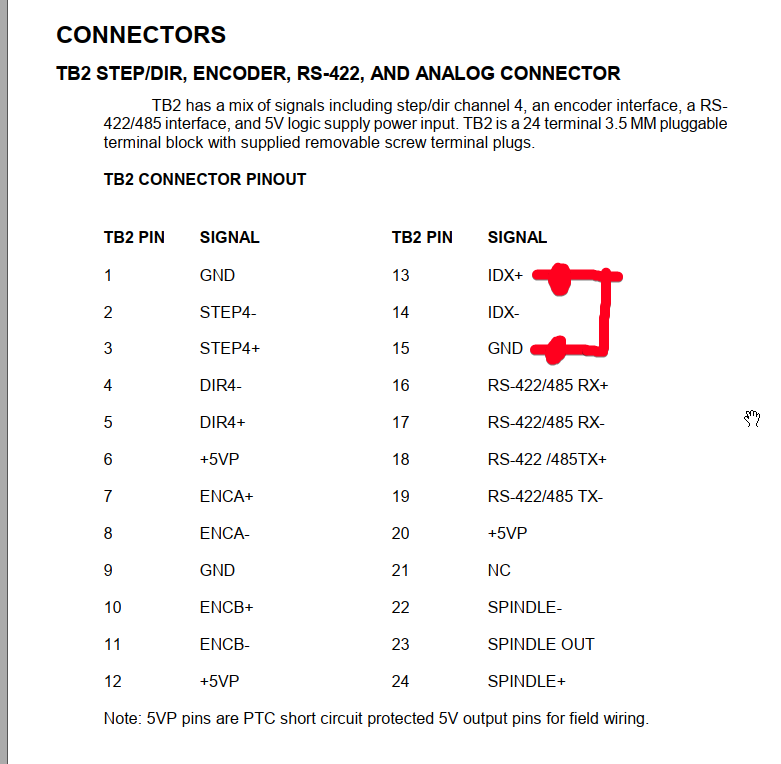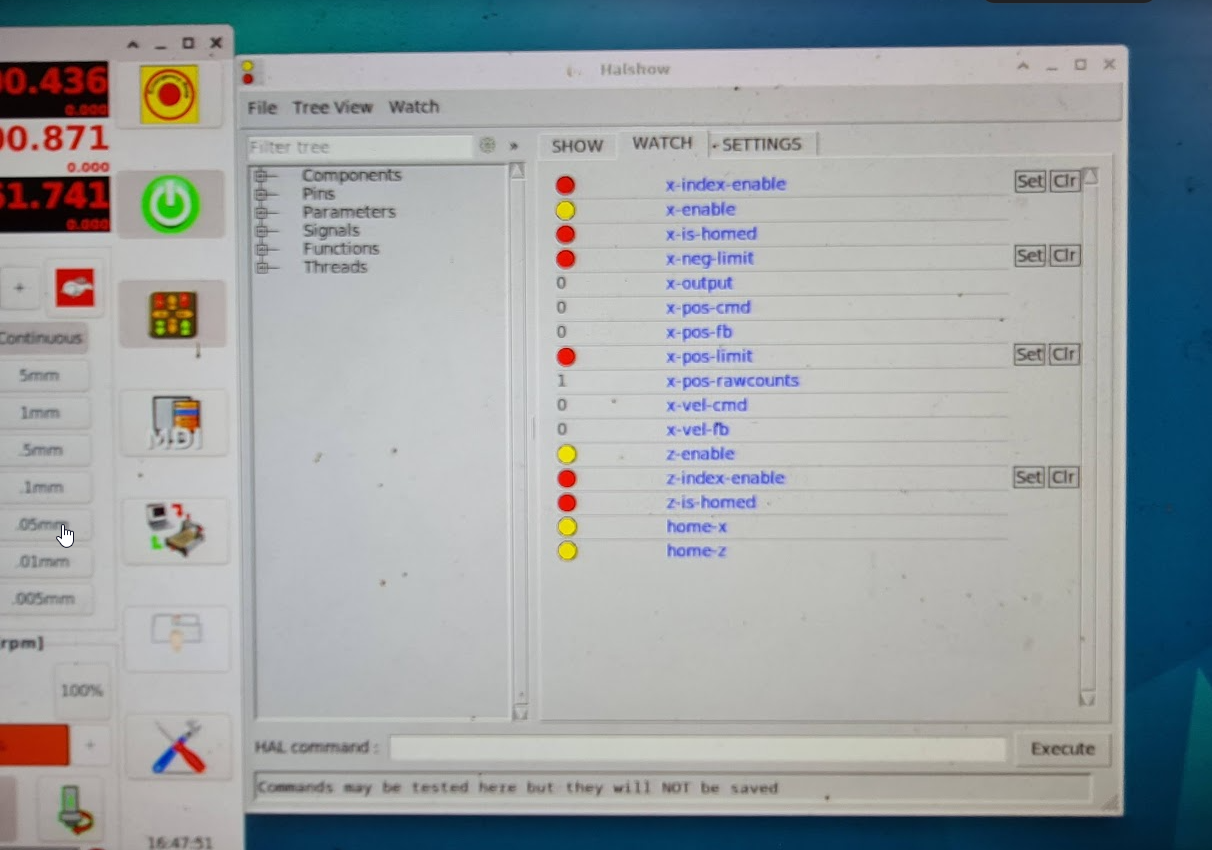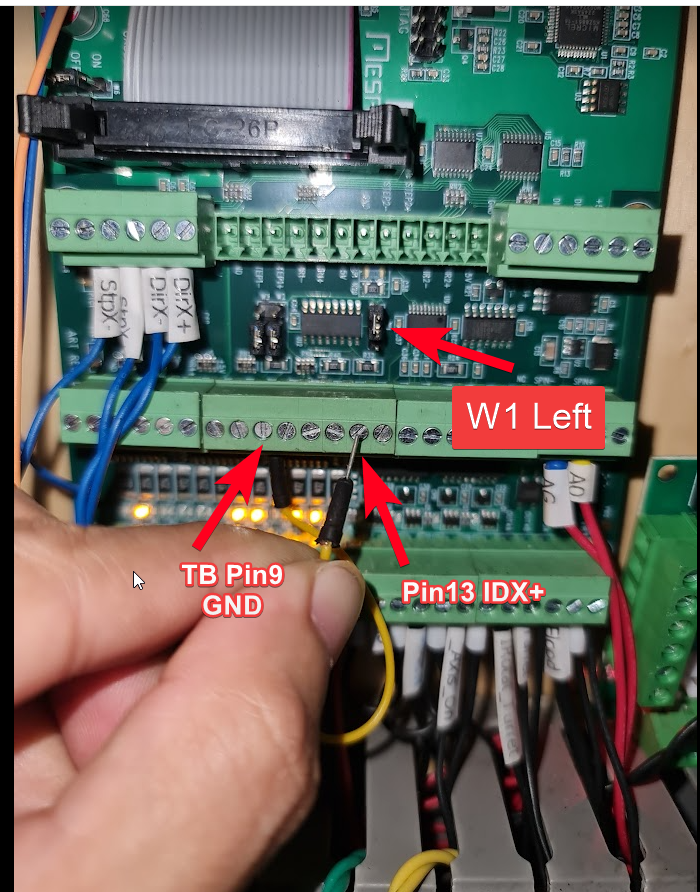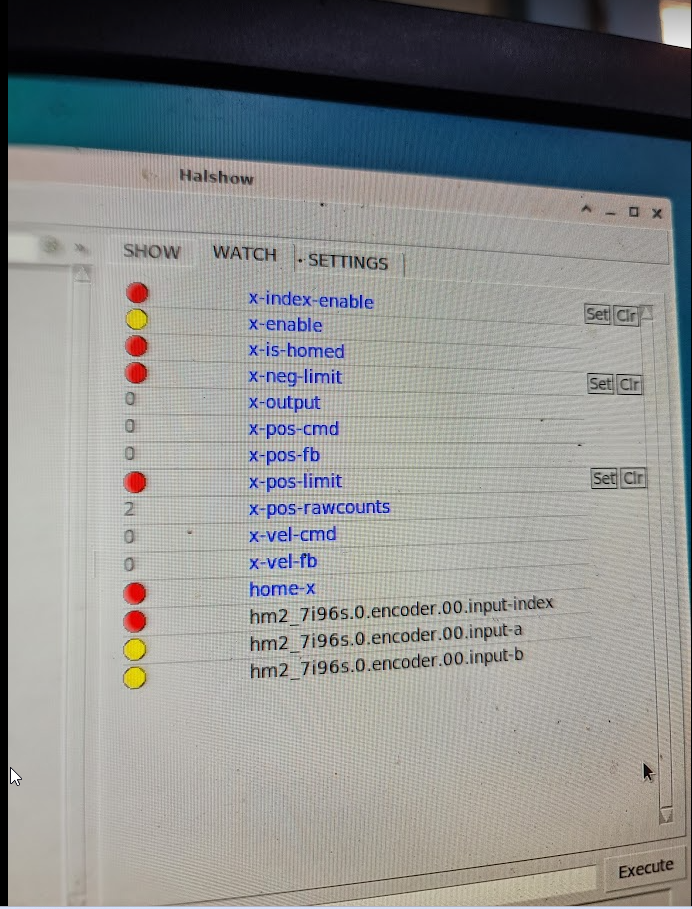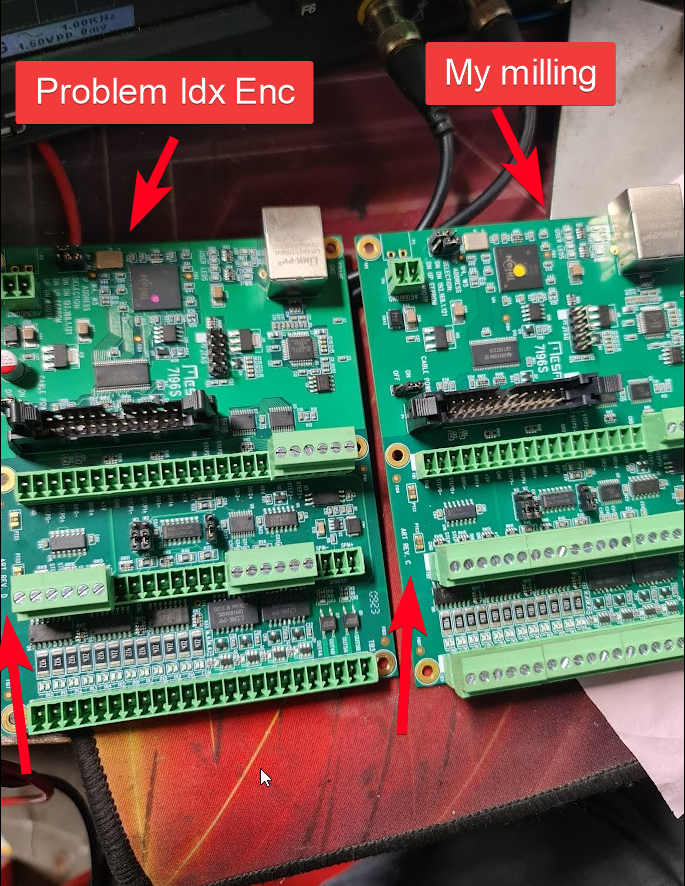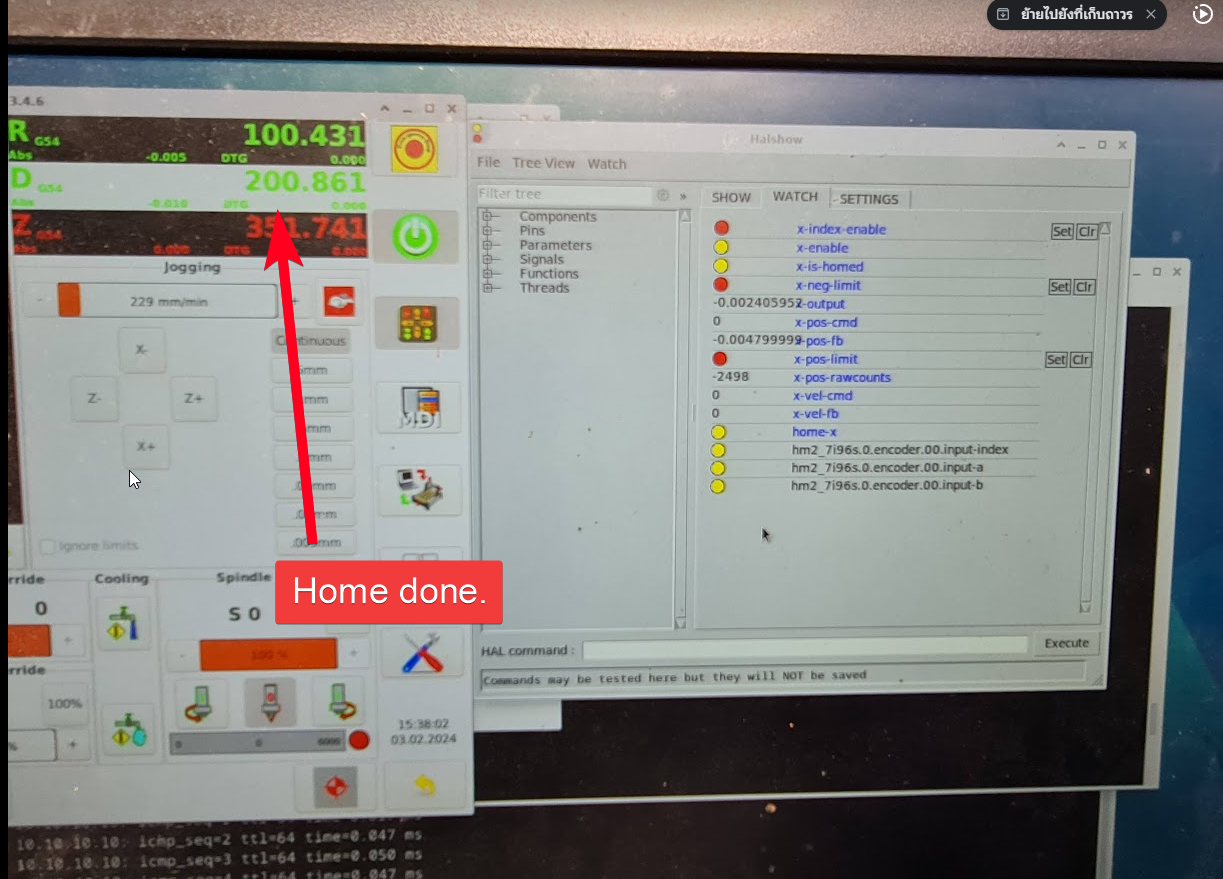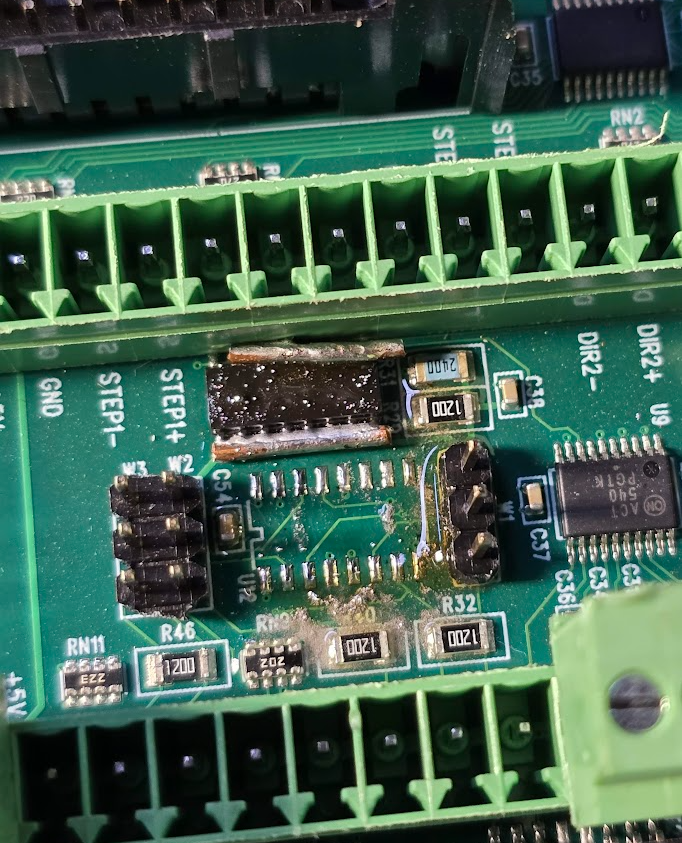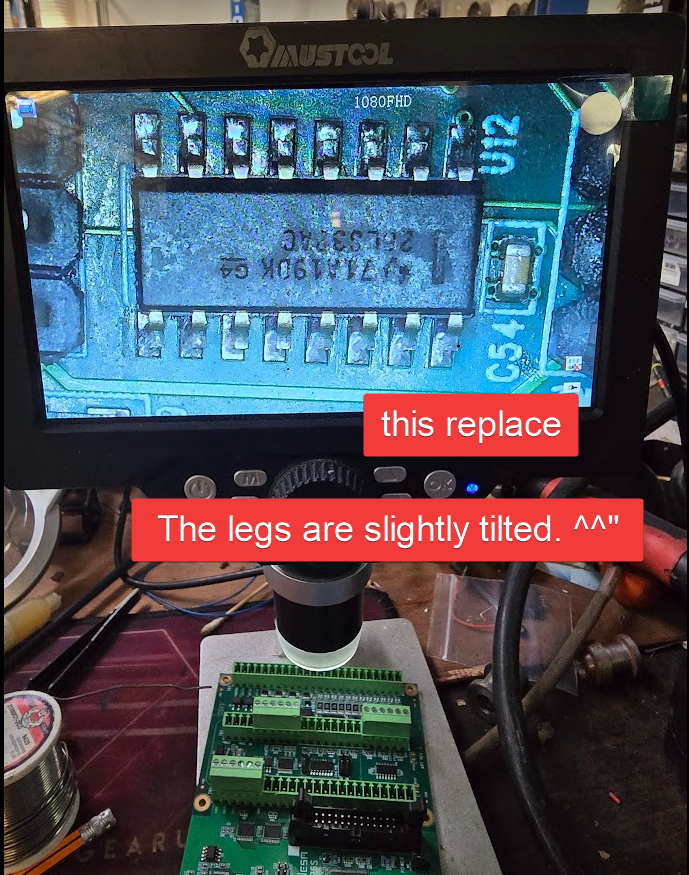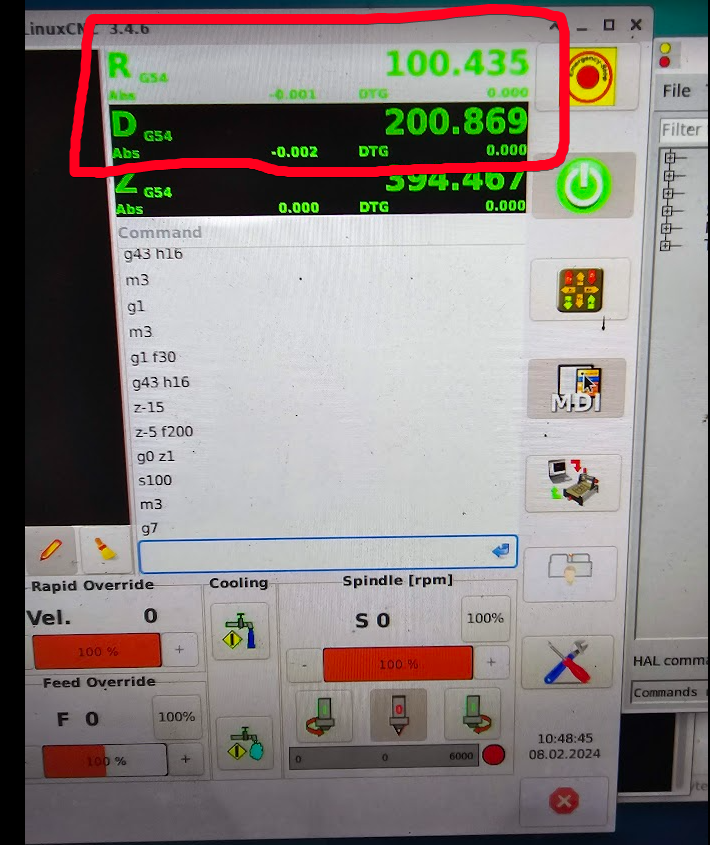Home Index 7i96s can't detect Signal
- PCW
-

- Away
- Moderator
-

- Posts: 18786
- Thank you received: 5190
W1 Index mode
W2 B mode
W3 A mode
What I suggested was that you disconnect your encoder completely
(unplug the connector at the 7I96S), set the index input to single
ended mode (W1 LEFT) And then monitor the index signal with halshow
and see if its state changes when you ground the INDEX+ pin (TB2 pin 13)
If the hal pin does not change, there is a fault in the 7I96S
Please Log in or Create an account to join the conversation.
- abdulasis12
- Offline
- Premium Member
-

- Posts: 131
- Thank you received: 8
see if its state changes when you ground the INDEX+ pinYes, there's an error in the manual. I will fix that
W1 Index mode
W2 B mode
W3 A mode
What I suggested was that you disconnect your encoder completely
(unplug the connector at the 7I96S), set the index input to single
ended mode (W1 LEFT) And then monitor the index signal with halshow
and see if its state changes when you ground the INDEX+ pin (TB2 pin 13)
If the hal pin does not change, there is a fault in the 7I96S
Sorry, I'm give you confirm
You mean after disconnect Encoder ,then TB2 pin 13 connect to TB2 pin 15 right(GND , ground) ? and monitor .
Attachments:
Please Log in or Create an account to join the conversation.
- tommylight
-

- Offline
- Moderator
-

- Posts: 20393
- Thank you received: 6934
Yes.You mean after disconnect Encoder ,then TB2 pin 13 connect to TB2 pin 15 right(GND , ground) ? and monitor .
Please Log in or Create an account to join the conversation.
- abdulasis12
- Offline
- Premium Member
-

- Posts: 131
- Thank you received: 8
Okay, I open removed all wire terminal encoder and screw yellow wire to Pin9(GND) and I trig to Pin 13(IDX+).
You mean after disconnect Encoder ,then TB2 pin 13 connect to TB2 pin 15 right(GND , ground) ? and monitor .
Yes.
I open linuxcnc and start control , and not do anything on software only Open hallshow.
My friend behind machine and trig wire to Pin13
Result
On hall show Not any change when my friend connect and disconnect wire from Pin 9 (GND) and Pin13(IDX+)
Attachments:
Please Log in or Create an account to join the conversation.
- tommylight
-

- Offline
- Moderator
-

- Posts: 20393
- Thank you received: 6934
encoder.0.index
Or similar.
Sorry, on the phone so can not find exact pin name.
Please Log in or Create an account to join the conversation.
- PCW
-

- Away
- Moderator
-

- Posts: 18786
- Thank you received: 5190
hm2_7i96s.0.encoder.00.input-index
Please Log in or Create an account to join the conversation.
- abdulasis12
- Offline
- Premium Member
-

- Posts: 131
- Thank you received: 8
Attachments:
Please Log in or Create an account to join the conversation.
- PCW
-

- Away
- Moderator
-

- Posts: 18786
- Thank you received: 5190
and expecting it to connect to the input pin.
(I would have just unplugged the connector rather than disconnecting the wires)
If you still don't get the hal pin to change, its likely the 26LS32 RS-422
receiver chip is damaged or there is some other fault on the card.
If this is the case, we can send a new card (I would request the card
back for analysis but I expect base on your time zone that
shipping costs both ways would be prohibitive.)
Please Log in or Create an account to join the conversation.
- abdulasis12
- Offline
- Premium Member
-

- Posts: 131
- Thank you received: 8
I have some update after analyze from you.
I have 1 more 7i96s REV.C from my milling machine I try swap board to my lathe and mesaflash for same old board.
I reconnect all terminal back and change jumper back to default (differential type).
I try Home X , Yes now can Home (DRO show green color and X axis motor stop).
Thank you for help me analyze.
I ever bought 26ls32 IC from China but I Can't find it , maybe if I found it on next week I will try to replace and update you again .
If sent back to you for renew board I think not good for me about shipping cost.
Thank you again bro.
Asis,
Attachments:
Please Log in or Create an account to join the conversation.
- abdulasis12
- Offline
- Premium Member
-

- Posts: 131
- Thank you received: 8
Attachments:
Please Log in or Create an account to join the conversation.