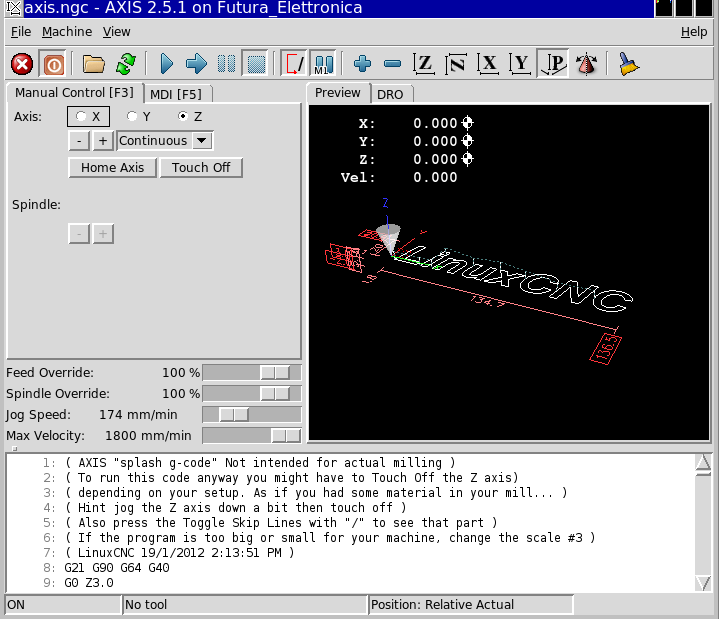Linuxcnc terminated with an error!
- airbornepp
- Offline
- New Member
-

- Posts: 10
- Thank you received: 0
Print file information:
RUN_IN_PLACE=no
LINUXCNC_DIR=
LINUXCNC_BIN_DIR=/usr/bin
LINUXCNC_TCL_DIR=/usr/lib/tcltk/linuxcnc
LINUXCNC_SCRIPT_DIR=
LINUXCNC_RTLIB_DIR=/usr/realtime-2.6.32-122-rtai/modules/linuxcnc
LINUXCNC_CONFIG_DIR=
LINUXCNC_LANG_DIR=/usr/share/linuxcnc/tcl/msgs
INIVAR=inivar
HALCMD=halcmd
LINUXCNC_EMCSH=/usr/bin/wish8.5
LINUXCNC - 2.5.0
Machine configuration directory is '/home/alberto/linuxcnc/configs/Futura_Elettronica'
Machine configuration file is 'Futura_Elettronica.ini'
INIFILE=/home/alberto/linuxcnc/configs/Futura_Elettronica/Futura_Elettronica.ini
PARAMETER_FILE=linuxcnc.var
TASK=milltask
HALUI=
DISPLAY=axis
Starting LinuxCNC...
Starting LinuxCNC server program: linuxcncsvr
Loading Real Time OS, RTAPI, and HAL_LIB modules
Starting LinuxCNC IO program: io
Starting TASK program: milltask
Starting DISPLAY program: axis
USRMOT: ERROR: command timeout
USRMOT: ERROR: command timeout
USRMOT: ERROR: command timeout
USRMOT: ERROR: command timeout
waiting for s.axes
waiting for s.axes
waiting for s.axes
waiting for s.axes
waiting for s.axes
waiting for s.axes
waiting for s.axes
waiting for s.axes
waiting for s.axes
Shutting down and cleaning up LinuxCNC...
USRMOT: ERROR: command timeout
Killing task linuxcncsvr, PID=4182
Killing task milltask, PID=4257
USRMOT: ERROR: command timeout
USRMOT: ERROR: command timeout
Timeout, trying kill -9
Removing HAL_LIB, RTAPI, and Real Time OS modules
Removing NML shared memory segments
Cleanup done
Debug file information:
Can not find -sec MOT -var MOT -num 1
Can not find -sec IO -var IO -num 1
Can not find -sec LINUXCNC -var NML_FILE -num 1
Can not find -sec EMC -var NML_FILE -num 1
A configuration error is preventing LinuxCNC from starting.
More information may be available when running from a terminal.
4182
PID TTY STAT TIME COMMAND
4257
PID TTY STAT TIME COMMAND
4257 ? S 0:00 milltask -ini /home/alberto/linuxcnc/configs/Futura_Elettronica/Futura_Elettronica.ini
PID TTY STAT TIME COMMAND
4257 ? S 0:00 milltask -ini /home/alberto/linuxcnc/configs/Futura_Elettronica/Futura_Elettronica.ini
PID TTY STAT TIME COMMAND
4257 ? S 0:00 milltask -ini /home/alberto/linuxcnc/configs/Futura_Elettronica/Futura_Elettronica.ini
PID TTY STAT TIME COMMAND
4257 ? S 0:00 milltask -ini /home/alberto/linuxcnc/configs/Futura_Elettronica/Futura_Elettronica.ini
PID TTY STAT TIME COMMAND
4257 ? S 0:00 milltask -ini /home/alberto/linuxcnc/configs/Futura_Elettronica/Futura_Elettronica.ini
PID TTY STAT TIME COMMAND
4257 ? S 0:00 milltask -ini /home/alberto/linuxcnc/configs/Futura_Elettronica/Futura_Elettronica.ini
PID TTY STAT TIME COMMAND
4257 ? S 0:00 milltask -ini /home/alberto/linuxcnc/configs/Futura_Elettronica/Futura_Elettronica.ini
PID TTY STAT TIME COMMAND
4257 ? S 0:00 milltask -ini /home/alberto/linuxcnc/configs/Futura_Elettronica/Futura_Elettronica.ini
PID TTY STAT TIME COMMAND
4257 ? S 0:00 milltask -ini /home/alberto/linuxcnc/configs/Futura_Elettronica/Futura_Elettronica.ini
PID TTY STAT TIME COMMAND
4257 ? S 0:00 milltask -ini /home/alberto/linuxcnc/configs/Futura_Elettronica/Futura_Elettronica.ini
PID TTY STAT TIME COMMAND
4257 ? S 0:00 milltask -ini /home/alberto/linuxcnc/configs/Futura_Elettronica/Futura_Elettronica.ini
PID TTY STAT TIME COMMAND
4257 ? S 0:00 milltask -ini /home/alberto/linuxcnc/configs/Futura_Elettronica/Futura_Elettronica.ini
PID TTY STAT TIME COMMAND
4257 ? S 0:00 milltask -ini /home/alberto/linuxcnc/configs/Futura_Elettronica/Futura_Elettronica.ini
PID TTY STAT TIME COMMAND
4257 ? R 0:00 milltask -ini /home/alberto/linuxcnc/configs/Futura_Elettronica/Futura_Elettronica.ini
PID TTY STAT TIME COMMAND
4257 ? S 0:00 milltask -ini /home/alberto/linuxcnc/configs/Futura_Elettronica/Futura_Elettronica.ini
PID TTY STAT TIME COMMAND
4257 ? S 0:00 milltask -ini /home/alberto/linuxcnc/configs/Futura_Elettronica/Futura_Elettronica.ini
PID TTY STAT TIME COMMAND
4257 ? S 0:00 milltask -ini /home/alberto/linuxcnc/configs/Futura_Elettronica/Futura_Elettronica.ini
PID TTY STAT TIME COMMAND
4257 ? S 0:00 milltask -ini /home/alberto/linuxcnc/configs/Futura_Elettronica/Futura_Elettronica.ini
PID TTY STAT TIME COMMAND
4257 ? S 0:00 milltask -ini /home/alberto/linuxcnc/configs/Futura_Elettronica/Futura_Elettronica.ini
PID TTY STAT TIME COMMAND
/usr/bin/linuxcnc: line 381: 4257 Killed $EMCTASK -ini "$INIFILE"
Stopping realtime threads
Unloading hal components
Kernel message information:
[ 1239.269590] I-pipe: Domain RTAI registered.
[ 1239.269600] RTAI[hal]: <3.8.1> mounted over IPIPE-NOTHREADS 2.6-03.
[ 1239.269603] RTAI[hal]: compiled with gcc version 4.4.3 (Ubuntu 4.4.3-4ubuntu5) .
[ 1239.269663] RTAI[hal]: mounted (IPIPE-NOTHREADS, IMMEDIATE (INTERNAL IRQs DISPATCHED), ISOL_CPUS_MASK: 0).
[ 1239.269667] PIPELINE layers:
[ 1239.269670] fadb2e20 9ac15d93 RTAI 200
[ 1239.269674] c085cb20 0 Linux 100
[ 1239.298133] RTAI[malloc]: global heap size = 2097152 bytes, <BSD>.
[ 1239.298401] RTAI[sched]: IMMEDIATE, MP, USER/KERNEL SPACE: <with RTAI OWN KTASKs>, kstacks pool size = 524288 bytes.
[ 1239.298408] RTAI[sched]: hard timer type/freq = APIC/12468690(Hz); default timing: periodic; linear timed lists.
[ 1239.298413] RTAI[sched]: Linux timer freq = 250 (Hz), TimeBase freq = 1596176000 hz.
[ 1239.298416] RTAI[sched]: timer setup = 999 ns, resched latency = 2943 ns.
[ 1239.298534] RTAI[usi]: enabled.
[ 1239.350771] RTAI[math]: loaded.
[ 1239.434079] config string '0x1010 out '
[ 1248.613862] RTAI[math]: unloaded.
[ 1248.651486] SCHED releases registered named ALIEN RTGLBH
[ 1248.684856] RTAI[malloc]: unloaded.
[ 1248.796789] RTAI[sched]: unloaded (forced hard/soft/hard transitions: traps 0, syscalls 0).
[ 1248.800146] I-pipe: Domain RTAI unregistered.
[ 1248.800241] RTAI[hal]: unmounted.
Thanks a lot!!
Please Log in or Create an account to join the conversation.
can you clear the kernel log:
sudo dmesg -c
and then re-run linuxcnc
and finally make a new kernel log
dmesg > linuxcnc.txt
and attach the log here?
Please Log in or Create an account to join the conversation.
- airbornepp
- Offline
- New Member
-

- Posts: 10
- Thank you received: 0
[ 323.634428] I-pipe: Domain RTAI registered.
[ 323.634438] RTAI[hal]: <3.8.1> mounted over IPIPE-NOTHREADS 2.6-03.
[ 323.634442] RTAI[hal]: compiled with gcc version 4.4.3 (Ubuntu 4.4.3-4ubuntu5) .
[ 323.634505] RTAI[hal]: mounted (IPIPE-NOTHREADS, IMMEDIATE (INTERNAL IRQs DISPATCHED), ISOL_CPUS_MASK: 0).
[ 323.634509] PIPELINE layers:
[ 323.634513] f974fe20 9ac15d93 RTAI 200
[ 323.634516] c085cb20 0 Linux 100
[ 323.664108] RTAI[malloc]: global heap size = 2097152 bytes, <BSD>.
[ 323.664376] RTAI[sched]: IMMEDIATE, MP, USER/KERNEL SPACE: <with RTAI OWN KTASKs>, kstacks pool size = 524288 bytes.
[ 323.664384] RTAI[sched]: hard timer type/freq = APIC/12468690(Hz); default timing: periodic; linear timed lists.
[ 323.664389] RTAI[sched]: Linux timer freq = 250 (Hz), TimeBase freq = 1595992000 hz.
[ 323.664392] RTAI[sched]: timer setup = 999 ns, resched latency = 2944 ns.
[ 323.664493] RTAI[usi]: enabled.
[ 323.723679] RTAI[math]: loaded.
[ 323.843337] config string '0x1010 out '
[ 333.584690] RTAI[math]: unloaded.
[ 333.624809] SCHED releases registered named ALIEN RTGLBH
[ 333.657212] RTAI[malloc]: unloaded.
[ 333.759542] RTAI[sched]: unloaded (forced hard/soft/hard transitions: traps 0, syscalls 0).
[ 333.763011] I-pipe: Domain RTAI unregistered.
[ 333.763126] RTAI[hal]: unmounted.
Please Log in or Create an account to join the conversation.
Do you get any messages if you run from a terminal?
Please Log in or Create an account to join the conversation.
- airbornepp
- Offline
- New Member
-

- Posts: 10
- Thank you received: 0
alberto@alberto-desktop:~$ linuxcnc /home/alberto/linuxcnc/configs/Futura_Elettronica/Futura_Elettronica.ini LINUXCNC - 2.5.0
Machine configuration directory is '/home/alberto/linuxcnc/configs/Futura_Elettronica'
Machine configuration file is 'Futura_Elettronica.ini'
Starting LinuxCNC...
waiting for s.axes
waiting for s.axes
waiting for s.axes
waiting for s.axes
waiting for s.axes
USRMOT: ERROR: command timeout
waiting for s.axes
waiting for s.axes
USRMOT: ERROR: command timeout
waiting for s.axes
USRMOT: ERROR: command timeout
waiting for s.axes
USRMOT: ERROR: command timeout
A configuration error is preventing LinuxCNC from starting.
More information may be available when running from a terminal.
Shutting down and cleaning up LinuxCNC...
USRMOT: ERROR: command timeout
USRMOT: ERROR: command timeout
USRMOT: ERROR: command timeout
/usr/bin/linuxcnc: line 381: 2337 Killed $EMCTASK -ini "$INIFILE"
Cleanup done
LinuxCNC terminated with an error. You can find more information in the log:
/home/alberto/linuxcnc_debug.txt
and
/home/alberto/linuxcnc_print.txt
as well as in the output of the shell command 'dmesg' and in the terminal
alberto@alberto-desktop:~$
it may be because I installed linux on a notebook?
It's a Compaq nx6325:
AMD Turion™ 64 X2 Dual-Core Mobile Technology or Mobile AMD Sempron™ processor
Sleek industrial design starting at 5.7 lb/2.6 kg and 1.2-inch/30.3 mm thin at front
ATI RADEON XPRESS 1150 Chipset
Up to 4GB** of 667-MHz DDR2 SDRAM, dual channel memory support
Up to 100-GB 5400 rpm, user-removable hard drive
Optional integrated 802.11 a/b/g or 802.11 b/g wireless LAN module and Bluetooth®
7-in-1 Media Reader
TPM 1.2***
HP Biometric Fingerprint Sensor
Broadcom NetLink Gigabit Ethernet PCI Controller
Touchpad with scroll zone
Please Log in or Create an account to join the conversation.
Couple of thoughts
Are you running an old config?
Check the ini file for NML_FILE = emc.nml and comment it out if you find it, that will give the 'waiting for s axes' error
it may be because I installed linux on a notebook?
Does it have a parport?
I would guess that [ 323.843337] config string '0x1010 out ' means that is the parport address you are passing. Is it correct?
regards
Please Log in or Create an account to join the conversation.
- airbornepp
- Offline
- New Member
-

- Posts: 10
- Thank you received: 0
Print file information:
RUN_IN_PLACE=no
LINUXCNC_DIR=
LINUXCNC_BIN_DIR=/usr/bin
LINUXCNC_TCL_DIR=/usr/lib/tcltk/linuxcnc
LINUXCNC_SCRIPT_DIR=
LINUXCNC_RTLIB_DIR=/usr/realtime-2.6.32-122-rtai/modules/linuxcnc
LINUXCNC_CONFIG_DIR=
LINUXCNC_LANG_DIR=/usr/share/linuxcnc/tcl/msgs
INIVAR=inivar
HALCMD=halcmd
LINUXCNC_EMCSH=/usr/bin/wish8.5
LINUXCNC - 2.5.0
Machine configuration directory is '/home/alberto/linuxcnc/configs/Futura_Elettronica'
Machine configuration file is 'Futura_Elettronica.ini'
INIFILE=/home/alberto/linuxcnc/configs/Futura_Elettronica/Futura_Elettronica.ini
PARAMETER_FILE=linuxcnc.var
TASK=milltask
HALUI=
DISPLAY=axis
Starting LinuxCNC...
Starting LinuxCNC server program: linuxcncsvr
Loading Real Time OS, RTAPI, and HAL_LIB modules
Starting LinuxCNC IO program: io
libnml/cms/cms_cfg.cc 622: cms_config: can't open 'emc.nml'. Error = 2 -- No such file or directory
libnml/nml/nml.cc 368: NML: cms_config returned -1.
**********************************************************
* Current Directory = /home/alberto/linuxcnc/configs/Futura_Elettronica
*
**********************************************************
* BufferName = toolCmd
* ProcessName = tool
* Config File = emc.nml
* error_type = 0 (NML_NO_ERROR)
************************************************************
libnml/cms/cms_cfg.cc 622: cms_config: can't open 'emc.nml'. Error = 2 -- No such file or directory
libnml/nml/nml.cc 368: NML: cms_config returned -1.
**********************************************************
* BufferName = toolSts
* ProcessName = tool
* Config File = emc.nml
* error_type = 0 (NML_NO_ERROR)
************************************************************
libnml/cms/cms_cfg.cc 622: cms_config: can't open 'emc.nml'. Error = 2 -- No such file or directory
**********************************************************
* BufferName = emcError
* ProcessName = tool
* Config File = emc.nml
* error_type = 3 (NML_INVALID_CONFIGURATION)
************************************************************
Shutting down and cleaning up LinuxCNC...
Killing task linuxcncsvr, PID=1996
Removing HAL_LIB, RTAPI, and Real Time OS modules
Removing NML shared memory segments
Cleanup done
Debug file information:
Can not find -sec MOT -var MOT -num 1
Can not find -sec IO -var IO -num 1
Can not find -sec LINUXCNC -var NML_FILE -num 1
emcToolCmd buffer not available
toolSts buffer not available
emcError buffer not available
can't connect to NML buffers in emc.nml
<commandline>:0: io exited without becoming ready
Futura_Elettronica.hal:75: Pin 'iocontrol.0.user-enable-out' does not exist
1996
PID TTY STAT TIME COMMAND
Stopping realtime threads
Unloading hal components
/usr/bin/linuxcnc: line 428: emc.nml: No such file or directory
Kernel message information:
[ 725.491153] I-pipe: Domain RTAI registered.
[ 725.491164] RTAI[hal]: <3.8.1> mounted over IPIPE-NOTHREADS 2.6-03.
[ 725.491167] RTAI[hal]: compiled with gcc version 4.4.3 (Ubuntu 4.4.3-4ubuntu5) .
[ 725.491230] RTAI[hal]: mounted (IPIPE-NOTHREADS, IMMEDIATE (INTERNAL IRQs DISPATCHED), ISOL_CPUS_MASK: 0).
[ 725.491233] PIPELINE layers:
[ 725.491237] f9acbe20 9ac15d93 RTAI 200
[ 725.491240] c085cb20 0 Linux 100
[ 725.519309] RTAI[malloc]: global heap size = 2097152 bytes, <BSD>.
[ 725.520124] RTAI[sched]: IMMEDIATE, MP, USER/KERNEL SPACE: <with RTAI OWN KTASKs>, kstacks pool size = 524288 bytes.
[ 725.520133] RTAI[sched]: hard timer type/freq = APIC/12468680(Hz); default timing: periodic; linear timed lists.
[ 725.520138] RTAI[sched]: Linux timer freq = 250 (Hz), TimeBase freq = 1596017000 hz.
[ 725.520142] RTAI[sched]: timer setup = 999 ns, resched latency = 2943 ns.
[ 725.520261] RTAI[usi]: enabled.
[ 725.578685] RTAI[math]: loaded.
[ 725.658491] config string '0x1010 out '
[ 726.055347] RTAI[math]: unloaded.
[ 726.096580] SCHED releases registered named ALIEN RTGLBH
[ 726.129012] RTAI[malloc]: unloaded.
[ 726.228569] RTAI[sched]: unloaded (forced hard/soft/hard transitions: traps 0, syscalls 0).
[ 726.231986] I-pipe: Domain RTAI unregistered.
[ 726.232097] RTAI[hal]: unmounted.
The parallel port is a PCI :
3:00.0 Communication controller: NetMos Technology PCI 1 port parallel adapter (rev 01)
Subsystem: LSI Logic / Symbios Logic Device 0010
Flags: medium devsel, IRQ 20
I/O ports at 1010
I/O ports at 1018
I/O ports at 1020
I/O ports at 1028
I/O ports at 1030
I/O ports at 1000
Kernel driver in use: parport_pc
Kernel modules: parport_pc
In the wizard I leave the Drive type as "Other" and the Drive time settings is the defaults.
Many Thanks
Alberto
Please Log in or Create an account to join the conversation.
Check the ini file for NML_FILE = emc.nml and comment it out if you find it, that will give the 'waiting for s axes' error
I wasn't suggesting that you added the NML_FILE, but that you commented it out if it existed, it has not been used since 2.3
You are going to have to zip your whole config directory and attach it to a post, so that we can go through it to try to find the problem
regards
Please Log in or Create an account to join the conversation.
- airbornepp
- Offline
- New Member
-

- Posts: 10
- Thank you received: 0
Please Log in or Create an account to join the conversation.
It is an extremely simple config, as soon as I commented out the NML_FILE = emc.nml line, it will start on a machine that does not even have a parport!
I would be tempted to re-install in case the realtime files got screwed up, there does not seem to be any reason it will not work, there is nothing wrong with the actual config
regards
Please Log in or Create an account to join the conversation.