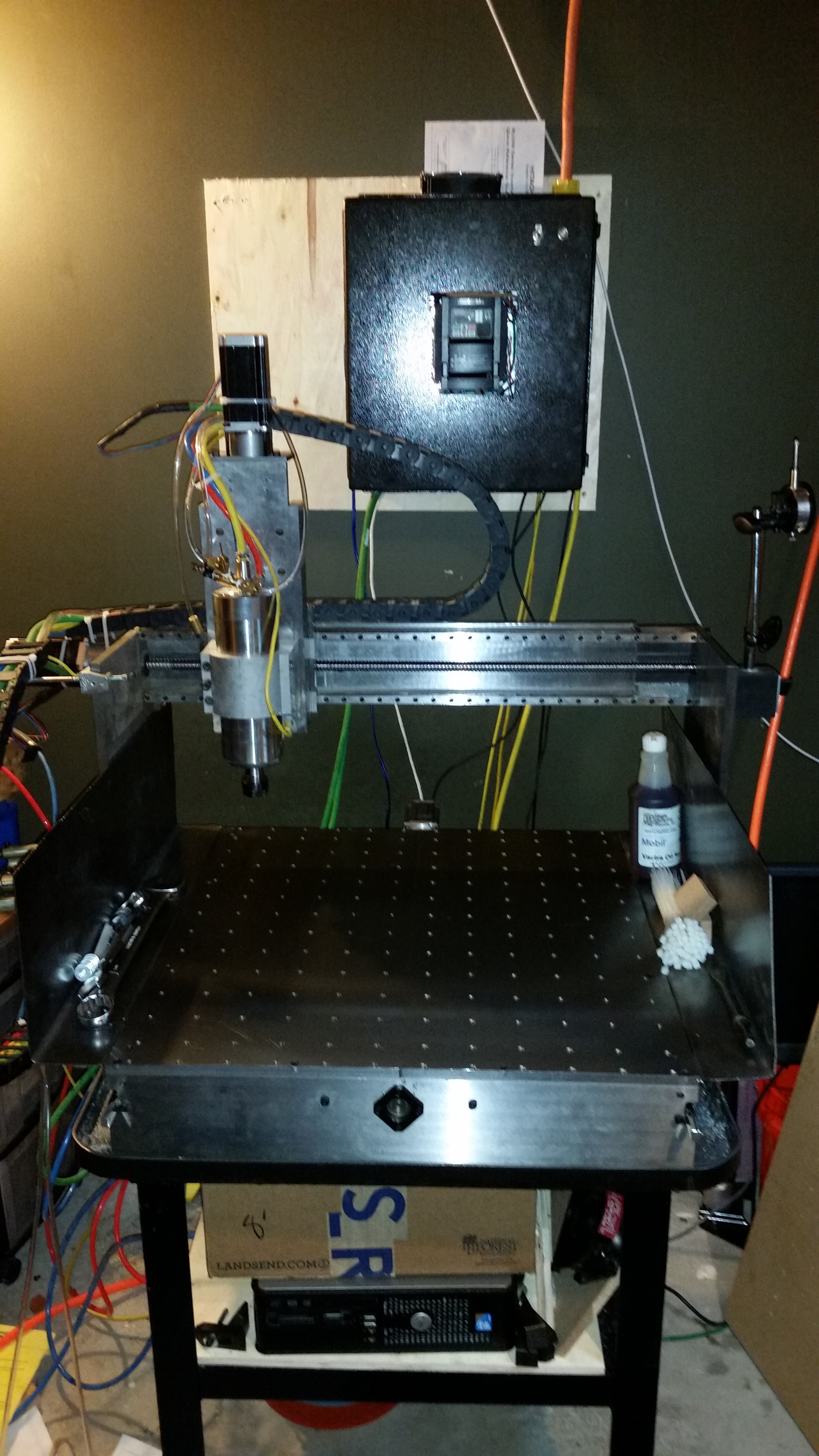- LinuxCNC
- Installing LinuxCNC
- General questions on best method for installing Linuxcnc for software stepping.
General questions on best method for installing Linuxcnc for software stepping.
- MDM3D
-
 Topic Author
Topic Author
- Offline
- Senior Member
-

- Posts: 53
- Thank you received: 0
My name is Nick and am attempting to do a clean installation of linuxcnc to a Dell Optiplex 780 SFF. The specs are a Q6600 Core 2 Quad, a radeon 4650 graphics card and, 12GB DDR3 ram. This configuration appears to show some promise for software stepping based on the linuxcnc latency test scores posted. I tried the latency test on the default wheezy 2.7 and saw on average low latency 5us but random peaks of up to 100us when running for an hour or more which is no good. I have been reading about x86 pae and amd64 build variants and the differences between the RTAI and Preempt-RT kernels but I can't seem to find or maybe understand whether or not amd64 is actually supported. Some articles on the forum say that amd64 is buggy and yet the buildbot website shows that debian 8 will work with preempt-rt.
The basic question is what version of linux os(x86pae/amd64) would you recommend for software stepping and which kernel, along with which version of linuxcnc vs 2.7 or 2.7.8?
I am slightly familiar with linux mint and would greatly prefer to use it's ui over say Ubuntu but step rate is key. I need at least a 20Khz step rate for my machine to function properly 30Khz would be ideal.
I am coming from tinyg2 and chilipepper but I am trying to run highspeed adaptive toolpaths(large gcode files) and chillipepper freaks out about chrome not having enough memory despite GB's of excess ram. and just dripping the gcode file through coolterm really sucks with its lack of control. I have read great things about linuxcnc and it seems to be better than tinyg2 in every way except for 2 points, step rates and 3rd order motion planning. The arduino due is good for 200Khz and buttery smooth motion just the ui cripples it.
thanks for your help and advice.
Please Log in or Create an account to join the conversation.
- tommylight
-

- Away
- Moderator
-

- Posts: 21240
- Thank you received: 7251
This is valid for all computers:
HDD will cause latency spikes!!!
So having an SSD helps a lot, also using a USB to run Linuxcnc will produce lower latency times (i find this strange as USB is much slower).
I have tested this on over 20 computers as i decide on buying computers by testing the latency running from USB, and got surprised several times after installing it on HDD and getting bigger latency numbers.
Back to your actual system, try the 10.04 iso, if you are satisfied with the numbers you can upgrade Linuxcnc to version 2.7.8 or one version of 2.8pre, the only thing missing will be joint/axis support. I have this (2.8pre) running on an Asus P5B Deluxe board for quite some time now, it does 50kHz nicely. I use the built in RAID controller for the HDD's in raid 0 configuration.
I never tested the 64 bit version on the Dell so i do not know what latency numbers it would do.
Please Log in or Create an account to join the conversation.
- MDM3D
-
 Topic Author
Topic Author
- Offline
- Senior Member
-

- Posts: 53
- Thank you received: 0
Please Log in or Create an account to join the conversation.
- tommylight
-

- Away
- Moderator
-

- Posts: 21240
- Thank you received: 7251
Please Log in or Create an account to join the conversation.
- MDM3D
-
 Topic Author
Topic Author
- Offline
- Senior Member
-

- Posts: 53
- Thank you received: 0
Please Log in or Create an account to join the conversation.
- Todd Zuercher
-

- Offline
- Platinum Member
-

- Posts: 4696
- Thank you received: 1439
Please Log in or Create an account to join the conversation.
- MDM3D
-
 Topic Author
Topic Author
- Offline
- Senior Member
-

- Posts: 53
- Thank you received: 0
Please Log in or Create an account to join the conversation.
- andypugh
-

- Offline
- Moderator
-

- Posts: 19789
- Thank you received: 4605
Please Log in or Create an account to join the conversation.
- MDM3D
-
 Topic Author
Topic Author
- Offline
- Senior Member
-

- Posts: 53
- Thank you received: 0
The current configuration is awesome. Spindle control is down to the .1Hz with no hunting much better than using the pwm to analog method. rs485 and modbus for the win!!! estop and pause happen near instantaneously unlike tinyg2 which had to wait for the 32 move buffer to empty. no noise or lost steps. coolant is a little finicky because the pin toggles on startup so I get a short air blast every time I start linuxcnc. now need to learn about probing and hopefully mapping so that I can correct for the small amount of backlash and skew that my machine has. I think that my next step is to learn about gantrykins.c I tried using millkins.c to account for skew but couldn't get it to load with the latest dev version, I got it to compile though.
Please Log in or Create an account to join the conversation.
- rodw
-

- Away
- Platinum Member
-

- Posts: 11688
- Thank you received: 3938
So I turned off isolcpus completely and turned on polling and I now get a consistent 1 to 2 us jitter with occasional peaks of 5 to 6 us which is plenty fast.
Could you explain where this setting is? I'm still coming to grips with Linux.
Please Log in or Create an account to join the conversation.
- LinuxCNC
- Installing LinuxCNC
- General questions on best method for installing Linuxcnc for software stepping.