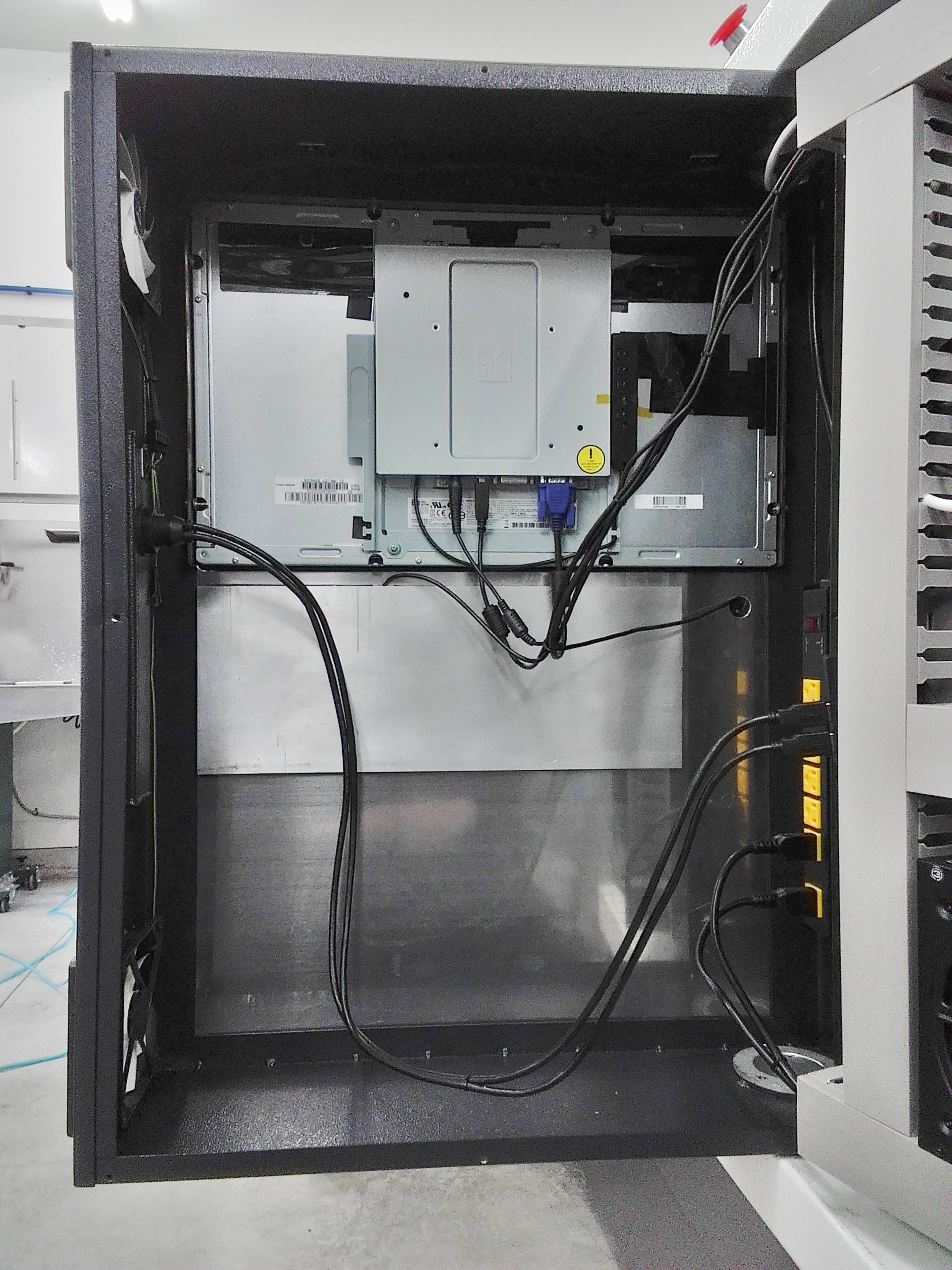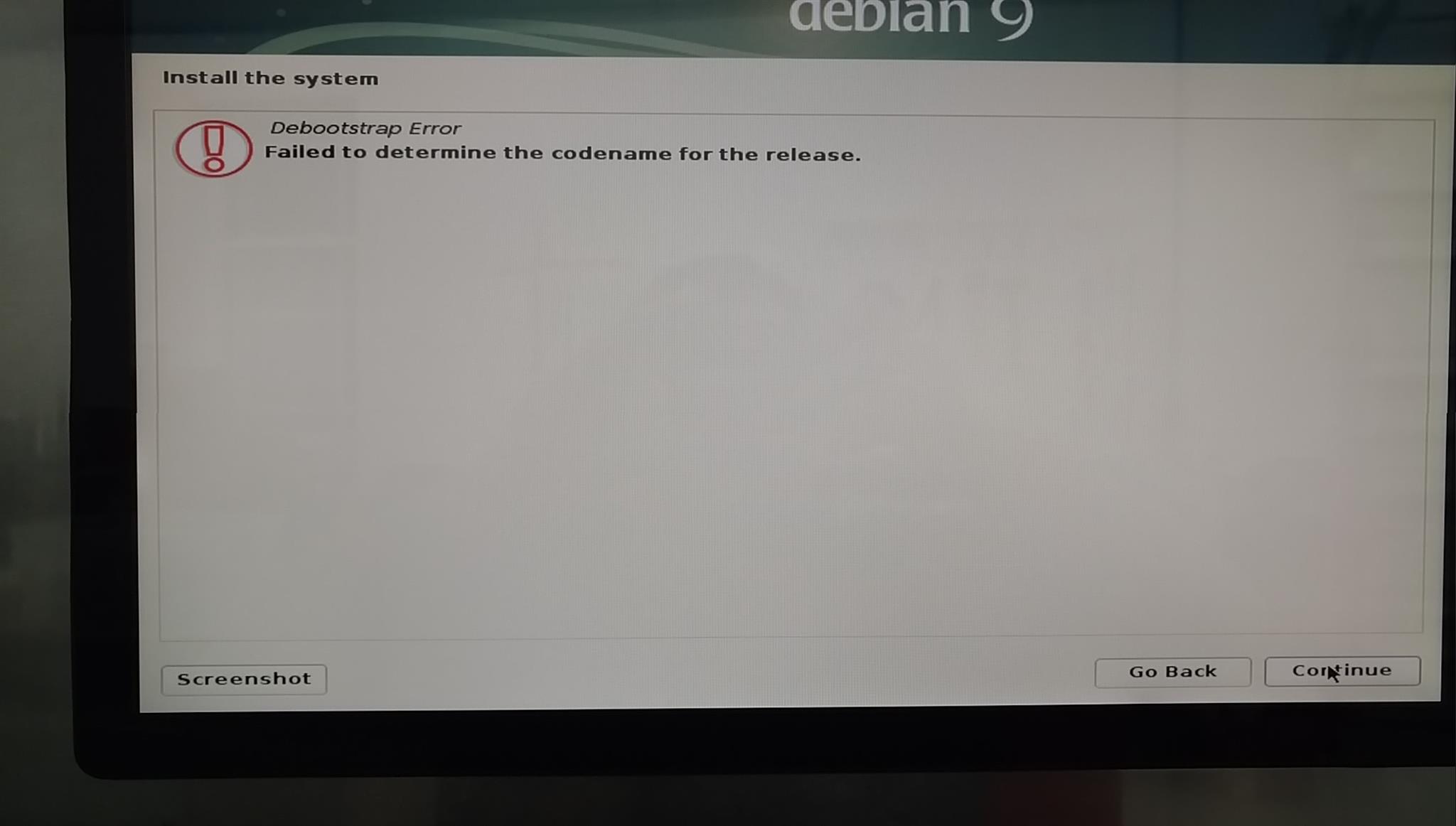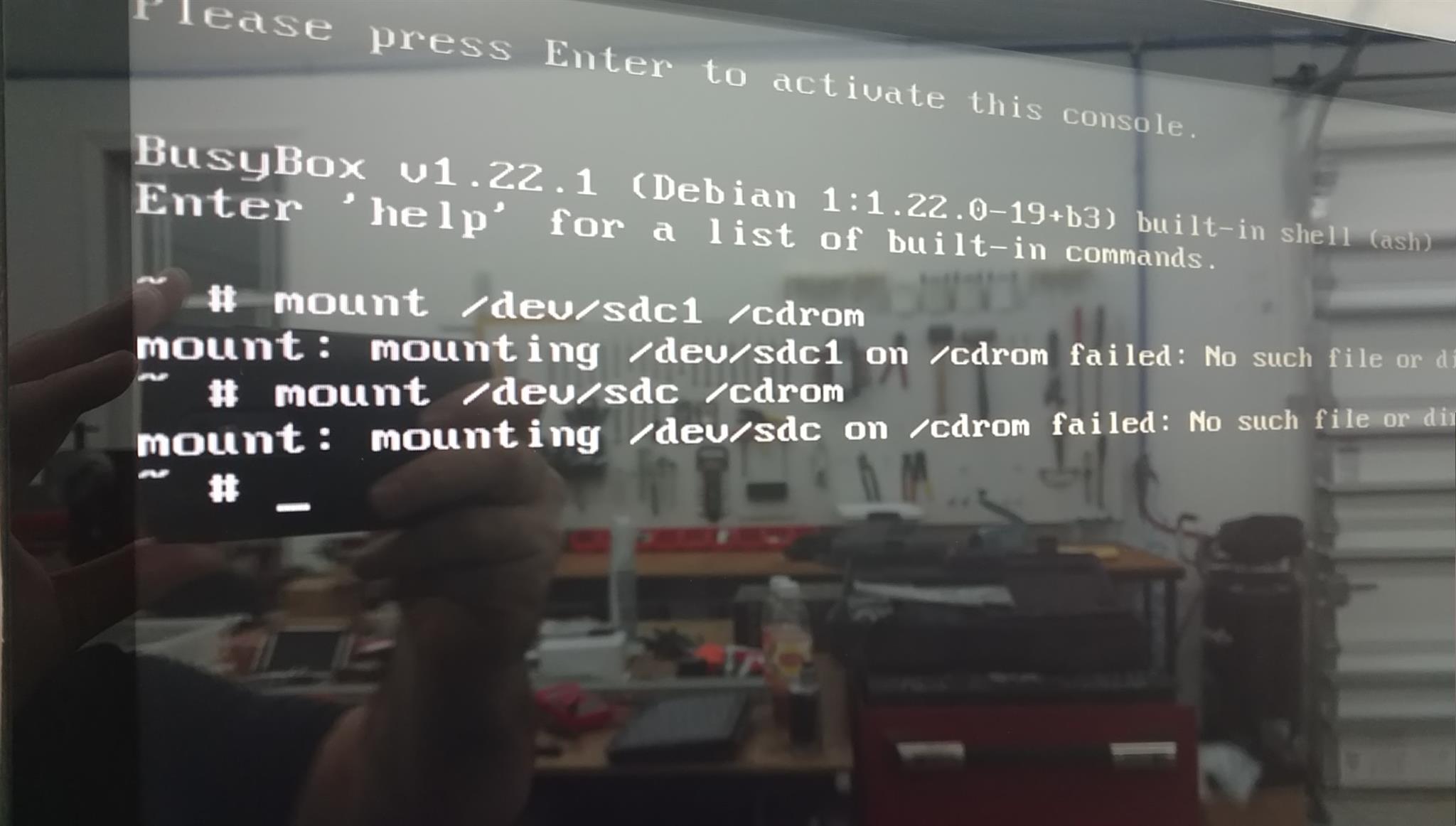Preempt RT install errors, live runs fine
- Lcvette
-
 Topic Author
Topic Author
- Offline
- Platinum Member
-

Less
More
- Posts: 1472
- Thank you received: 706
15 Apr 2018 01:41 #109036
by Lcvette
Preempt RT install errors, live runs fine was created by Lcvette
Hey all,
I tried installing linuxcnc for the first time ever today and it did not go well. I initially did the live option and everything was great, my touch screen worked, keyboard worked, life was good, I felt confident to try the graphical installation. That's when it went sideways. I'm not sure if I did something wrong or if I have a problem somewhere. But when it got to the partition section I used the option suggested for new users, and in the next screen it have a bootstrap error? Eventually I had to abort the installation and call it a night. I'm not sure what to do or try and was hoping someone here might help point me in the right direction.
I am installing the preempt RT Debian to use with a 7i92 Mesa Ethernet card.
Installing from USB flash drive, ISO was made using Rufus on a 128gb SanDisk cruiser flash drive (what I had)
PC only has a 128gb SSD, no traditional harddrive, and no DVD drive.
Anything you guys can think of? I'm very new to this and very frustrated..
I tried installing linuxcnc for the first time ever today and it did not go well. I initially did the live option and everything was great, my touch screen worked, keyboard worked, life was good, I felt confident to try the graphical installation. That's when it went sideways. I'm not sure if I did something wrong or if I have a problem somewhere. But when it got to the partition section I used the option suggested for new users, and in the next screen it have a bootstrap error? Eventually I had to abort the installation and call it a night. I'm not sure what to do or try and was hoping someone here might help point me in the right direction.
I am installing the preempt RT Debian to use with a 7i92 Mesa Ethernet card.
Installing from USB flash drive, ISO was made using Rufus on a 128gb SanDisk cruiser flash drive (what I had)
PC only has a 128gb SSD, no traditional harddrive, and no DVD drive.
Anything you guys can think of? I'm very new to this and very frustrated..
Please Log in or Create an account to join the conversation.
- PCW
-

- Away
- Moderator
-

Less
More
- Posts: 18209
- Thank you received: 5156
15 Apr 2018 02:15 #109041
by PCW
Replied by PCW on topic Preempt RT install errors, live runs fine
What distribution did you install?
Please Log in or Create an account to join the conversation.
- Lcvette
-
 Topic Author
Topic Author
- Offline
- Platinum Member
-

Less
More
- Posts: 1472
- Thank you received: 706
15 Apr 2018 02:21 #109043
by Lcvette
The one you linked in the 7i92 discussion in the driver board section for the newer hardware, "stretch" I think you called it?
www.linuxcnc.org/testing-stretch-rtpreempt/
I did the top one on that list because I have an amd64
Replied by Lcvette on topic Preempt RT install errors, live runs fine
What distribution did you install?
The one you linked in the 7i92 discussion in the driver board section for the newer hardware, "stretch" I think you called it?
www.linuxcnc.org/testing-stretch-rtpreempt/
I did the top one on that list because I have an amd64
Please Log in or Create an account to join the conversation.
- PCW
-

- Away
- Moderator
-

Less
More
- Posts: 18209
- Thank you received: 5156
15 Apr 2018 02:31 #109045
by PCW
Replied by PCW on topic Preempt RT install errors, live runs fine
Does it look like this error:
forums.debian.net/viewtopic.php?t=110803
if so there seems to be a workaround
I vaguely remember running into this on one system
forums.debian.net/viewtopic.php?t=110803
if so there seems to be a workaround
I vaguely remember running into this on one system
The following user(s) said Thank You: Lcvette
Please Log in or Create an account to join the conversation.
- Lcvette
-
 Topic Author
Topic Author
- Offline
- Platinum Member
-

Less
More
- Posts: 1472
- Thank you received: 706
15 Apr 2018 02:39 #109046
by Lcvette
Yes that is the error I'm getting!!!!
I will read that that and try their solution in the morning to see if I can get past it!! Thanks Peter!!
Chris
Replied by Lcvette on topic Preempt RT install errors, live runs fine
Does it look like this error:
forums.debian.net/viewtopic.php?t=110803
if so there seems to be a workaround
I vaguely remember running into this on one system
Yes that is the error I'm getting!!!!
I will read that that and try their solution in the morning to see if I can get past it!! Thanks Peter!!
Chris
Please Log in or Create an account to join the conversation.
- Lcvette
-
 Topic Author
Topic Author
- Offline
- Platinum Member
-

Less
More
- Posts: 1472
- Thank you received: 706
15 Apr 2018 03:31 #109048
by Lcvette
ok... now I am nervous. I went out to try the solution but when I tried to power up the machine, all I get is a black screen with a blinking underscore at the top left.. not sure what is going on now.. any thoughts??? is the computer scrapped?
Replied by Lcvette on topic Preempt RT install errors, live runs fine
Does it look like this error:
forums.debian.net/viewtopic.php?t=110803
if so there seems to be a workaround
I vaguely remember running into this on one system
ok... now I am nervous. I went out to try the solution but when I tried to power up the machine, all I get is a black screen with a blinking underscore at the top left.. not sure what is going on now.. any thoughts??? is the computer scrapped?
Please Log in or Create an account to join the conversation.
- PCW
-

- Away
- Moderator
-

Less
More
- Posts: 18209
- Thank you received: 5156
15 Apr 2018 03:40 #109049
by PCW
Replied by PCW on topic Preempt RT install errors, live runs fine
I would just try to reboot from the USB (set the boot order so it trys USB first)
The following user(s) said Thank You: Lcvette
Please Log in or Create an account to join the conversation.
- Lcvette
-
 Topic Author
Topic Author
- Offline
- Platinum Member
-

Less
More
- Posts: 1472
- Thank you received: 706
15 Apr 2018 04:18 #109052
by Lcvette
ok, I had to clear the CMOS to even get into the bios setup for some reason bit I got the boot order changed and am now back in. I am at the partition disk section again and getting the same error, and I have tried hitting alt/f2 bit nothing pops up to do what they said they did... im lost again.. this linux is a very far ways away from my native windows environment.
Replied by Lcvette on topic Preempt RT install errors, live runs fine
I would just try to reboot from the USB (set the boot order so it trys USB first)
ok, I had to clear the CMOS to even get into the bios setup for some reason bit I got the boot order changed and am now back in. I am at the partition disk section again and getting the same error, and I have tried hitting alt/f2 bit nothing pops up to do what they said they did... im lost again.. this linux is a very far ways away from my native windows environment.
Please Log in or Create an account to join the conversation.
- Lcvette
-
 Topic Author
Topic Author
- Offline
- Platinum Member
-

Less
More
- Posts: 1472
- Thank you received: 706
15 Apr 2018 05:37 - 15 Apr 2018 05:38 #109055
by Lcvette
ok, made some progress, o went into the non graphical install mode and was able to get alt/f2 to take me to a black screen where i could type in the:
(mount /Dev/sdc1 /cdrom)
but o got the following response: np sich file or directory... now I realize that's because my stuff is named different, bit how do I find out what it is named? where do I look?
thanks in advance I feel like I'm close to solving this.. but I'm not certain.. I mounted the image file I downloaded and looked through it for anything called cdrom bit didn't see anything..
Replied by Lcvette on topic Preempt RT install errors, live runs fine
I would just try to reboot from the USB (set the boot order so it trys USB first)
ok, made some progress, o went into the non graphical install mode and was able to get alt/f2 to take me to a black screen where i could type in the:
(mount /Dev/sdc1 /cdrom)
but o got the following response: np sich file or directory... now I realize that's because my stuff is named different, bit how do I find out what it is named? where do I look?
thanks in advance I feel like I'm close to solving this.. but I'm not certain.. I mounted the image file I downloaded and looked through it for anything called cdrom bit didn't see anything..
Last edit: 15 Apr 2018 05:38 by Lcvette.
Please Log in or Create an account to join the conversation.
- Lcvette
-
 Topic Author
Topic Author
- Offline
- Platinum Member
-

Less
More
- Posts: 1472
- Thank you received: 706
15 Apr 2018 05:53 #109056
by Lcvette
Replied by Lcvette on topic Preempt RT install errors, live runs fine
if i redo the USB as a DD instead of an ISO will it fix the issue? I could care less about reusing the usb afterwards, this is causing more grief then the few bucks a lousy usb flash drive would bother me..lol i saw that was mentioned in that post but no body said if it was a fix, it was just speculated. rufus can do either ISO or DD.
Please Log in or Create an account to join the conversation.
Time to create page: 0.267 seconds