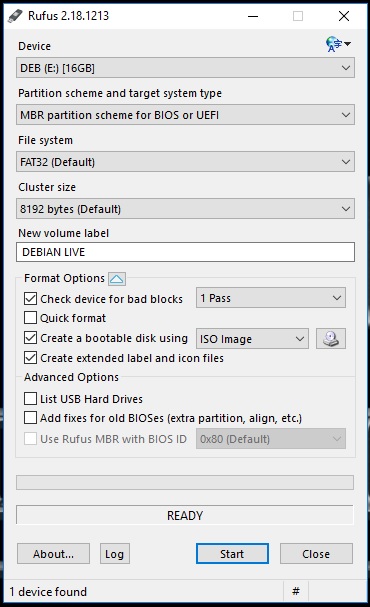Preempt RT install errors, live runs fine
- Lcvette
-
 Topic Author
Topic Author
- Offline
- Platinum Member
-

Less
More
- Posts: 1472
- Thank you received: 706
15 Apr 2018 06:19 - 15 Apr 2018 06:36 #109057
by Lcvette
Replied by Lcvette on topic Preempt RT install errors, live runs fine
I tried:
mount /dev/kingston datatraveler 2.0 /cdrom
and it gave me a line saying something about option and binary node or something but i hit alt F1 because thats what the next styep in the fix said to do but same result still bootstrap error... pulling my hair out here!!!!
and this was supposed to be the easy part! sheesh... missing mach3 more and more
I am burning a new USB flash drive in case its something wrong with the old one i was using and decided to snap a shot of the setting i used in rufus to make it in case that helps.. [posted below!
mount /dev/kingston datatraveler 2.0 /cdrom
and it gave me a line saying something about option and binary node or something but i hit alt F1 because thats what the next styep in the fix said to do but same result still bootstrap error... pulling my hair out here!!!!
and this was supposed to be the easy part! sheesh... missing mach3 more and more
I am burning a new USB flash drive in case its something wrong with the old one i was using and decided to snap a shot of the setting i used in rufus to make it in case that helps.. [posted below!
Last edit: 15 Apr 2018 06:36 by Lcvette.
Please Log in or Create an account to join the conversation.
- ozzyrob
-

- Visitor
-

15 Apr 2018 11:38 - 15 Apr 2018 11:44 #109062
by ozzyrob
Replied by ozzyrob on topic Preempt RT install errors, live runs fine
Use either dd or W32DiskImager
dd under various linux distros has always worked.
W32DiskImager has never shown to have any problems on the rare occassions I use windows.
Whatever is wriiten to the USB disk has to be a byte by byte copy of the ISO image without the software that writes it "trying to be smart".
You will probably find after being written the above mentioned the OS may not be able to mount the drive, that is not a sign of failure, just reboot from the USB stick.
I think if some testing was done on the various disk writing utilities and a list was made of what works and what does not it could be helpful......I'd be happy to help out....
dd under various linux distros has always worked.
W32DiskImager has never shown to have any problems on the rare occassions I use windows.
Whatever is wriiten to the USB disk has to be a byte by byte copy of the ISO image without the software that writes it "trying to be smart".
You will probably find after being written the above mentioned the OS may not be able to mount the drive, that is not a sign of failure, just reboot from the USB stick.
I think if some testing was done on the various disk writing utilities and a list was made of what works and what does not it could be helpful......I'd be happy to help out....
Last edit: 15 Apr 2018 11:44 by ozzyrob.
Please Log in or Create an account to join the conversation.
- rodw
-

- Away
- Platinum Member
-

Less
More
- Posts: 11413
- Thank you received: 3827
15 Apr 2018 12:33 #109067
by rodw
x2
Replied by rodw on topic Preempt RT install errors, live runs fine
W32DiskImager has never shown to have any problems on the rare occassions I use windows.x2
The following user(s) said Thank You: Lcvette
Please Log in or Create an account to join the conversation.
- Lcvette
-
 Topic Author
Topic Author
- Offline
- Platinum Member
-

Less
More
- Posts: 1472
- Thank you received: 706
15 Apr 2018 13:59 #109070
by Lcvette
ok I am going to try W32DiskImager now as ISO and then as DD if that doesn't work..
its asking me about Hash and a check box for "read only allocated partitions, any suggestions here for a proper image?
thanks guys!
Replied by Lcvette on topic Preempt RT install errors, live runs fine
Use either dd or W32DiskImager
dd under various linux distros has always worked.
W32DiskImager has never shown to have any problems on the rare occassions I use windows.
Whatever is wriiten to the USB disk has to be a byte by byte copy of the ISO image without the software that writes it "trying to be smart".
You will probably find after being written the above mentioned the OS may not be able to mount the drive, that is not a sign of failure, just reboot from the USB stick.
I think if some testing was done on the various disk writing utilities and a list was made of what works and what does not it could be helpful......I'd be happy to help out....
ok I am going to try W32DiskImager now as ISO and then as DD if that doesn't work..
its asking me about Hash and a check box for "read only allocated partitions, any suggestions here for a proper image?
thanks guys!
Please Log in or Create an account to join the conversation.
- Lcvette
-
 Topic Author
Topic Author
- Offline
- Platinum Member
-

Less
More
- Posts: 1472
- Thank you received: 706
15 Apr 2018 16:55 #109076
by Lcvette
ok, I used the win32diskimager to make the usb flash iso and now it won't recognize it as bootable media? i used a new flash drive just to be safe and tried the old one and it recognized it. i am reflashing the old one in case there is something wrong with the new one. m,an this cannot be so difficult of a task I must be doing something wrong but it seems like its a simple enough task. inn fact i actually remember now i did install a regular linuxcnc version before on an exact same computer i had forgotten about because i never went further then the installation. but it went off without a hitch.
am i supposed to be mounting the iso image in virtual clone prior to writing it? a, i missing a step here?
Replied by Lcvette on topic Preempt RT install errors, live runs fine
W32DiskImager has never shown to have any problems on the rare occassions I use windows.
x2
ok, I used the win32diskimager to make the usb flash iso and now it won't recognize it as bootable media? i used a new flash drive just to be safe and tried the old one and it recognized it. i am reflashing the old one in case there is something wrong with the new one. m,an this cannot be so difficult of a task I must be doing something wrong but it seems like its a simple enough task. inn fact i actually remember now i did install a regular linuxcnc version before on an exact same computer i had forgotten about because i never went further then the installation. but it went off without a hitch.
am i supposed to be mounting the iso image in virtual clone prior to writing it? a, i missing a step here?
Please Log in or Create an account to join the conversation.
- Lcvette
-
 Topic Author
Topic Author
- Offline
- Platinum Member
-

Less
More
- Posts: 1472
- Thank you received: 706
15 Apr 2018 17:19 #109078
by Lcvette
Replied by Lcvette on topic Preempt RT install errors, live runs fine
I am trying it writing it as a dd image.. not sure what else to try at the moment.. tilting at windmills here...
Please Log in or Create an account to join the conversation.
- Lcvette
-
 Topic Author
Topic Author
- Offline
- Platinum Member
-

Less
More
- Posts: 1472
- Thank you received: 706
15 Apr 2018 17:40 #109081
by Lcvette
Replied by Lcvette on topic Preempt RT install errors, live runs fine
not recognizing that either now... I found an old DVD-r drive and am trying to locate some dvd-r discs, wondering if doing it the old fashioned way may work? thoughts?
Please Log in or Create an account to join the conversation.
- tommylight
-

- Online
- Moderator
-

Less
More
- Posts: 20734
- Thank you received: 7056
15 Apr 2018 20:38 #109090
by tommylight
Replied by tommylight on topic Preempt RT install errors, live runs fine
Just connect it to the internet. That is it.
For some reason it will try to get the info from the net.
Had that problem twice, both times inserting an RJ45 worked.
For some reason it will try to get the info from the net.
Had that problem twice, both times inserting an RJ45 worked.
The following user(s) said Thank You: Lcvette
Please Log in or Create an account to join the conversation.
- Lcvette
-
 Topic Author
Topic Author
- Offline
- Platinum Member
-

Less
More
- Posts: 1472
- Thank you received: 706
15 Apr 2018 20:50 #109092
by Lcvette
I will give it a shot! Gotta find a way to reach internet 200' to my shop...lol
Replied by Lcvette on topic Preempt RT install errors, live runs fine
Just connect it to the internet. That is it.
For some reason it will try to get the info from the net.
Had that problem twice, both times inserting an RJ45 worked.
I will give it a shot! Gotta find a way to reach internet 200' to my shop...lol
Please Log in or Create an account to join the conversation.
- Lcvette
-
 Topic Author
Topic Author
- Offline
- Platinum Member
-

Less
More
- Posts: 1472
- Thank you received: 706
15 Apr 2018 21:10 #109093
by Lcvette
wait i found a solution i think for the internet... i am going to bring my wifi extender closer to the machine since it has rj45 outlets on the bck, hopefully that works... I am making another usb flash drive again as well just in case.. but im having a problem now that the system is not recognizing anything as bootable media and im wondering if it has something to do with when i was attempting to "mount /dev/kingston data traveler 2.0 /cdrom"? do i need to unmount something now first for it to recognize the usb flash drives again? i tried making that kingston flash drive into a DD image file since it was the oldest and cheapest i had laying around so i guess its a dead duck now.
Replied by Lcvette on topic Preempt RT install errors, live runs fine
Just connect it to the internet. That is it.
For some reason it will try to get the info from the net.
Had that problem twice, both times inserting an RJ45 worked.
wait i found a solution i think for the internet... i am going to bring my wifi extender closer to the machine since it has rj45 outlets on the bck, hopefully that works... I am making another usb flash drive again as well just in case.. but im having a problem now that the system is not recognizing anything as bootable media and im wondering if it has something to do with when i was attempting to "mount /dev/kingston data traveler 2.0 /cdrom"? do i need to unmount something now first for it to recognize the usb flash drives again? i tried making that kingston flash drive into a DD image file since it was the oldest and cheapest i had laying around so i guess its a dead duck now.
Please Log in or Create an account to join the conversation.
Time to create page: 0.105 seconds