Can't get Live/Install CD to work. What am I doing wrong?
- tommylight
-

- Away
- Moderator
-

- Posts: 20734
- Thank you received: 7056
Disable UEFI in bios, that is the only thing i can think of that could mess it up. I disable that on every computer i lay my hands on.
Please Log in or Create an account to join the conversation.
- andypugh
-

- Offline
- Moderator
-

- Posts: 20623
- Thank you received: 4609
I have used Apple dd many times, so it definitely can work for this..
Actually, I have just remembered that all the recent times I used dd it was to make boot-cards for things like Pi's
The last time I wanted to do a scratch install of LinuxCNC I ended up giving up with USB sticks and buying a USB DVD drive.
www.currys.co.uk/gbuk/computing-accessor...ck-21856102-pdt.html
I think. Then the installation went smoothly.
Please Log in or Create an account to join the conversation.
- rodw
-

- Away
- Platinum Member
-

- Posts: 11414
- Thank you received: 3827
Please Log in or Create an account to join the conversation.
- TRAUPMANN00
-
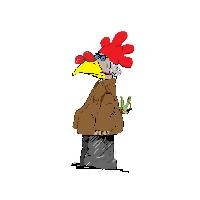
- Offline
- Junior Member
-

- Posts: 33
- Thank you received: 0
Please Log in or Create an account to join the conversation.
- Todd Zuercher
-

- Offline
- Platinum Member
-

- Posts: 4734
- Thank you received: 1433
Please Log in or Create an account to join the conversation.
- andypugh
-

- Offline
- Moderator
-

- Posts: 20623
- Thank you received: 4609
Is there any chance that you have some of the very cheap USB sticks that over-state their physical size?
www.novatech.co.uk/blog/ebay-fake-capacity-usb-sticks/
That said, even a fake drive should be big enough for the Live Image.
Please Log in or Create an account to join the conversation.
- tommylight
-

- Away
- Moderator
-

- Posts: 20734
- Thank you received: 7056
That is all normal for a hybrid image. Did you try to boot from it? You should set that in the mainboards BIOS as the first thing to do and disable UEFI if the mainboard has it.No matter what I so with Win32DiskImager, it corrupts the USB. I have tried 3 different sticks, and ex-FAT, FAT32, and FAT and all are corrupted where Win10 wants to Reformat them. Taken to the Linux computer they are unreadable! Any more suggestions, I am all ears!
You can try pressing F9 on HP computes or F12 on most other computers for a menu of what to use as a boot device. Some rare models use F11.
Please Log in or Create an account to join the conversation.
- Clive S
- Offline
- Platinum Member
-

- Posts: 2219
- Thank you received: 482
You can try pressing F9 on HP computes or F12 on most other computers for a menu of what to use as a boot device. Some rare models use F11.
I have found some also use F2
Please Log in or Create an account to join the conversation.
- Leon82
- Offline
- Platinum Member
-

- Posts: 592
- Thank you received: 79
10.04 worked but 11 didn't.
There was a setting in the bios that appently has to do with Windows.
Also I always hit del to enter the bios and pick boot override
Please Log in or Create an account to join the conversation.
- TRAUPMANN00
-
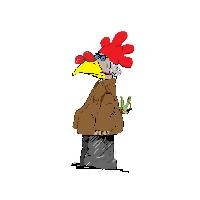
- Offline
- Junior Member
-

- Posts: 33
- Thank you received: 0
Please Log in or Create an account to join the conversation.
