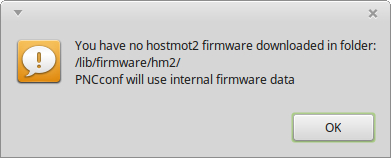Pncconf on Linux Mint 19
- DustMaxrr
- Offline
- New Member
-

Less
More
- Posts: 9
- Thank you received: 0
02 Feb 2019 16:57 #125553
by DustMaxrr
LinuxCNC on Linux Mint 19 was created by DustMaxrr
JT
I don't want to steal your thread, but could this be in installation problem.
Per your instructions, got linuxcnc 2.8.0 pre1 running with 4.19.1-rt3 kernel on linux mint 19.1 Mate 64.
Installed with no obvious errors.
Axis sim runs fine but Pncconf says "no hostmot2 firmware downloaded in folder /lib/firmware/hm2" and makes
a config file that fails, (the config file has "hm2_pci" try to open a named file in root dir, not the modified same named file in home dir.)
I have a 5i25 with 7i76 that worked fine with debian.
Any ideas welcome..
Try 2.7 stable instead?
Ron
I don't want to steal your thread, but could this be in installation problem.
Per your instructions, got linuxcnc 2.8.0 pre1 running with 4.19.1-rt3 kernel on linux mint 19.1 Mate 64.
Installed with no obvious errors.
Axis sim runs fine but Pncconf says "no hostmot2 firmware downloaded in folder /lib/firmware/hm2" and makes
a config file that fails, (the config file has "hm2_pci" try to open a named file in root dir, not the modified same named file in home dir.)
I have a 5i25 with 7i76 that worked fine with debian.
Any ideas welcome..
Try 2.7 stable instead?
Ron
Please Log in or Create an account to join the conversation.
- PCW
-

- Online
- Moderator
-

Less
More
- Posts: 18787
- Thank you received: 5190
02 Feb 2019 18:34 #125558
by PCW
Replied by PCW on topic LinuxCNC on Linux Mint 19
I dont think this is OS related
Did you select "5i25-internal Data" on the Mesa card 0 page?
Did you select "5i25-internal Data" on the Mesa card 0 page?
Please Log in or Create an account to join the conversation.
- DustMaxrr
- Offline
- New Member
-

Less
More
- Posts: 9
- Thank you received: 0
02 Feb 2019 19:51 #125559
by DustMaxrr
Replied by DustMaxrr on topic LinuxCNC on Linux Mint 19
PCW- Yes, dropdown menu had 4 choices repeated 3 times.
Did "update" and "dist-upgrade" which indicated many files worked.
Problem still the same.
Did "update" and "dist-upgrade" which indicated many files worked.
Problem still the same.
Please Log in or Create an account to join the conversation.
- PCW
-

- Online
- Moderator
-

Less
More
- Posts: 18787
- Thank you received: 5190
02 Feb 2019 19:58 #125560
by PCW
Replied by PCW on topic LinuxCNC on Linux Mint 19
Strange. I dont have a Mint 19 install so I cant duplicate, but pncconf seems ok on Mint 18.x and Ubuntu 18.04
Please Log in or Create an account to join the conversation.
- BigJohnT
-

- Offline
- Administrator
-

Less
More
- Posts: 7000
- Thank you received: 1175
03 Feb 2019 00:26 #125567
by BigJohnT
Replied by BigJohnT on topic LinuxCNC on Linux Mint 19
Attachments:
Please Log in or Create an account to join the conversation.
- HueyHQ
-

- Offline
- Premium Member
-

Less
More
- Posts: 90
- Thank you received: 24
28 Apr 2019 04:59 - 28 Apr 2019 05:00 #132160
by HueyHQ
Replied by HueyHQ on topic LinuxCNC on Linux Mint 19
Hey JT,
I'm seeing this after running through your Mint 19.1 install how-to; did you find out why this is?
Cheers, Jon
EDIT: BTW, I have the 5i25 installed, but not connected to the 7i77
I'm seeing this after running through your Mint 19.1 install how-to; did you find out why this is?
Cheers, Jon
EDIT: BTW, I have the 5i25 installed, but not connected to the 7i77
Last edit: 28 Apr 2019 05:00 by HueyHQ. Reason: HW info
Please Log in or Create an account to join the conversation.
- HueyHQ
-

- Offline
- Premium Member
-

Less
More
- Posts: 90
- Thank you received: 24
02 May 2019 11:43 #132517
by HueyHQ
Replied by HueyHQ on topic LinuxCNC on Linux Mint 19
I think I manage to solve this. I can now use the PNCConf Wizard without an error.
Being a Linux noob, I tried a very Windows solution, by copying the hm2 folder from an installation of stretch from another computer on to a USB (might work for a live CD), then copy to the /lib/firmware folder on the Mint install.
For those also not familiar with Linux (like me), use the command(I'm not 100% sure about the source and destination parameters.)
Hope it helps.
Being a Linux noob, I tried a very Windows solution, by copying the hm2 folder from an installation of stretch from another computer on to a USB (might work for a live CD), then copy to the /lib/firmware folder on the Mint install.
For those also not familiar with Linux (like me), use the command
sudo mv /media/src /lib/firmwareHope it helps.
Please Log in or Create an account to join the conversation.
- pl7i92
-

- Offline
- Platinum Member
-

Less
More
- Posts: 1872
- Thank you received: 357
02 May 2019 12:08 #132519
by pl7i92
Replied by pl7i92 on topic LinuxCNC on Linux Mint 19
the 7i77 needs to be powerd so the 5i25 and the pnconf can detact it to be configurated
there is a simple ZIP file that makes all setup of the 5i25 to pncconf
or better follow the instructions in the 5i25 file folder from mesa download
NO NEED to Copy things around
or even move from SCR
there is a simple ZIP file that makes all setup of the 5i25 to pncconf
or better follow the instructions in the 5i25 file folder from mesa download
NO NEED to Copy things around
or even move from SCR
Please Log in or Create an account to join the conversation.
- HueyHQ
-

- Offline
- Premium Member
-

Less
More
- Posts: 90
- Thank you received: 24
04 May 2019 07:55 #132707
by HueyHQ
Replied by HueyHQ on topic LinuxCNC on Linux Mint 19
OK, cool, thanks!
For noobs like me:
Yep, as pl7i92 says, there is a ZIP file at store.mesanet.com .
Navigate to Anything I/O Cards -> Anything I/O FPGA Cards -> 5I25 Superport FPGA based PCI Anything I/O card.
Scroll down a little, and click on Specification, and click Download Support Software to grab the 5i25.zip file
In the terminal, change to the where the zip file is, e.g.:and unzip the firmware to /lib/firmware:This will put the files where they need to be, and create the hm2 folder if necessary.
There is also a sserial download on the 7i77 product page if you use it; I don't, but just follow the README in the zip file.
Please excuse me if I seem like I'm being a dick by spelling everything out, but it really helps when one is not familiar with Linux. I relish the learning experience to an extent, but it will certainly help me out as a reference for later, and maybe even help others!
I read somewhere on here, and have tried it myself, that you can run and configure PNCConf without the 7i77 attached - maybe even the 5i25. But you certainly can't access the I/O without them!the 7i77 needs to be powerd so the 5i25 and the pnconf can detact it to be configurated
For noobs like me:
Yep, as pl7i92 says, there is a ZIP file at store.mesanet.com .
Navigate to Anything I/O Cards -> Anything I/O FPGA Cards -> 5I25 Superport FPGA based PCI Anything I/O card.
Scroll down a little, and click on Specification, and click Download Support Software to grab the 5i25.zip file
In the terminal, change to the where the zip file is, e.g.:
cd ~/Downloads/sudo unzip -d /lib/firmware/hm2 5i25.zipThere is also a sserial download on the 7i77 product page if you use it; I don't, but just follow the README in the zip file.
Please excuse me if I seem like I'm being a dick by spelling everything out, but it really helps when one is not familiar with Linux. I relish the learning experience to an extent, but it will certainly help me out as a reference for later, and maybe even help others!
Please Log in or Create an account to join the conversation.
- Moronicsmurf
-

- Offline
- Senior Member
-

Less
More
- Posts: 53
- Thank you received: 2
28 Feb 2020 11:29 #158744
by Moronicsmurf
Replied by Moronicsmurf on topic LinuxCNC on Linux Mint 19
This might be resurrecting an old thread.
But it might be useful to someone.. So i installed linuxmint 19, compiled a 4.19 kernel and compiled 2.8 uspace lcnc and ran into the same "missing hm2 firmware" thing..
But just by creating the folder.
That error goes away and the pncconf utility will continue and you have the 5i25/6i25 option, the 7i92, 7i76e, 7i96, 7i80HD, 7i93 is also there. Which i would think is the most common options for most users.
This runs well on a Celeron J1900 with 8gb of ram.
But it might be useful to someone.. So i installed linuxmint 19, compiled a 4.19 kernel and compiled 2.8 uspace lcnc and ran into the same "missing hm2 firmware" thing..
But just by creating the folder.
That error goes away and the pncconf utility will continue and you have the 5i25/6i25 option, the 7i92, 7i76e, 7i96, 7i80HD, 7i93 is also there. Which i would think is the most common options for most users.
This runs well on a Celeron J1900 with 8gb of ram.
Please Log in or Create an account to join the conversation.
Time to create page: 0.203 seconds