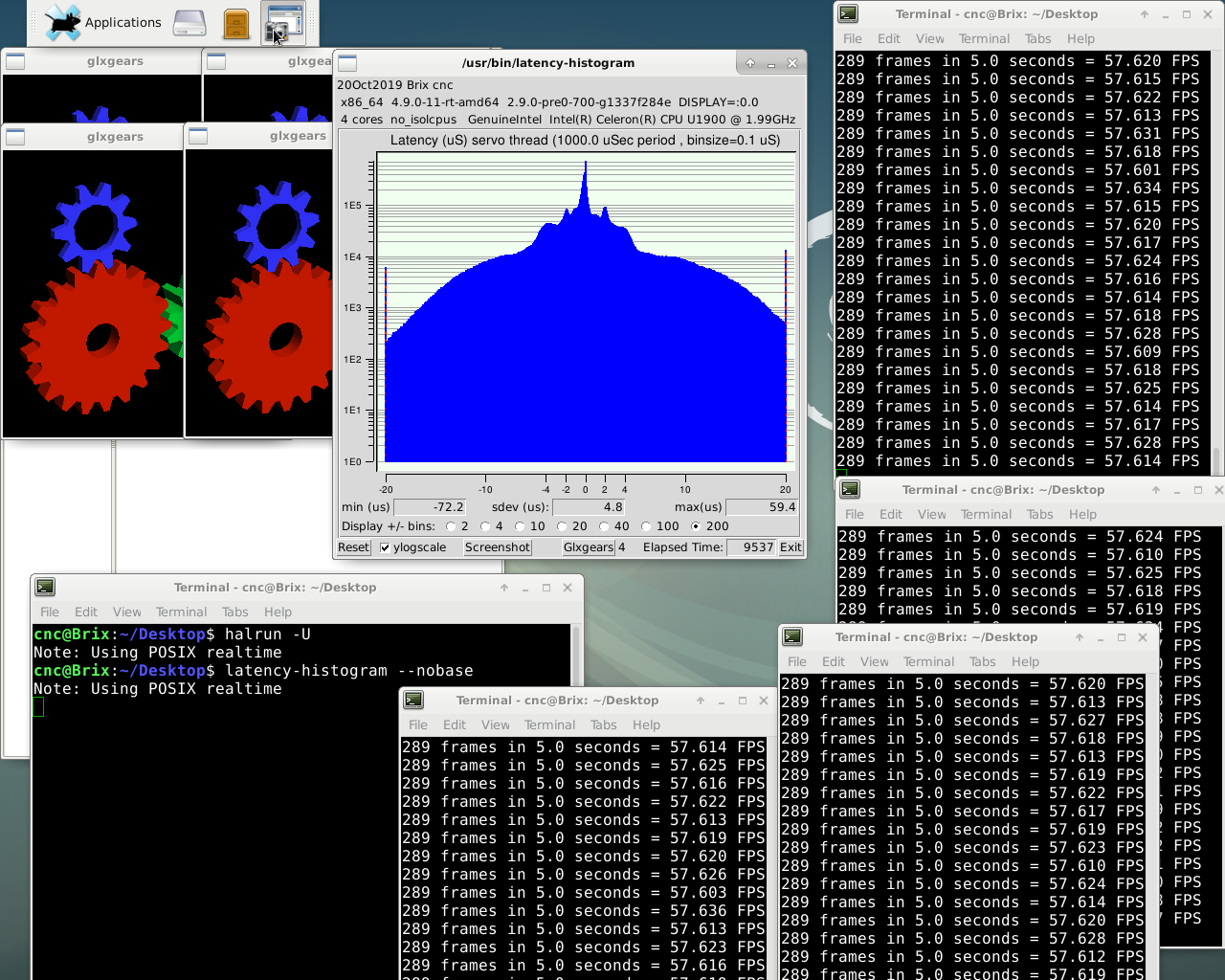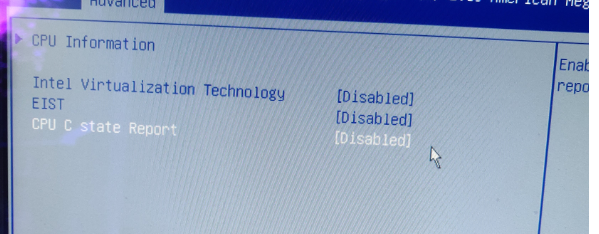LinuxCNC on Linux Mint 19.2
- tommylight
-

- Away
- Moderator
-

Less
More
- Posts: 20735
- Thank you received: 7056
19 Oct 2019 17:05 #148347
by tommylight
Replied by tommylight on topic LinuxCNC on Linux Mint 19.2
You would need to add the repositories first, update, then install linuxcnc. Check buildbot.linuxcnc.org
Please Log in or Create an account to join the conversation.
- phillc54
-

- Offline
- Platinum Member
-

Less
More
- Posts: 5711
- Thank you received: 2093
19 Oct 2019 23:24 - 19 Oct 2019 23:31 #148376
by phillc54
Replied by phillc54 on topic LinuxCNC on Linux Mint 19.2
First add the buildbot archive signing key to your apt keychain by running this command:
sudo apt-key adv --keyserver hkp://keys.gnupg.net --recv-key EF1B07FEE0EE663E
Then put this in a /etc/apt/sources.list.d/linuxcnc-buildbot.list file (you need to be the root user for this):
deb buildbot.linuxcnc.org/ stretch master-rtpreempt
deb-src buildbot.linuxcnc.org/ stretch master-rtpreempt
Then:
sudo apt-get update
sudo apt-get install linuxcnc-uspace
If you want to build hal components etc:
sudo apt-get install linuxcnc-uspace-dev
If you want documentation locally:
sudo apt-get install linuxcnc-doc-en
Edit: Or from the PlasmaC documentation
sudo apt-key adv --keyserver hkp://keys.gnupg.net --recv-key EF1B07FEE0EE663E
Then put this in a /etc/apt/sources.list.d/linuxcnc-buildbot.list file (you need to be the root user for this):
deb buildbot.linuxcnc.org/ stretch master-rtpreempt
deb-src buildbot.linuxcnc.org/ stretch master-rtpreempt
Then:
sudo apt-get update
sudo apt-get install linuxcnc-uspace
If you want to build hal components etc:
sudo apt-get install linuxcnc-uspace-dev
If you want documentation locally:
sudo apt-get install linuxcnc-doc-en
Edit: Or from the PlasmaC documentation
Last edit: 19 Oct 2019 23:31 by phillc54.
The following user(s) said Thank You: Clive S
Please Log in or Create an account to join the conversation.
- phillc54
-

- Offline
- Platinum Member
-

Less
More
- Posts: 5711
- Thank you received: 2093
20 Oct 2019 01:23 #148383
by phillc54
Replied by phillc54 on topic LinuxCNC on Linux Mint 19.2
I just realised the docs are a bit of a mix, going from terminal to GUI to terminal so this one may be better from a GUI perspective. home.iprimus.com.au/phillcarter/plasma/p...u_have_linuxcnc_v2_7
The following user(s) said Thank You: Clive S
Please Log in or Create an account to join the conversation.
- Clive S
- Offline
- Platinum Member
-

Less
More
- Posts: 2219
- Thank you received: 482
20 Oct 2019 16:32 #148416
by Clive S
Replied by Clive S on topic LinuxCNC on Linux Mint 19.2
Thanks to all that responded. 
I finally achieved to get linux mint with linuxcnc working. I wanted this to test it out on my Brix 1900 box with mint .
Linux cnc-GB-BXBT-1900 4.16.12-rt5-kona-rt #1 SMP PREEMPT RT Fri Jun 8 10:39:47 JST 2018 x86_64 x86_64 x86_64 GNU/Linux
The result were no different than this one :
Linux Brix 4.9.0-11-rt-amd64 #1 SMP PREEMPT RT Debian 4.9.189-3+deb9u1 (2019-09-20) x86_64 GNU/Linux
The problem with the Brix is that The steppers run very rough with using either of the above SSD's but when the same SSD is swapped to another PC everything is fine.
This is what I get with the latency test:-
cnc@Brix:~/Desktop$ latency-test
Note: Using POSIX realtime
Unexpected realtime delay on task 0 with period 25000
This Message will only display once per session.
Run the Latency Test and resolve before continuing.
Note: Using POSIX realtime
And Histogram:-
What would cause the realtime delay and is the histogram OK?
I finally achieved to get linux mint with linuxcnc working. I wanted this to test it out on my Brix 1900 box with mint .
Linux cnc-GB-BXBT-1900 4.16.12-rt5-kona-rt #1 SMP PREEMPT RT Fri Jun 8 10:39:47 JST 2018 x86_64 x86_64 x86_64 GNU/Linux
The result were no different than this one :
Linux Brix 4.9.0-11-rt-amd64 #1 SMP PREEMPT RT Debian 4.9.189-3+deb9u1 (2019-09-20) x86_64 GNU/Linux
The problem with the Brix is that The steppers run very rough with using either of the above SSD's but when the same SSD is swapped to another PC everything is fine.
This is what I get with the latency test:-
cnc@Brix:~/Desktop$ latency-test
Note: Using POSIX realtime
Unexpected realtime delay on task 0 with period 25000
This Message will only display once per session.
Run the Latency Test and resolve before continuing.
Note: Using POSIX realtime
And Histogram:-
What would cause the realtime delay and is the histogram OK?
Attachments:
Please Log in or Create an account to join the conversation.
- PCW
-

- Offline
- Moderator
-

Less
More
- Posts: 18173
- Thank you received: 5156
20 Oct 2019 16:40 #148417
by PCW
Replied by PCW on topic LinuxCNC on Linux Mint 19.2
Are you sure you have CPU speed switching and any C states higher than C1
turned off in the Brix's BIOS setup?
turned off in the Brix's BIOS setup?
The following user(s) said Thank You: Clive S
Please Log in or Create an account to join the conversation.
- Clive S
- Offline
- Platinum Member
-

Less
More
- Posts: 2219
- Thank you received: 482
21 Oct 2019 08:13 #148449
by Clive S
I have turned off everything I can find
I have all tested it on another mill with a Mesa 7i96 in it. Using the same SSD The motors run fine when inserted in another PC but they run rough when the same SSD is put into the Brix PC
Replied by Clive S on topic LinuxCNC on Linux Mint 19.2
Thanks Peter.Are you sure you have CPU speed switching and any C states higher than C1
turned off in the Brix's BIOS setup?
I have turned off everything I can find
I have all tested it on another mill with a Mesa 7i96 in it. Using the same SSD The motors run fine when inserted in another PC but they run rough when the same SSD is put into the Brix PC
Attachments:
Please Log in or Create an account to join the conversation.
- tommylight
-

- Away
- Moderator
-

Less
More
- Posts: 20735
- Thank you received: 7056
21 Oct 2019 11:59 #148463
by tommylight
Replied by tommylight on topic LinuxCNC on Linux Mint 19.2
lscpu ???
The following user(s) said Thank You: Clive S
Please Log in or Create an account to join the conversation.
- Clive S
- Offline
- Platinum Member
-

Less
More
- Posts: 2219
- Thank you received: 482
21 Oct 2019 12:36 #148465
by Clive S
Is this what you are asking;-
cnc@Brix:~/Desktop$ lscpu
Architecture: x86_64
CPU op-mode(s): 32-bit, 64-bit
Byte Order: Little Endian
CPU(s): 4
On-line CPU(s) list: 0-3
Thread(s) per core: 1
Core(s) per socket: 4
Socket(s): 1
NUMA node(s): 1
Vendor ID: GenuineIntel
CPU family: 6
Model: 55
Model name: Intel(R) Celeron(R) CPU U1900 @ 1.99GHz
Stepping: 9
CPU MHz: 1920.703
CPU max MHz: 1920.0000
CPU min MHz: 1280.0000
BogoMIPS: 3840.00
Virtualization: VT-x
L1d cache: 24K
L1i cache: 32K
L2 cache: 1024K
NUMA node0 CPU(s): 0-3
Flags: fpu vme de pse tsc msr pae mce cx8 apic sep mtrr pge mca cmov pat pse36 clflush dts acpi mmx fxsr sse sse2 ss ht tm pbe syscall nx rdtscp lm constant_tsc arch_perfmon pebs bts rep_good nopl xtopology nonstop_tsc aperfmperf pni pclmulqdq dtes64 monitor ds_cpl vmx est tm2 ssse3 cx16 xtpr pdcm sse4_1 sse4_2 movbe popcnt tsc_deadline_timer rdrand lahf_lm 3dnowprefetch kaiser tpr_shadow vnmi flexpriority ept vpid tsc_adjust smep erms dtherm arat
Replied by Clive S on topic LinuxCNC on Linux Mint 19.2
lscpu ???
Is this what you are asking;-
cnc@Brix:~/Desktop$ lscpu
Architecture: x86_64
CPU op-mode(s): 32-bit, 64-bit
Byte Order: Little Endian
CPU(s): 4
On-line CPU(s) list: 0-3
Thread(s) per core: 1
Core(s) per socket: 4
Socket(s): 1
NUMA node(s): 1
Vendor ID: GenuineIntel
CPU family: 6
Model: 55
Model name: Intel(R) Celeron(R) CPU U1900 @ 1.99GHz
Stepping: 9
CPU MHz: 1920.703
CPU max MHz: 1920.0000
CPU min MHz: 1280.0000
BogoMIPS: 3840.00
Virtualization: VT-x
L1d cache: 24K
L1i cache: 32K
L2 cache: 1024K
NUMA node0 CPU(s): 0-3
Flags: fpu vme de pse tsc msr pae mce cx8 apic sep mtrr pge mca cmov pat pse36 clflush dts acpi mmx fxsr sse sse2 ss ht tm pbe syscall nx rdtscp lm constant_tsc arch_perfmon pebs bts rep_good nopl xtopology nonstop_tsc aperfmperf pni pclmulqdq dtes64 monitor ds_cpl vmx est tm2 ssse3 cx16 xtpr pdcm sse4_1 sse4_2 movbe popcnt tsc_deadline_timer rdrand lahf_lm 3dnowprefetch kaiser tpr_shadow vnmi flexpriority ept vpid tsc_adjust smep erms dtherm arat
Please Log in or Create an account to join the conversation.
- tommylight
-

- Away
- Moderator
-

Less
More
- Posts: 20735
- Thank you received: 7056
21 Oct 2019 13:57 #148468
by tommylight
Replied by tommylight on topic LinuxCNC on Linux Mint 19.2
Yup, that looks good, thank you.
Please Log in or Create an account to join the conversation.
- Elco
- Offline
- Senior Member
-

Less
More
- Posts: 57
- Thank you received: 3
21 Oct 2019 14:43 #148471
by Elco
Replied by Elco on topic LinuxCNC on Linux Mint 19.2
Thanks for the comments, and the solution.
In the Linux Mint menu, the LinuxCNC documents are called like:
/usr/bin/see /usr/share/doc/linuxcnc/LinuxCNC_integrator.pdf
But in Linux Mint, 'see' does not follow the default setting for *.pdf
and opens gimp ('see' has its own defaults). So setting the default did not help.
Replacing this with
/usr/bin/xreader /usr/share/doc/linuxcnc/LinuxCNC_integrator.pdf
solved the problem.
In the Linux Mint menu, the LinuxCNC documents are called like:
/usr/bin/see /usr/share/doc/linuxcnc/LinuxCNC_integrator.pdf
But in Linux Mint, 'see' does not follow the default setting for *.pdf
and opens gimp ('see' has its own defaults). So setting the default did not help.
Replacing this with
/usr/bin/xreader /usr/share/doc/linuxcnc/LinuxCNC_integrator.pdf
solved the problem.
Please Log in or Create an account to join the conversation.
Time to create page: 0.175 seconds