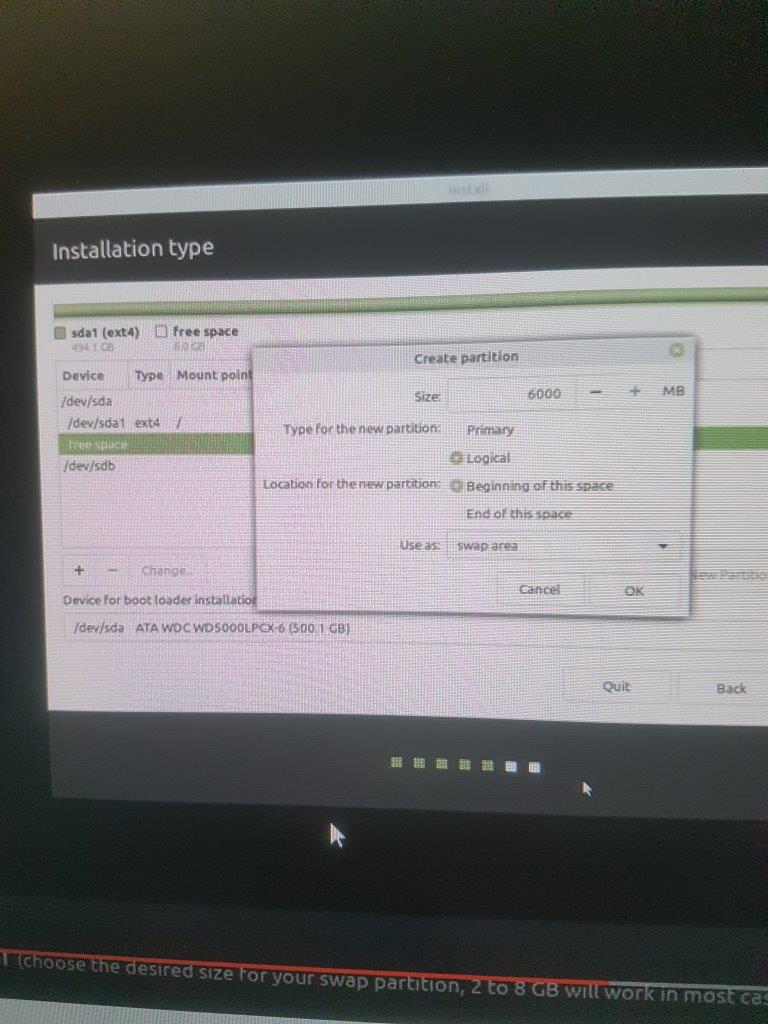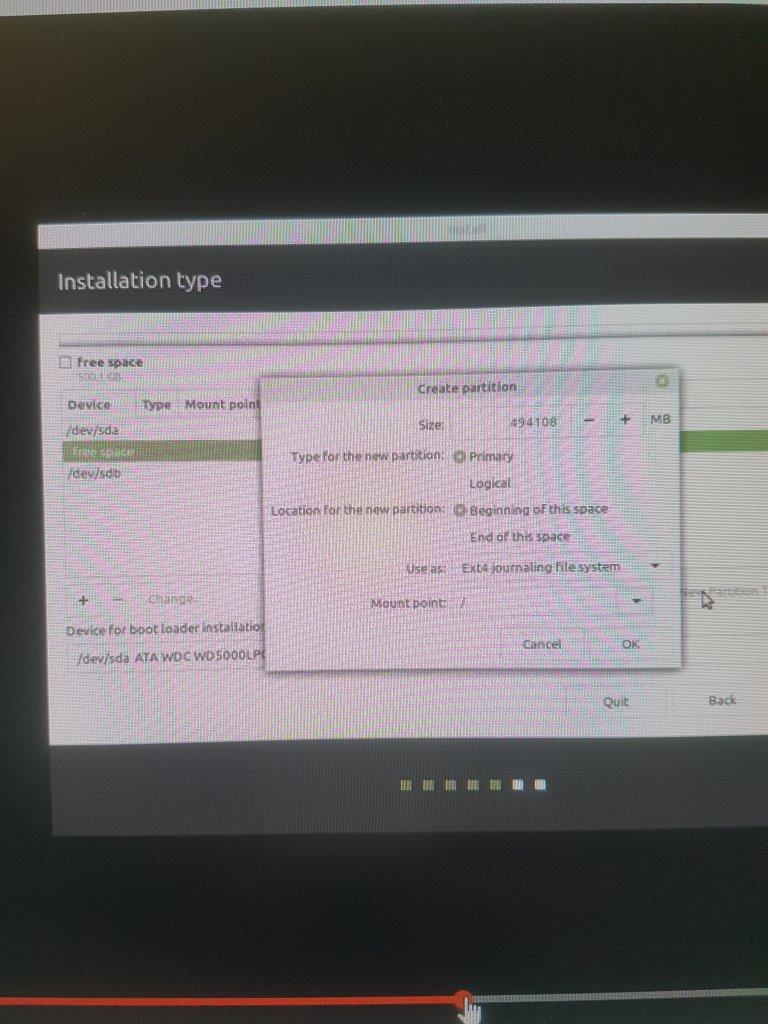Won't recognize password
- Hazron
- Offline
- New Member
-

Less
More
- Posts: 9
- Thank you received: 1
25 Jan 2020 06:24 #155710
by Hazron
Won't recognize password was created by Hazron
Hi,
As posted recently I had trouble with the USB Debian ISO install seeing a partition on the SSD so deicded to do a full install and wipe Win10. I've a Dell 9020 USFF with a 480GB SSD.
It's been running live no problem, it was the latest standard install late December off the LinuxCNC site. The only thing was it didn't seem to see the USB wireless stick.
Well it installed with no problem, and it fired up to the login page with the correct Host name I put in, and asked for the password which was "cnc" lower case and it says it's an incorrect! So I reinstalled and the same thing happens. Restart and the same thing.
Any ideas on what happening?
What to do now?? Re-burn the ISO stick?? Try a different Distro??
Regards.
As posted recently I had trouble with the USB Debian ISO install seeing a partition on the SSD so deicded to do a full install and wipe Win10. I've a Dell 9020 USFF with a 480GB SSD.
It's been running live no problem, it was the latest standard install late December off the LinuxCNC site. The only thing was it didn't seem to see the USB wireless stick.
Well it installed with no problem, and it fired up to the login page with the correct Host name I put in, and asked for the password which was "cnc" lower case and it says it's an incorrect! So I reinstalled and the same thing happens. Restart and the same thing.
Any ideas on what happening?
What to do now?? Re-burn the ISO stick?? Try a different Distro??
Regards.
Please Log in or Create an account to join the conversation.
- BeagleBrainz
-

- Visitor
-

25 Jan 2020 09:33 #155713
by BeagleBrainz
Replied by BeagleBrainz on topic Won't recognize password
You gotta login in with your user name, not your host name.
Are you sure you are using the correct user name and not your full name, which is what the debian installer asks when creating the user, then it creates a username based on your full name or you can change it to something else.
Are you sure you are using the correct user name and not your full name, which is what the debian installer asks when creating the user, then it creates a username based on your full name or you can change it to something else.
Please Log in or Create an account to join the conversation.
- bbsr_5a
- Offline
- Platinum Member
-

Less
More
- Posts: 544
- Thank you received: 105
25 Jan 2020 16:36 #155733
by bbsr_5a
Replied by bbsr_5a on topic Won't recognize password
as it takes only 15min i woudt recommend to start over and do a frech install
and read what is on screen Make a smartphone image on the username and PW
and read what is on screen Make a smartphone image on the username and PW
Please Log in or Create an account to join the conversation.
- Clive S
- Offline
- Platinum Member
-

Less
More
- Posts: 2219
- Thank you received: 482
25 Jan 2020 17:37 #155740
by Clive S
Replied by Clive S on topic Won't recognize password
Its a common mistake when the so called password box opens you have to put the usr name in press enter and then the psw
Please Log in or Create an account to join the conversation.
- tommylight
-

- Away
- Moderator
-

Less
More
- Posts: 20735
- Thank you received: 7056
25 Jan 2020 19:54 #155750
by tommylight
Replied by tommylight on topic Won't recognize password
During installation, when asked for the ROOT password, do NOT enter anything just continue to the next step where you will be asked to enter a user name and only after this step enter a password when asked.
Please Log in or Create an account to join the conversation.
- Hazron
- Offline
- New Member
-

Less
More
- Posts: 9
- Thank you received: 1
27 Jan 2020 07:48 #155873
by Hazron
Replied by Hazron on topic Won't recognize password
Thanks a lot for the replies,
I tried a CD I'd burned before the USB, same thing, didn't see the W10 partition. I'd used zsync so both should be OK.
The install asked me for the host name (I put linuxcnc), the Domain name, the (full) User name, the user name for the account, and a password (cnc). See login Window screen photo attached. linuxcnc in the login title is the HOST name I put in. I tried every name I'd put in.....nothing worked. The install didn't give me any options for a second password, ROOT or otherwise. It didn't allow me to bypass any inputs like have no password, except full user name.
I gave up on that, recovered Win10 which wiped the disk again. Then thought about what to do next, another version perhaps.
I see Debian 2.7.15 was released but in the getting started notes titled 2.7.15 it showed a link to 14 and the main site show a 14 link so I didn't go ahead, maybe I missing something re the latest version of Debian.
I'd seen the forum post on installing (simply) Mint 19.2 building a preempt RT version so I thought I'd try that (OK, I'm an optimist). So installed Mint 19.3 which is just out. After watching videos on Mint partitioning at around 43 seconds in, it was not a Dual Boot install. I felt confident.
I won't waste time talking about my first attempt but partitioned off a bunch of unusable space trying to do a Swap area. I re-did Win10, reinstalled and Ext4'd most of the free space as primary for ROOT reducing it's size by 6 GB to leave some for Swap as per the video. The install decides automatically what to give Win10. The bit (6GB) I left for Swap says it's unusable. I could have tried to further partition the main Ext4 space for a swap but got scared. So I continued and Mint 19.3 is running with no Swap which is OK if I understand given it's a big space for the primary. Updated etc and Rebooted. Chose Win10 from the boot menu and it goes to a grey screen that looks like woven cloth and sits there. No response to anything so had to pull the plug. Mint 19.3 still works.
The only difference on my partition system to the video was when the Create Partition input screen comes up it has things about Use the beginning or end of the space. Mine only had format disk box to tick, which I did, maybe this was because that space was formatted NTFS and maybe the video had a Linux format. Two photos from the above video partition input screen attached one Primary and one Swap.
So do I try to sort out why Win10 failed, or just carry on with the much more complicated stuff of building Linuxcnc with what I have, or do I try to get all the hard drive back by wiping the disk some how and reinstalling?
I tried a CD I'd burned before the USB, same thing, didn't see the W10 partition. I'd used zsync so both should be OK.
The install asked me for the host name (I put linuxcnc), the Domain name, the (full) User name, the user name for the account, and a password (cnc). See login Window screen photo attached. linuxcnc in the login title is the HOST name I put in. I tried every name I'd put in.....nothing worked. The install didn't give me any options for a second password, ROOT or otherwise. It didn't allow me to bypass any inputs like have no password, except full user name.
I gave up on that, recovered Win10 which wiped the disk again. Then thought about what to do next, another version perhaps.
I see Debian 2.7.15 was released but in the getting started notes titled 2.7.15 it showed a link to 14 and the main site show a 14 link so I didn't go ahead, maybe I missing something re the latest version of Debian.
I'd seen the forum post on installing (simply) Mint 19.2 building a preempt RT version so I thought I'd try that (OK, I'm an optimist). So installed Mint 19.3 which is just out. After watching videos on Mint partitioning at around 43 seconds in, it was not a Dual Boot install. I felt confident.
I won't waste time talking about my first attempt but partitioned off a bunch of unusable space trying to do a Swap area. I re-did Win10, reinstalled and Ext4'd most of the free space as primary for ROOT reducing it's size by 6 GB to leave some for Swap as per the video. The install decides automatically what to give Win10. The bit (6GB) I left for Swap says it's unusable. I could have tried to further partition the main Ext4 space for a swap but got scared. So I continued and Mint 19.3 is running with no Swap which is OK if I understand given it's a big space for the primary. Updated etc and Rebooted. Chose Win10 from the boot menu and it goes to a grey screen that looks like woven cloth and sits there. No response to anything so had to pull the plug. Mint 19.3 still works.
The only difference on my partition system to the video was when the Create Partition input screen comes up it has things about Use the beginning or end of the space. Mine only had format disk box to tick, which I did, maybe this was because that space was formatted NTFS and maybe the video had a Linux format. Two photos from the above video partition input screen attached one Primary and one Swap.
So do I try to sort out why Win10 failed, or just carry on with the much more complicated stuff of building Linuxcnc with what I have, or do I try to get all the hard drive back by wiping the disk some how and reinstalling?
Attachments:
Please Log in or Create an account to join the conversation.
- bbsr_5a
- Offline
- Platinum Member
-

Less
More
- Posts: 544
- Thank you received: 105
27 Jan 2020 09:00 #155885
by bbsr_5a
Replied by bbsr_5a on topic Won't recognize password
this come mistake about the Login NAME and then the Password did happen to me so offend
as the Education Center uses 10.04-Debian9 Systems all with other setups
as the Education Center uses 10.04-Debian9 Systems all with other setups
Please Log in or Create an account to join the conversation.
- BeagleBrainz
-

- Visitor
-

27 Jan 2020 11:31 #155892
by BeagleBrainz
Replied by BeagleBrainz on topic Won't recognize password
Not to be rude, but you seem to have deleted the windows 10 partition whilst installing Mint. Did you do this on purpose ?
The best option would to reinstall windows 10, shrink your Win10 partition.
Maybe this is helpful:
www.hdd-tool.com/windows-10/howto-change-partition-size.html
Then when you install Mint DO NOT TOUCH the windows partition. Use the free space to create the Linux partitions.
Unless you can achieve this simple task, getting Linuxcnc onto Mint maybe above your current skill set. Tho many of us are here to help.
Before you go too far, what kind of machine are you intending to build\convert to Linuxcnc and will you be using the Parallel port or a Mesa combo. Just bare in mind just about all of the cnc cards that work with Mach3/4 will not work with Linuxcnc, especially any device that uses a USB interface. Neither does Linuxcnc work with the grbl controller.
The best option would to reinstall windows 10, shrink your Win10 partition.
Maybe this is helpful:
www.hdd-tool.com/windows-10/howto-change-partition-size.html
Then when you install Mint DO NOT TOUCH the windows partition. Use the free space to create the Linux partitions.
Unless you can achieve this simple task, getting Linuxcnc onto Mint maybe above your current skill set. Tho many of us are here to help.
Before you go too far, what kind of machine are you intending to build\convert to Linuxcnc and will you be using the Parallel port or a Mesa combo. Just bare in mind just about all of the cnc cards that work with Mach3/4 will not work with Linuxcnc, especially any device that uses a USB interface. Neither does Linuxcnc work with the grbl controller.
Please Log in or Create an account to join the conversation.
- andypugh
-

- Offline
- Moderator
-

Less
More
- Posts: 20623
- Thank you received: 4609
27 Jan 2020 13:16 #155901
by andypugh
Replied by andypugh on topic Won't recognize password
I will second the opinion that the original problem was that the Debian login box requires you to type in a username where it says "login" and then it asks for the password.
I have made that mistake several times.
I have made that mistake several times.
Please Log in or Create an account to join the conversation.
- Hazron
- Offline
- New Member
-

Less
More
- Posts: 9
- Thank you received: 1
28 Jan 2020 14:37 #156013
by Hazron
Replied by Hazron on topic Won't recognize password
Thanks again for the feedback,
I've successfully installed Mint 19.3 RT with linuxcnc-uspace_2.8.0~pre1.5422.gfb76f66af_amd64.deb, many thanks to tommylight for his recent excellent post on an easy install for Mint. Did I understand everything....no but bit by bit I guess.
What do I want to do with LinuxCNC is a relevant question. I want to keep learning and wanted a system running while reading and practicing the system, INI files, HAL, GUI's and some more Linux. Then I want to convert my old CNC Mill to LinuxCNC. It has servo's. I've looked at Mesa Ethernet cards with encoder feedback. The new 7i97 seems to be the card that best simplifies the wiring but PCW has indicated the configs are not yet done and some patches have to be added after a build from source. There's a post on that. There are other Mesa Ethernet combos that handle servos (7i76 + 7i77, and 7i48 & 7i80). The curve is steep for sure, I hope I'm in the right direction. I'm just over one month into playing with LinuxCNC.
Just to recap these are the issues I had so far;
1. Tried a Debian Dual boot with a fresh install of Win10, with a working partition. The install partition step didn't see the partition. Don't see what I could have done wrong, I just ran the USB ISO, maybe it's an issue for the great folks who volunteer to look after Admin?? Maybe my relatively new computer clean Win10 install that's had everything updated (BIOS, drivers) and passed all checks is jinxed.
2. Tried a full Debian install and wiping Win10. Got to the login page and it wouldn't take the password or user name (as others suggested) or any other name. There's not much to do wrong here, just installed from the ISO and filled in the blanks, again maybe it an issue for Admin?? Hard to imagine with a tried system.
3. With no Windows and no Linux I had to get the SSD back so Recovered Win10 with a Recovery disc I had made.
4. If Debian won't install what to do? Try Mint 19 with a Mesa Ethernet capability. BigJonT's posts on Linux uspace "building the RT-Preempt Kernel" sounded like it would handle Mesa patches?.
5. I had the partition issues with the Dual Boot. I didn't go near the Win10 partition at anytime, just the free space. I had used the Win Disk Manager to partition the disk before the first Debian install but I formatted it, perhaps I'll leave it unformatted. Thanks for the Disk Manger link, I'll go through carefully.
I think I will redo Win10 and try Dual Boot install again checking every step. Then redo Mint 19.3 etc.
Not sure if it's typical for beginners to have trouble with what seems (at least partly) to be pretty basic stuff but.........
Any comment on direction or the issues are welcome, critical or otherwise.
I've successfully installed Mint 19.3 RT with linuxcnc-uspace_2.8.0~pre1.5422.gfb76f66af_amd64.deb, many thanks to tommylight for his recent excellent post on an easy install for Mint. Did I understand everything....no but bit by bit I guess.
What do I want to do with LinuxCNC is a relevant question. I want to keep learning and wanted a system running while reading and practicing the system, INI files, HAL, GUI's and some more Linux. Then I want to convert my old CNC Mill to LinuxCNC. It has servo's. I've looked at Mesa Ethernet cards with encoder feedback. The new 7i97 seems to be the card that best simplifies the wiring but PCW has indicated the configs are not yet done and some patches have to be added after a build from source. There's a post on that. There are other Mesa Ethernet combos that handle servos (7i76 + 7i77, and 7i48 & 7i80). The curve is steep for sure, I hope I'm in the right direction. I'm just over one month into playing with LinuxCNC.
Just to recap these are the issues I had so far;
1. Tried a Debian Dual boot with a fresh install of Win10, with a working partition. The install partition step didn't see the partition. Don't see what I could have done wrong, I just ran the USB ISO, maybe it's an issue for the great folks who volunteer to look after Admin?? Maybe my relatively new computer clean Win10 install that's had everything updated (BIOS, drivers) and passed all checks is jinxed.
2. Tried a full Debian install and wiping Win10. Got to the login page and it wouldn't take the password or user name (as others suggested) or any other name. There's not much to do wrong here, just installed from the ISO and filled in the blanks, again maybe it an issue for Admin?? Hard to imagine with a tried system.
3. With no Windows and no Linux I had to get the SSD back so Recovered Win10 with a Recovery disc I had made.
4. If Debian won't install what to do? Try Mint 19 with a Mesa Ethernet capability. BigJonT's posts on Linux uspace "building the RT-Preempt Kernel" sounded like it would handle Mesa patches?.
5. I had the partition issues with the Dual Boot. I didn't go near the Win10 partition at anytime, just the free space. I had used the Win Disk Manager to partition the disk before the first Debian install but I formatted it, perhaps I'll leave it unformatted. Thanks for the Disk Manger link, I'll go through carefully.
I think I will redo Win10 and try Dual Boot install again checking every step. Then redo Mint 19.3 etc.
Not sure if it's typical for beginners to have trouble with what seems (at least partly) to be pretty basic stuff but.........
Any comment on direction or the issues are welcome, critical or otherwise.
Please Log in or Create an account to join the conversation.
Time to create page: 0.363 seconds