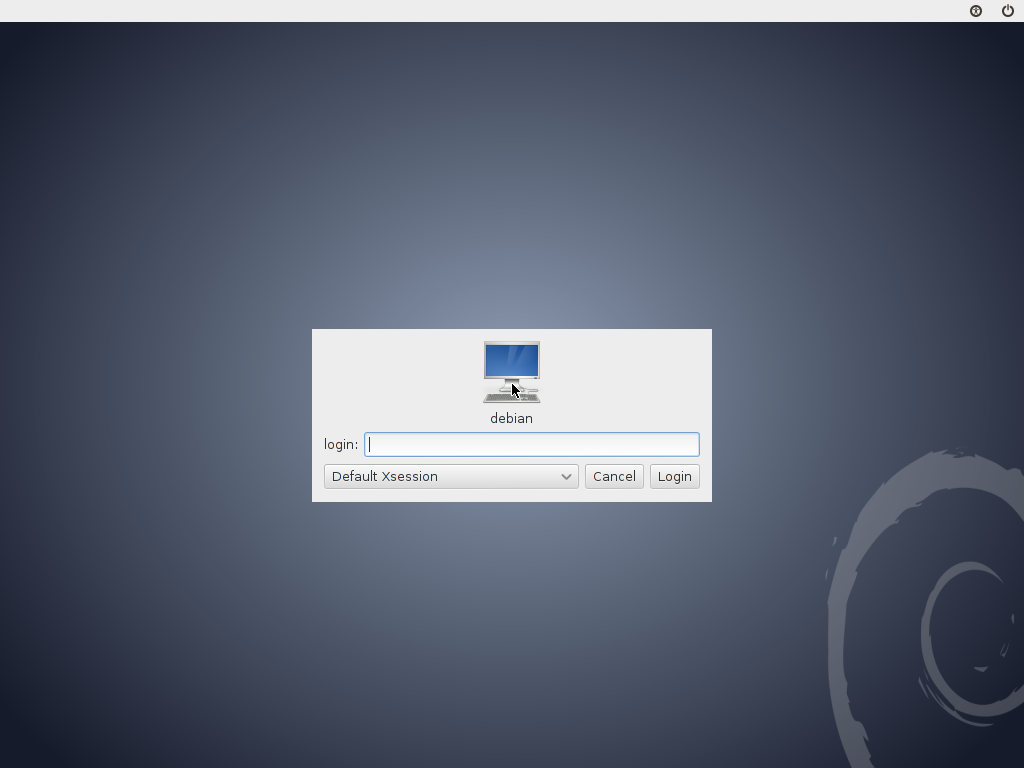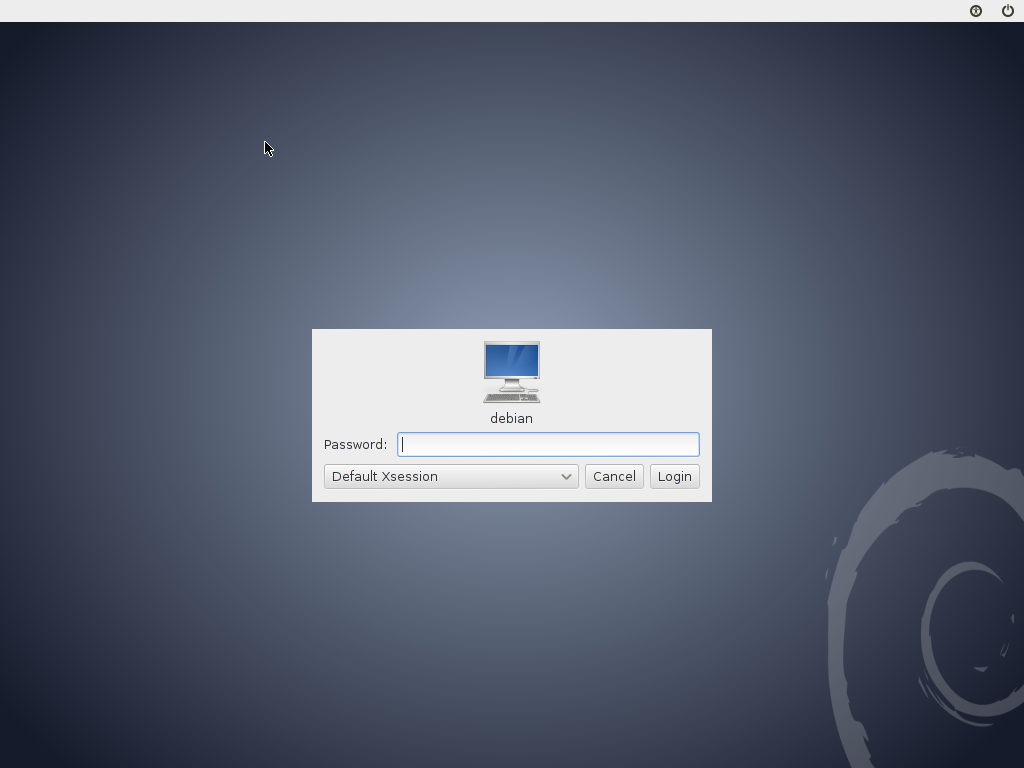Won't recognize password
- Todd Zuercher
-

- Offline
- Platinum Member
-

Less
More
- Posts: 4734
- Thank you received: 1433
28 Jan 2020 15:37 - 28 Jan 2020 15:41 #156014
by Todd Zuercher
Replied by Todd Zuercher on topic Won't recognize password
Above when you could not log in to Debian Wheezy after installing, I don't think you understood what you were doing wrong. The very first login prompt looks almost identical to the one you gave the screen shot of prompting that you input the incorrect password.
If you input your password in that login screen instead of your username, no matter what you enter on the next screens, you will receive the password incorrect screen you posted. This is the login screen where you input your user name:
In that screen you must input the username you set up when installing. The next screen will be where you should enter the password. Notice it looks almost identical to the previous "login" prompt.
If you input either the username or password incorrectly you will then get the password incorrect prompt you posted. If you only got the password wrong typing it correctly here will still get you in, but if you messed up the username or typed the password at the login prompt, it will not matter what you type here, it will never work. The solution is to click "cancel". that will return you to the original "login" prompt where you can re-enter your username.
It is a stupid arrangement, and we all have made this mistake countless times, even after knowing what we should do. It would have been better if the prompt said "user name" instead of "login" or if the prompt screen showed both input fields for the user name and password at the same time on one screen.
If you input your password in that login screen instead of your username, no matter what you enter on the next screens, you will receive the password incorrect screen you posted. This is the login screen where you input your user name:
In that screen you must input the username you set up when installing. The next screen will be where you should enter the password. Notice it looks almost identical to the previous "login" prompt.
If you input either the username or password incorrectly you will then get the password incorrect prompt you posted. If you only got the password wrong typing it correctly here will still get you in, but if you messed up the username or typed the password at the login prompt, it will not matter what you type here, it will never work. The solution is to click "cancel". that will return you to the original "login" prompt where you can re-enter your username.
It is a stupid arrangement, and we all have made this mistake countless times, even after knowing what we should do. It would have been better if the prompt said "user name" instead of "login" or if the prompt screen showed both input fields for the user name and password at the same time on one screen.
Last edit: 28 Jan 2020 15:41 by Todd Zuercher.
Please Log in or Create an account to join the conversation.
- tommylight
-

- Away
- Moderator
-

Less
More
- Posts: 20735
- Thank you received: 7056
28 Jan 2020 17:18 #156023
by tommylight
Replied by tommylight on topic Won't recognize password
Linux has a very nice and easy to use setup since the days of Ubuntu 8.04 ( 2008 ), the issue is with the new PC's that insist on using UEFI causing all kinds of crazy messes. The list is way to long and i absolutely and undeniably hated UEFI since the first day i read about it even before it was released and in use.Not sure if it's typical for beginners to have trouble with what seems (at least partly) to be pretty basic stuff but.........
Please Log in or Create an account to join the conversation.
- Hazron
- Offline
- New Member
-

Less
More
- Posts: 9
- Thank you received: 1
29 Jan 2020 15:49 #156090
by Hazron
Replied by Hazron on topic Won't recognize password
Thanks Todd for your patient reply, got it now, sorry for not picking up this simple error.
I'll do the re-installs and should be right now.
Tommy, my PC is a UEFI running in Legacy mode. I hope it'll work. I seem to remember some issues re UEFI in the Mint 19.3 release notes..
I'll do the re-installs and should be right now.
Tommy, my PC is a UEFI running in Legacy mode. I hope it'll work. I seem to remember some issues re UEFI in the Mint 19.3 release notes..
The following user(s) said Thank You: tommylight
Please Log in or Create an account to join the conversation.
Time to create page: 0.143 seconds