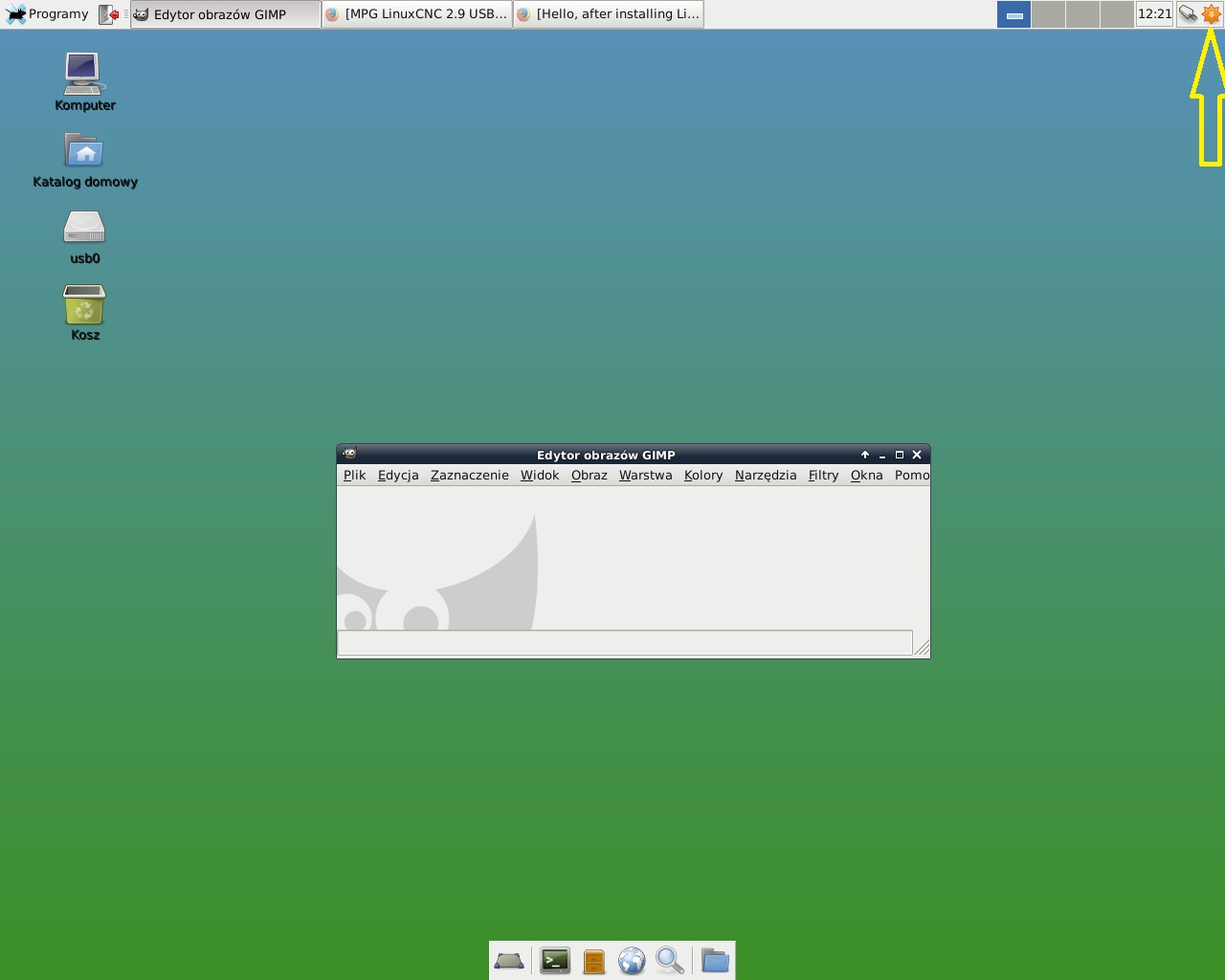- LinuxCNC
- Installing LinuxCNC
- Hello, after installing Linuxcnc 2.7.14, my terminal commands don't work
Hello, after installing Linuxcnc 2.7.14, my terminal commands don't work
- jarcysgru
- Offline
- Premium Member
-

Less
More
- Posts: 89
- Thank you received: 5
26 Jan 2020 16:41 #155815
by jarcysgru
Hello, after installing Linuxcnc 2.7.14, my terminal commands don't work was created by jarcysgru
Hello, after installing Linuxcnc 2.7.14, my terminal commands don't work
lsusb
sudo apt-get install caja
sudo apt-get install gedit
j@debian:~$ lsusb
bash: lsusb: nie znaleziono polecenia
j@debian:~$
j@debian:~$ sudo apt-get install caja
[sudo] password for j:
Czytanie list pakietów... Gotowe
Budowanie drzewa zależności
Odczyt informacji o stanie... Gotowe
E: Nie udało się odnaleźć pakietu caja
j@debian:~$
j@debian:~$ sudo apt-get install gedit
[sudo] password for j:
Czytanie list pakietów... Gotowe
Budowanie drzewa zależności
Odczyt informacji o stanie... Gotowe
E: Nie udało się odnaleźć pakietu gedit
j@debian:~$
lsusb
sudo apt-get install caja
sudo apt-get install gedit
j@debian:~$ lsusb
bash: lsusb: nie znaleziono polecenia
j@debian:~$
j@debian:~$ sudo apt-get install caja
[sudo] password for j:
Czytanie list pakietów... Gotowe
Budowanie drzewa zależności
Odczyt informacji o stanie... Gotowe
E: Nie udało się odnaleźć pakietu caja
j@debian:~$
j@debian:~$ sudo apt-get install gedit
[sudo] password for j:
Czytanie list pakietów... Gotowe
Budowanie drzewa zależności
Odczyt informacji o stanie... Gotowe
E: Nie udało się odnaleźć pakietu gedit
j@debian:~$
Please Log in or Create an account to join the conversation.
- bbsr_5a
- Offline
- Platinum Member
-

Less
More
- Posts: 544
- Thank you received: 105
26 Jan 2020 16:46 #155817
by bbsr_5a
Replied by bbsr_5a on topic Hello, after installing Linuxcnc 2.7.14, my terminal commands don't work
did you get your DEPENCIES updated to ARCHIVE
look updating Debian archives
look updating Debian archives
Please Log in or Create an account to join the conversation.
- jarcysgru
- Offline
- Premium Member
-

Less
More
- Posts: 89
- Thank you received: 5
26 Jan 2020 17:00 #155822
by jarcysgru
Replied by jarcysgru on topic Hello, after installing Linuxcnc 2.7.14, my terminal commands don't work
I only updated after installing the system when asked for it alone
Please Log in or Create an account to join the conversation.
- bbsr_5a
- Offline
- Platinum Member
-

Less
More
- Posts: 544
- Thank you received: 105
26 Jan 2020 17:08 - 26 Jan 2020 17:11 #155824
by bbsr_5a
Replied by bbsr_5a on topic Hello, after installing Linuxcnc 2.7.14, my terminal commands don't work
seams you updated the Kernel not the Linuxcnc version
PLEASE Post the output of terminal command
uname -a
and
cat /etc/issue
PLEASE Post the output of terminal command
uname -a
and
cat /etc/issue
Last edit: 26 Jan 2020 17:11 by bbsr_5a. Reason: info
Please Log in or Create an account to join the conversation.
- jarcysgru
- Offline
- Premium Member
-

Less
More
- Posts: 89
- Thank you received: 5
26 Jan 2020 17:25 #155830
by jarcysgru
Replied by jarcysgru on topic Hello, after installing Linuxcnc 2.7.14, my terminal commands don't work
j@j:~$ uname -a
Linux j 3.4-9-rtai-686-pae #1 SMP PREEMPT Debian 3.4.55-4linuxcnc i686 GNU/Linux
j@j:~$
j@j:~$ uname -a
Linux j 3.4-9-rtai-686-pae #1 SMP PREEMPT Debian 3.4.55-4linuxcnc i686 GNU/Linux
j@j:~$ cat /etc/issue
Debian GNU/Linux 7 \n \l
Linux j 3.4-9-rtai-686-pae #1 SMP PREEMPT Debian 3.4.55-4linuxcnc i686 GNU/Linux
j@j:~$
j@j:~$ uname -a
Linux j 3.4-9-rtai-686-pae #1 SMP PREEMPT Debian 3.4.55-4linuxcnc i686 GNU/Linux
j@j:~$ cat /etc/issue
Debian GNU/Linux 7 \n \l
Please Log in or Create an account to join the conversation.
- BeagleBrainz
-

- Visitor
-

26 Jan 2020 20:22 #155844
by BeagleBrainz
Replied by BeagleBrainz on topic Hello, after installing Linuxcnc 2.7.14, my terminal commands don't work
Please Log in or Create an account to join the conversation.
- jarcysgru
- Offline
- Premium Member
-

Less
More
- Posts: 89
- Thank you received: 5
26 Jan 2020 20:59 #155851
by jarcysgru
Replied by jarcysgru on topic Hello, after installing Linuxcnc 2.7.14, my terminal commands don't work
Attachments:
Please Log in or Create an account to join the conversation.
- BeagleBrainz
-

- Visitor
-

26 Jan 2020 22:58 #155866
by BeagleBrainz
Replied by BeagleBrainz on topic Hello, after installing Linuxcnc 2.7.14, my terminal commands don't work
Edit your /etc/apt/sources.list to exactly what is shown in the linked post.
Run sudo apt-get update
Then you can install extra packages as required.
I know this works. I did a clean install of Linuxcnc 2.7.14 iso 4 days ago and made the changes, then I posted the required changes.
Note that all lines with wheezy/updates have been commented out.
To install caja the following 2 lines must be added to /etc/apt/sources.list after doing the above
Then run
lsusb is from usbutils
run
I have confirmed this working
Run sudo apt-get update
Then you can install extra packages as required.
I know this works. I did a clean install of Linuxcnc 2.7.14 iso 4 days ago and made the changes, then I posted the required changes.
Note that all lines with wheezy/updates have been commented out.
To install caja the following 2 lines must be added to /etc/apt/sources.list after doing the above
deb http://archive.debian.org/debian wheezy-backports main contrib non-free
deb-src http://archive.debian.org/debian wheezy-backports main contrib non-freeThen run
sudo apt-get update
sudo apt-get install cajalsusb is from usbutils
run
sudo apt-get install usbutilsI have confirmed this working
Please Log in or Create an account to join the conversation.
- jarcysgru
- Offline
- Premium Member
-

Less
More
- Posts: 89
- Thank you received: 5
28 Jan 2020 11:57 #155999
by jarcysgru
Replied by jarcysgru on topic Hello, after installing Linuxcnc 2.7.14, my terminal commands don't work
Please Log in or Create an account to join the conversation.
- BeagleBrainz
-

- Visitor
-

28 Jan 2020 19:18 #156038
by BeagleBrainz
Replied by BeagleBrainz on topic Hello, after installing Linuxcnc 2.7.14, my terminal commands don't work
You can, I think the only update that will be applied is the Linuxcnc update from 2.7.14 to 2.7.15.
I'm pretty sure all the major system\core software from the Debian repos have been included in the iso.
I'm pretty sure all the major system\core software from the Debian repos have been included in the iso.
Please Log in or Create an account to join the conversation.
- LinuxCNC
- Installing LinuxCNC
- Hello, after installing Linuxcnc 2.7.14, my terminal commands don't work
Time to create page: 0.459 seconds